'Anker Charging Dock for Oculus Quest 2' review that can charge Oculus Quest 2 and controller at the same time while neatly putting together

Mobile battery / charger maker Anker released the dock 'Anker Charging Dock for Oculus Quest 2 ' on June 15, 2021, which allows you to charge at the same time by simply placing
Charging Dock for Oculus Quest II | Anker Japan Official Website
https://lp.ankerjapan.com/y1010
The package of Anker Charging Dock for Oculus Quest 2 looks like this.

When you open the box, the dock itself appears. The size is about 38 cm in width x 8.5 cm in depth x 7 cm in height.

There was an Anker logo and indicator on the front of the dock body.

USB Type-C connector at the bottom center of the back.

A view of the dock body from above. The Oculus Quest 2 headset can be placed in the center, and the controller Oculus Touch can be placed on the left and right respectively.

The dock body is cylindrical and looks like this when viewed from the side.


The terminal of the headset part is spring-loaded, and when you press it with your finger, it pops out sharply forward.

This is the connection terminal of Oculus Touch.

The actual weight of the dock was 953g.

When I opened the box further, under the dock body, there was an instruction manual, a replacement charging cover for Oculus Touch, a quick charger, a USB-C-USB-C cable (1.2 m), a magnetic USB-C plug, and charging. It contained two dry batteries.
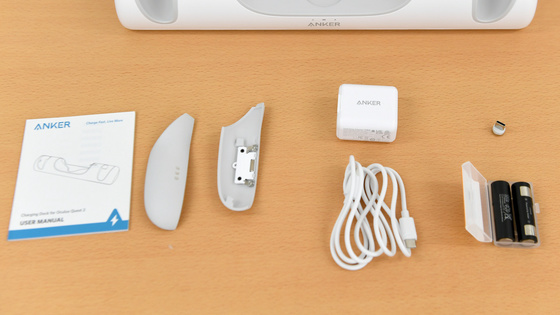
The Oculus Touch does not have a built-in rechargeable battery and is powered by a commercially available AA battery. Therefore, in order to charge the Oculus Touch with the charging dock like a headset, it is necessary to insert a rechargeable battery instead of the AA battery. Therefore, the Anker Charging Dock for Oculus Quest 2 comes with a replacement cover and rechargeable batteries for the Oculus Touch.
The replacement cover looks like this. There is a battery terminal on the back side ...

Three electrodes that serve as connection terminals are exposed on the front side.

The replacement cover is magnetically secured to the dock body.

The size of a rechargeable battery is exactly the same as that of an AA battery, but it features electrodes on the sides.

For rechargeable batteries, attach the side electrodes to the battery terminals on the replacement cover. The replacement cover has a built-in magnet, and the rechargeable battery is perfectly fixed to the replacement cover.

That's why I prepared the Oculus Touch.

If you remove the battery cover on the back, you will find AA batteries.

Remove the AA batteries and replace them with rechargeable batteries. At this time, it is important to insert it so that the electrodes on the side can be seen.

And when the cover is closed, it looks like this. You can see the three electrodes, but other than that, there is almost no difference from the genuine cover.

Even if you actually hold it in your hand, it will not feel strange in terms of weight and feel.

And this is the quick charger.

The input is 100-240V / 1.0A, the output is 5.0V / 3.0A = 15W, 9.0V / 3.0A = 27.0W, 12.0V / 2.25A = 27.0W.

A USB-C to USB-C cable that connects the quick charger to the dock itself.

And the magnetic USB-C plug that plugs into the USB Type-C terminal on the side of the headset of Oculus Quest 2 looks like this.

A magnet is installed on the back side of the plug so that the charging terminal is fixed by magnetic force without having to insert the cable into the USB Type-C terminal when charging with the dock.

Below is the actual insertion of the magnetic USB-C plug into the side of the headset until it clicks. The magnetic USB-C plug itself weighs just under 2g, so you can operate it without any discomfort even if you wear the headset with the magnetic USB-C plug attached.

I put the headset and two Oculus Touches on the dock and charged them. Oculus Quest 2 is usually difficult to clean up due to its shape, and the smartest way is to put it in a package or a special case. However, the Anker Charging Dock for Oculus Quest 2 is nice to have a headset and two Oculus Touches to clean it up and charge it well.

When you put the headset on the dock, the spring-loaded terminals snap into a magnetic USB-C plug. In addition, the Oculus Touch is also firmly fixed by magnetic force. Neither will get out of the dock immediately while charging. Anker Charging Dock for Oculus Quest 2 is Oculus Ready certified and can be fully charged in about 2.5 hours.

And the indicator in the center of the dock glows red, indicating that charging is taking place.

Anker Charging Dock for Oculus Quest 2 will be available for purchase on Amazon.co.jp from June 15, 2021. The price is 9990 yen including tax.
Amazon.co.jp: Anker Charging Dock for Oculus Quest 2 Dedicated Charging Dock [Oculus Ready / Rechargeable Battery / Replacement Battery Cover] VR Headset Touch Controller Compatible: PC / Peripheral Devices

Related Posts:







