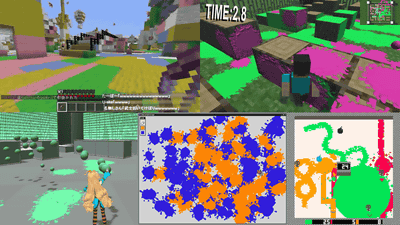Nintendo Switch's 'Navigation! Making and Understanding Game Programming for the First Time' Play Review
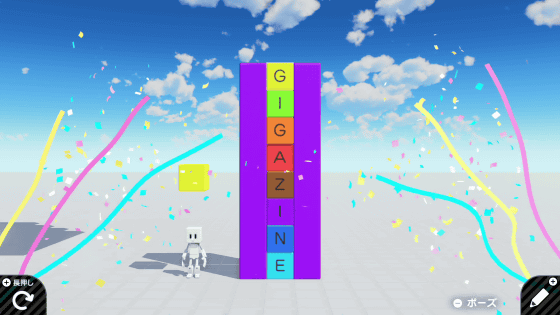
On June 11, 2021, the game 'Navigation! The first game programming that you can make and understand ' was released, which was born from the development room of Nintendo and allows you to learn programming while having fun. I immediately played this game where you can create your own game by connecting the mysterious creature 'Nodon'.
With navigation! Game programming for the first time to make and understand | Nintendo Switch | Nintendo
The title screen of 'With navigation! Making and understanding game programming for the first time' looks like this. At the first play, you can only select 'Lesson with navigation', so select this.
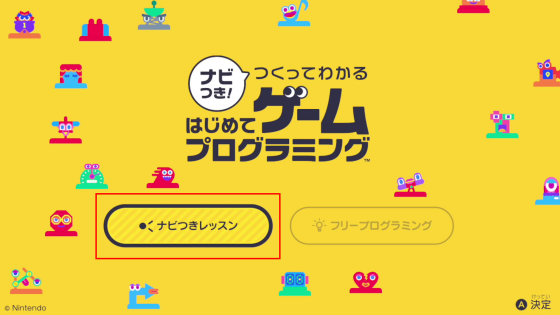
When the lesson with navigation starts, the screen looks like this. 'Human' and 'apple', three 'rectangular parallelepipeds' are floating, and it says 'take an apple!'. However, as described in the operation instructions, although you can move the person left and right with Joy-Con's left stick, you cannot jump with the B button.
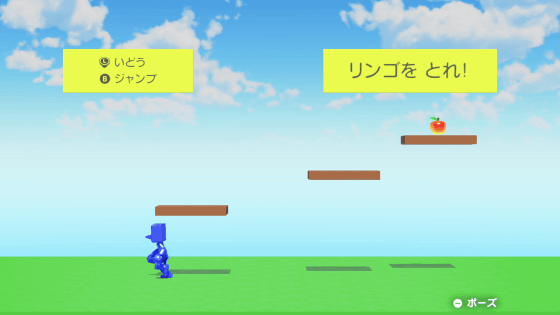
When I was in trouble, a black ball approached me fluffy.
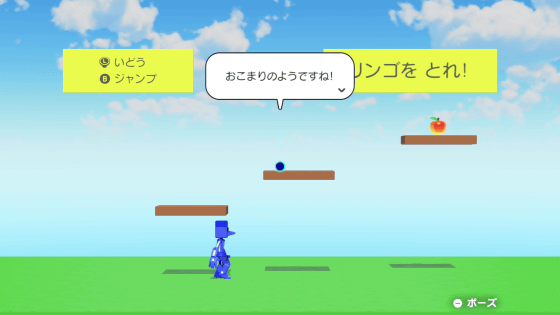
This ball is 'Bob' and acts as a guide for the game. According to Bob, the game is 'making up', so I was prompted to press Joy-Con's '+' button to go to the game 'Uragawa'.

Waiting in Uragawa were strange-looking 'Nordons'.
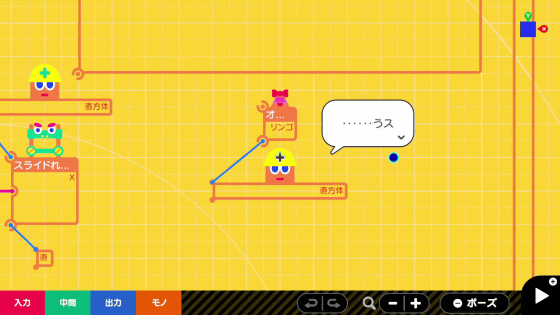
This Uragawa, which uses Nordons to program the game, is called the 'Noden Garage'.
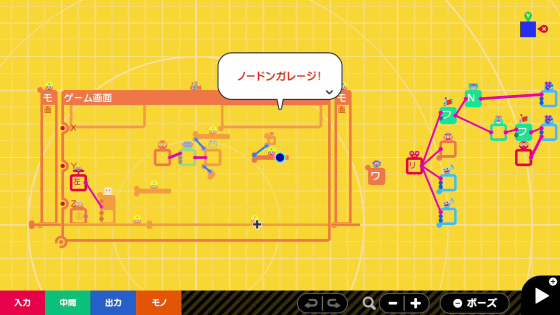
First, connect the 'Jump' part of 'Button Noden' and 'Human Noden' that control the B button so that humans can jump.
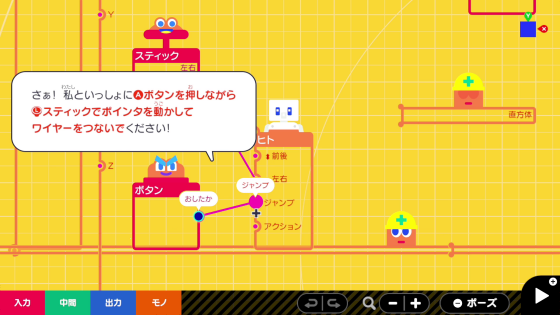
Then, the program 'Human jumps when you press the B button' is completed, and humans can jump safely.
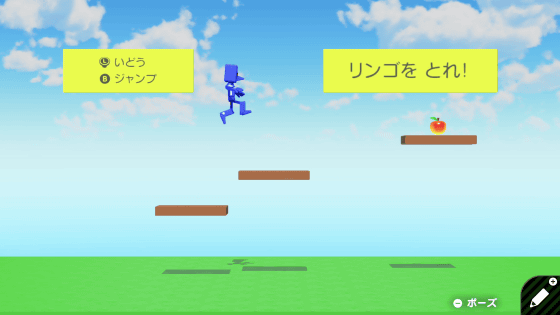
In this game, you can learn how to use various Nordons and program your own game while going back and forth between the world of the game and the world of Uragawa like this.
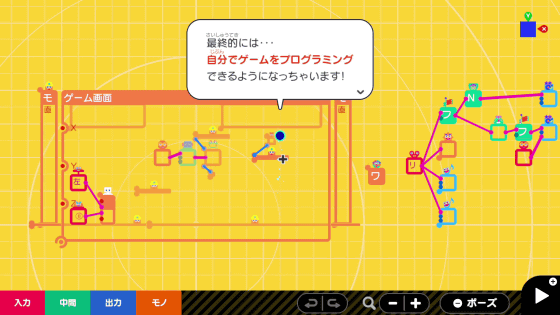
You can make a total of 7 games in the lesson with navigation.
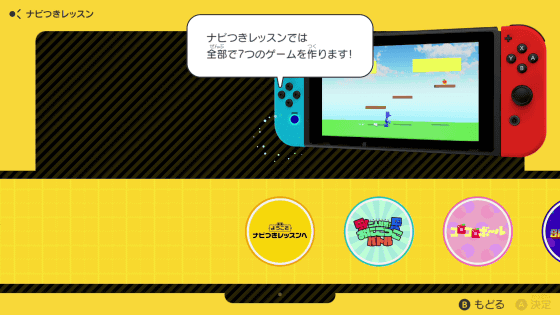
As soon as I tried to move on to the next lesson, a 'checkpoint' appeared.

At the checkpoint, you can follow the guide of the pink sphere 'Alice' and learn from the basics how to use Nordon, which you learned just before.
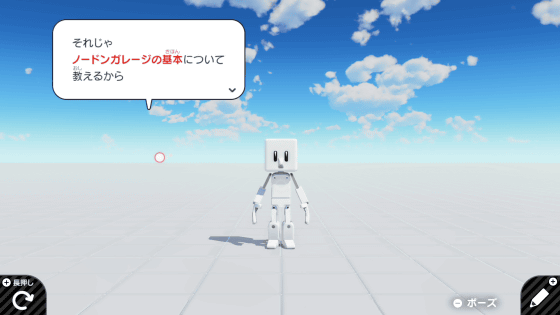
After finishing some lectures, the puzzles were prepared.
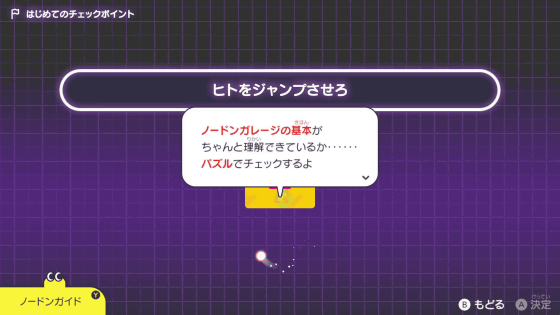
I was asked, 'How do humans jump by connecting Buttonnoden and Humannoden?'
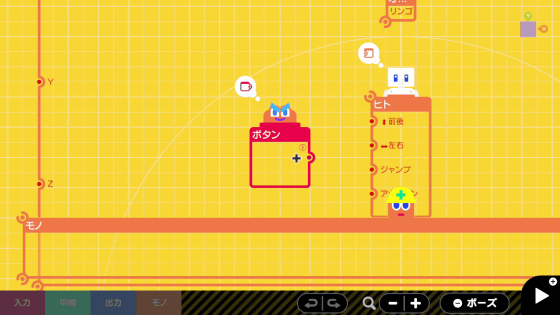
If you answer the puzzle correctly, the checkpoint will be cleared. You can learn how to use Nordon while making a game with a lesson with navigation, and then you can review how to use Nordon while playing checkpoints.
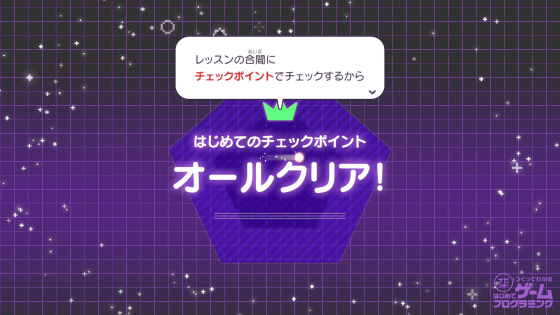
After clearing the checkpoint, play Lesson 1 immediately. Lesson 1 is 'Two-player battle! Tag battle'.

In the lesson, Bob will teach you how to take steps, so you don't have to worry about how to connect Nordon.
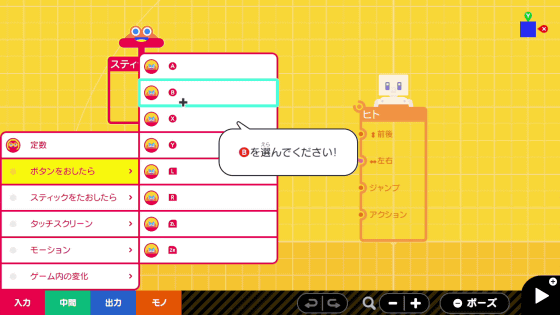
Using the new Nordon 'Mononodon', we have entered the step of creating 'things'.
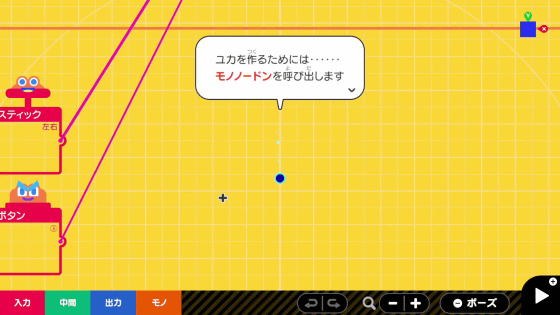
It is possible to add various settings to each of the created 'things' and other Nordons.
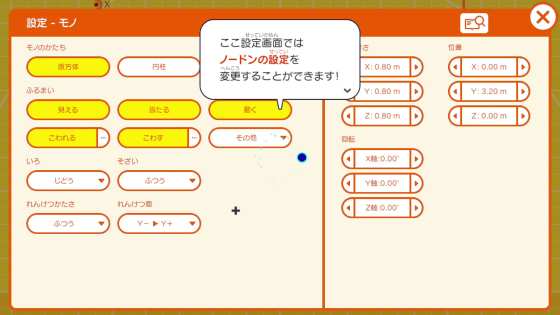
The size can also be changed.
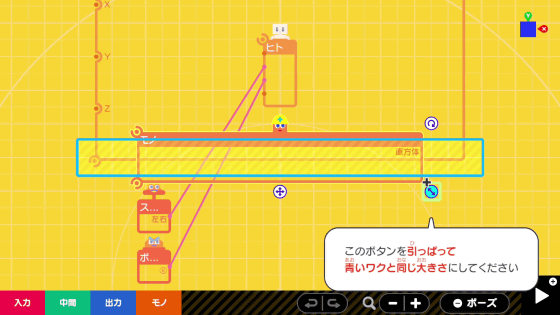
You can also copy it.
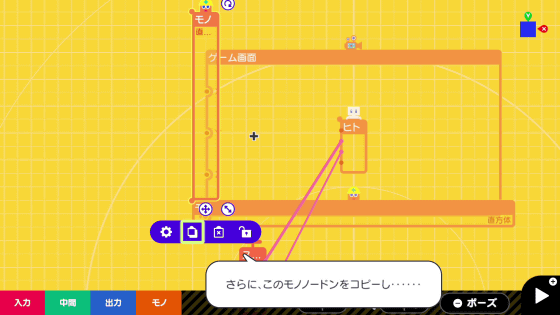
After a few steps, we were able to make humans, Yuka, and Kabe.
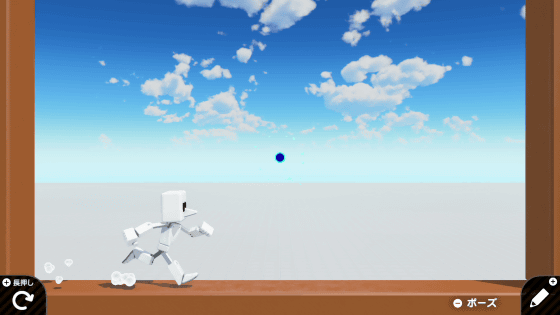
We will complete 'Two-player battle! Tag battle' in a total of 7 steps.
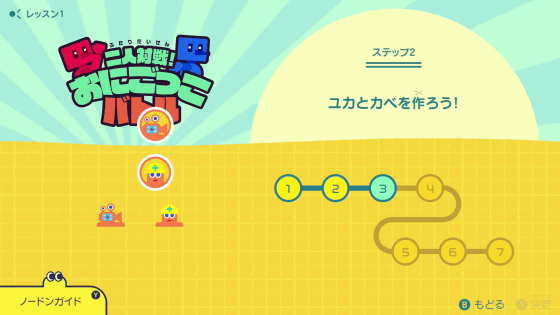
The lessons will slowly progress step by step, such as 'how to move humans', 'how to make things such as covers', 'how to make oni', etc., and Bob will teach you exactly what to do in each step. So you don't have to be 'difficult to understand'.
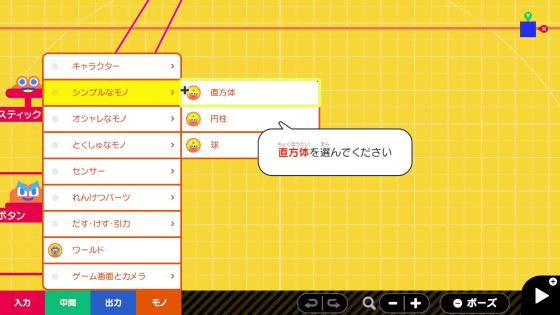
As of Lesson 2, you can create a program like this that looks complicated. As the lesson progresses, you will be able to create 'mystery solving games,' 'action games,' and 'racing games.'
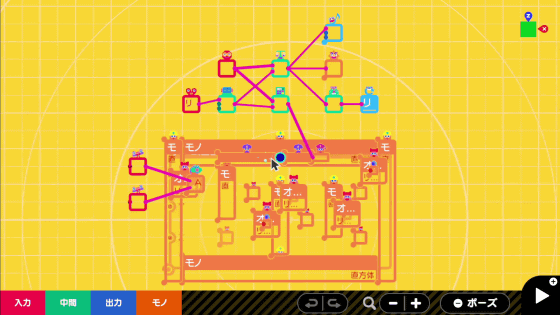
In 'Free Programming' prepared separately from the lesson with navigation, you can freely program using all the elements of the game.
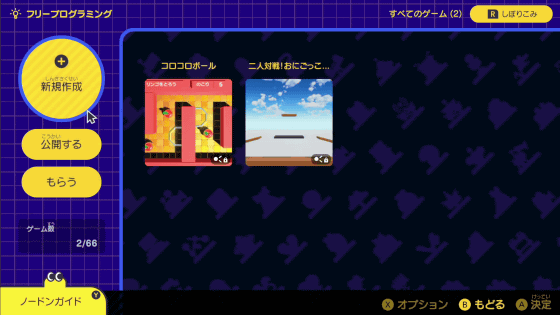
The following is a video of the actual game being made.
First, make a human ...
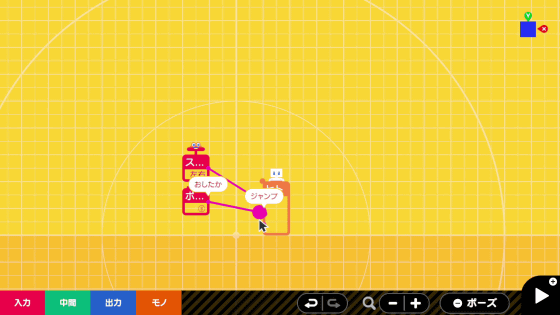
We will make things and sensors.
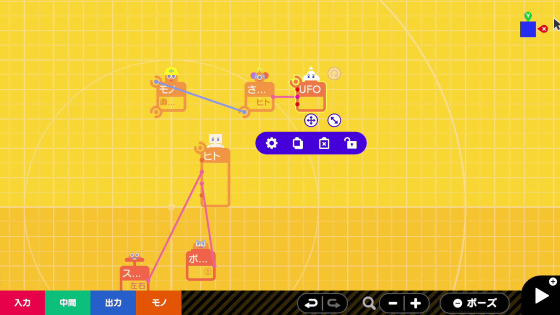
You can also use counters, timers, and four arithmetic operators.
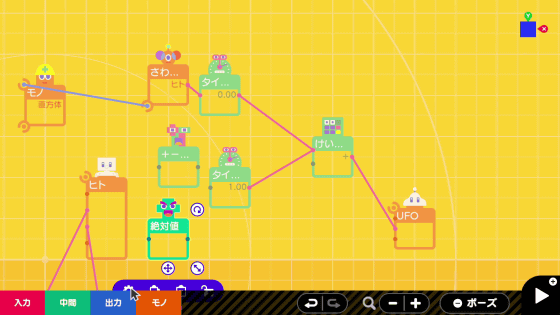
Some operators such as 'AND' and 'NOT'.
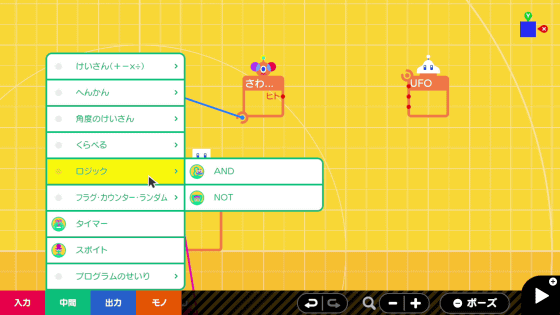
On the way, I wanted to create a program that 'when a human touches an object, the timer starts and sends a positive number after 0 seconds and a negative number after 1 second', and realizes 'moving the UFO back and forth'. But……
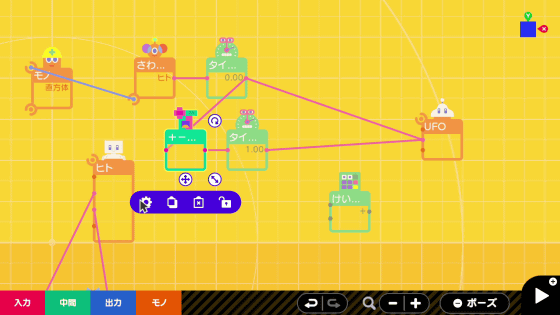
When I actually moved it, the UFO continued to move in one direction.
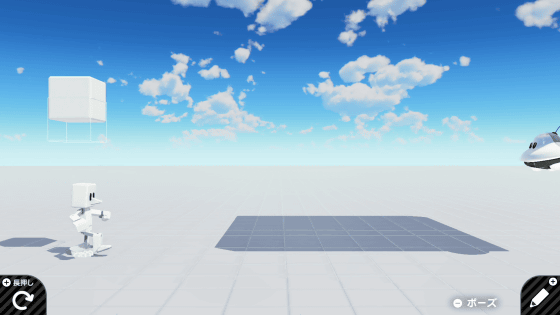
When reviewing Nordon again, it turned out that the place to put the absolute value Nordon, which plays the role of 'converting positive numbers to negative numbers', was wrong.
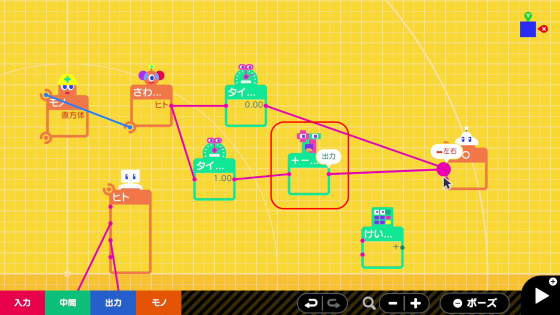
When I actually tried it, it worked as intended. Since there are various factors, it seems that the real thrill of this game is to think 'what happens if you try this ...?'.
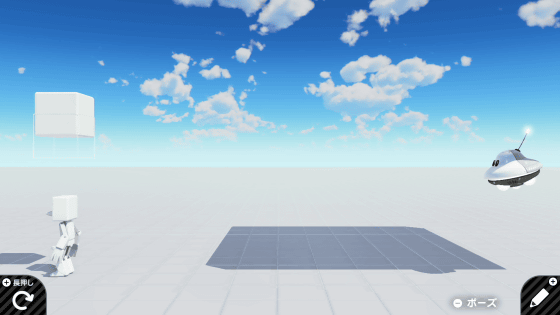
The program completed by repeating trial and error is as follows.
You can publish the game you made on the Internet ...
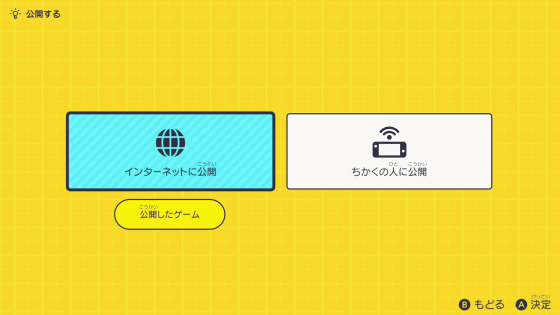
You can also get a game from another person by entering the game ID or programmer ID.
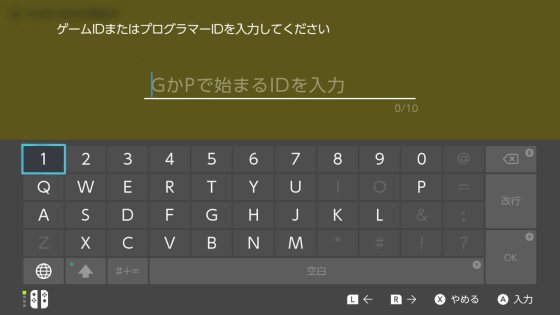
A total of 67 games can be saved. It is also possible to add arrangements to other people's games.

When I actually played it, it was refreshing that I could make a game like a game, and I was happy to be able to make a game of the desired shape by repeating trial and error. It teaches me how to use operators that seem difficult at first glance, so I felt like I was actually a programmer.
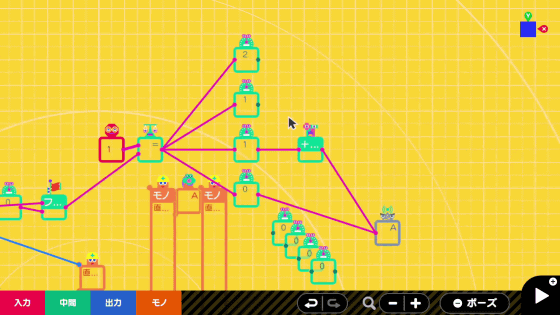
From other editorial staff who touched this game, 'It is good that you do not need to build an environment' 'It is good that you can find a solution yourself by trial and error' 'You can learn programming by touching this game without a reference book' That's amazing. ' The lessons prepared are so easy that it is a game that children and adults can enjoy.
The operation is performed with the Joy-Con stick, gyro sensor, and touch, but it can also be operated using the USB mouse only in TV mode.
'With navigation! You can also use a USB mouse to operate Game Builder for the first time (only in TV mode).
— Nintendo Support (@nintendo_cs) June 11, 2021
Please use it by connecting it to the USB port of the Nintendo Switch dock. (Note that you cannot use a mouse of the type that requires driver installation) https://t.co/dmjLkI2gTv pic.twitter.com/m0o1nbL8nZ
The price of 'Navigation! Making and Understanding Game Programming for the First Time' is 3480 yen including tax for the package version with the special 'Nordon Retrospective Card' and 2980 yen including tax for the download version.
Related Posts: