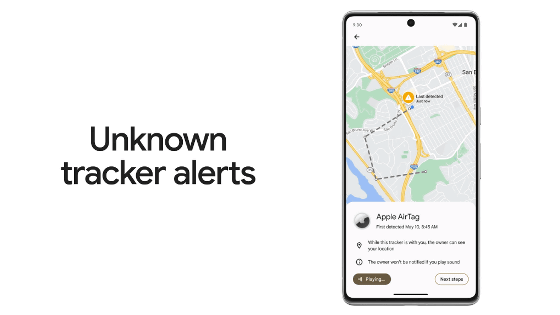In the next OS 'iOS 15' of iPhone, even if the smartphone is turned off, it can be detected by 'search'

At Apple's developer event
iOS 15: Find My network can still find your iPhone when it is powered off, or factory reset --9to5Mac
https://9to5mac.com/2021/06/07/ios-15-find-my-network-can-find-your-iphone-when-it-is-powered-off/
iOS 15 Find My App Lets You Find Devices That Are Turned Off or Erased --MacRumors
https://www.macrumors.com/2021/06/07/ios-15-find-my-app-locate-erased-devices/
'Search' in iOS is a function that allows you to find an Apple device that has been dropped or lost by connecting Apple devices via Bluetooth. The 'Search' network is built completely anonymously, and it is possible to locate the device even when the device is not connected to a mobile line or Wi-Fi.
What is the mechanism of the 'Find My' function that can be located even on offline terminals announced by Apple? --GIGAZINE

by William Hook
'Search' can be found even when the device is offline, but until now it was invalid when the device was turned off, so if the battery runs out without being found or the criminal who stole the iPhone turns off the power. , Could not find the terminal. However, iPhones with iOS 15 maintain a low power state even when the power is turned off and function like AirTag , so even if the power is off, it will pick up the Bluetooth signal of a nearby Apple device and position it. You can send information.
According to 9to5Mac, a news site specializing in Apple products, iOS 15 may allow you to 'find' for several hours even after the iPhone's battery runs out. Apple has also announced that it can continue to track location even after enabling Activation Lock and returning the iPhone to factory default.
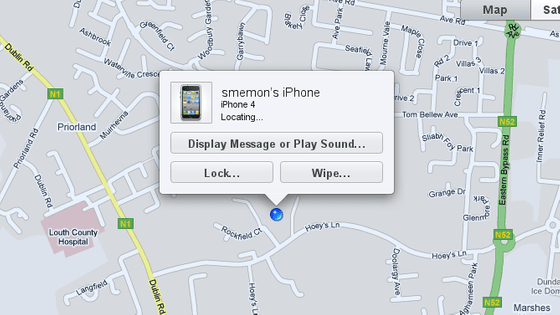
by Sean MacEntee
9to5Mac talks about the new 'find' feature: 'Interestingly, iOS 15 will guide you through this new' search 'feat as a way to find the stolen device when your iPhone runs out of power for the first time. Until now, Apple has not recommended using 'find' as an anti-theft measure. '
There is also an option to disable 'Search' in the low power state, so it is possible to turn off the power completely instead of shifting to the low power state when the power is turned off.
Related Posts:
in Software, Smartphone, Security, Posted by log1l_ks