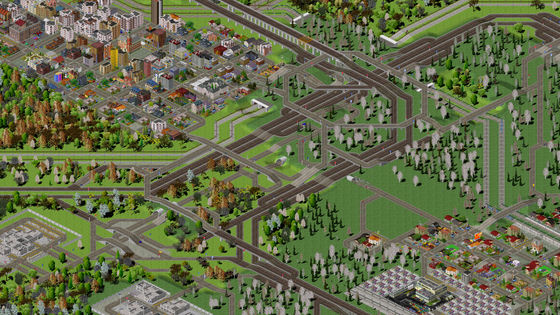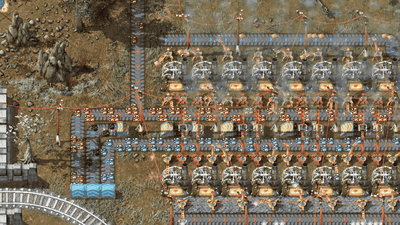The free-to-play business development simulation game 'OpenTTD' is now available on Steam, I actually tried playing it
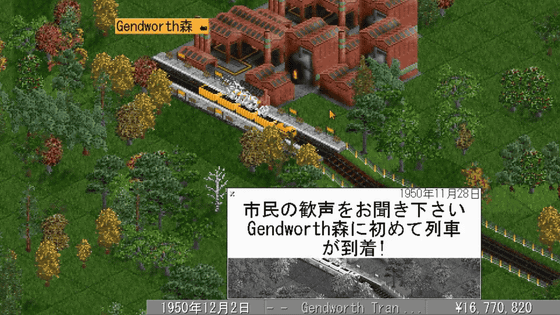
OpenTTD , an open source clone of the 1994 game
Steam: OpenTTD
https://store.steampowered.com/app/1536610/OpenTTD/
OpenTTD is a business development simulation game in which you develop a city by building a transportation network such as a railroad or road. You can get a general idea of what OpenTTD is like by watching the movie below.
OpenTTD (trailer) - open source Transport Tycoon Deluxe - YouTube
When you start the game, it looks like this. By default, it supports Japanese, and the display language will automatically be Japanese. The currency in the game is written in British pounds, but it can be switched to Japanese. Click 'Settings' ...

Select 'Japanese Yen (¥)' as the 'Currency unit'.
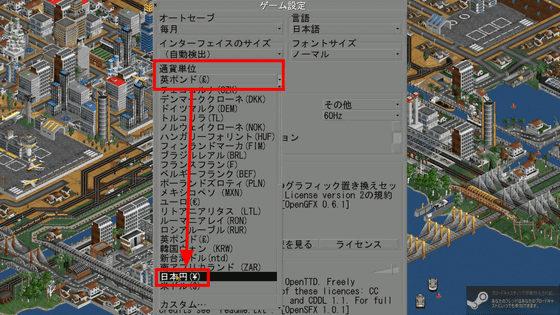
To play a game, click 'New Game'. You can also play scenarios that have been uploaded online.
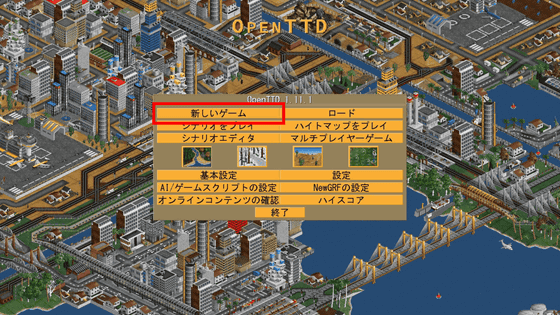
If you choose to play a new game, the map you play on will be automatically generated based on your settings. Click Create.
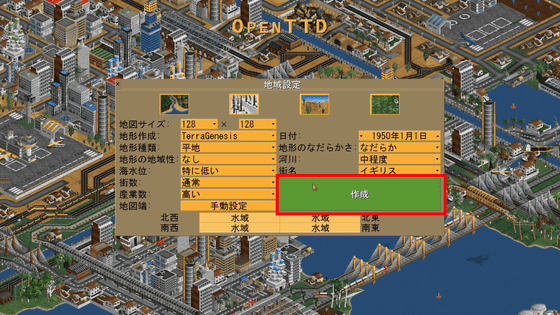
Then the play map will be displayed like this.

You can zoom in and out of the map with the mouse wheel, and change the camera position by right-clicking and dragging.

There are towns and facilities on the map, and clicking on them will display details in a pop-up. For example, if you click on the red factory northeast of Gendworth, a small town with a population of 171, you will find that it is a steelworks. However, steelworks cannot operate without iron ore.
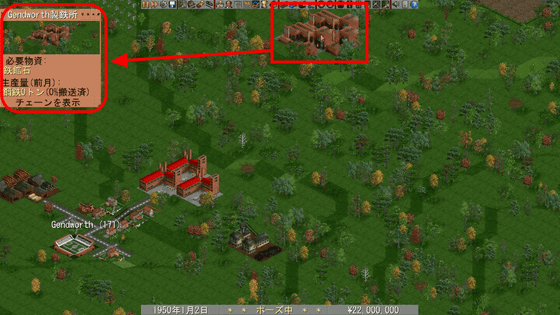
A short distance to the east of the steel mill was an iron mine, which produces 96 tons of iron ore per month.
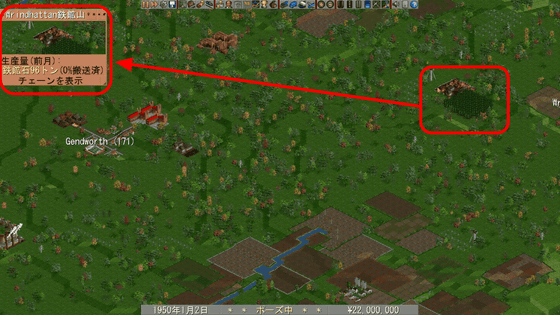
If we can build a line to transport iron ore from this iron mine to the steelworks, the steel industry should bring prosperity to this town. So let's connect the iron mine and the steelworks with a railway. Select the railway icon from the menu above, then click the station icon. The direction, number of platforms, and length of the station platforms need to be adjusted to match the map. This time, we'll just set the direction, and click near each facility to place them.

Place a station near the iron mine and the steel mill, then click on the rail icon to connect the two stations with a rail line.
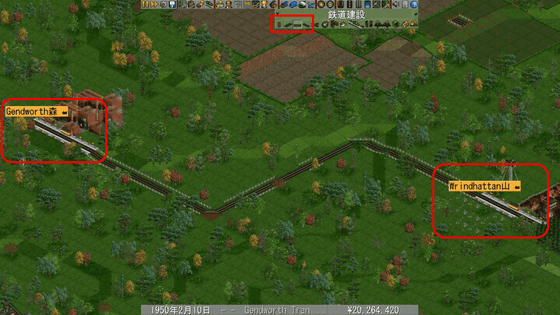
However, simply connecting the tracks will not make the train run. Select the depot icon from the railway construction menu and place the depot so that it connects to the line.
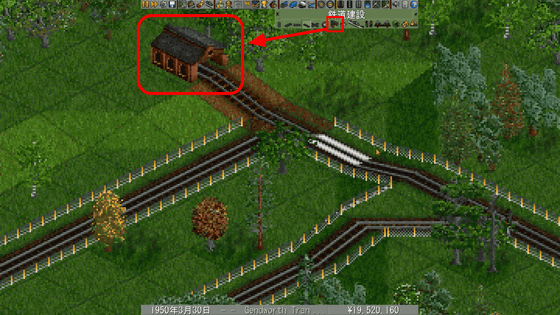
Click on the installed depot and purchase a train from 'New Train' at the bottom of the window to open the railway for the first time. At first, you can only choose non-electrified steam locomotives, so select the cheapest Kirby Paul Tank and click 'Purchase Train'.
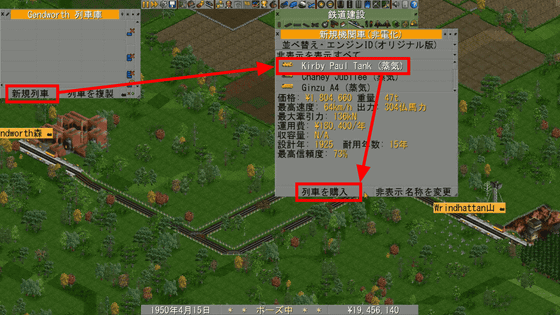
In addition, we purchased an 'iron ore hopper car' to transport iron ore.

The train started moving. However, since I didn't set any railroad tasks, the message 'Train 1 is lost' was displayed.

When the train arrives at the station for the first time, a newspaper article will appear at the bottom of the screen reporting the joy of local residents.

To set a task for a train, click on the train and then on the arrow icon on the far right of the pop-up window.

Then, click on each station to set the timetable. In this case, set it to 'Full load' to load iron ore at 'Wrindhattan Mountain', an iron mine, and unload at 'Gendworth Forest', a steelworks.
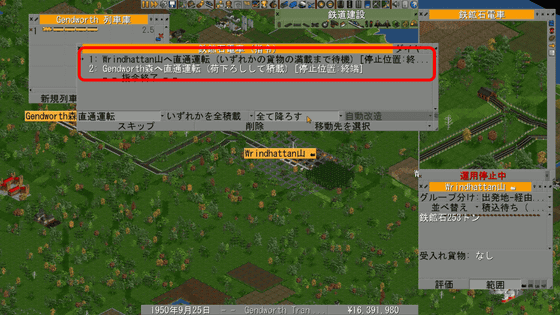
Then, iron ore is loaded onto the iron ore hopper car of the train that arrived at 'Mount Wrindhattan' station ...
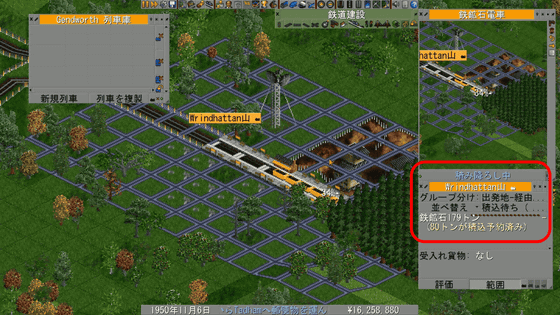
Head to Gendworth Forest station.

The iron ore was then loaded and unloaded at Gendworth Forest station.

Similarly, railways will connect the power plants that need coal with the mines that extract it.
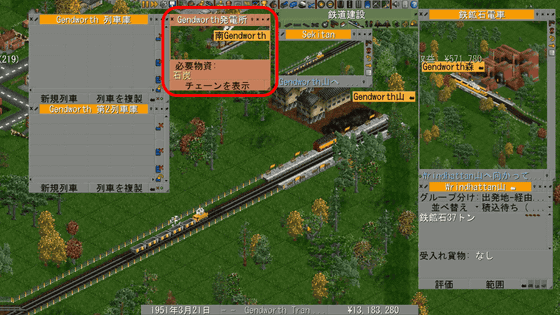
By default, the land is basically gentle. Railways have to cross hills, mountains, and rivers, so laying them as flat as possible will allow for more efficient freight transport. For example, rather than taking a detour around a river to avoid it, you can lay the tracks so that they cross the river by installing an iron bridge.

Click on the train icon in the top menu to check the revenue of the trains in operation. The trains transporting iron ore have made over 1 million yen in revenue in just a few months, but the trains transporting coal have only just started operating and are still in the red.
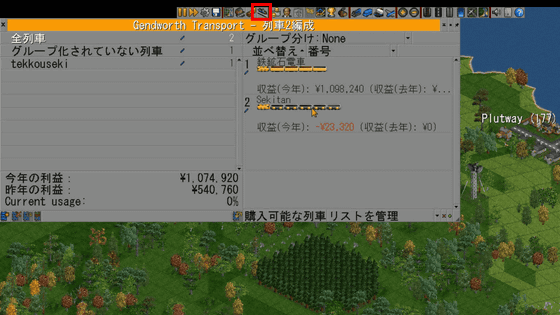
Unfortunately, the coal-carrying trains were prone to breakdowns. Early steam locomotives were not very reliable, so they would occasionally break down.

You can see the progress of operating profit by clicking on the line graph icon in the top menu. Operating two railways has resulted in a tremendous increase in operating profit.

Now you need to build roads to transport the timber and set up a trucking service. Just like railroads, trucks also need to have depots built.

Also, just like a railway station, a loading and unloading facility must be built before luggage can be loaded and unloaded.

Once you set it up, the truck will run on the road like this.
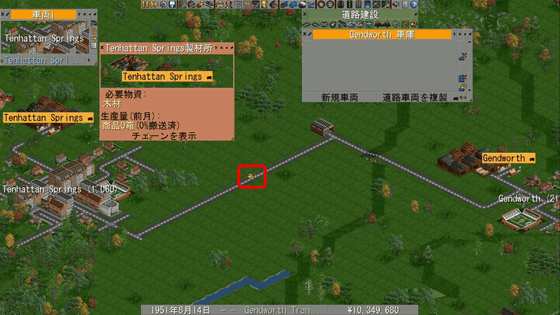
Additionally, setting up buses will also enable people to be transported. Connecting towns with bus routes will increase the flow of people and promote the growth of the towns.
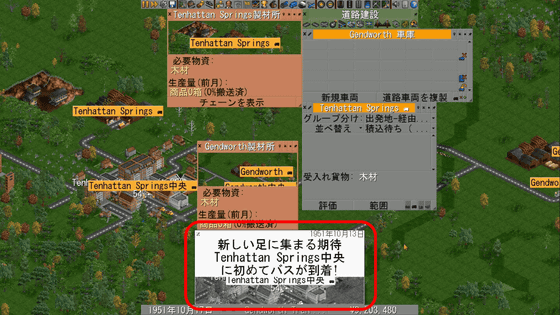
However, as the company got carried away and began building trains and buses, its losses grew, and before it knew it, its operating profits had plummeted.

You are given 22 million yen as your initial funds, but this is a loan. In other words, you start the game in a state of debt. You can start the main game after you connect the towns and facilities scattered across the map, make a profit, and repay all your debt.
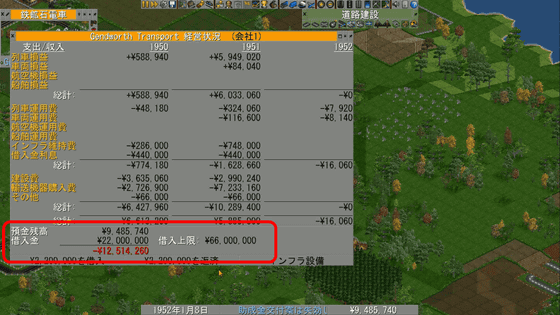
OpenTTD is a clone of a game from over 20 years ago, so the visuals remain retro, but it also supports multiplayer and mods. Compatible operating systems are Windows, macOS, and Linux.
Related Posts:
in Free Member, Review, Game, Posted by log1i_yk