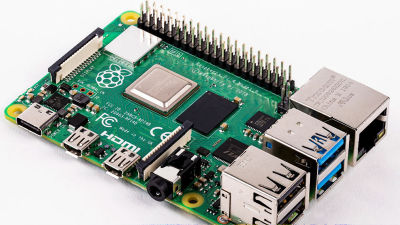How to choose a hub to convert USB Type-C to DisplayPort?

Explaining 4K 60Hz Video Through USB-C Hub | Big Mess o'Wires
https://www.bigmessowires.com/2019/05/19/explaining-4k-60hz-video-through-usb-c-hub/
USB Type-C, which is one of the 24-pin connector standards that can be inserted backwards, is not only for charging and USB communication protocol transmission, but also for high-speed charging, USB Power Delivery (USB PD), analog and digital audio output, and video output. However, there are several internal signal lines that carry out each function, and the roles of the signal lines are slightly different.
USB Type-C has 24 pins. The pin layout on the male side is as follows. Of these, the pins used for 5 Gbps SuperSpeed (SS) and 10 Gbps SuperSpeed Plus (SS +) are only 8 pins of A2, A3, A10, A11, B2, B3, B10, and B11 painted in blue and green. In A2 / A3 'TX1', A10 / A11 'RX2', etc., in order to perform data communication (differential transmission ) with suppressed noise, two signal lines, one for each of the + and-poles, 1 I am using it as a group.
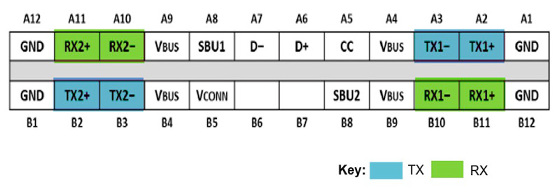
However, when performing SS / SS + communication, only four TX1 and RX1 are used when facing up, and TX2 and RX2 are used when facing down. USB Type-C has a mode that allows you to use these 4 extra lines and 2 A8 / B8 SBUs (sidebands), or all 10 TX / RX / SBUs other than USB communication. I will. This mode is called 'Alternate Mode'.
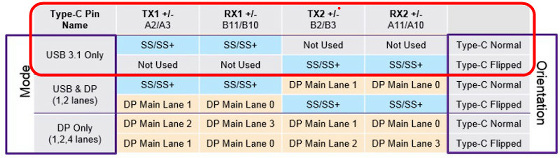
It is because this Alternate Mode is used that video output can be performed with USB Type-C. Standards that can use Alternate Mode include 'DisplayPort Over USB Type-C' and 'HDMI Alt Mode for USB Type-C Connector', but the most powerful one is ' Thunderbolt 3 '.
Thunderbolt 3 uses all 8 TX / RX signal lines and 2 SBUs to achieve a total bandwidth of 40 Gbps. With Thunderbolt 3, 5k 60Hz through USB Type-C and 4K 120Hz as DisplayPort 1.4. , DisplayPort 1.2 can output 4K 60Hz video. I have used the TX / RX signal line, but there is no problem because it includes communication up to USB3.2 Gen 2 x 2 as a function.
Thunderbolt 3 functions can be used only on terminals equipped with a 'Thunderbolt controller', so confirmation is required before purchasing a hub or the like. In addition, the function differs depending on the version of the Thunderbolt controller, and the video output performance can be maximized with the version called 'Titan Ridge', but with the previous version called 'Alpine Ridge', the video output is DisplayPort 1.2. , Will be limited to 4K 60Hz. Also, hubs and cables that support Thunderbolt 3 are expensive.
At the time of writing the article, the most common standard for using Alternate Mode is DisplayPort over USB Type-C , which supports DisplayPort 1.2 to 1.4. DisplayPort 1.2 Alternate Mode is divided into those that use 4 SS / SS + signal lines and those that use all 8 signal lines. When using 4 lines for video output, 4 lines can output video up to 4K 30Hz, and the remaining 4 lines can communicate up to USB3.2 Gen2, but when using 8 lines, 4K 60Hz video output is possible. However, USB 3.2 communication is not possible. However, if it is USB 2.0, communication is possible because the signal line used is different.
On the other hand, with DisplayPort 1.4 video output, 4K 60Hz video output is possible with four communication lines, so the remaining four can be used for USB 3.2 communication. However, in order to use this, the terminal, cable, and monitor on the video output side must all support DisplayPort 1.4.
There are four main types of hubs that convert USB Type-C to DisplayPort.
・ Video output at 4K 120Hz
・ Video output at 4K 60Hz and USB communication at the same time
・ Although video output is possible at 4K 60Hz, communication after USB 3.2 cannot be performed at the same time.
・ Video output at 4K 30Hz and USB communication at the same time
Related Posts:
in Hardware, Posted by log1p_kr