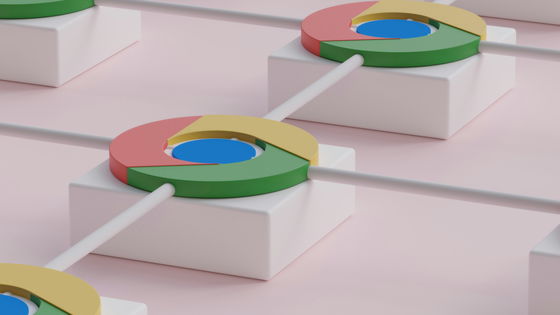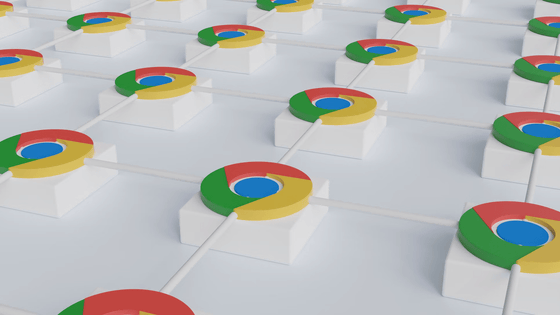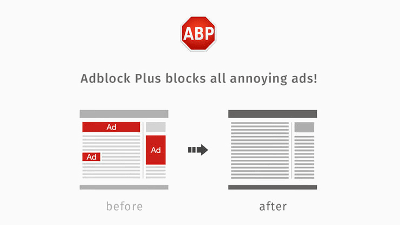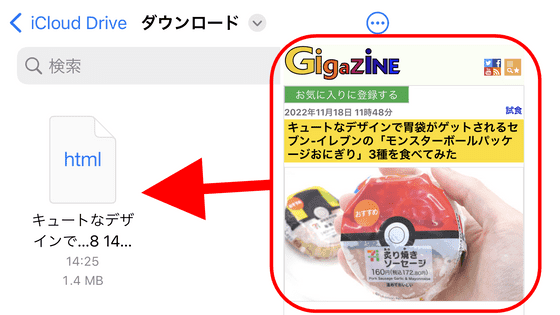Why does the ad blocking extension 'uBlock Origin' work best on Firefox?
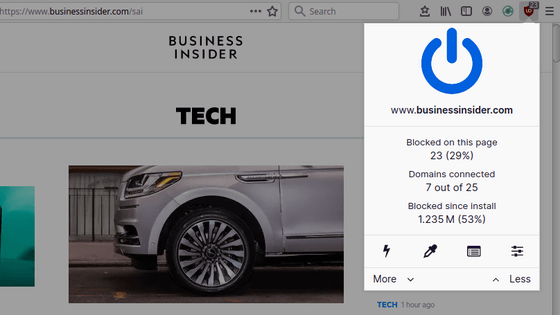
The browser extension '
uBlock Origin works best on Firefox · gorhill / uBlock Wiki · GitHub
https://github.com/gorhill/uBlock/wiki/uBlock-Origin-works-best-on-Firefox
The reason uBlock Origin works best on Firefox is that Firefox allows you to use a 'CNAME record ' to uncloak a third-party server disguised as a first party. As a result, uBlock Origin running on Firefox will work most efficiently compared to the content filtering extension that runs on other browsers.
The graph below shows the content detection rate when using multiple content filtering extensions including uBlock Origin in five browsers, Opera, Chrome, Brave, Tor Browser, and Firefox. Green indicates 'content detection rate when uBlock Origin is used without uncloaking the CNAME record', and red indicates 'content detection rate when uBlock Origin is used without uncloaking the CNAME record'. I will. The results are self-explanatory, with a very high content detection rate when uncloaking a CNAME record and using uBlock Origin in Firefox, which is close to 100% of the wonder.
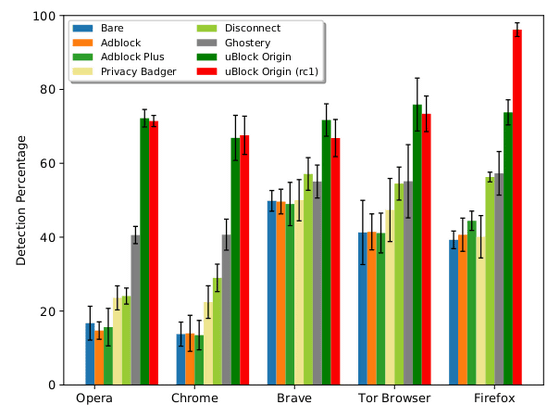
There are several reasons why the combination of uBlock Origin and Firefox can filter content most efficiently.
For example, users of uBlock Origin version 1.15.0 or later and Firefox version 57 or later can use a feature called
In addition, Firefox makes network requests from open tabs after waiting for uBlock Origin to launch and be ready to function when the browser is launched. On the other hand, Chromium- based browsers sometimes process network requests for tabs that are open before uBlock Origin starts. In other words, if you use uBlock Origin in Firefox, you can be sure that all content will be blocked. 'It's especially important for anyone using the default deny mode for third-party resources and JavaScript,' Hill wrote.
In addition, Firefox disables prefetch by default, but Chromium-based browsers require the user to disable prefetch by themselves from the settings.
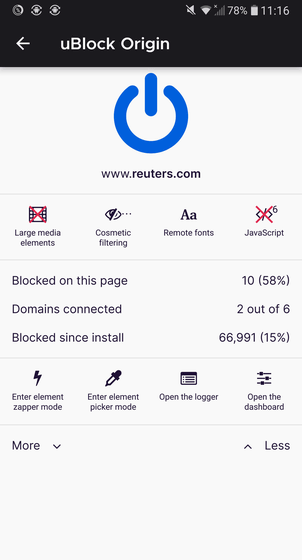
The Firefox version of uBlock Origin uses WebAssembly code for its core filtering code path. Chromium-based browsers, on the other hand, are designed to require additional permissions in the extension manifest, ' which can cause friction when publishing extensions on the Chrome Web Store,' Hill said. Says.
In addition, the Firefox version of uBlock Origin uses a compression format called LZ4 by default. This allows you to save raw filter lists, compiled list data, and memory snapshots to disk storage.
On the other hand, in the case of Chromium-based browsers that do not adopt LZ4, data such as filter lists are always reset, so uBlock Origin's operation is always inefficient and there is also a problem that the filter list becomes old. ..
The Firefox version of uBlock Origin can be obtained from the following.
uBlock Origin --Firefox Browser ADD-ONS
https://addons.mozilla.org/ja/firefox/addon/ublock-origin/
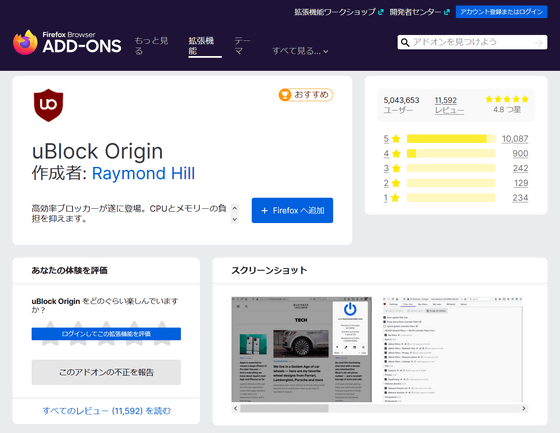
Related Posts:
in Software, Posted by logu_ii