Experts explain what to do when your smartphone is submerged, and even if you plunge into a rice box, there is no effect

Phone wet and won't turn on? Here's how to deal with water damage (hint: soaking it in rice won't work)
https://theconversation.com/phone-wet-and-wont-turn-on-heres-how-to-deal-with-water-damage-hint-soaking-it-in-rice-wont-work-158633
◆ Waterproof performance of smartphone
The waterproof performance of smartphones is indicated by an IP code that represents the protection performance against solids in 6 levels and the protection performance against liquids in 9 levels. According to Apple's support information , the iPhone 12 series that appeared in 2020 has IP68 grade waterproof performance that can withstand water 'up to a depth of 6 m for up to 30 minutes'. In addition, Samsung's ' Galaxy S21 ' announced in 2021 also emphasizes that it has IP68-grade waterproof performance of 'up to a depth of 1.5 m for up to 30 minutes.'
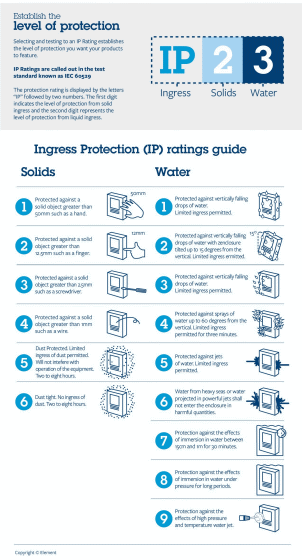
However, Apple's
In addition, iPhone and Galaxy are equipped with a flood indicator that turns pink when water adheres, and if discoloration of the flood indicator is confirmed, it will be out of warranty.
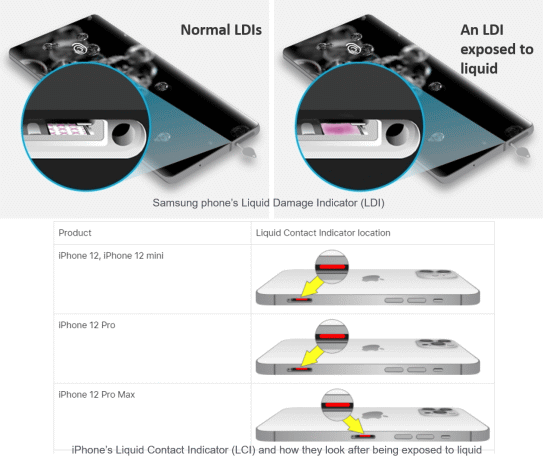
◆ What to do when your smartphone is flooded
According to Mr. Chug, when liquid adheres to the charging port on iPhones and Galaxy that have appeared in recent years, 'Moisture is attached to the charging connector. Please dry the charging connector to start charging.' Warning is displayed.
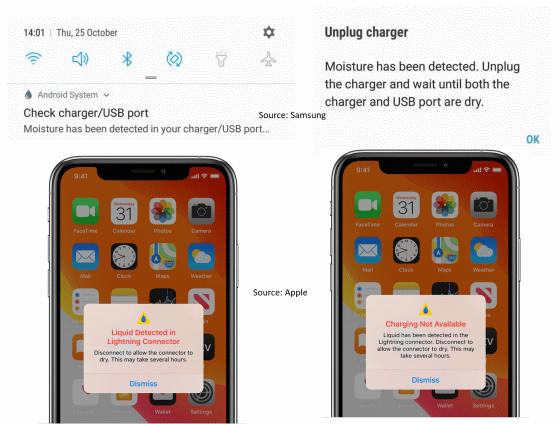
The know-how that 'when a smartphone is flooded, it is effective to put it in a closed container filled with rice' is known, but Mr. Chug said, 'The theory that rice helps dry the smartphone is only a myth. ', And explains what to do if your smartphone is flooded as follows.
1: Turn off the smartphone.
2: If liquid other than water adheres, rinse the part with tap water. At this time, be careful not to hit the water coming out of the faucet directly.
3: Wipe off the water with a paper towel or a soft cloth and let it dry.
4: Gently shake the device to remove water from the charging connector. Be aware that heavy rains can spread the water inside the device.
5: Remove the SIM card.
6: If you have an air duster, use it to blow off the water. Be aware that heat can damage your device if you use a hair dryer.
7: Place your smartphone in front of the fan and let it dry. In particular, make sure that the charging connector is exposed to the wind.
8: Put the smartphone in a closed container filled with a desiccant such as silica gel instead of rice to absorb moisture.
9: Wait until it is completely dry. Apple's support says to wait 'at least 5 hours.'
'If you've tried the above solutions and it still doesn't work, you shouldn't try to disassemble and repair your smartphone yourself, but ask the support center for repairs,' he concludes.
Related Posts:







