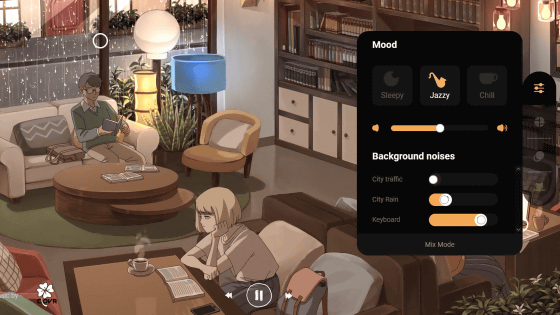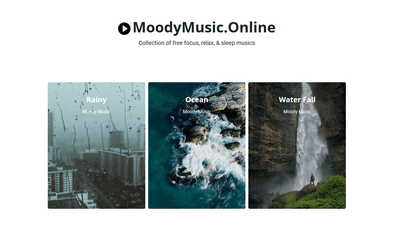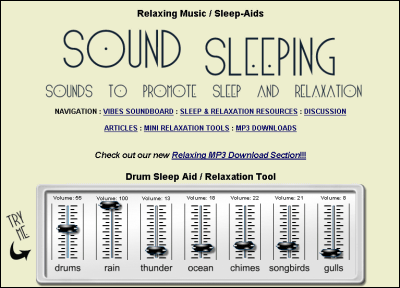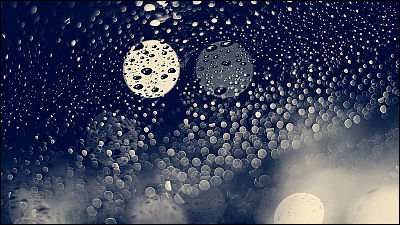'Hipster sound' that allows you to play the 'environmental sound of a cafe' for free and focused work anytime, anywhere
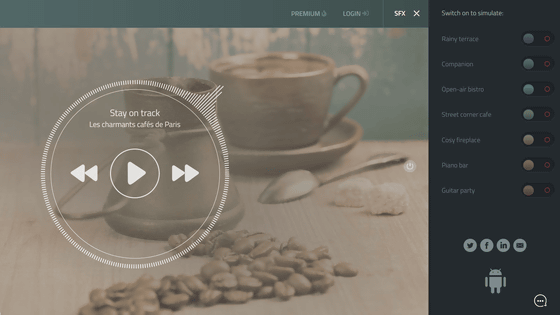
There should be many people who can concentrate on their work in a coffee shop where people's voices and noises are heard rather than in their own quiet room. However, due to the influence of the new coronavirus, it is difficult to go out and go to a coffee shop. If you use ' Hipstersound ', which is a basic free web application, you can play natural sounds such as cafe environment sounds and rain sounds on your web browser, so you can prepare an environment where you can concentrate on your work even at home. Is possible.
Hipstersound, creator of positive sound environment
When you access Hipstersound, it looks like this. Click the play icon in the middle to play the ambient sound. In the image below, 'Buzz of a busy Texas cafe' is played in a loop.

You can also change the environmental sound by clicking the song forward / backward icon. Other cafe environmental sounds that are available include 'Les Charmants cafés de Paris' and ...

There is a 'Gentle hum of a quiet restaurant'.

Click the power icon on the right edge of the screen ...

You can select '1 hour mute', '30 minute mute', or 'unlimited mute'.

If you click 'SFX' on the upper right, you will see a natural sound playback switch that can be layered on top of the environmental sound being played. The natural sounds that can be reproduced are 'the sound of waves', 'the sound of working type', 'the sound of birds singing', 'the sound of rain hitting the roof', 'the sound of bonfire', 'quiet jazz', and 'quiet piano music'. It has become. Of course, if you play a natural sound with the cafe's environmental sound stopped, you can play it in a loop as a single environmental sound.
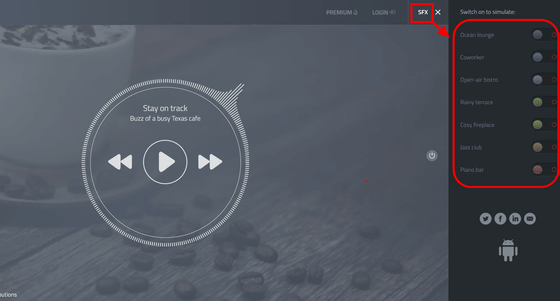
Hipstersound is basically free to use, but there is also a paid plan of $ 2 (about 210 yen) per month, you can choose up to 12 types of environmental sounds, and the types of sound effects will increase.
Related Posts:
in Review, Web Application, Posted by log1i_yk