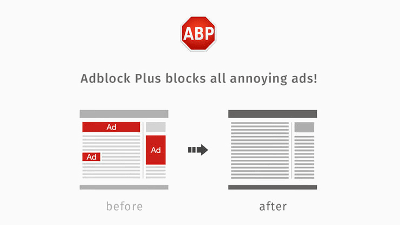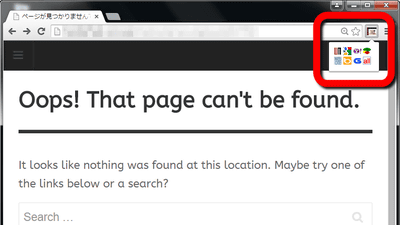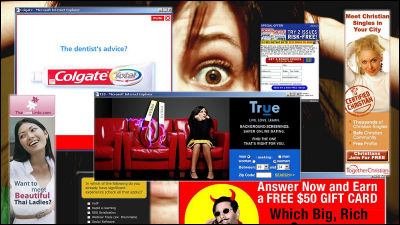How much does the Chrome extension affect the performance of displaying web pages? This is the result of investigating 100 extensions

Installing extensions and add-ons on your web browser allows you to perform a variety of functions, but too many can make your browser heavy.
2020 Chrome Extension Performance Report | DebugBear
https://www.debugbear.com/blog/2020-chrome-extension-performance-report
◆ Top 100 downloads extensions
First, Debug Bear investigated the top 100 installed Chrome extensions. The number of installations of each extension has exceeded 2 million times, and it is said that it is used by a large number of people.
-CPU time when displaying a web page
CPU time is the time that the CPU processed when executing a program. When a web page is opened in a browser with the extension installed, the execution of the extension's JavaScript and layout logic increases CPU time, causing the main thread of the browser to be locked and unable to respond to user interaction. So DebugBear visited the example page ' example.com ' to investigate the CPU time increased by the extension.
Below is a graph showing the 20 extensions with the longest CPU time of the top 100 extensions, with the 'no extensions' CPU time at the top of the graph being 40ms. Nevertheless, you can see that installing the extension significantly increases CPU time. The longest CPU time is ' Evernote Web Clipper ' that saves the page found on the web to the Evernote account, followed by ' Grammarly ' that checks the grammar of the entered text, both of which are CPU time Seems to increase to more than 500 milliseconds.
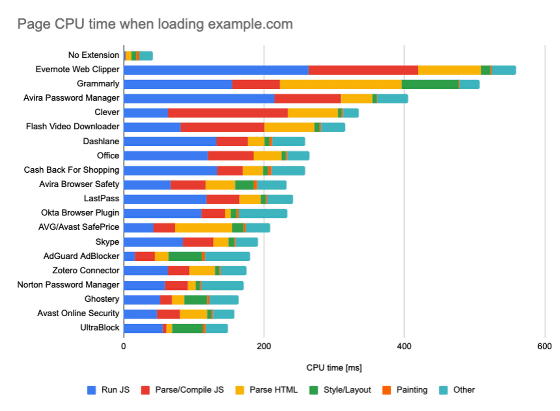
-Page rendering delay
Increased CPU time means more time when the web page is not interactive, but this does not block the page rendering itself. Many extensions seem to have little effect on page rendering, but if you look at the graph below showing the rendering delay when accessing 'example.com', you can see the security plugin '
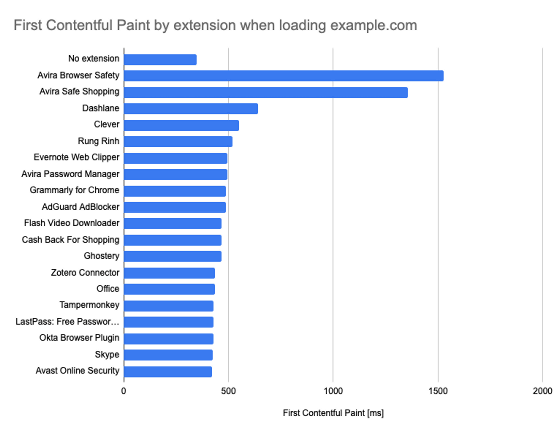
-Background CPU time
Not all the processing that an extension does is done only on the web page that the user sees, but most Chrome extensions also do it in the background when the page is opened. This is a graph showing the background CPU time that DebugBear investigated by opening 'example.com'. You can see that 'Avira Browser Safety' has an outstandingly large CPU time, spending nearly 3 seconds. When 'Avira Browser Safety' opens a web page, it collates whether the opened web page exists in the 'permission list of web pages' included in the extension, and it is not in the list 'example' If you open a page such as '.com', it will take time to collate.
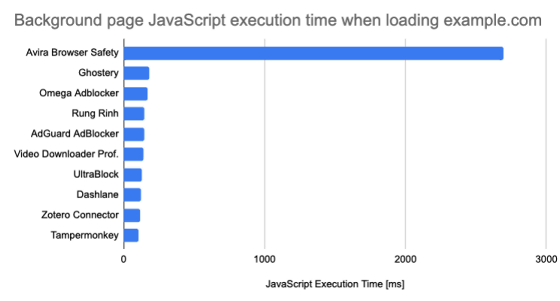
・ Browser memory consumption
This is a graph showing the effect of the extension on memory consumption when opening a web page. After all, the memory consumption of 'Avira Browser Safety' is large, and you can see that it consumes 218MB more than when there is no extension function. Ad blockers such as
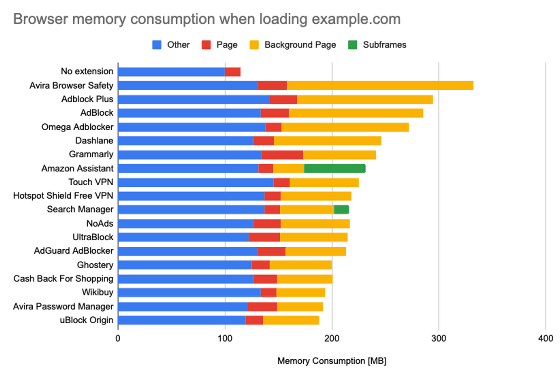
◆ Impact of ad blockers on browser performance
DebugBear analyzes not only the most downloaded extensions, but also 'ad blockers'. The survey measured the impact of opening news articles distributed by the American TV station WCPO-TV on 20 ad blockers.
-CPU time when displaying a web page
The CPU time when opening an EXPO news article is about 31 seconds without the extension. This is because it takes time to display various ads, and installing an ad blocker will reduce the CPU time to about 10 seconds at the maximum. In particular, if you use ' DuckDuckGo Privacy Essentials ' provided by DuckDuckGo, a search engine that focuses on protecting user privacy, the CPU time will be reduced to 1.6 seconds.

Most ad blockers work by blocking certain network requests initiated by web pages. Looking at the graph below comparing network requests when opening a WCPO news article, you can see that DuckDuckGo Privacy Essentials reduces the number of network requests by 95% and the amount of traffic downloaded by 80%. ..
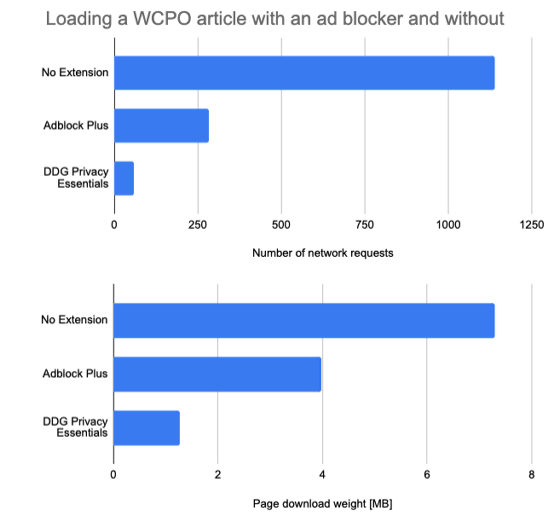
-Background CPU time
Ad blockers need to work in the background to determine which network requests should be blocked. Therefore, ad blockers reduce the CPU time of web pages while increasing the CPU time in the background. In the graph below, extensions such as '
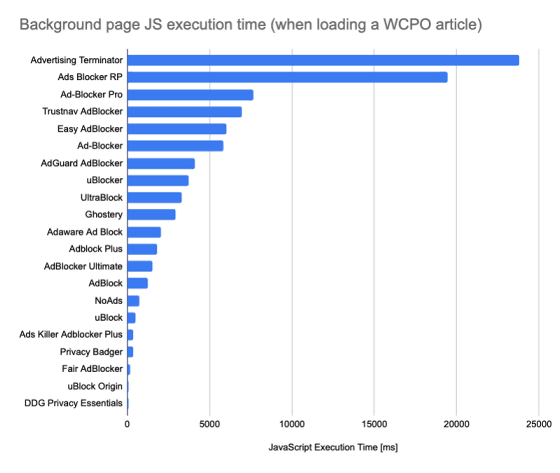
・ Browser memory consumption
Looking at the graph below showing the memory consumption when opening the WCPO page, it consumes nearly 900MB of memory on average without an ad blocker, but installing an ad blocker reduces consumption. I understand. Ad blockers also consume memory in the background, but the reduction in memory consumption due to blocking ads is still outweighed.

Related Posts:
in Software, Posted by log1h_ik