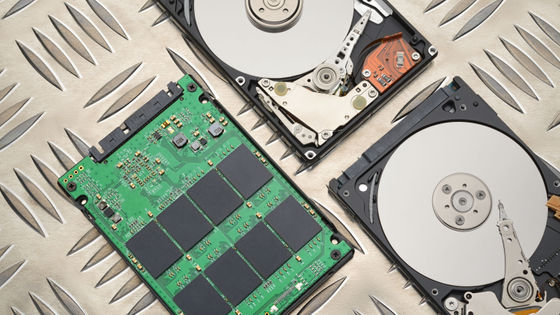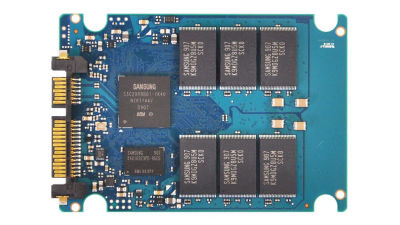Three points to consider when comparing SSD performance

SSDs , which store data in non-volatile semiconductor memory, are superior in shock resistance, power efficiency, and read/write speed to HDDs, which record and read information on a magnetically coated disk, and have become popular at a stretch due to their falling prices in recent years. AnandTech, a technology news media, explains the 'three characteristics of SSDs' that should be considered when conducting benchmark tests to compare SSD performance.
How We Test PCIe 4.0 Storage: The AnandTech 2021 SSD Benchmark Suite - Print View
◆1: Data recording method
An SSD is mainly composed of three parts: NAND flash memory , a memory controller , and a DRAM buffer . NAND is where data is stored, the memory controller is an IC that controls the NAND memory, and DRAM is a cache memory that acts as an intermediary between the NAND and the memory controller.
In NAND flash memory, the circuit configuration required to store 1 bit of information is called a cell. The more cells there are, the greater the capacity of the NAND flash memory, and therefore the capacity of the SSD. However, simply increasing the number of cells would increase the area of the NAND flash memory and make it more expensive, so manufacturers have responded with multi-layer 3D NAND technology, finer manufacturing process rules, and MLC.
Of these, MLC stands for 'multi-level cell,' and is a recording method that increases the capacity of an SSD by increasing the number of bits of information stored in one cell to two. As of 2021, ' TLC ,' which records three bits of information in one cell, is the mainstream for consumers, and it has succeeded in keeping the cost per capacity low compared to SLC, which records one bit per cell, and MLC, which records two bits. In recent years, 'QLC,' which records four bits of information per cell, and 'PLC,' which records five bits of information, have also appeared, but the disadvantage is that the read/write speed is slower in exchange for large capacity.
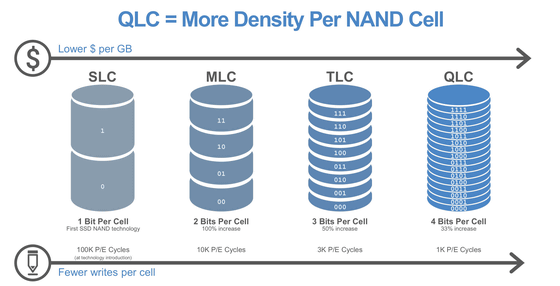
TLC also has slower read/write speeds and fewer read/write cycles than SLC. To solve this problem, most consumer SSDs with TLC NAND use an ' SLC cache ' that records part of the data in SLC. This technology stores the data to be written in the SLC cache once, and clears the SLC cache as soon as the host's I/O activity stops, making the most of the waiting time to prepare for the next write, thereby accelerating read/write speeds even with TLC.
According to AnandTech, this SLC cache has a significant impact on benchmarks that write data to the SSD. Because the size of the SLC cache is limited, there are two types of performance measured in the benchmark: 'in the SLC cache' and 'outside the SLC cache.'
Many recent SSDs have variable SLC cache sizes, and as the remaining capacity of the SSD decreases, the available SLC cache size shrinks. According to AnandTech, QLC NAND SSDs use the SLC cache for more than just writing, so they are more likely to run out of SLC cache than TLC NAND SSDs.
Below is a line graph of the SLC cache size (vertical axis) versus capacity utilization (horizontal axis) for Intel's NVMe (PCIe 3.0x4)-connected QLC NAND SSD '
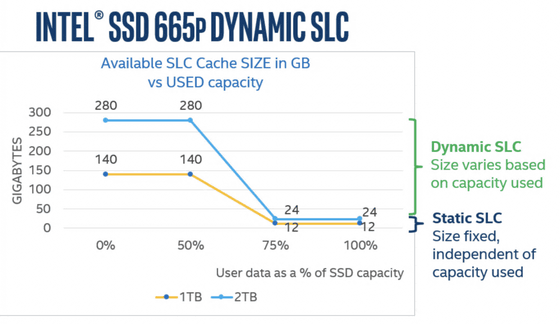
Under normal usage conditions, you will rarely experience performance outside the SLC cache, but if you are running a benchmark test that continuously writes tens or hundreds of GB of data, it is quite possible that the cache will eventually overflow and you will experience poor performance outside the SLC cache.
◆2: SSD connection protocol
There are two main connection protocols for SSDs:
However, with NVMe SSDs, temperature rise is a concern. Therefore, until 2017, AnandTech tested each I/O pattern, such as random access and sequential access , for three minutes for each queue, and continuous I/O for 18 minutes, but the SSD's heat dissipation was a problem every time. Therefore, when performing benchmark tests on M.2 connector/NVMe SSDs, AnandTech always attaches a heat sink.

However, AnandTech notes that 'while these types of benchmark tests are useful for learning how an SSD will perform under extreme conditions, they have little to do with how it will perform under normal use.'
In addition, even if the benchmark execution time is set, a test that takes 10 seconds on a SATA-connected SSD will require more than 10 times the processing time of a NVMe (PCIe 4.0)-connected SSD. Therefore, AnandTech states that it has set limits on both the 'execution time' and the 'amount of data transferred in each benchmark test' to make the benchmark tests more realistic and practical.
◆3: Presence or absence of DRAM buffer
AnandTech points out that in addition to capacity, recording method, and connection protocol, there are also differences in memory controllers between entry-level and high-end SSD models, and that the '
The Flash Translation Layer (FTL) , one of the functions of an SSD's memory controller, is responsible for allocating blocks specified by a logical block address (LBA) to physical blocks inside the SSD. The FTL address translation table that manages 1 TB of NAND flash memory requires a capacity of just under 1 GB.

High-end SSDs are equipped with DRAM buffer memory to cache this address translation table. However, according to AnandTech, many entry-level SSDs do not have this DRAM buffer. SSDs without DRAM buffers tend to have a large drop in performance when performing write-intensive processes or when the capacity is almost full, as the read operations to flash memory increase during random access and wear leveling and garbage collection become more difficult to manage. Therefore, there is a difference in performance between high-end and entry-level SSDs.
Related Posts:
in Hardware, Posted by log1i_yk