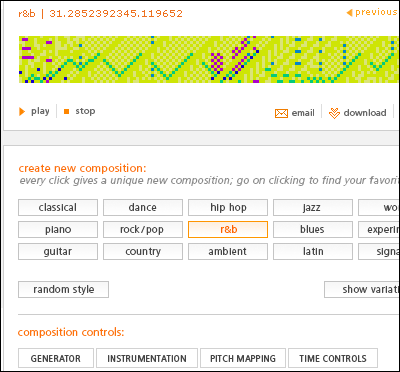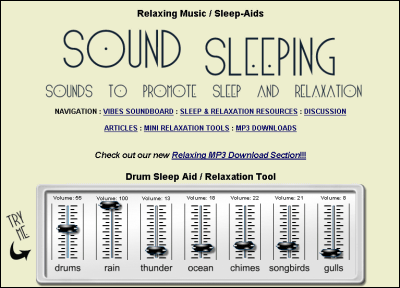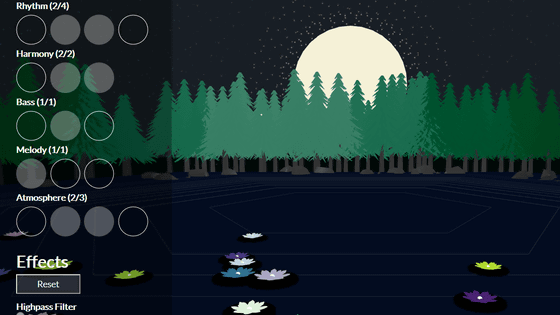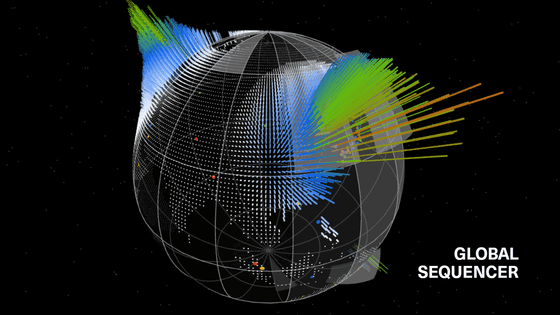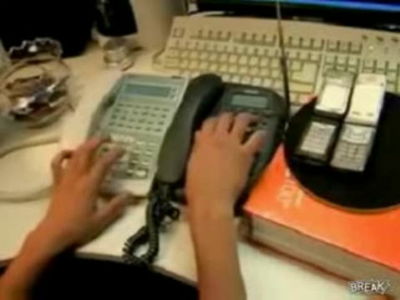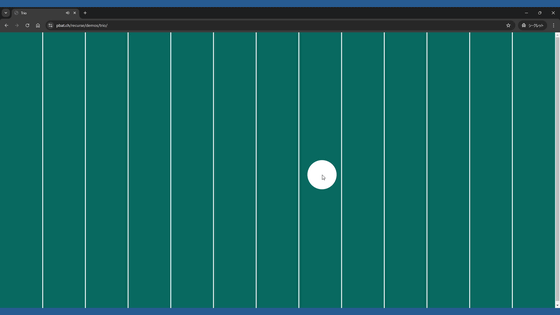'Project Audio for GitHub' where you can experience the event occurring at this moment on GitHub with 'sound'
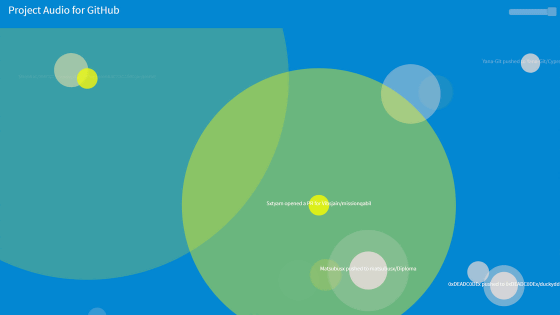
GitHub is the world's largest software development platform, with a total of over 56 million users between October 2019 and September 2020, with all users
Project Audio for GitHub
https://github.audio/
GitHub --debugar22 / github-audio: Listen to music generated by events happening across GitHub
https://github.com/debugger22/github-audio
As the name implies, 'Project Audio for GitHub' monitors four types of events (comments on push , pull request , issue, and issue) that take place on GitHub, and makes a sound when each event occurs on GitHub. It is a website called.
You can see how 'Project Audio for GitHub' actually makes a sound according to the event that occurs on GitHub by watching the following movie.
You can feel the event on GitHub with 'sound' The tone played by 'Project Audio for GitHub' --YouTube
When I opened 'Project Audio for GitHub', the sounds of bells and strings echoed immediately. The circles that appear on the screen indicate the events that occurred on GitHub, and there are as many sounds as there are circles.

Even though I'm watching events happening across GitHub, I expected the timing of the sounds to be a little more sporadic, but it's surprising that it sounds like a song with a musical score. Since the gentle tone is played as a whole, there is no sense of discomfort even if you continue to play it in the background as healing music.
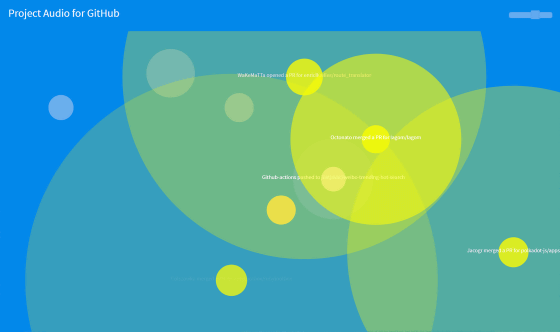
The sound that sounds depends on the event that occurred. The sound that corresponds to the 'pull request' indicated by the light green circle is the tone of pressing the keys of an organ.

The 'issues' and 'comments' indicated by the yellow circles correspond to the sounds of plucking strings on a guitar or the like.
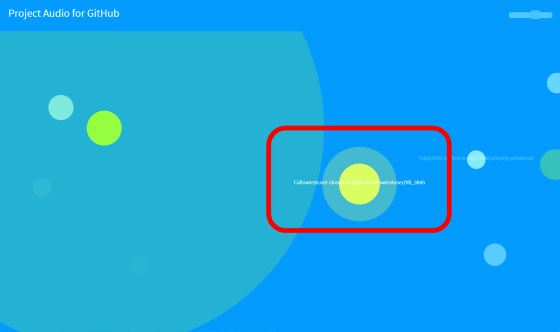
A bell sounds in response to the 'push' indicated by the light blue circle.
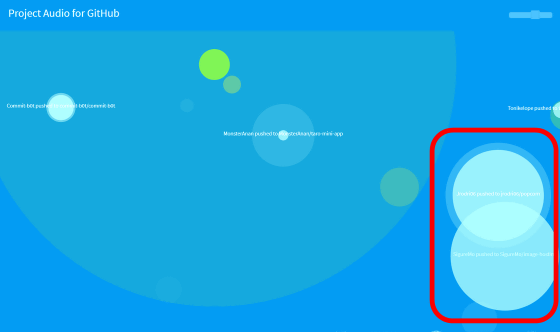
If you move the cursor to the circle that appears on the screen, you can check the URL of the page that made the sound in 'Project Audio for GitHub'. If you click on it for a trial ...

I was able to see the comment that made the sound.
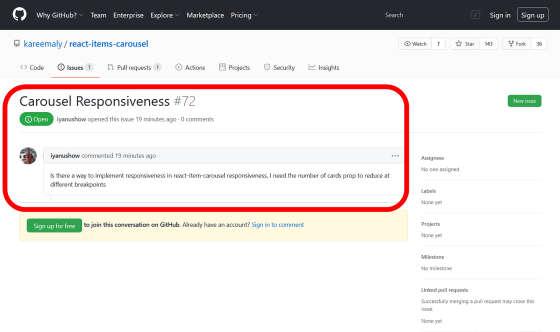
You can adjust the volume by moving the knob displayed in the upper right.
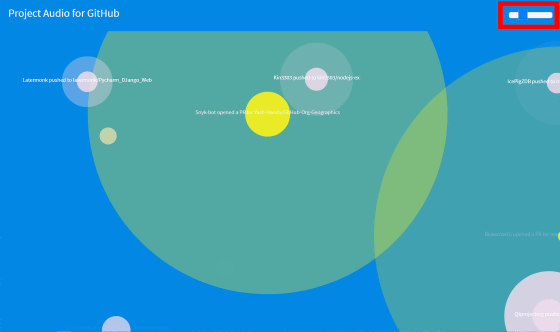
In addition, 'Project Audio for GitHub' allows you to enter words and character strings included in the URL of the repository to filter the sounds that sound. Try typing 'github' ...
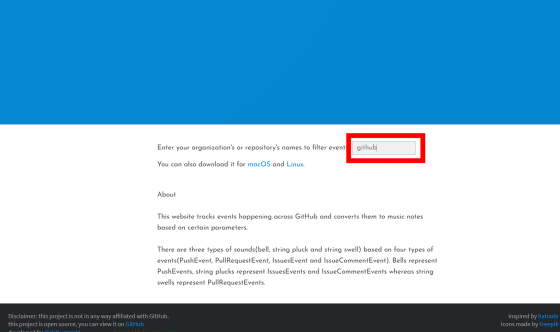
It only responds to repository events that contain the string 'github' in the URL. As expected, there are many repositories that include 'github', and even after filtering, multiple sounds could be heard overlapping.

This time I tried filtering by 'covid' so that it only responds to repositories that mention 'Coronavirus Disease (COVID-19)'.
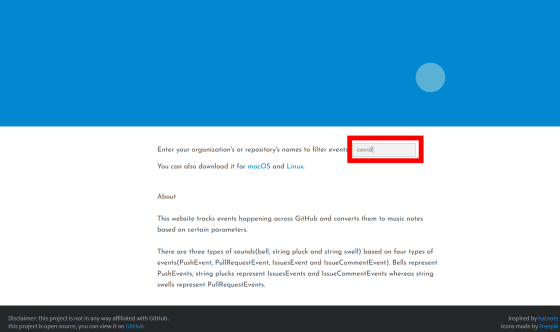
Then, although the frequency of sounding was significantly reduced compared to the case of 'github', at the time of article creation, sound was sounded more than 10 times in 10 minutes, and each time it was developed somewhere in the world at this moment. I realized that people are working on COVID-19 related projects.
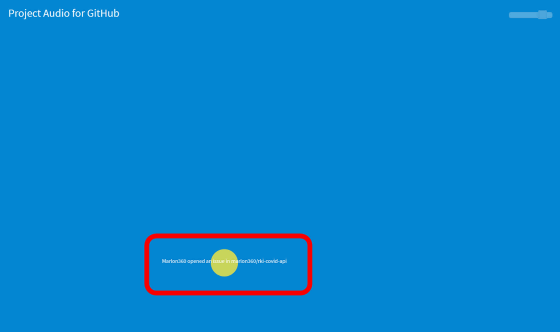
Related Posts:
in Video, Web Service, Posted by log1h_ik