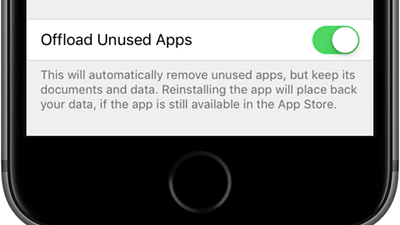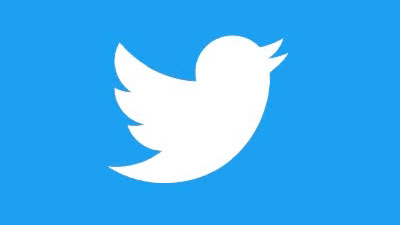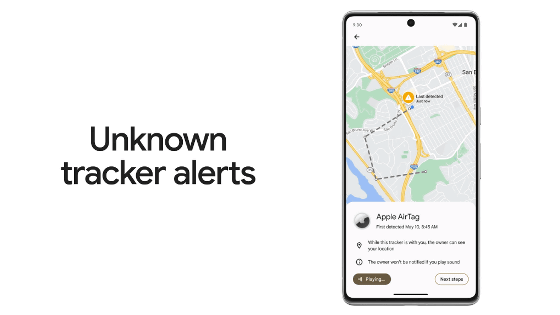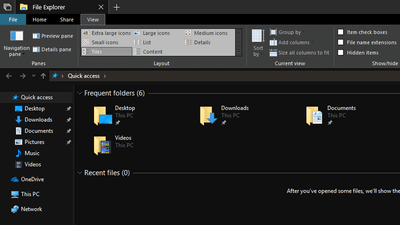'Near by Share' function that can quickly exchange files with nearby Android terminals officially released

The
Share files and links with nearby Android devices-Android help
https://support.google.com/android/answer/9286773
Instantly share files with people around you with Nearby Share
https://blog.google/products/android/nearby-share/
When opening the menu in the order of 'Settings' -> 'Connected devices' -> 'Connection settings', 'Sharing with peripheral users' increased in the 'Connection settings' menu.
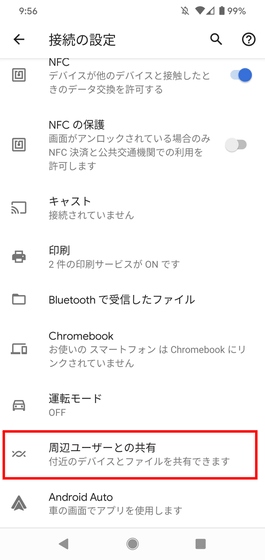
When tapped, a dialog 'Turn on sharing with surrounding users' appears from the bottom of the screen. You can use the sharing function by tapping 'Turn on' at the bottom right.
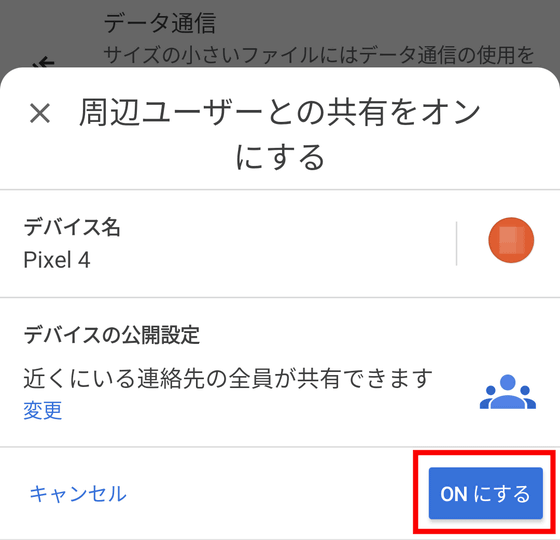
The sharing setting screen looks something like this, and you can change the three settings of 'Device name' 'Device public setting' 'Data communication'.
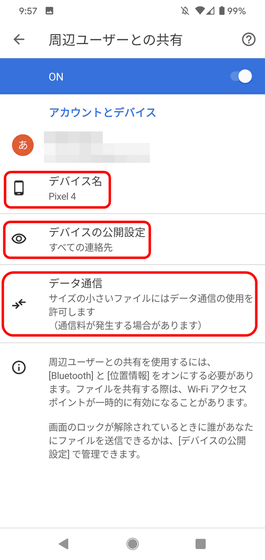
In 'Device Name', you can change the display name when sharing.
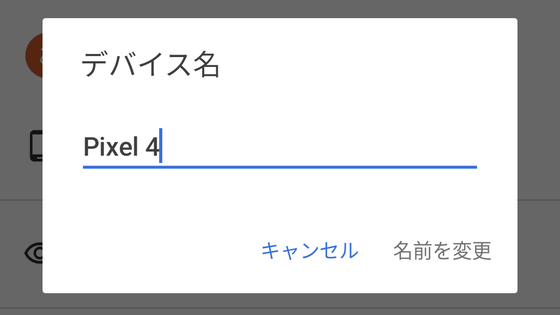
You can change the sharing scope of the device in 'Device Publishing Settings'. The default setting is 'Share with all the contacts near you'.
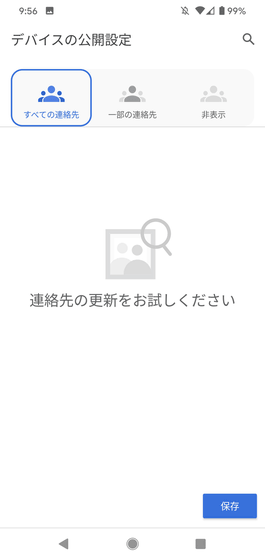
In 'Data communication', you can change the settings related to data usage. In the default setting 'Data communication', data communication is allowed for small files, 'Wi-Fi only' disables data communication for sharing, and 'Does not use the Internet' causes file sharing It will always be done offline.
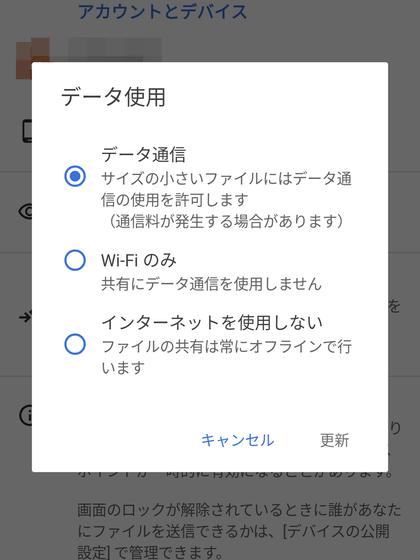
According to Google, the optimum file transfer is automatically selected from Bluetooth, Bluetooth Low Energy, WebRTC, Peer-to-Peer Wi-Fi.
In addition, this function will be introduced to Android 6.0 and later terminals, and will be introduced to Chromebook within the next few months, so it will be possible to share files between Android smartphone and Chromebook even in a completely offline state.
Related Posts:
in Software, Smartphone, Posted by logc_nt