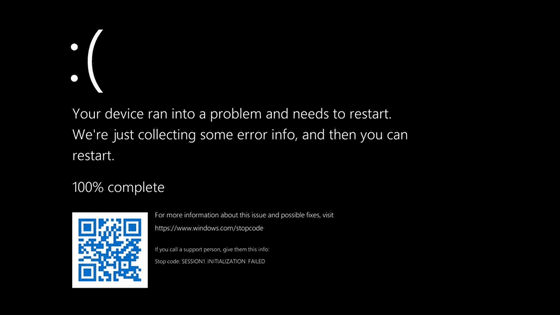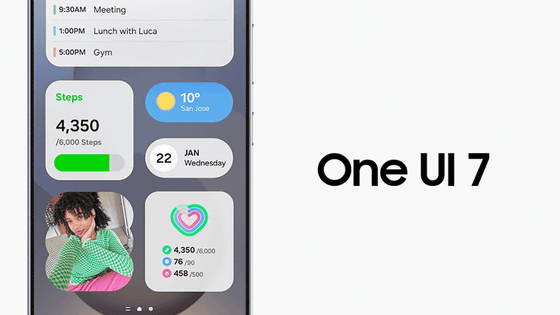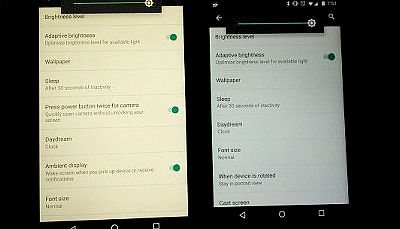Images that may crash when set as wallpaper on Android terminal are reported

@UniverseIce, who is known for leak information about smartphones, calls attention that there are images that crash the terminal when set as wallpaper. In particular, there is information that there is a high possibility of crashing on Samsung terminals, and there are also users who actually posted videos that Pixel crashed.
The image in question is this. Although browsing does not cause any problems, it may crash if you save the image on the smartphone and set it as the wallpaper.
WARNING! ! !
— Ice universe (@UniverseIce) May 31, 2020
Never set this picture as wallpaper, especially for Samsung mobile phone users!
It will cause your phone to crash!
Don't try it!
If someone sends you this picture, please ignore it.pic.twitter.com/rVbozJdhkL
While some people say 'nothing happened', @seb3153 's Google Pixel has fallen into a state where the lock screen keeps blinking.
@UniverseIce This is an android issue sadly is affecting also google pixels as well pic.twitter.com/HZTtogLfwB
— Sebastian (@seb3153) May 31, 2020
@abdalla_moneer1 's terminal is in the same situation as @seb3153.
— ???? (@abdalla_moneer1) May 31, 2020
According to @UniverseIce, when the image is uploaded to Weibo, the color changes subtly and the effect of crashing the terminal disappears, but when uploading to Twitter, the original element is inherited as it is and the effect of crashing the terminal is I understand that it remains.
When I tried to upload the original image (left) to Weibo, I found that its color to change (right).At this time, the image became harmless, but when uploaded to twitter, the original image still does not change color, still harmful. So I suspect it may be related to color gamut pic.twitter.com/0A1PlUqlpv
— Ice universe (@UniverseIce) May 31, 2020
News site GizDev points out that something similar to this problem happened with WhatsApp in 2018.
Setting a Wallpaper Crashing Smartphones? Here is the Full Story
https://www.gizdev.com/setting-a-wallpaper-crashing-smartphones-here-is-the-full-story/
According to GizDev, when a problem occurred in 2018, Korean forum users found that the color profile of the image was incorrect. Also this image, when converted to sRGB , the terminal no longer crashes as a wallpaper.
The cause is that Google Skia, who created the original image, used a color profile that could not be displayed correctly. It seems that on terminals such as Samsung Galaxy that incorporate a fail-safe mechanism, wallpaper with an incorrect color profile cannot be processed well, so it goes to sleep.
If you accidentally set the problematic image as the wallpaper and the terminal is in an inoperable state, the countermeasure is to ' restart in safe mode and change the wallpaper', so if the problem still does not resolve If so, there is no choice but to reset to the factory defaults.
Related Posts:
in Smartphone, Posted by logc_nt