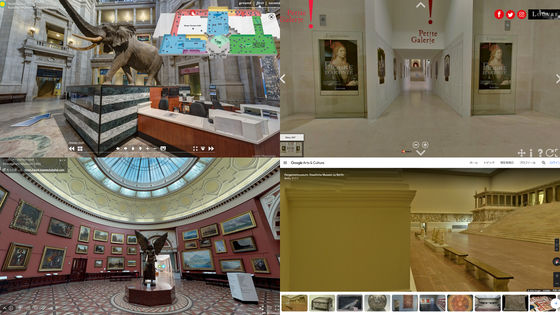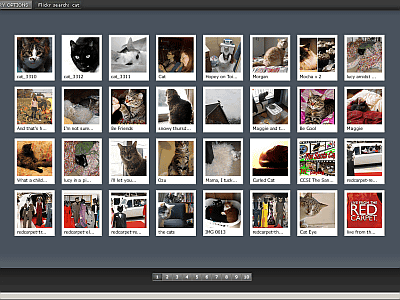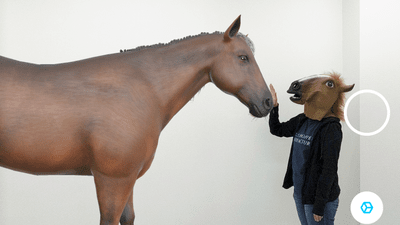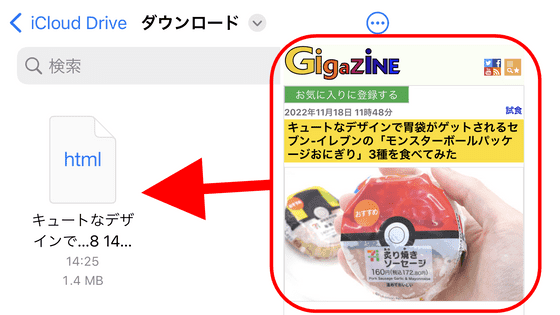Museum releases 'Animal Crossing Art Generator' that converts art into my design for 'Atsumaru Animal Crossing Forest', making it possible to fill the island with art works

'
Animal Crossing Art Generator | Getty
https://experiments.getty.edu/ac-art-generator
The J. Paul Getty Museum explains about the 'Doubutsu no Mori Art Generator', which was developed by us. 'With this tool, you can fill the island with art and transform your home into a world-class art gallery. You can create your own My Design from the famous art collection inside. '
It's easy to use, you can access the URL above and do a text search from 'Search for artwork', or select the one you like from the recommended works displayed as 'Our Favorites'. Click one of the works lined up as recommended this time.
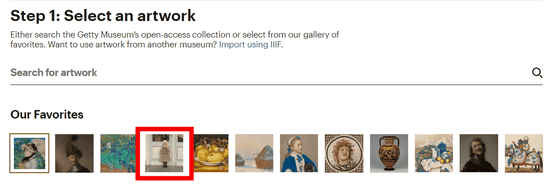
In addition, the Animal Crossing Art Generator can convert items other than those in the J. Paul Getty Museum to my designs. However, only
Use the art generator with other open-access IIIF images
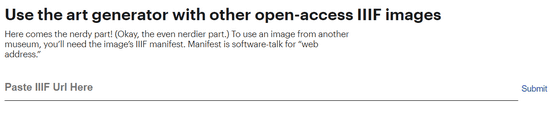
After selecting the work to be converted to My Design, you can then freely crop it. You can also jump to the work page by clicking 'View in the collection' at the bottom of the image.

The following image is output at the end, the left is the art work reproduced in My Design, the right is the QR code for importing the art work into My Design.

Next, launch the smartphone application ' Nintendo Switch Online '.
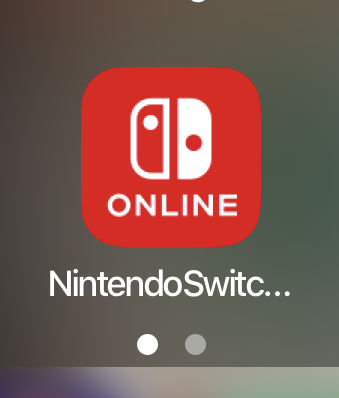
From the game cooperation service, tap 'Atsume Animal Crossing Forest'.
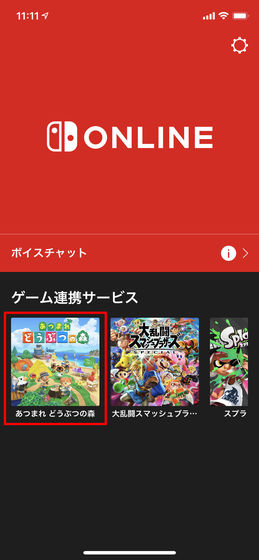
Then, linking Nintendo Switch and the application, 'Let's use Tanu Portal!' Is displayed.

Therefore, we launched 'Atsume Animal Crossing Forest' on Nintendo Switch. Press the “-” button on the title screen to open various settings.

Select 'Tanu Portal Settings'.
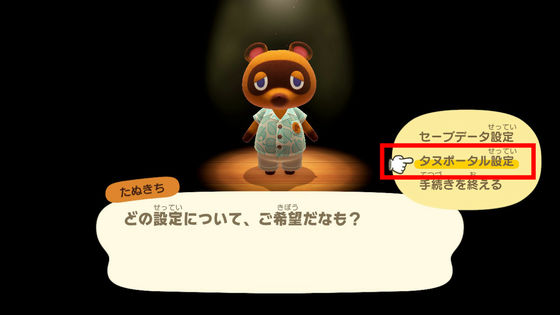
The setting will be completed if you wait for a while. No special operation is required, just press the appropriate A button to complete the setting.
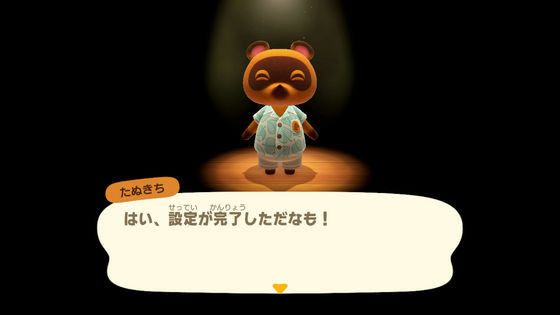
After completing the settings, open 'Atsume Animal Forest' again on the smartphone application Nintendo Switch Online. Then Tanu Portal will start up firmly, so tap 'Next'.
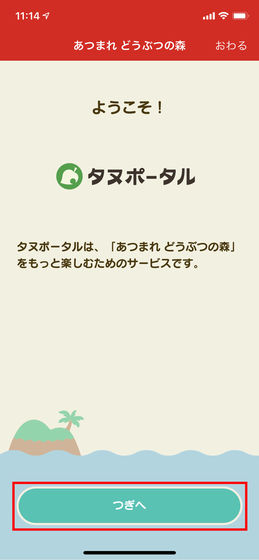
Select 'My Design'.

When you select 'Read QR code', the camera starts up, so read the QR code generated by the Animal Crossing Art Generator.
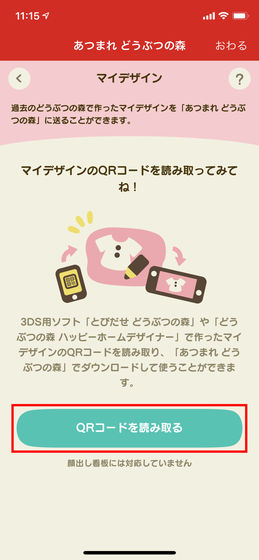
Select 'Save' when reading is successful.
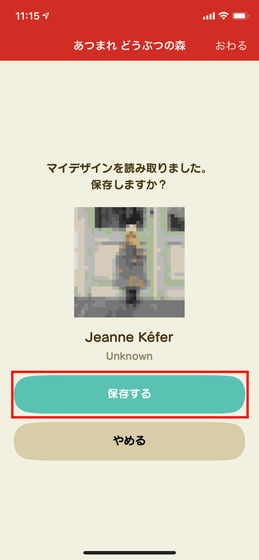
Next, open My Design for Atsume Animal Crossing and press the '+' button.

Select 'Download'.
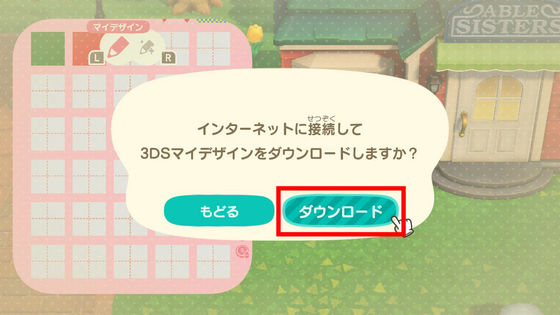
Select 'OK!'
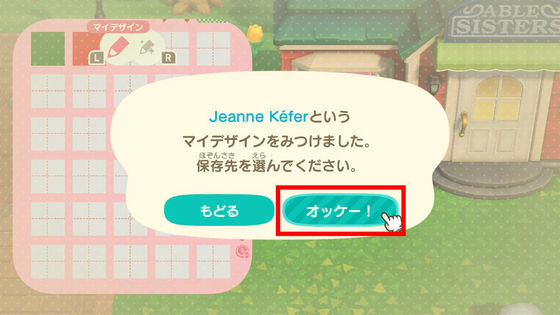
Select 'Overwrite'.
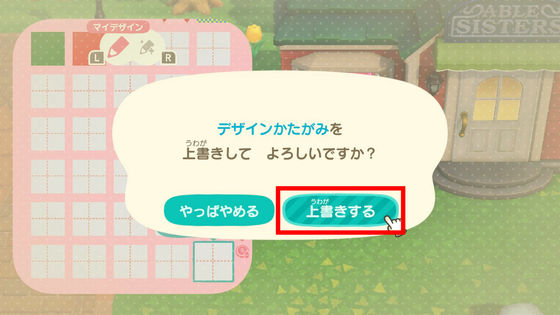
Then, the art work converted by the Animal Forest Art Generator will be added to My Design. If you choose 'Display this area' ...

You can display your art work anywhere you like. In addition to the easel, you can choose torso, canvas, hanger tile mat, etc., so you can enjoy art with your favorite display method.

Also, if you select 'Enter the room' ...
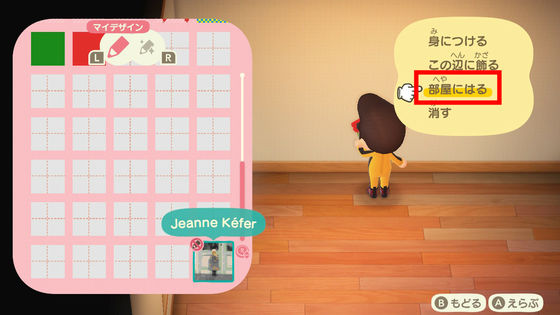
You can also use the artwork as wallpaper.

Related Posts:
in Review, Web Service, Game, Art, Posted by logu_ii