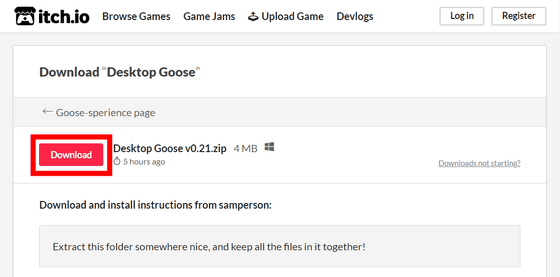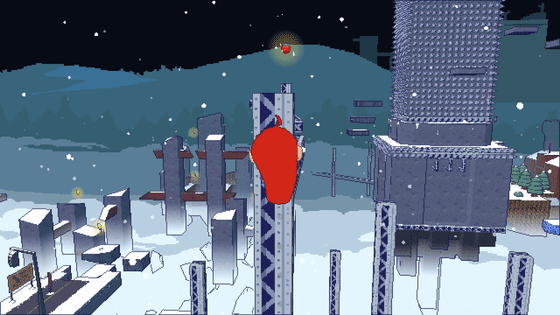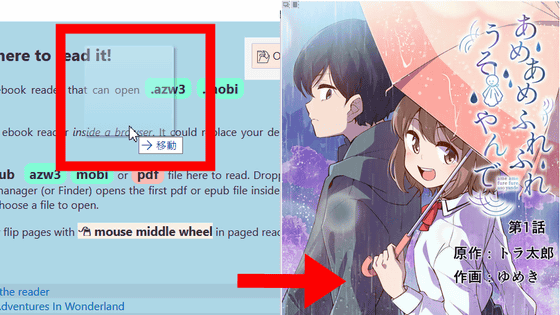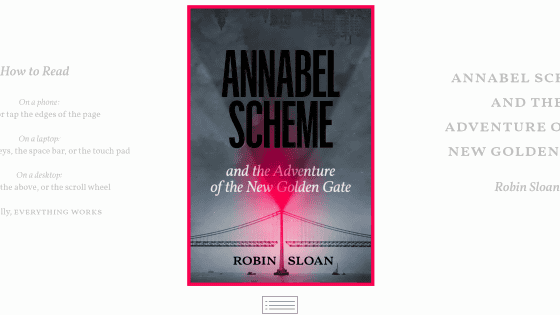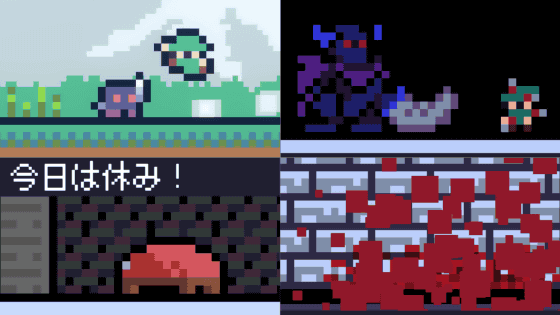`` Desktop Goose '' free application that can keep mischievous geese on PC

An application that can summon a mischievous goose that puts the mouse pointer on the PC screen without permission and goes somewhere or pulls out your bromide-like image on the PC. Desktop Goose . '
Desktop Goose by samperson
If you use 'Desktop Goose', you can see in one shot how the goose will appear on the PC by looking at the following movie.
Summon mischievous geese on PC with `` Desktop Goose ''-YouTube
'Untitled Goose Game-The Naughty Goose is here!' Is a goose that can be used as a goose to prank humans or to enjoy the goose life while wearing clothes. It is a popular title that has sold over 1 million units in just three months since it was released in September 2019, and has been selected as one of the eight games to play if you get Nintendo Switch selected by overseas media.
Nintendo Switch 'Untitled Goose Game-Naughty Goose Came!' Review Naughty Goose Peaches Fang on Humans-GIGAZINE

The 18-year-old developer @SamNChiet developed the idea of what would be a mischievous goose appearing in this 'Untitled Goose Game-Naughty Goose!' If it appeared on the whole PC? What was done was the desktop application 'Desktop Goose'.
Desktop Goose can be downloaded from the following page.
Desktop Goose by samperson
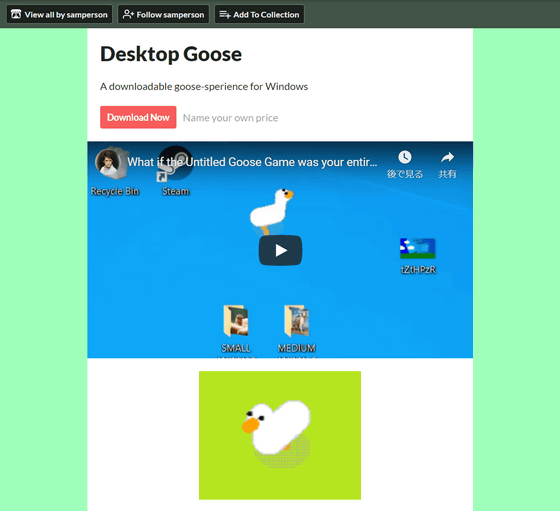
Access the above Desktop Goose distribution page and click 'Download Now'.
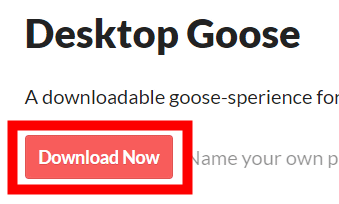
Please donate to the author @SamNChiet. You can donate as much as you can, or if you can't afford it, just click on the red frame.
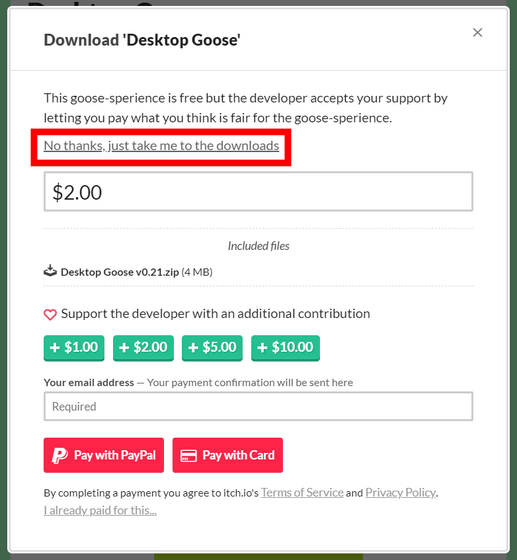
Unzip the downloaded ZIP file using
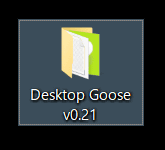
There is an application called 'GooseDesktop' in the folder.
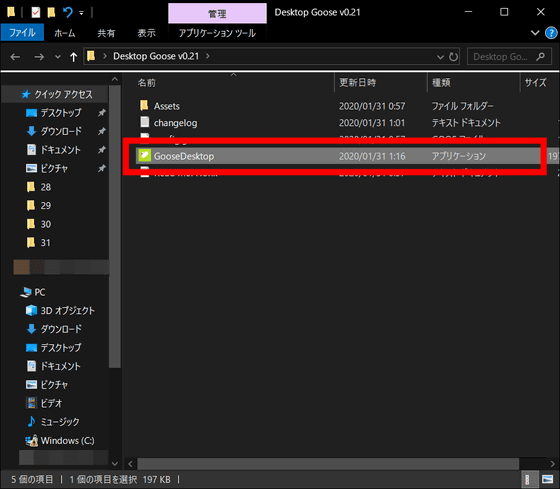
Geese appear on the PC screen.

Goose roams freely on the PC screen like this.
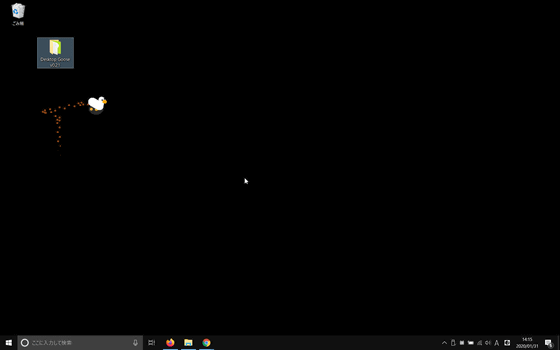
Even if you try to click or select a goose with the mouse pointer, you cannot move the goose freely.
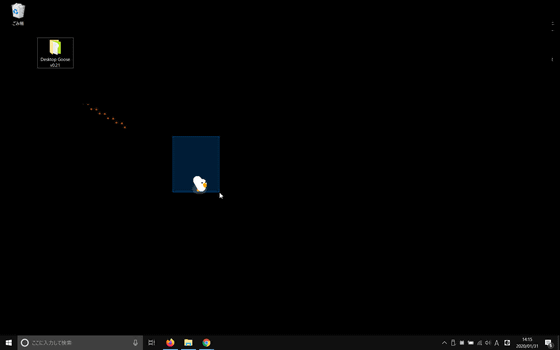
On the contrary, if you click a few times, be careful that the goose will hover your mouse pointer and run away somewhere.
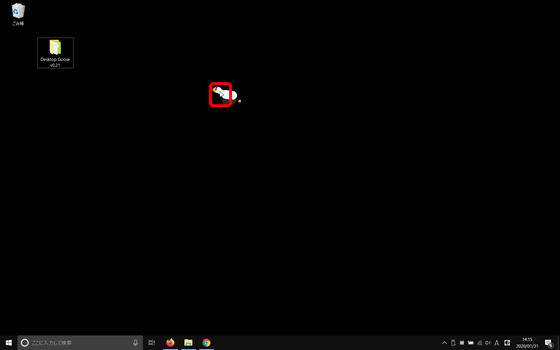
If you summon a goose and leave it alone, the goose will pull out the following 'geese image', 'memo', 'link to donate to the author' etc. from the outside of the PC screen, so the PC screen The top becomes miscellaneous as time goes on.
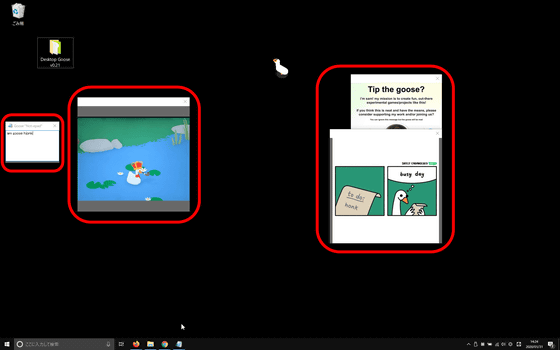
Some Desktop Goose users tweeted, 'This is what happened when I launched Desktop Goose and left it for 30 minutes.'
I left it on for 30 minutes and when I came back my computer looked like this pic.twitter.com/g0ZmOgtOAu
— Lucas Rizzotto ✈️ ???????? (@_LucasRizzotto) January 29, 2020
You can see how the goose actually roams on the PC in one shot by watching the following movie.
Summon mischievous geese on PC with `` Desktop Goose ''-YouTube
In addition, if the goose becomes troublesome, press and hold the 'Esc' key, the following indicator will appear in the upper left of the PC screen, and after a certain period of time, Desktop Goose can be closed.
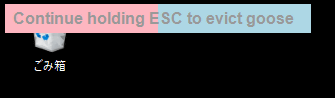
Related Posts: