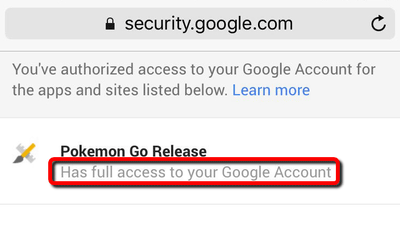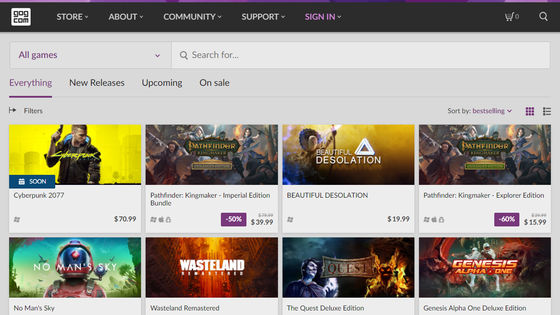'PlayStation Network' online ID can be changed, but inappropriate ID will be changed automatically

In order to use online services such as playing online on PlayStation 4 and downloading games from the PlayStation Store, registration on PlayStation Network (PSN) is required. The online ID used in this PSN could not be edited once it has been set, but from April 11, 2019, it can be changed anytime and again.
Online ID change function of PlayStationTMNetwork is available from April 11 | PlayStation.Blog
https://www.jp.playstation.com/blog/detail/847/20190410-ps4.html
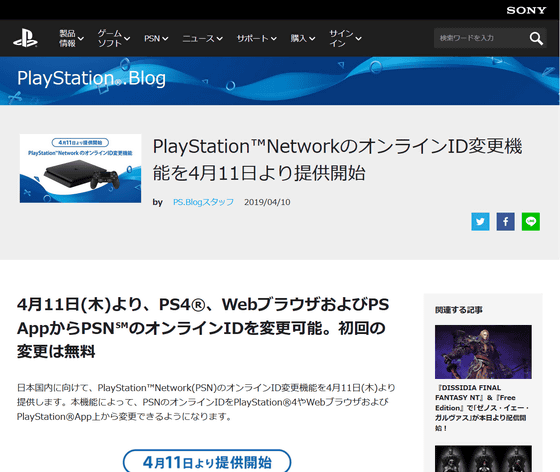
PSN online ID can be changed from PS4, web browser and PS App. Changing your online ID is free for the first time, but after that you will need to pay ¥ 1000 per tax, and ¥ 500 per tax for PlayStation Plus subscribers. There is no limit to the number of times you can change your online ID. If you change your online ID, you can display the previous ID for 30 days in the changed profile (it is possible to hide it as well), so you don't have to worry that your friend thinks, 'Who is this?' However, please note that you can not change the setting to show or hide the old ID after completing the ID change. In addition, in Family Function, only 'Child' account can not change the online ID.
In the case of PS4 titles released before April 1, 2018, errors may occur because the online ID change function may not be supported. 'Online ID change function tested title' is summarized in the following URL, so if you are worried that you are still playing the game but can change the ID? Please check it.
PSN | Online ID change function Tested title list
https://www.jp.playstation.com/psn/account/onlineid/games/
Also, although the PS4 titles released on or after April 1, 2018 are developed to support the online ID change function, these titles are also guaranteed to be fully compatible with the ID change function. It is not a thing. In addition, you can always return to the online ID you used in the past for free.
If there is any problem caused by the change of online ID, it seems that the problem will be solved by returning to the original online ID in most cases. The online ID information used in the past is firmly held, and other users can not use that ID. 'If you want to revert to a previously used online ID, please contact PlayStation Customer Support.'
Online ID change function of PlayStationTMNetwork will be available from tomorrow!
— PlayStation official (@PlayStation_jp) April 10, 2019
From April 11, you can change your current online ID from PS4®, Web browser and PS App. The first change is free. # PS4
https://t.co/wKQX1dqk1s pic.twitter.com/yT8gayyukB
With the advent of the ID change function, it has become clear that inappropriate online IDs are automatically replaced so that users do not use inappropriate online IDs.
Gamasutra-Sony will start replacing offensive PSN IDs with temporary placeholders
https://www.gamasutra.com/view/news/340622/Sony_will_start_replacing_offensive_PSN_IDs_with_temporary_placeholders.php

According to game-related media, Gamasutra, all online IDs that violate the PSN terms of service have been temporarily replaced with 'Tempxxx (xxx is a random alphanumeric character)'. Gamasutra notes that 'it's worth noting that Sony is completely banned from inappropriate PSN users.'
The English help page on the PlayStation says that the incorrect account name is automatically changed to 'Tempxxx', 'This change is due to reports from other players and investigations by moderation staff. It is an action to be taken because it was revealed that the online ID violated the PSN Terms of Use. '
Why has my online ID changed to TEMP?
https://www.playstation.com/en-au/get-help/help-library/my-account/access-and-details/temp-online-id-change/
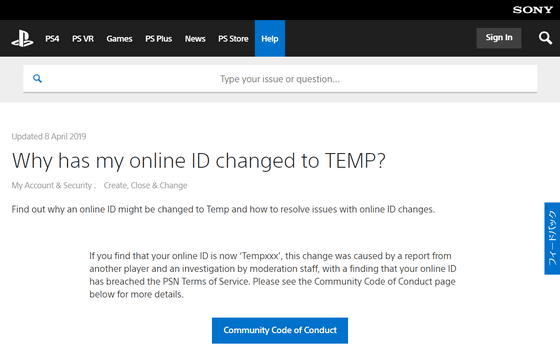
The FAQ about online ID change procedure is summarized below.
Answers to frequently asked questions about online ID change procedures
https://coid.support.playstation.com/s/faqs?language=en
Related Posts:
in Web Service, Game, Posted by logu_ii