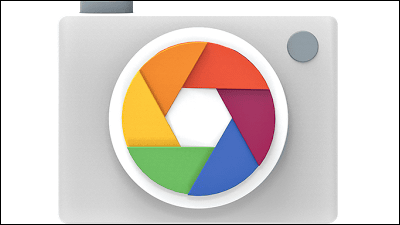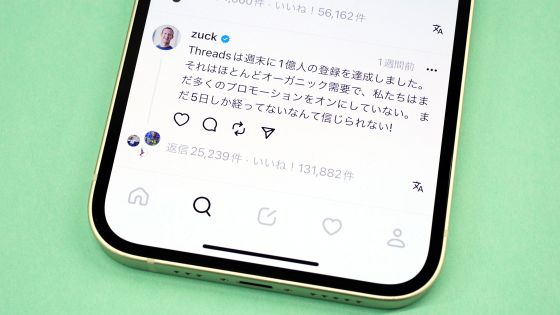I sent multilingual communication with 'ablo' which enables automatic translation chat with sending messages to people all over the world in Japanese
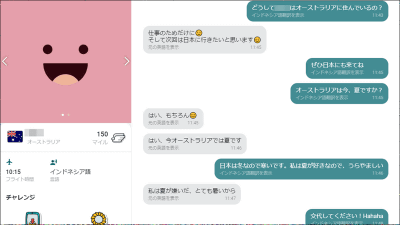
If you can use "automatic translation tools" you will be able to do something that is impossible, although it is natural, that "you can talk with people all over the world if you can speak words from all over the world". The chat tool " Ablo " with automatic translation function allows you to input messages in Japanese and receive messages of others in Japanese. I tried to experience multilingual communication beyond language barrier by automatic translation chat.
Ablo - Say hello to the world.
https://ablo.live/#/landing/getstarted
◆ PC version Ablo
Although Ablo can be used for PC and mobile, first try using the PC version. Access the above page in the browser.
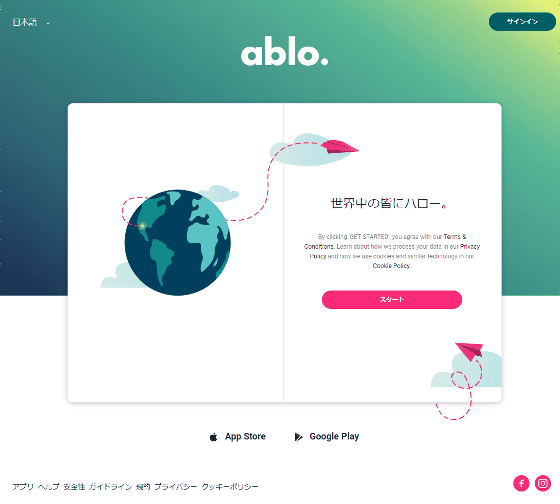
The language can be changed on the upper left of the screen. Ablo's excellent place translates messages automatically into the other language of your opponent, so you can interact with people around the world without worrying about language barriers.
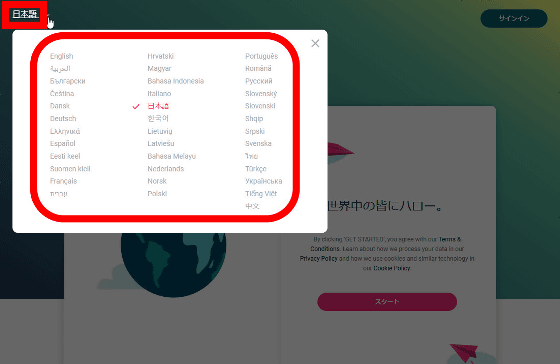
· Account Creation - Account registration work is necessary first. Click "Start".
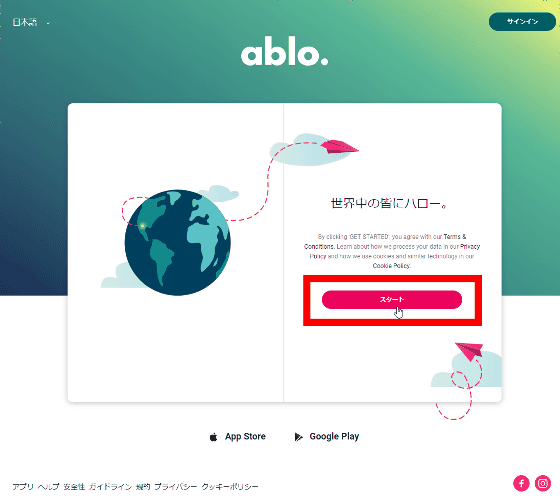
Enter your e-mail address and click "Continue".
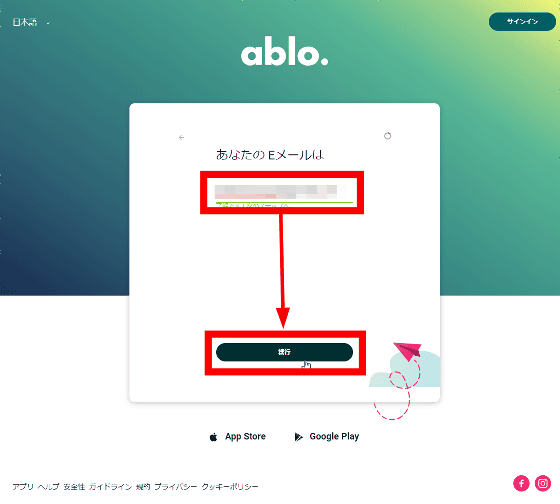
Enter the mobile phone number, check reCAPTCHA and click "Continue". In addition, if you enter the 10 digits of the mobile number without the first "0" OK.
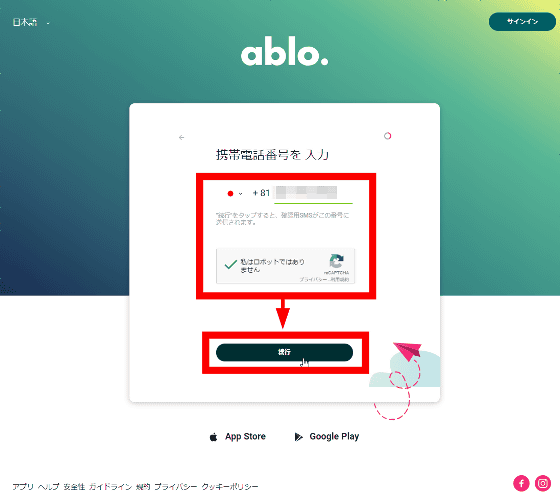
Enter the authentication code sent by SMS.
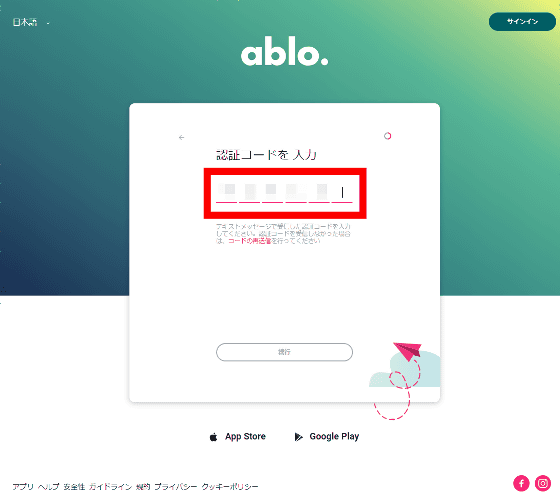
Specify the password and click "Continue".
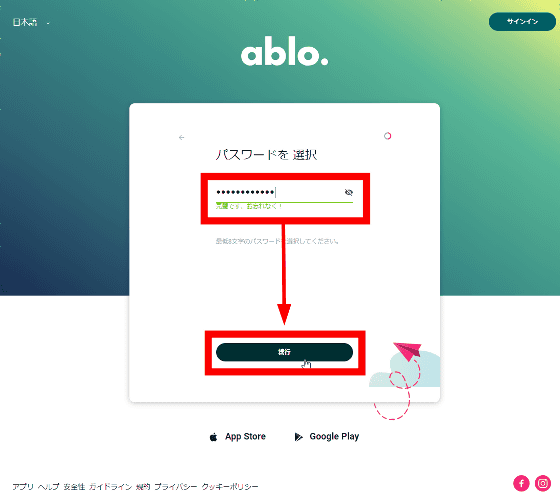
Enter your name and click "Continue".
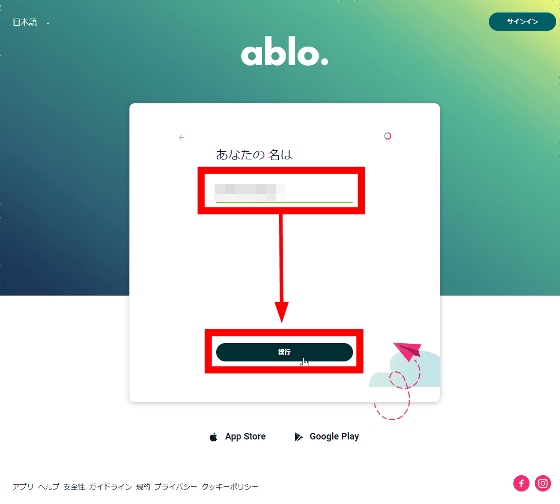
Enter your birth date and click "Continue".
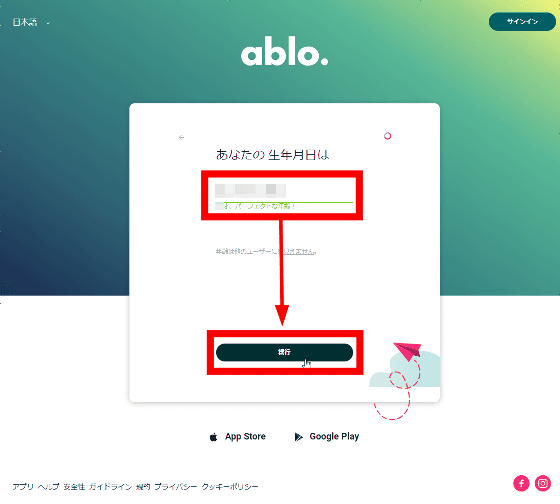
Click sex.
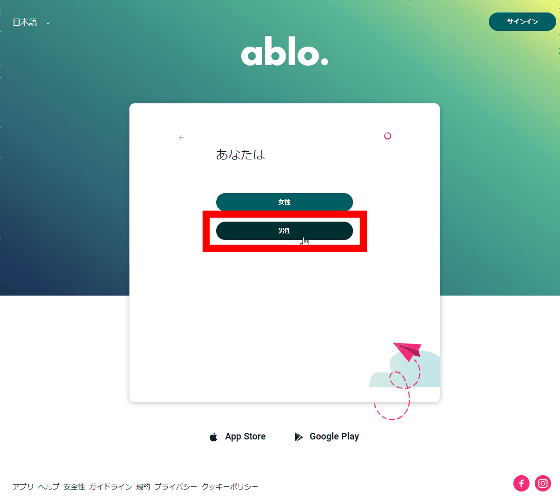
Next is the input work of the place. If you enter municipalities in Japanese in the text box, candidates will come out all at once and it is OK if you specify the appropriate one.
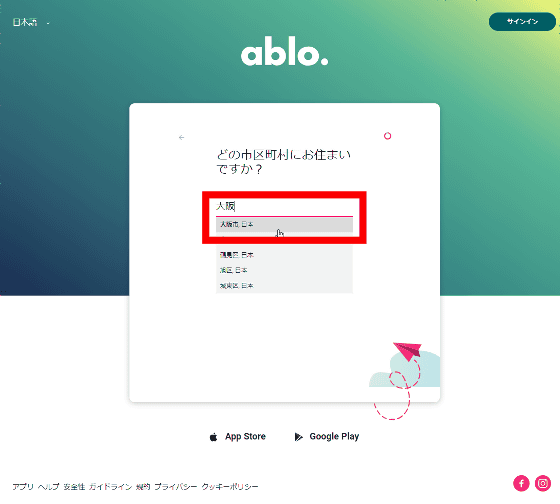
Since you can add face photos later, click "to make it later" here.
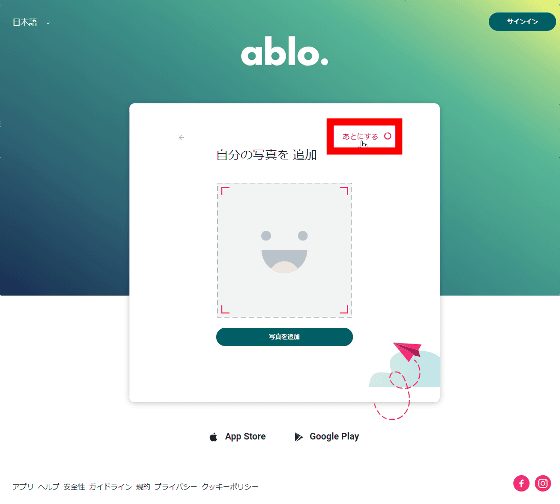
Click "Allow notification".
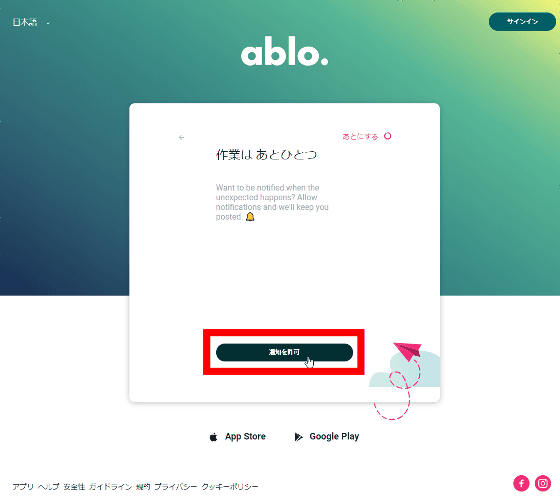
A pop-up "Welcome!" Is displayed, and if miles is added, account registration is completed. This mile is the point to compete for ranking as described below.
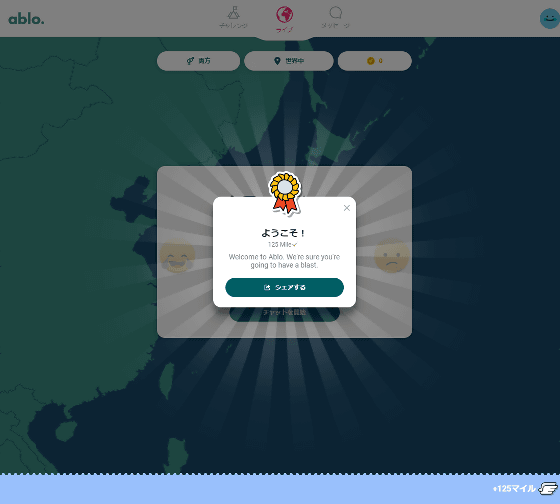
Click "×" to close the popup.
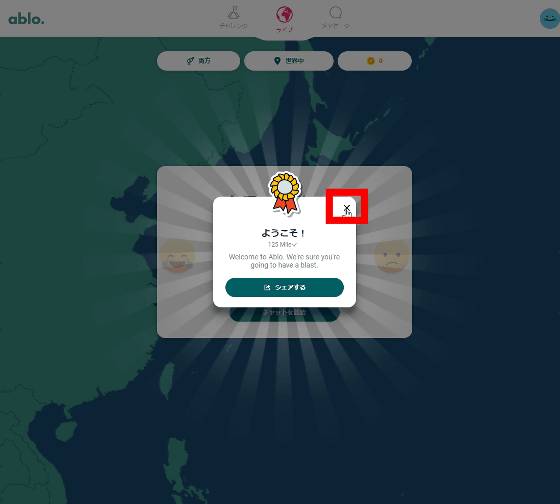
This is Ablo's home screen. You can also express your own mood by changing the face icon in the center of the screen.
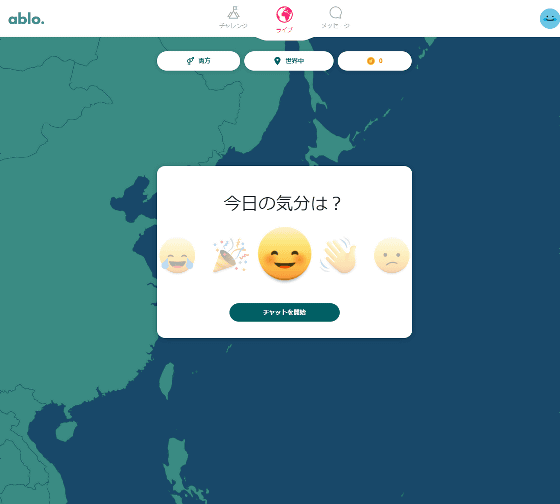
· I tried automatic translation chat <br> I started chatting at once. Click "Start chat".
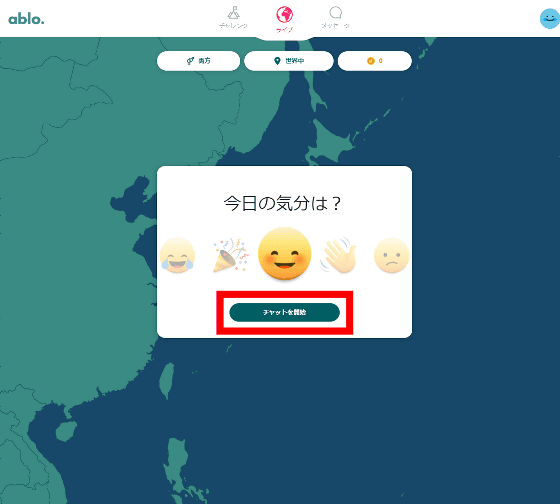
As matching is done, wait for a while ... ...
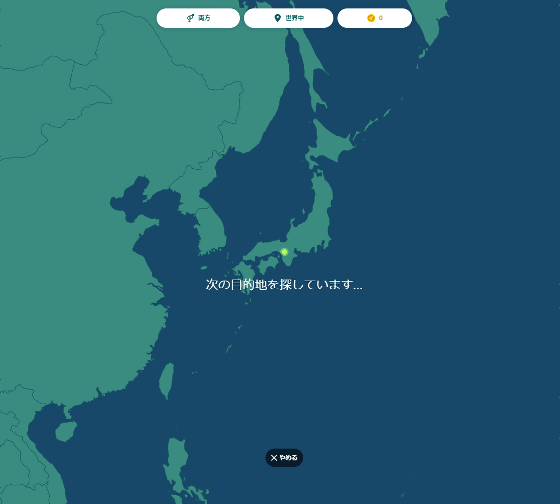
It was connected to a person in Australia. Simply type "Hello" in the text entry field at the bottom of the screen and click the send icon.
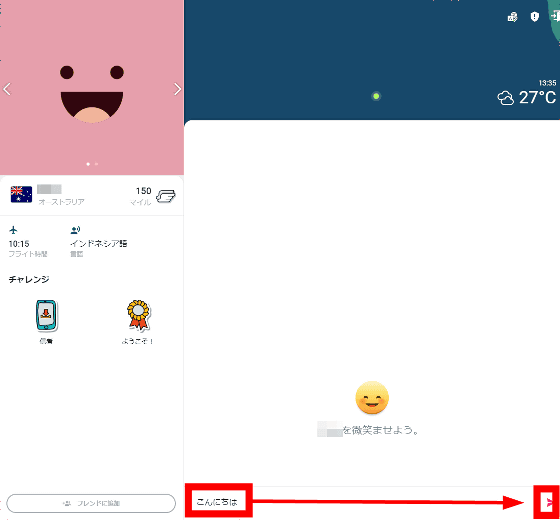
A message was displayed on the screen. It is a style of a general messenger application in which the other party's message is displayed on the left side and his message is displayed on the timeline on the right side.
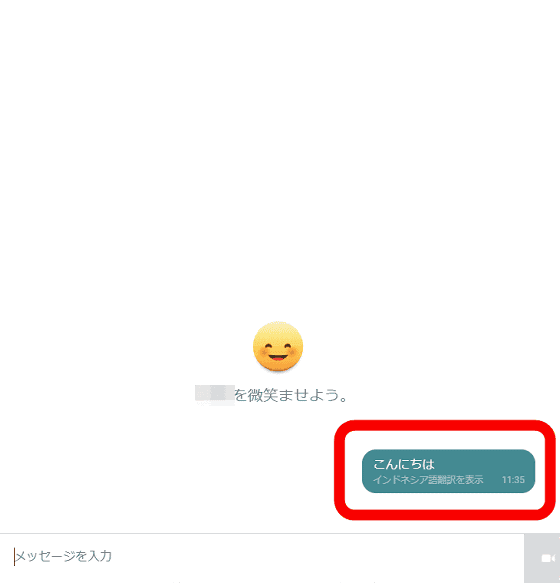
"Reply to the friend" has been activated when there is a reply from the other party. At this stage we will continue the conversation without applying for a friend.
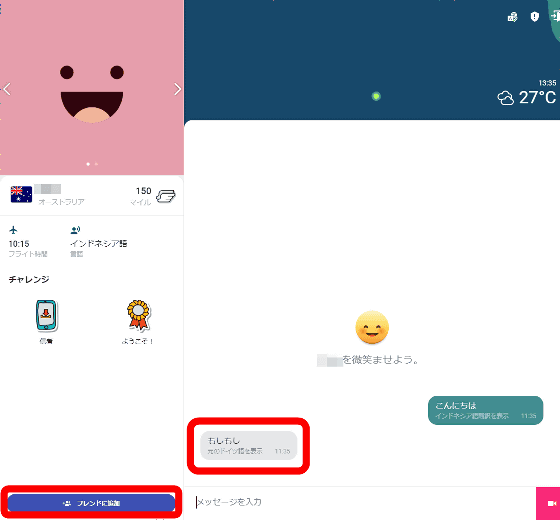
The response of the message is very good, since a balloon appears while the other party is typing, the message catch ball can be done relatively smoothly.
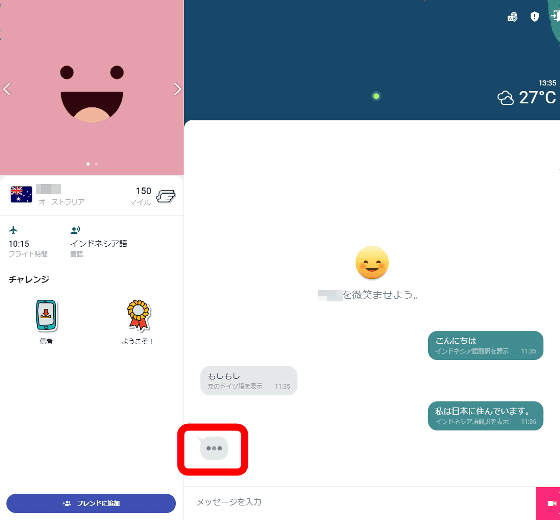
Messages from the other party are automatically translated into Japanese without a time lag.
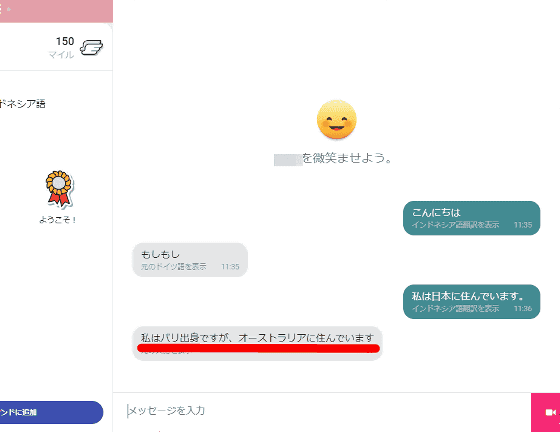
It is also possible to check the image of the other person while chatting. If you want to know yourself well, it is also good to register several images.
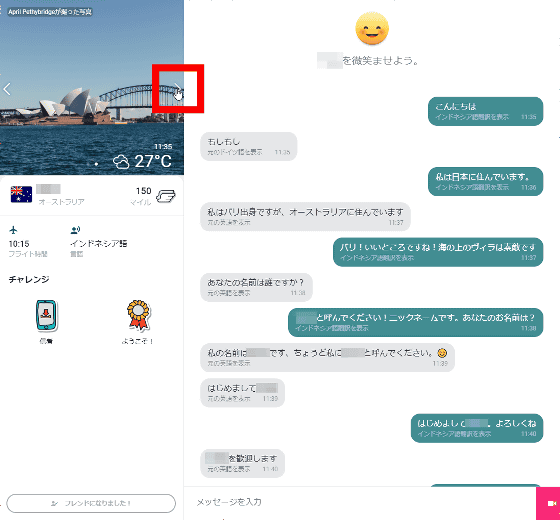
By clicking the link in the message, it is also possible to display the characters entered by the other party as it is.
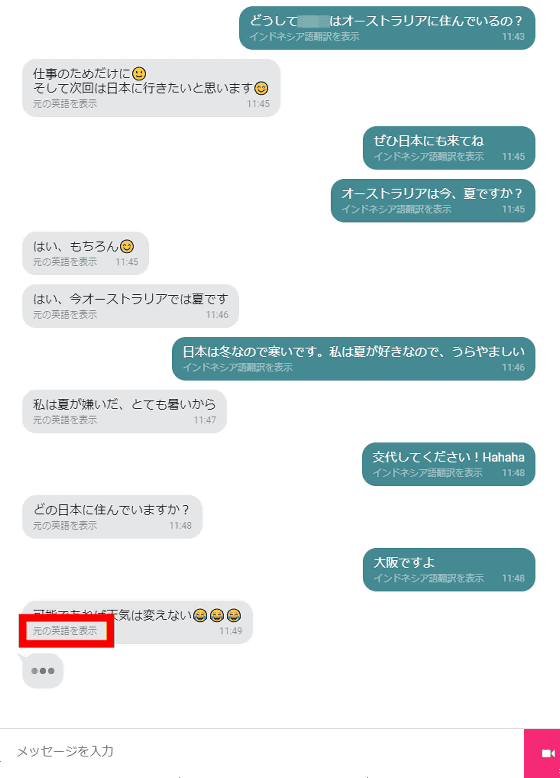
If automated translation is bad, it seems to be helpful.
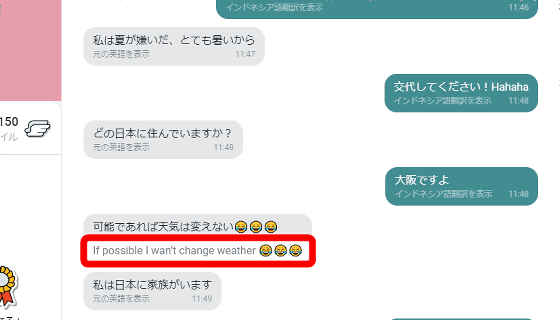
In the middle of a conversation, a friend request appeared from the other party.
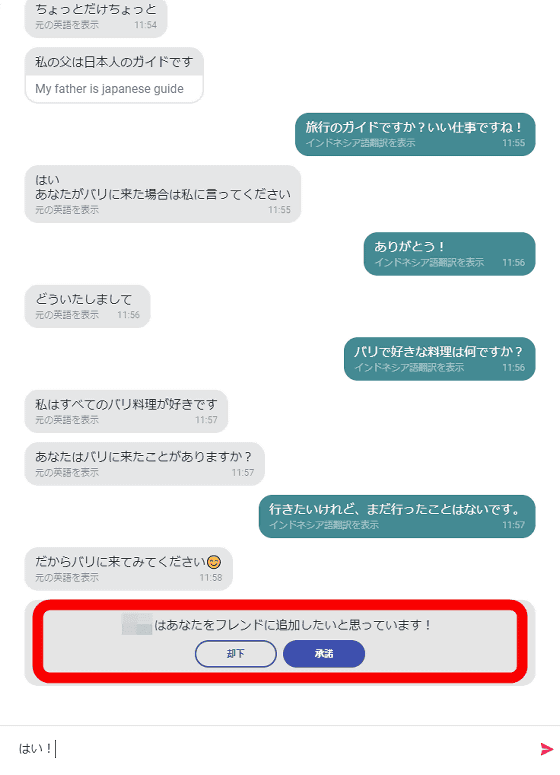
Clicking "Accept" ...
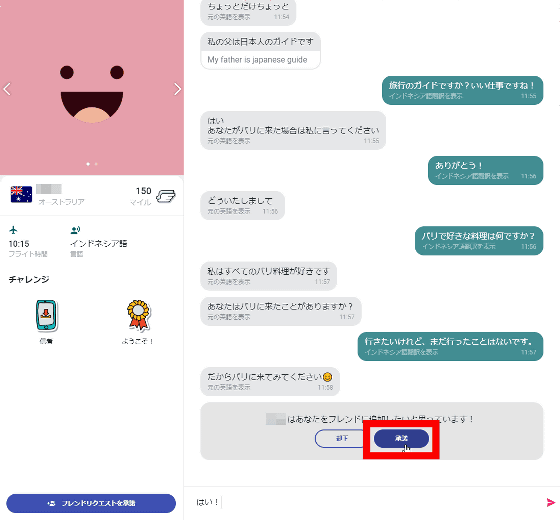
I became a friend. By becoming a friend, you will be able to send messages directly from the next time on.
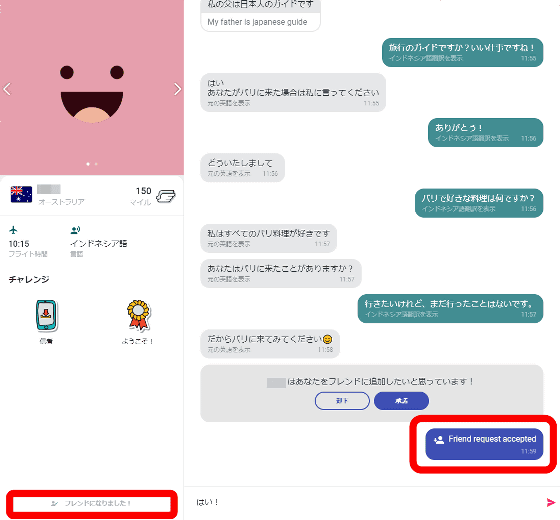
I enjoyed talking with a friendly atmosphere throughout the day, so I will end the chat soon. When sending a message saying "Sorry!", It says that the other side has left (departed).
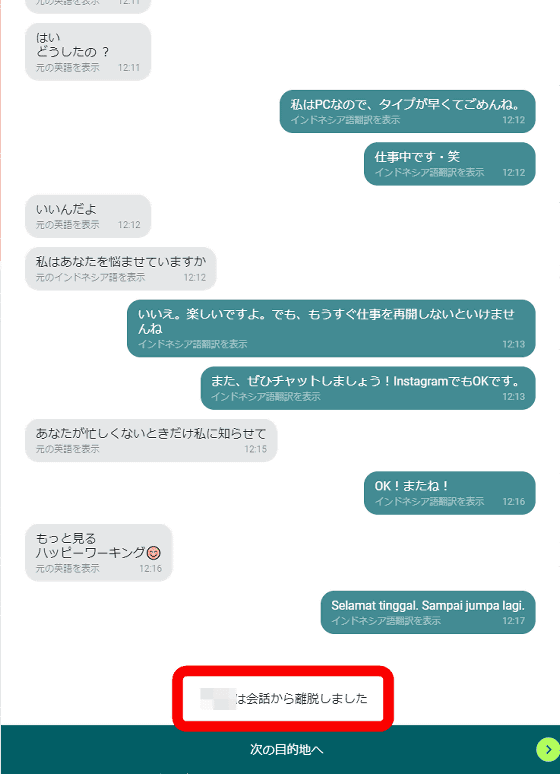
If you want to chat with another person, click "Go to next destination".
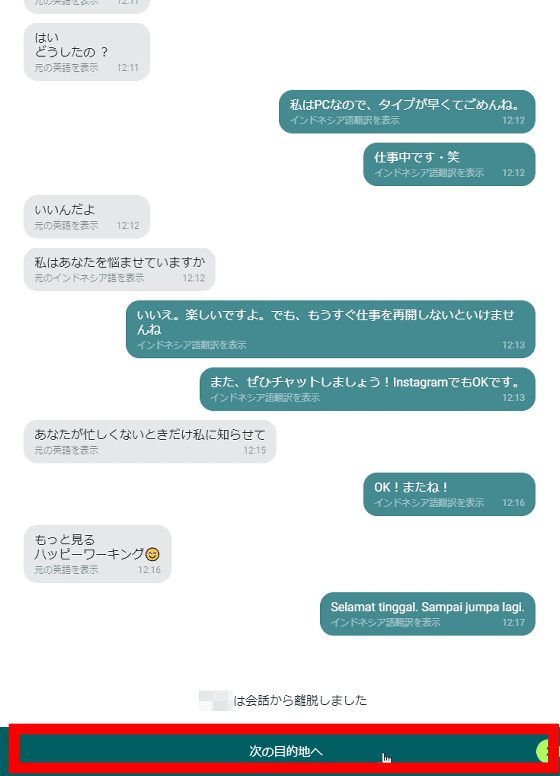
Matching began.
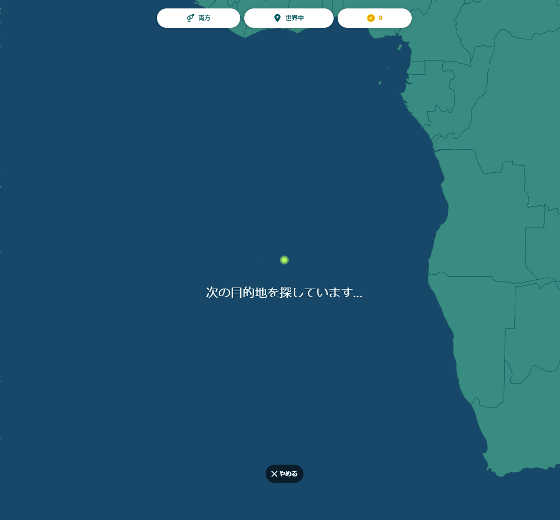
People living in Indonesia connected. It seems that you can designate yourself as "introduction sentence" beforehand.
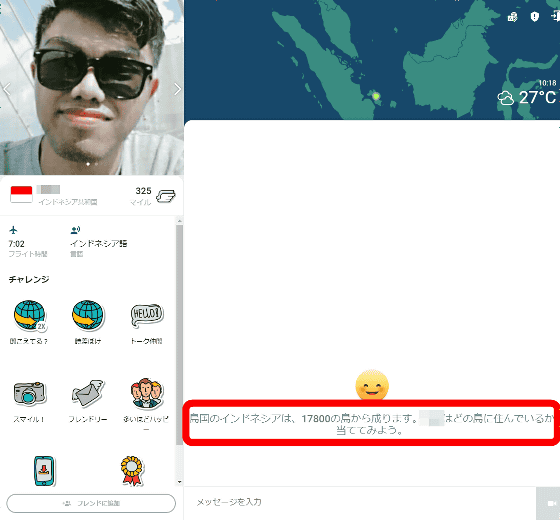
When I started with "Hello" "Hello" conversation, I got a friend application with haste.
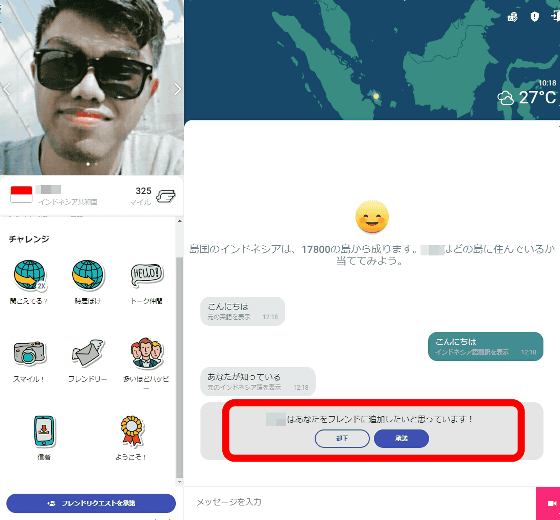
It is frustrating for too much early work, if you go through a friend request ...
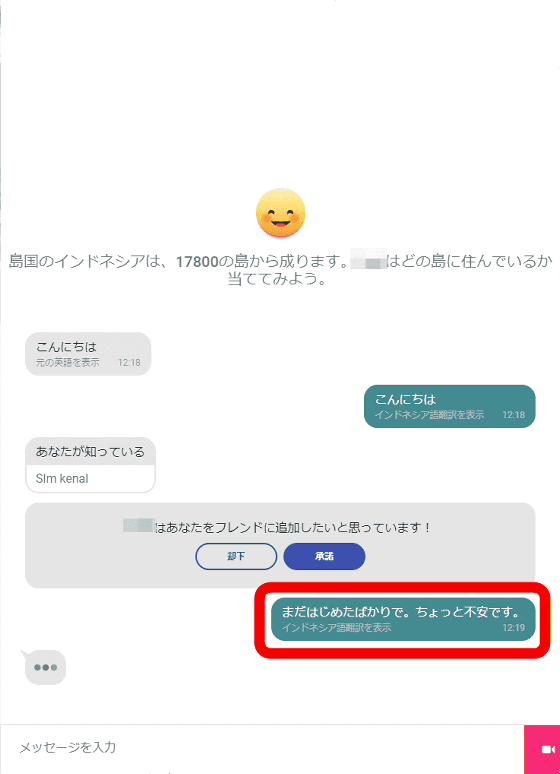
Error occurred. I do not know exactly what happened, but I only hope that I do not hurt my feelings.
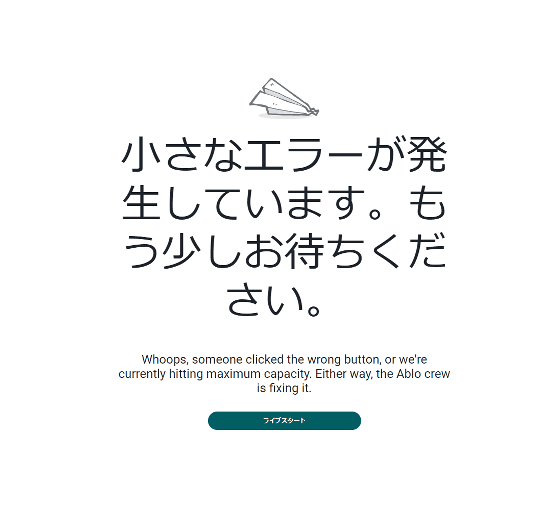
Click "Live Start".
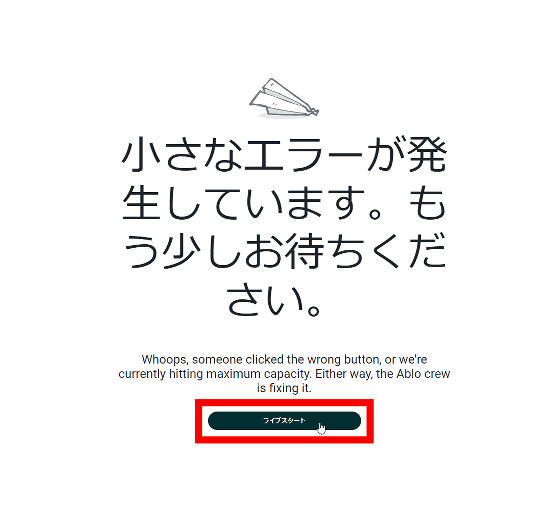
I returned to the home screen.
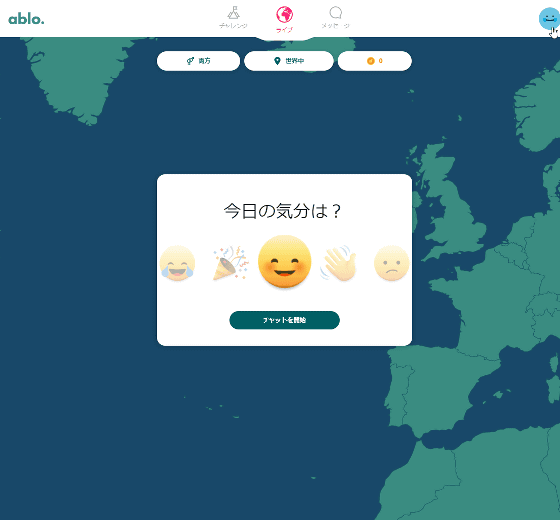
· Challenge - Chat is closed and when you click on the "Challenge" tab on the screen ... ...
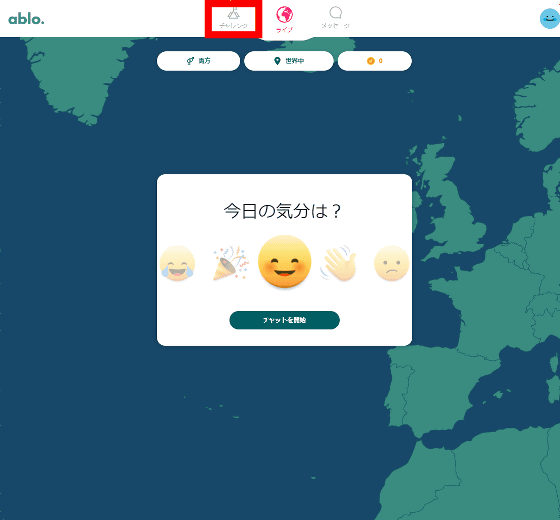
The "Challenge" screen is displayed like this. Illustrations called "stickers" are displayed on the screen.
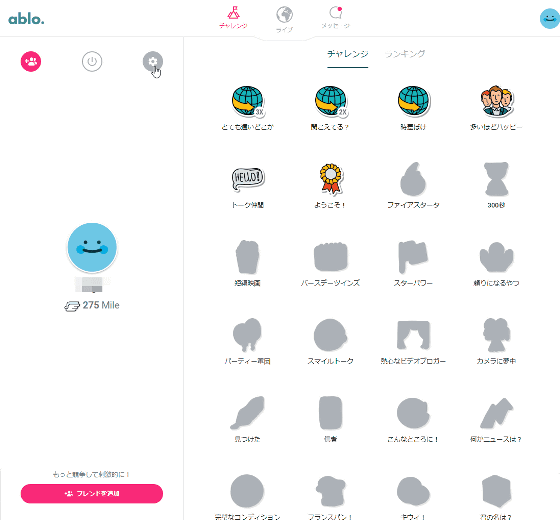
In Ablo, miles are accumulated every time conditions are cleared up. If you chat or recommend Ablo to a friend, the sticker will be unlocked and you can earn miles.
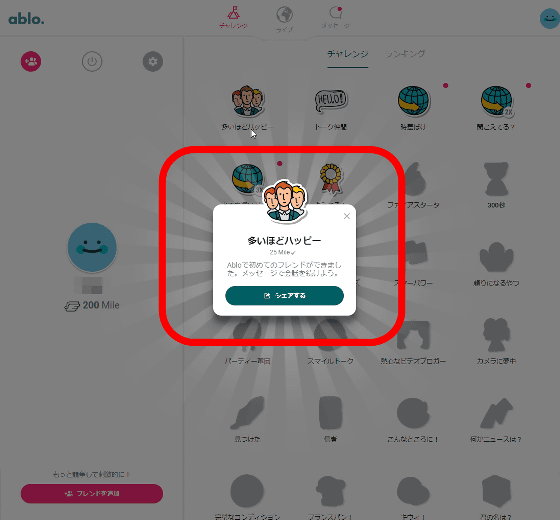
Furthermore, clicking on the "Ranking" tab, the miles of the Australian resident who I chatted earlier was displayed. There seems to be a way of enjoying to aim for "King" by competing with friend and acquiring mileage.
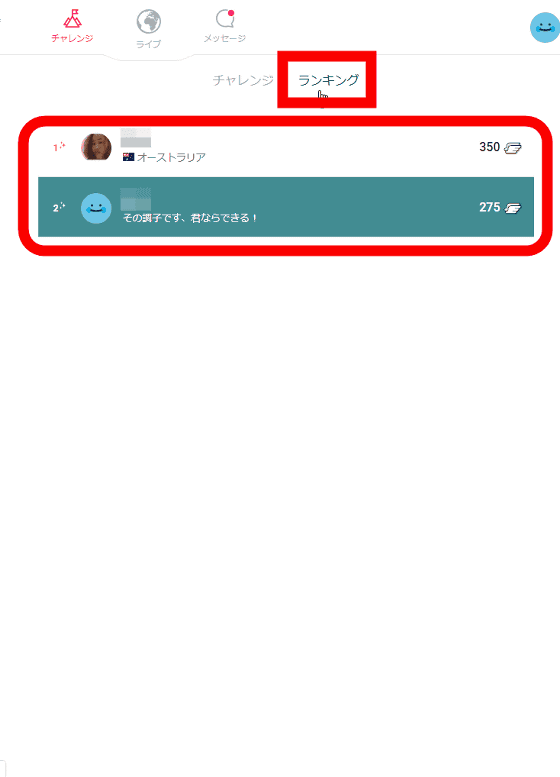
Click the "gear" icon in the left pane ... ...
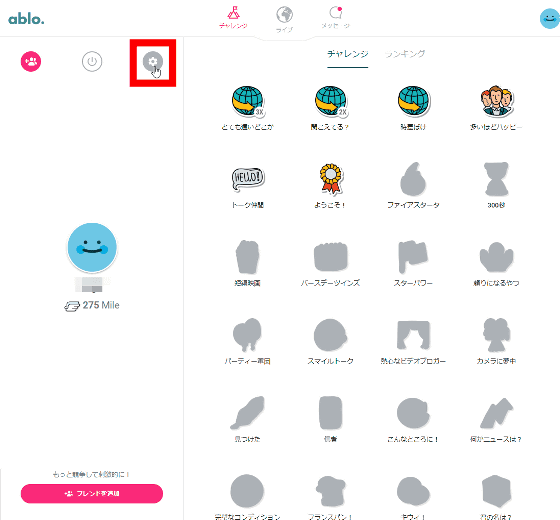
The "Settings" menu is displayed. Click "Profile and account" ......
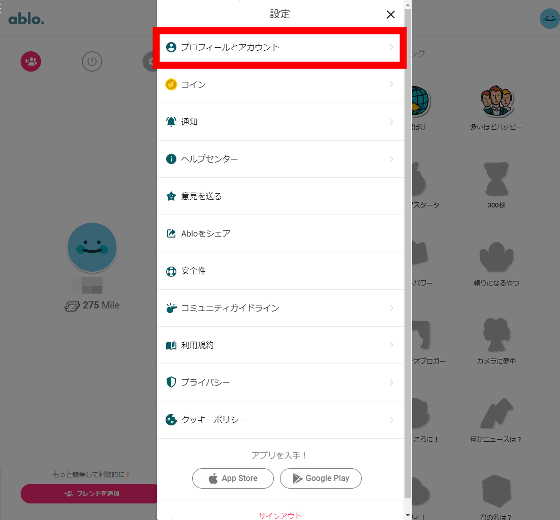
You can change your photo, name (name), email address, password. Please note that you can change the name only once.
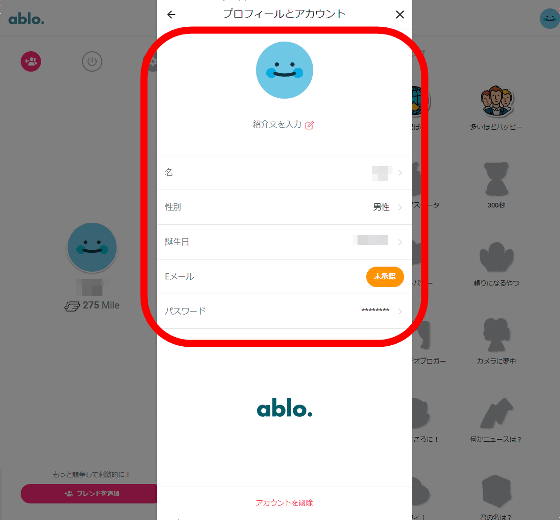
Also, it seems that the profile picture must be "the face is reflected".
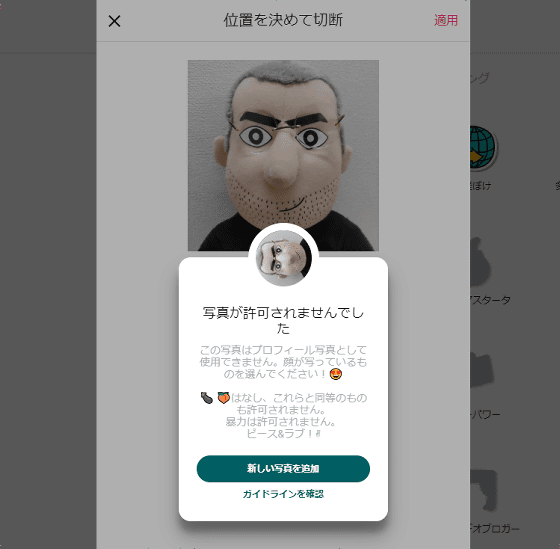
You can sign out by clicking the "Sign Out" icon in the left pane.
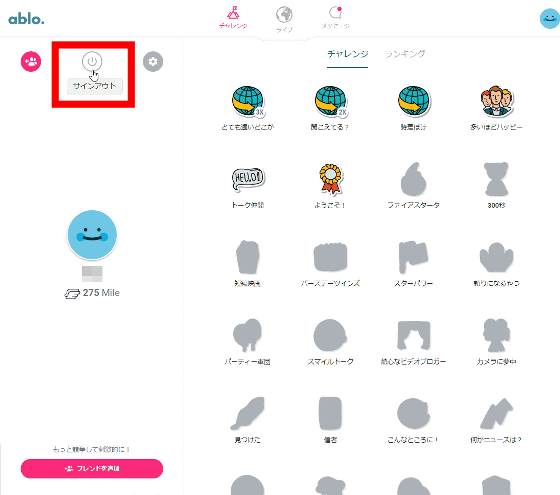
Mobile Ablo
Ablo is also compatible with Android · iOS, and you can enjoy automatic translation chat with people all over the world on mobile terminals.
Ablo - Apps from Google Play
https://play.google.com/store/apps/details?id=live.ablo
"Ablo" on the App Store
https://itunes.apple.com/jp/app/ablo/id1437793326
This time I will try using Ablo on Android. In the Google Play "Ablo" page tap "Install" to install the application.

· Sign in <br> When you start the application, the initial screen appears. Since you have already created an account, tap "Sign in."
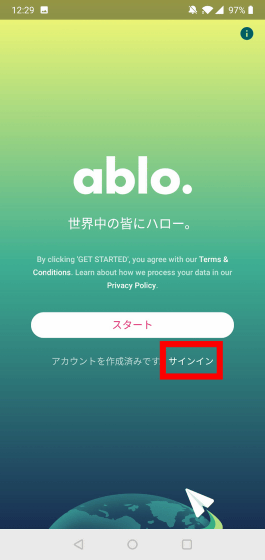
Enter the registered e-mail address and tap "Continue".
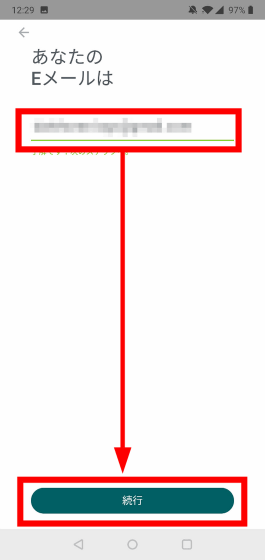
Enter the password and tap "Continue".
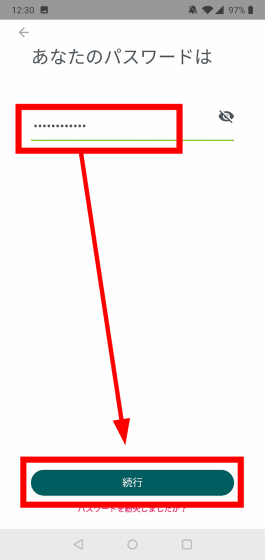
You can search Ablo user from address book by giving permission to use contacts, but tap "to make it later" for the time being.

The Android version home screen appeared.

By tapping the icon at the bottom left of the screen you can display the "Challenge / Ranking" page.
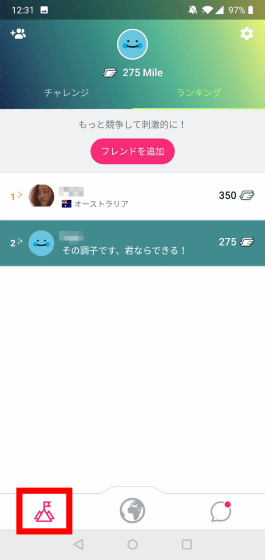
By tapping the icon at the bottom right of the screen, you can see some of the past chat conversations on the "Messages" page.
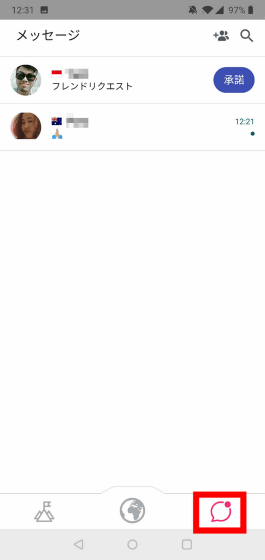
· Coins - In addition, Ablo allows you to narrow down the chat partner by using coins. Tap the icon at the top left of the screen ......
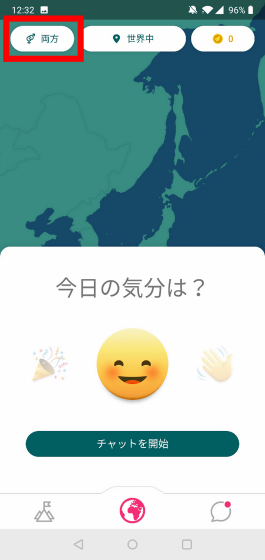
You can specify the sex of the chat with 10 coins. There is no difference in the number of coins required for men and women.
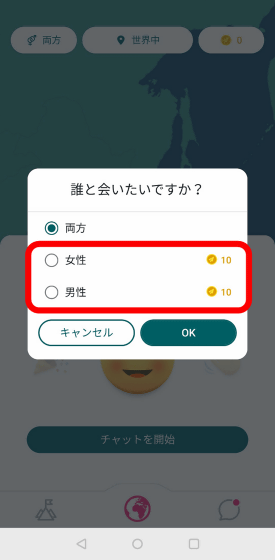
Also, when you tap the icon at the top center of the screen ......
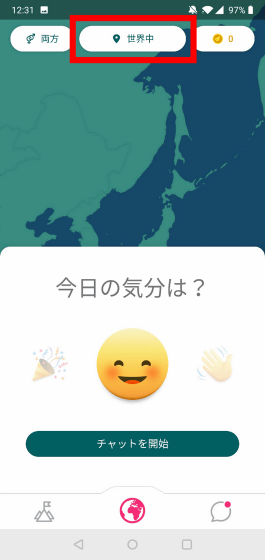
You can specify the location of the other party using 10 coins.
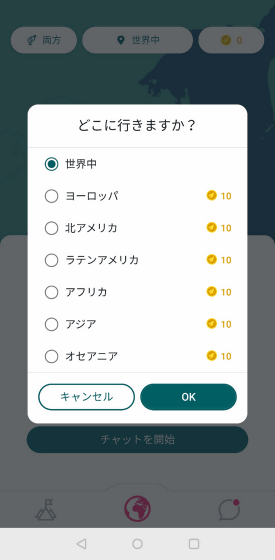
Tap the icon at the top right of the screen to purchase the coins you need to narrow your opponents.
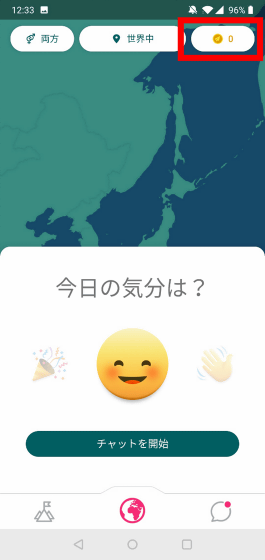
You can purchase coins.
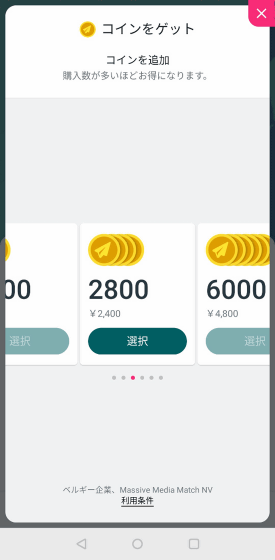
· I tried chatting with the mobile version. I also understood the specification of the <br> application, so try chatting. Tap "Start chat" on the home screen.
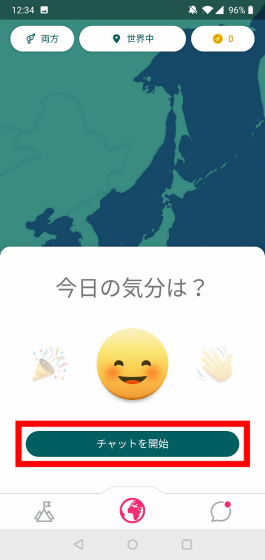
Matching began.
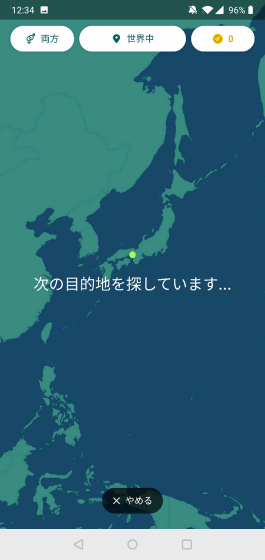
He seems to have moved to India.
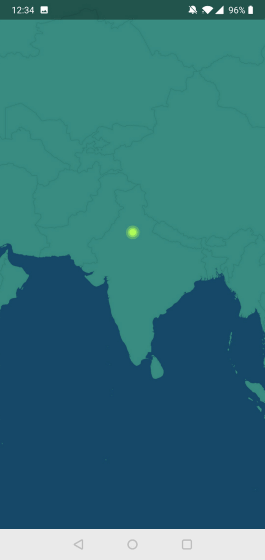
Start chatting with people in India.
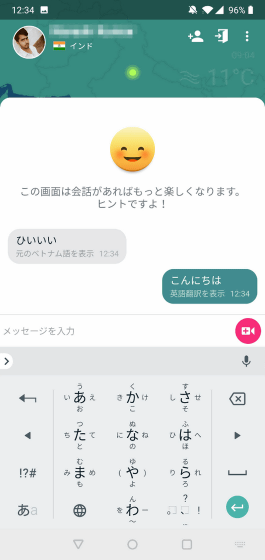
However, the conversation does not interact enough to feel "Automatic translation is working properly!"
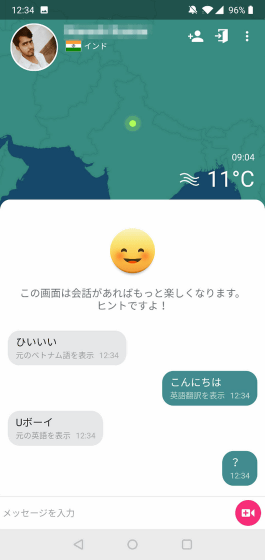
The next moment, an opponent sent an application for video chat. Too surprising, tap "Decline".
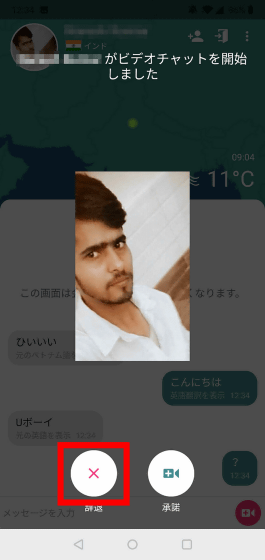
I was able to return to the chat screen. Apparently, if you tap on the right icon without entering anything in the message input field, it seems that we will request a video chat from the other party.
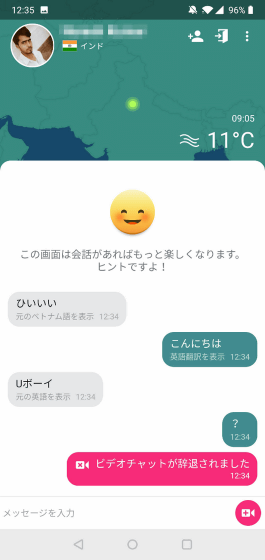
A conversation that still does not engage.
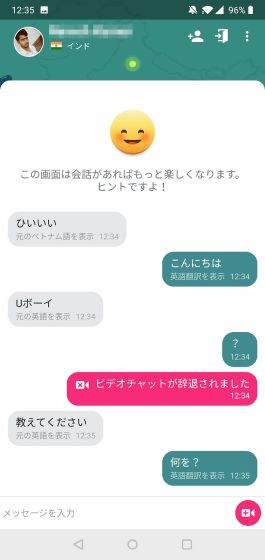
This time, the arrival of a friend application.
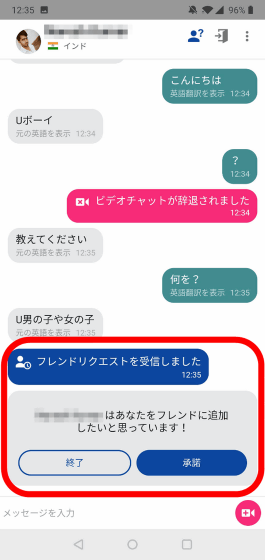
If you are confused by too much aggressiveness, start video chat mode again!
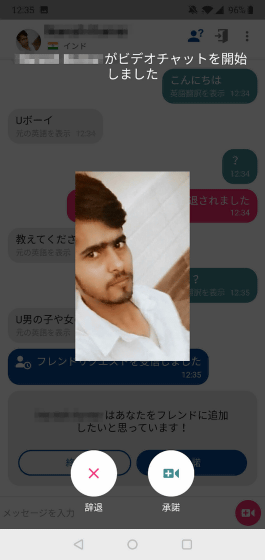
I sent a meaningful message to prevent wavy attacks once ......
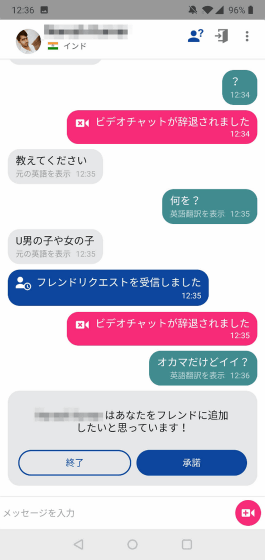
People in India do not winkle.
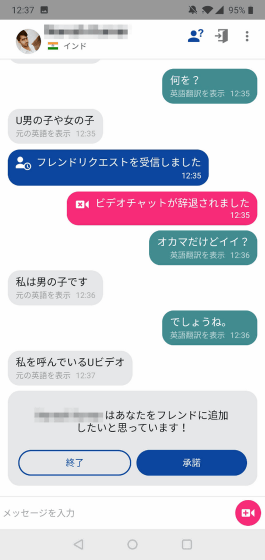
And video chat gun fire. It will overcome with "decline".
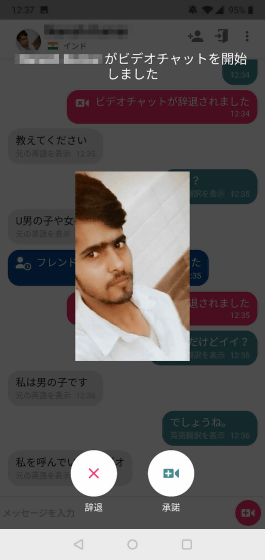
In a hurry, when you tap the setting icon in the upper right of the screen ... ...
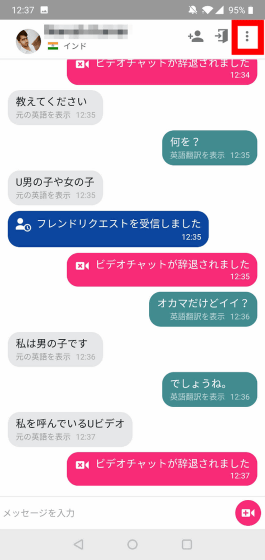
Pattern that can block opponent ...... However, in encountering 3 minutes after blocking, it is irritated by being too rude.
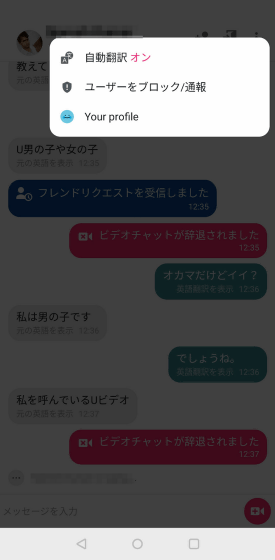
Tap the icon to the left of the setting icon ......
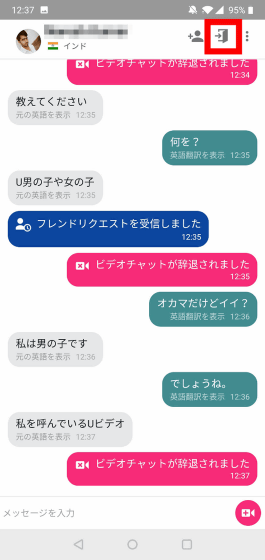
I seem to be able to stop talking. I was beaten by the aggressiveness of Indian people, I instinctively tapped "yes". I ended the chat unilaterally.
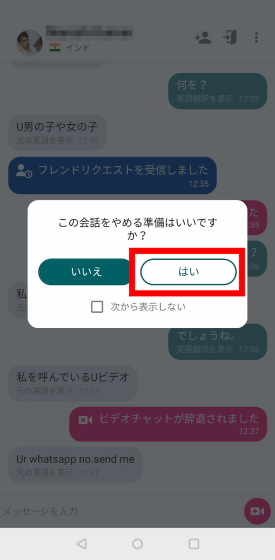
Soon after a hard breath, the next matching started.
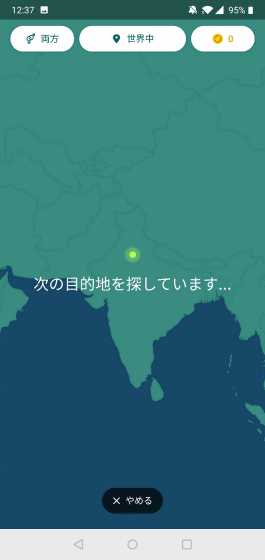
The destination is "Jordan". The countdown until chat start begins.
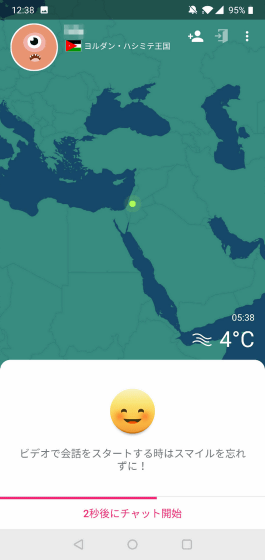
Suddenly, recommended video chat popup from the bottom right.
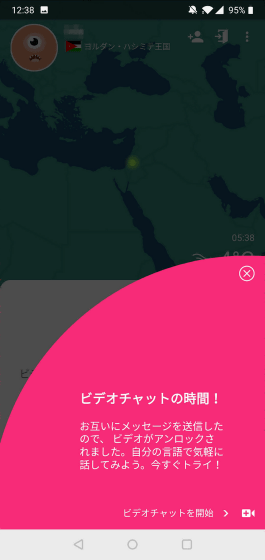
The next moment, video chat guns from opponent. Automatically translate unintentionally tap "Decline" to preemptive attacks that have no room for chat ...... Even then I forced to quit.
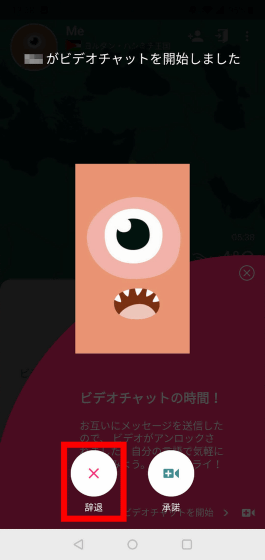
Match that will never stay. Tap "X stop" found at the bottom of the screen.
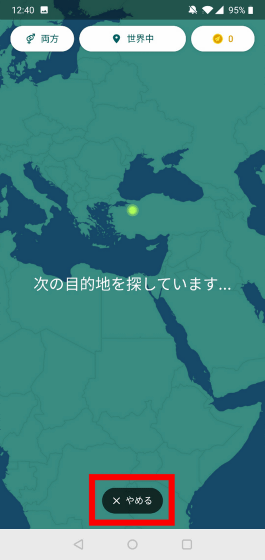
"Yes"
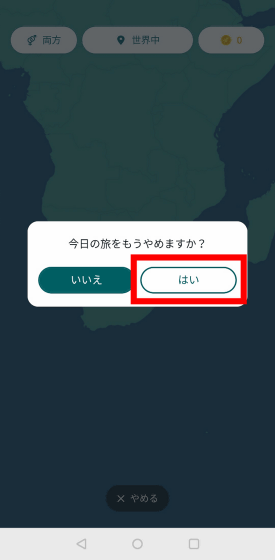
I managed to return to the home screen somehow.
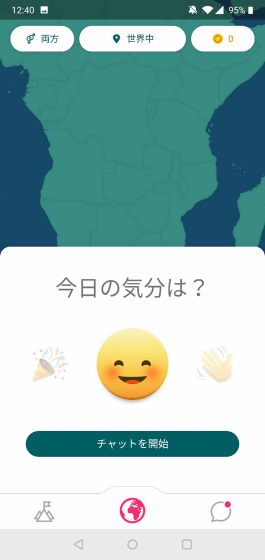
I changed the face icon and gently closed the application.
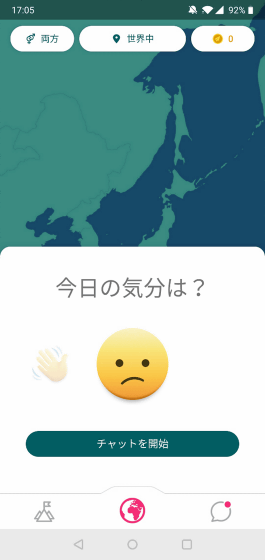
Because Ablo automatically translates messages in the other language, Ablo is an application that anyone can easily communicate with people around the world. The accuracy of automatic translation is high and operability is good, so you can chat fun without feeling the wall of words. Sometimes I was baptized by a video chat attack that can not use automatic translation, but it is convenient to communicate easily even in a state without a common language with strangers, possibility of multilingual communication by automatic translation It made me feel.
Related Posts:
in Review, Mobile, Software, Web Service, Posted by darkhorse_log