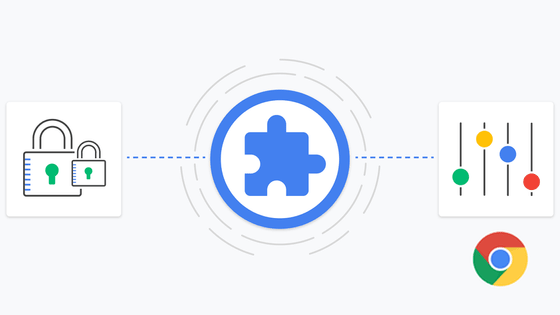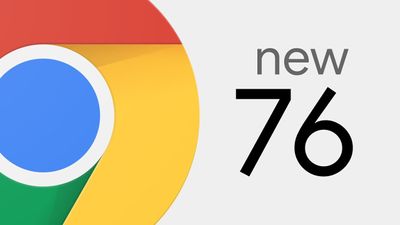JavaScript is automatically disabled on slow connection with Google Chrome for Android

by rawpixel
Google Chrome comes with a preview version of "NoScript" that disables loading JavaScript from October 2017 to shorten page load time. In order to improve the function in the mobile environment, this "NoScript" is now enabled by default in Google Chrome for Android.
Enabled NoScript Preview feature by default on Android (Ibc 5 f 559 b) - Gerrit Code Review
https://chromium-review.googlesource.com/c/chromium/src/+/1185369
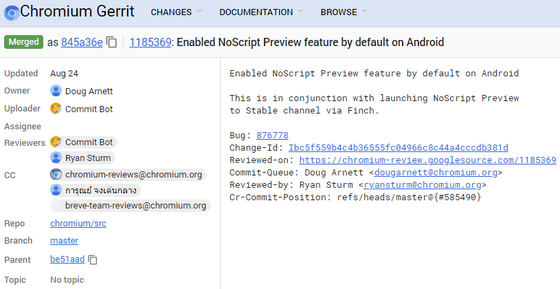
Chrome on Android to disable JavaScript automatically on 2G connections
https://www.xda-developers.com/google-chrome-android-disable-javascript-2g-connections/
"NoScript" is a mechanism to automatically shorten the reading by invalidating JavaScript in the site when the terminal is connected to the net with a low speed line below 2 G network . It was introduced as a preview version in October 2017, but it was invalid by default.
This time I decided to activate "NoScript" by Google Chrome version for Android by default. This will automatically disable JavaScript when connecting at low speed. In addition, "2G network or lower" seems to be a rough estimate of the connection speed, and in Japan there is no machine connected to the 2G network, but it is believed to work effectively when the line speed is low to the same extent.
By the way, "NoScript" is not a single function, it is a part of "data saver" that was previously installed in Google Chrome for the purpose of saving traffic, so unless data saver is turned off it will not be effective It is.
Related Posts:
in Software, Posted by logc_nt