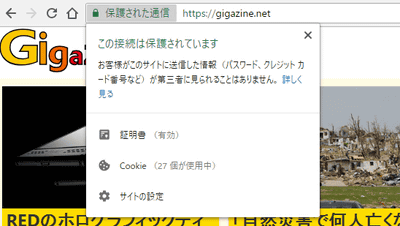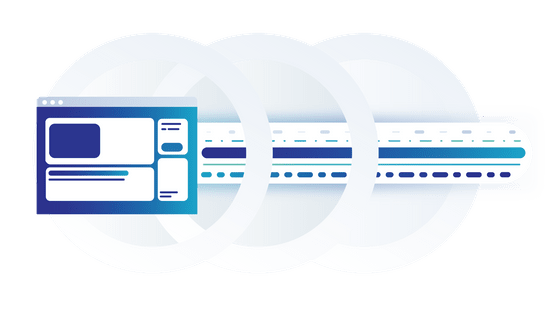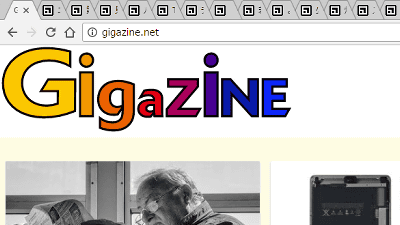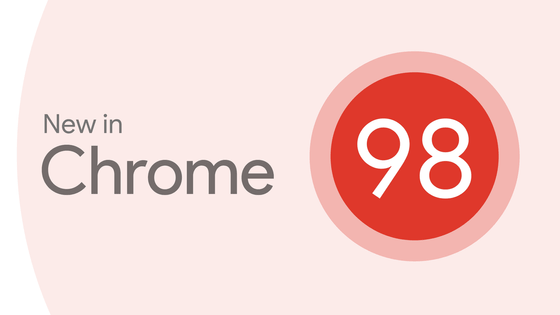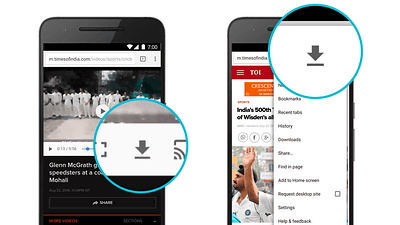Go to Google Chrome to add "data saver" mode to save considerable amount of received data

ByClive Darra
When browsing with a smartphone, opening a heavy site in a place where the communication speed is slow may cause trouble because the reading can not be finished and the contents can not be read forever. This stress reduces "Data saver"Mode has been found to be installed in Google Chrome.
Google Chrome Blog: A new way to save data with Chrome on Android
http://chrome.blogspot.jp/2015/11/a-new-way-to-save-data-with-chrome-on.html
In Google Chrome Blog, an example of what kind of browsing will be in the data saver mode is shown by GIF animation. First of all, at the time of accessing the site, only the text and the layout are read in this way.
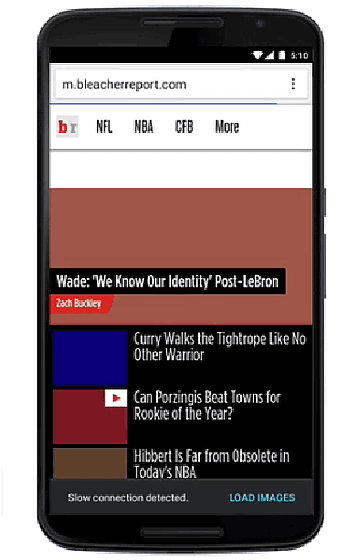
The message "Slow connection detected. LOAD IMAGES" is displayed on Chrome. It seems that Chrome has stopped loading the image because the communication status is not so good. So, when you tap "LOAD IMAGES" ... ...

Originally, the image was displayed as intended by the site. It seems that it is possible to display images in the page at once or display only arbitrary images.
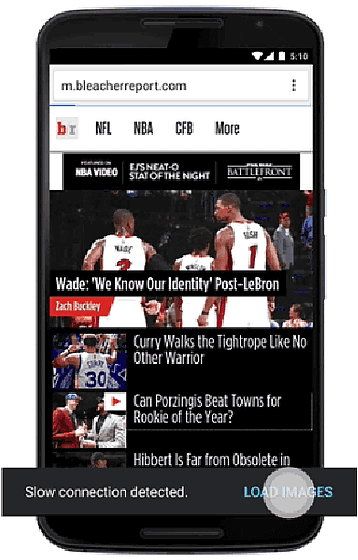
In this "data saver" mode, the amount of data used can be reduced by 70%. First of all it was introduced for users in India and Indonesia and will be available for several more countries in the next few months.
Related Posts:
in Software, Posted by logc_nt