I tried to create image discrimination AI by 'AI maker' which can easily create AI
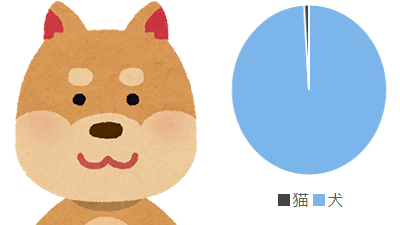
The next generation is said to be the AI era, but it seems to be difficult to actually create an AI. "AI maker" is a service that solves various difficulties at a stretch. I tried to see how easy it is to create an AI by actually using it.
AI manufacturer
https://aimaker.io/
A movie with an easy usage on the official Twitter has been uploaded.
We have developed "AI maker" that anyone can feel free to make topical AI on the web!
- 2z @ AI maker (@ 2 zn 01) July 19, 2018
① Enter tags you want to remember to AI ② Collect image data automatically from tag ③ AI can easily create AI with 3 steps of learning from data!
For animation challenge AI of hand-fortelling!
Everyone please make AI and play around! https://t.co/66DFU7GRZ2 pic.twitter.com/ie1LmioyA1
I will immediately create AI. I access it from a smartphone in a movie, but this time I will try to access from a PC. Go to " AI Maker " page and click "Try to use".
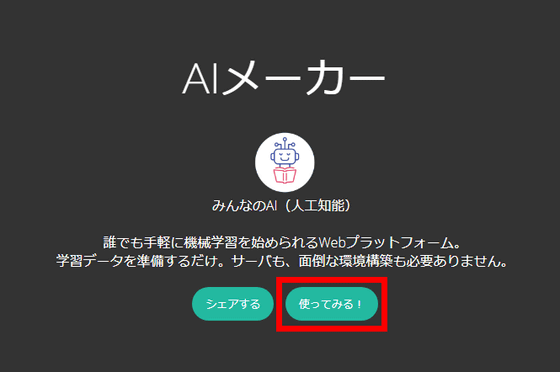
Because you need to link with Twitter, click "Authenticate collaborative application" with logged in on Twitter.

Since I have not created an AI yet, nothing is displayed. Click "Create AI".

Although the type of AI to be created can be selected, at the time of article creation, only "image recognition model" could be selected.
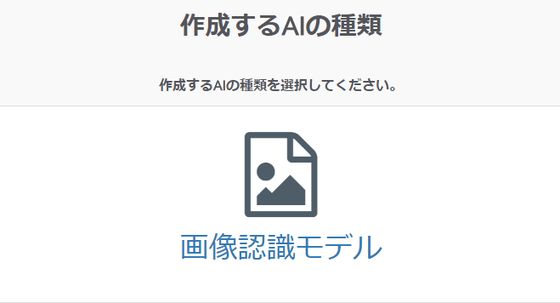
Enter the AI information.
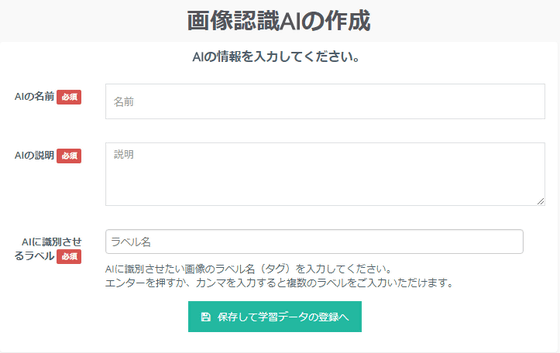
I'd like to create "AI to distinguish between dog and cat". Enter "dog" "cat" on the label.
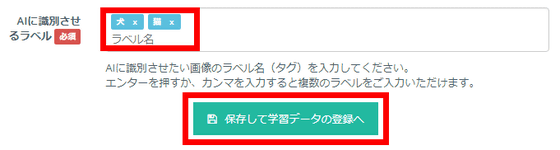
You can automatically collect images from label names.
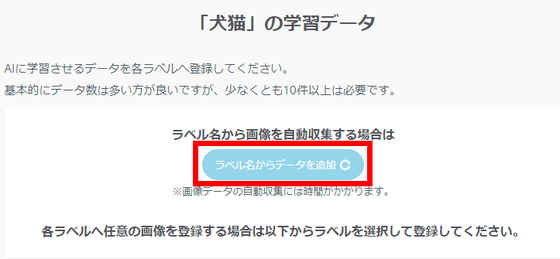
It takes a few minutes to collect images. It is OK to close the browser.
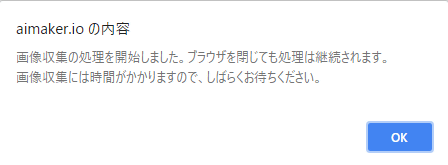
In addition to the automatic collection, it seemed possible to add data even in image retrieval and uploading.

Click "Go to Learning Phase" if data for learning gather.

Click "Start learning".
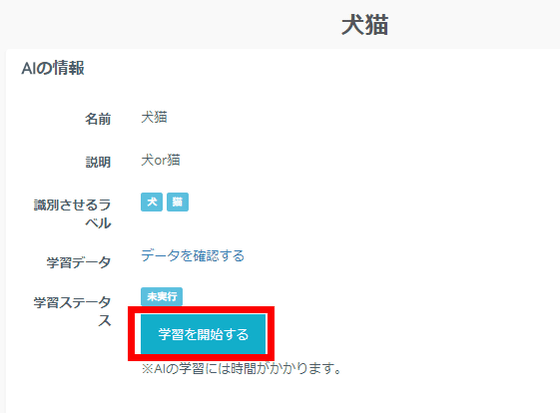
Learning will be over in about 5 minutes. I will try AI immediately.
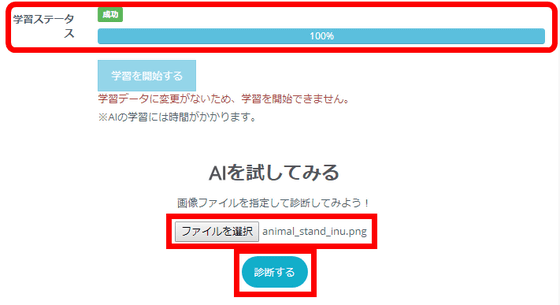
This time I will try AI with the image below.
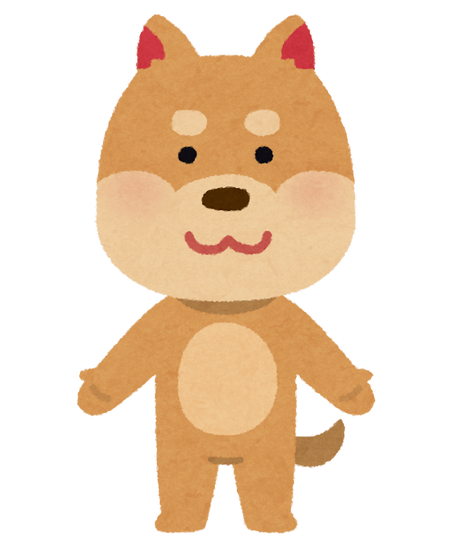
It was determined as a dog at 99%. Despite the illustration it is a highly accurate judgment result.
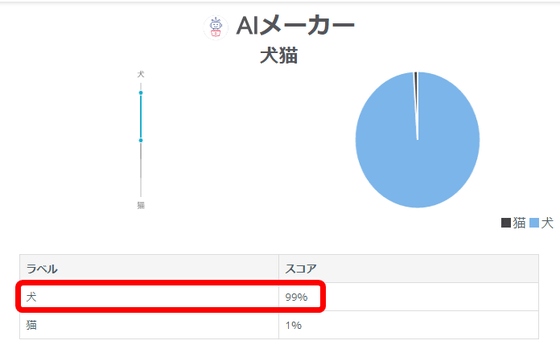
"This is probably because the illustration is more likely to be judged as a dog due to the learning material relationship?" I decided to check with the illustration of the cat.

It fell better than when it was a dog, but 70% judged me as a cat. It seems that it works properly.
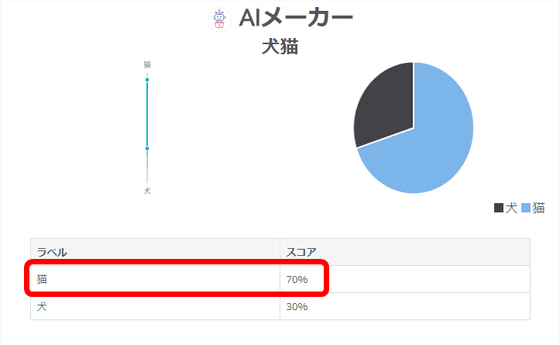
By clicking "Minna no AI" from the menu bar above you can check what other AI was created by others. In the same way there was a person who was classifying dogs and cats, so I will check it.

I thought that I could try other people's AI ... ...
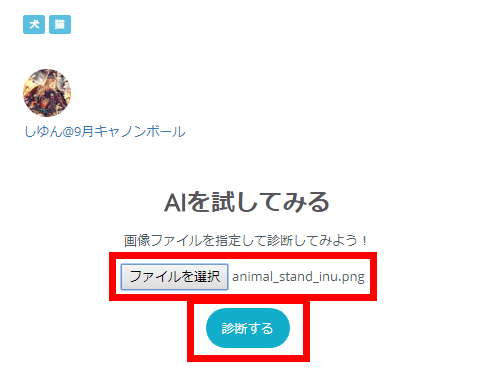
I got scolded as "unauthorized access". It seems that you can only try your own AI at the time of writing the article.
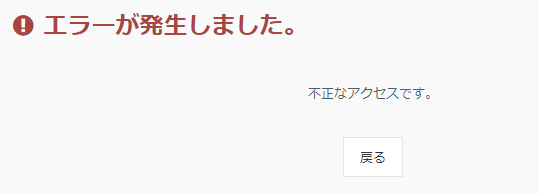
It was not necessary to prepare even learning data, it was very easy to create AI. It is felt that the threshold for AI has dropped fairly with the advent of this service. How does this service work? For those who are interested, detailed explanation articles published in Qiita are recommended.
Related Posts:
in Software, Web Application, Posted by log1d_ts







