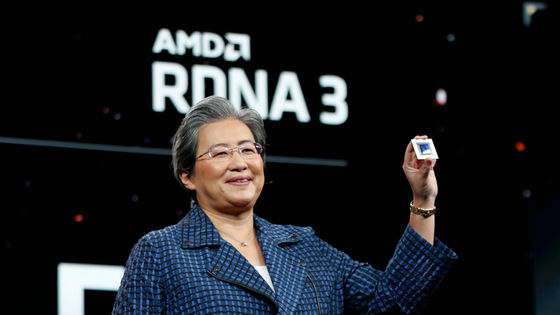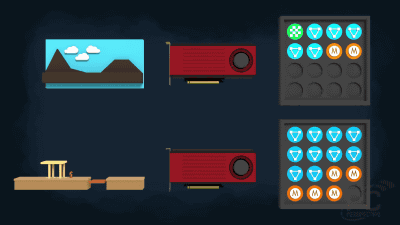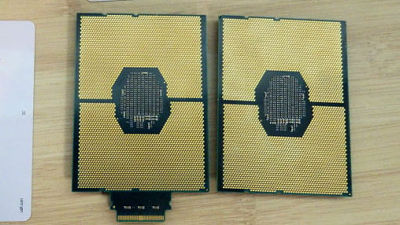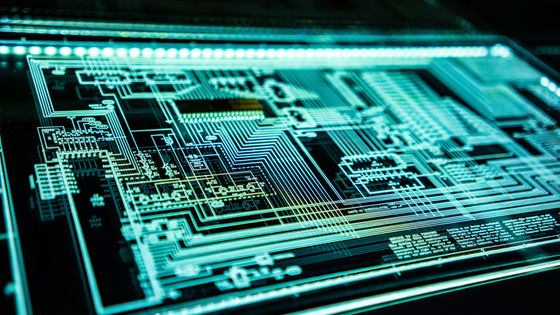Things to know about the work and performance of "GPU" essential for games

"Graphic board (video card)" is not required to enjoy PC games such as high resolution 3D games. A dedicated chip mounted on this graphic board "Graphics Processing Unit(GPU)How it works in concert,ExtremeTechI explain it in an easy-to-understand manner.
How Graphics Cards Work - ExtremeTech
https://www.extremetech.com/gaming/269335-how-graphics-cards-work
◆ CPU and GPU
A CPU is known as hardware that calculates a computer. In order to understand the important GPU in the game, ExtremeTech is starting to explain from the comparison with a more general CPU.
About the simple question "Can not use the CPU to render images such as 3D?", The answer is "possible". actually,"Ultima Underworld"In the age of the game before the GPU became popular, CPU rendered 3D rendering was done. However, it seems that there was almost no machine capable of playing games realistically, because very high performance CPU was required to leave processing to CPU of hardware with high versatility.

In theory, rendering by possible CPU is too heavy, GPU is given a role as a chip with functions dedicated to rendering images.
◆ GPU structure
ExtremeTech says "GPU is a special hardware with the ability to properly map code execution of 3D engines including geometry setup and execution, texture mapping, memory access, shaders, etc." Rather than handling all the work in a single array, it is better to have dedicated resources on the chip to perform specific processing, reducing workload, higher power efficiency, faster than anything else. A GPU is a chip that has such a function to perform special processing necessary for image rendering.
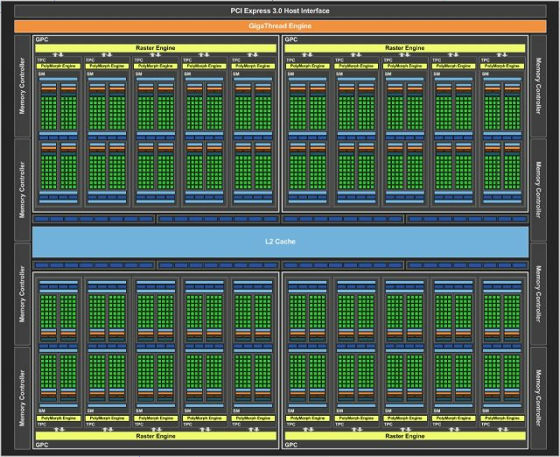
◆ Core of GPU
For general-purpose CPUs, it is designed to efficiently execute single-threaded code. Features such as Intel 's Hyper - Threading are merely to increase the multi - threading performance by aligning the single - threaded core, basically focusing on single - thread processing.
On the other hand, the GPU has many GPU cores as processing capacity units much smaller than the CPU core. For example, even with low-end model GPUs in NVIDIA's Pascal architecture, it has 384 cores, and it is designed for physically parallel calculation compared to CPU.

GPU designs may use three ratios like "4096: 160: 64", but the first number represents the number of GPU cores. In addition, it is wrong to measure GPU performance only with the number of cores. It seems that efficiency is different depending on architecture difference.
◆ Block
The GPU is made up of the smallest units of computing resources, including the core, scheduler, scheduler, register file, instruction cache, texture / L1 cache, exchanger mapping unit, etc. called "block". The larger the number of blocks, the more processing that can be executed in parallel for each clock cycle.
This block is called "Streaming Multiprocessor (SM)" by NVIDIA, "Compute Unit (CU)" by AMD. It is similar to the GPU core that it can not measure performance only by the number of SM / CUs, but it is a standard between the same architectures. For example,AMD's APU (GPU built-in CPU)There are 8 CUs in the Vega architecture and 11 ones, and the latter has better GPU performance.

◆ Texture mapping and rendering output
Major components of the GPU include "Texture Mapping"And" Render output unit (renderingOutput Unit) ".
· Texture Mapping
In early 3D games, texture processing was rarely used as it was difficult to render polygons, but in current games there are few things that do not use texture mapping. The second number in "4096: 160: 64" in the GPU design represents the number of texture mapping units.
Render output unit (rendering output unit)
The rendering output unit (aka: raster operations pipelines) is a place to put the output of GPU into the image to be displayed on the monitor. Multiplying the number of clocks of the GPU to the rendering output controls the fill speed of the pixel. In other words, the more the number of rendering output units, the more pixels can be output at the same time.
◆ Memory bandwidth and memory capacity
There are "bandwidth" and "capacity" as memory elements that determine GPU performance.
· Memory bandwidth
Memory bandwidth refers to the GPUVRAMThis is a value indicating how much data can be copied per second into the buffer of As high-resolution and advanced visual effects increase the data copied to the GPU core, maintaining the frame rate of the game image requires a large memory bandwidth. Memory bandwidth may be a bottleneck for GPU performance. Therefore, it may be important to choose the game engine that has a big influence on how much memory bandwidth is required.
· Memory capacity
Along with bandwidth, onboard memory capacity is also important in determining GPU performance. In a game, if the VRAM required for rendering at a specific resolution exceeds the available resources, it will be necessary to use the main memory of the CPU to hold the additional texture data. In addition, data will be drawn from the DRAM, resulting in an overwhelming delay compared to on-board VRAM. The speed deviation to retrieve this data causes the gaming performance to drop greatly.
Graphic board makers may offer models with low memory to middle range and with different memory capacities. Naturally, the price of the special version with large memory capacity is always added. However, in the case of low-end or middle-range class graphic boards, there are often bottlenecks besides memory capacity, and it is rare that performance will be down due to full memory usage. Therefore, depending on the game you want to play, ExtremeTech points out that memory capacity upgrade may be meaningless at all.
Related Posts: