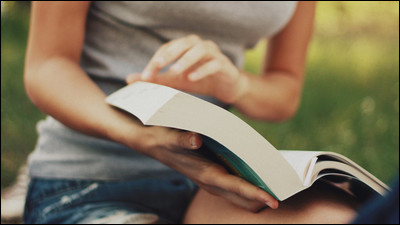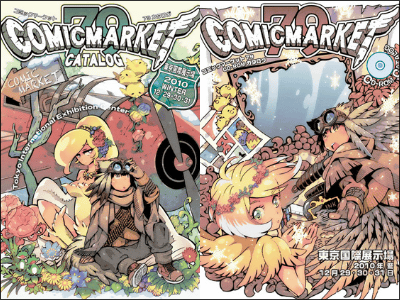"Companies can compare the deadlines and charges of multiple printing laboratories at one time and can submit data as they are" Sharu "

In order to publish novels, cartoons, criticisms, etc. self-expensively for coterie activities and distribute them at the event, it is necessary to bring the manuscripts to the printing office and print and bind, but depending on the printing office, it is hard to use the site Before choosing the printing method that you are looking for, sometimes the heart seems to be distracting. Doujinshi online trafficking service "Shuru"It is possible to retrieve sets meeting the conditions from the 12 printing companies and it is likely to become a strong friend of coterie activity because it is possible to display deadlines and budget on one tab and compare it.
Top | Doujinshi Online Trafficking

"Find the price list at the HP of the printing office, open it in another tab and compare it ,,,,,,,,,,,,,,,,,,,,,,,,,,,,,,,,,,,,,,,,,,,,,,,,,,,,,,,," 12 companies Search for one set of more than 60 types! "Compare" by aligning on the same pagehttps://t.co/LXWLEFCRFppic.twitter.com/AYf3m7djZ7
- Doujinshi Online Trafficking: People in Hirose (@ sururu_net)June 5, 2018
From the "Search from the basic specification" at the top of the top page you can search the set plan of the printing laboratory by entering conditions such as cover print color / size, number of pages and number of copies. Although it is possible to print full-color text parts at each printing site, because the text is monochrome-only in the case, it can not be used when printing full-color cartoons, illustration collections, photo collections, and so on. In addition, although it is also possible to select deliveries to specific events in the delivery field, basically it is displayed in the form of the most recent event only. For example, it will be held on June 24, 2018COMIC CITY Osaka 116Select and click "Search under this condition".
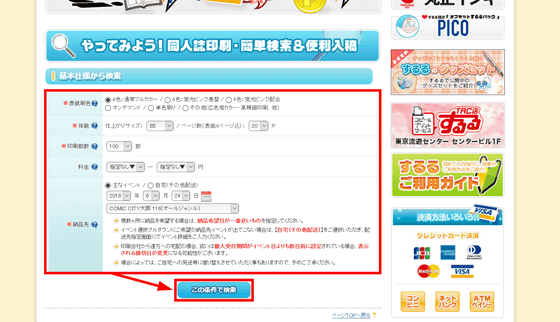
The search result looks something like this. Printing company's plan will hit with the submission deadline and fee displayed in an easy-to-understand manner. In addition, an option with a detailed set of icons is also displayed. Estimated fees on pages that can compare estimates of each printing office may be different from estimated charges for individual pages. This is because the full color of the front cover is added as a paid option, so when comparing the fee on the search result page, you need to check firmly whether there is a display in the "charged option" column. Click on "Set detail details and order" of the set you care about.

After checking the number of pages, the date of delivery, and the event of delivery destination, click "Specify other specifications".
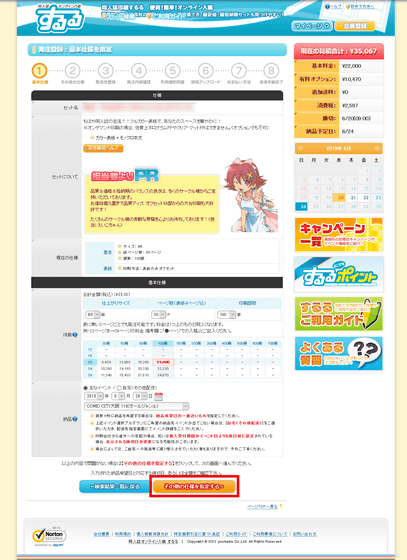
You can change the bookbinding method and the paper / printing method of books. Pay options can also be selected here. After that register the delivery destination, upload the manuscript, select payment method and choose settlement OK. In addition, from the registration of the shipping destination, free user registration is required.

Manuscripts can be uploaded in TIFF format, Illustrator EPS format, Photoshop EPS format, PSD format, and uploaded from FTP software or web form. Payment method is selectable from 4 types of credit card settlement, convenience store payment, net banking settlement, ATM settlement.
Related Posts:
in Web Service, Posted by log1i_yk