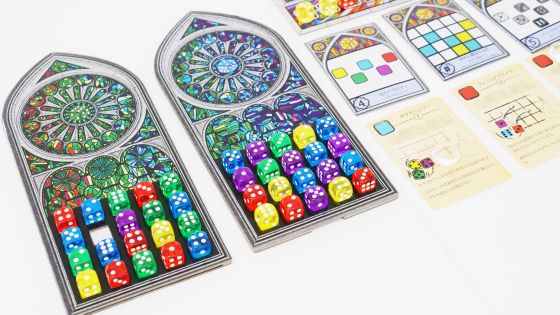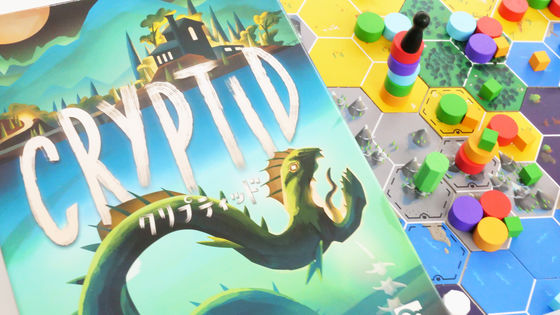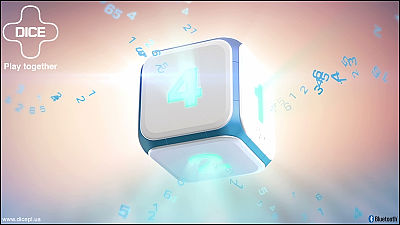Tabletopia iPad application which you can play board games free of charge on virtual space table

Digital platform that creates tables on the virtual space and can play board games and card games freely "Tabletopia"Is delivered as an iPad dedicated application. It can be downloaded for free and you can play freely with 19 board games including chess and reversi.
"Tabletopia" on the App Store
https://itunes.apple.com/jp/app/tabletopia/id1274379679
"Tabletopia" was originally a "cloud funding site" as a "digital platform for board games that run on a PC web browser"KickstarterWith about 130 thousand dollars (about 14 million yen). More than 500 games are registered and it is possible to play with basic free. The thing delivered this time is that beta version of Tabletopia 's iPad dedicated application, the application for Android will be delivered at a later date.
Play 500+ Board Games Online for Free • Tabletopia
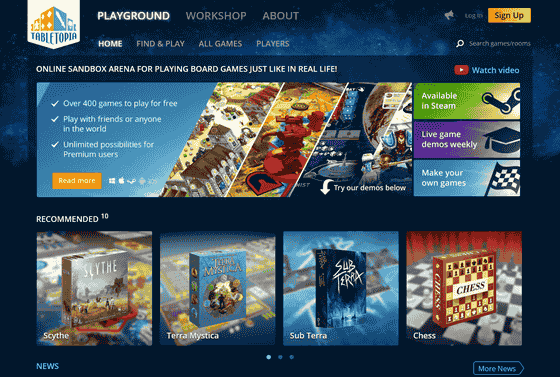
To install Tbaletopia 's iPad application, go to the Tabletopia App Store page on the iPad and tap Acquisition.
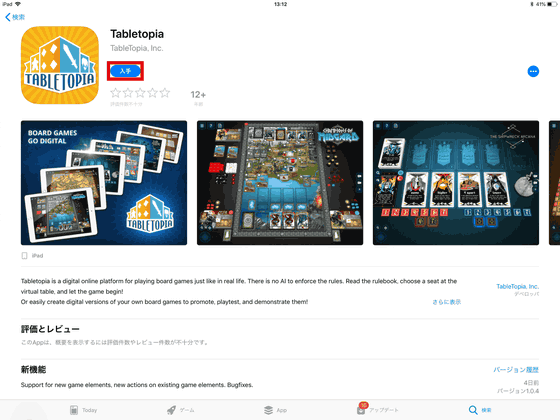
When installing and launching the application, a brief description about Tabletopia is displayed. Because the iPad version of Tabletopia is still in beta version, it is said that you can not play multiplayer online, but if you are an offline multiplayer that plays with solo play alone or hands your iPad after hands change Is possible. Tap "Continue".
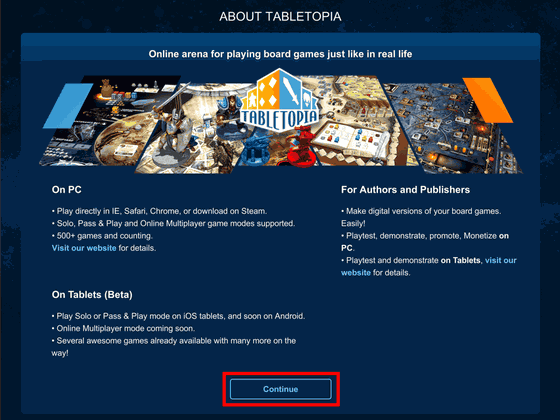
In Tabletopia, 19 board games in all are registered by default. Try "Chess" thinking to try playing chess as a test.
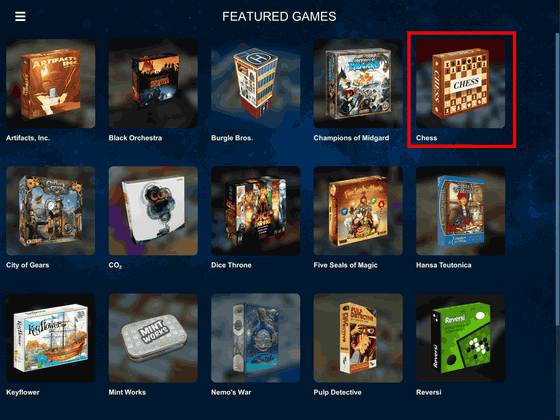
The game page opens. Tap the blue "Download (7 MB)" button to download game data.

When the download is over, the blue button will change to orange. Tap "Classic Chess, 2 players" to play the game.

Reading begins ... ...

Chess board and pieces were displayed. Since the pieces are placed in the correct position, you can play immediately. The leading white side is displayed in the foreground, but when you tap "END TURN" in the lower right ... ...

The camera switched so that the black side of the latter is on the front.

You can move a piece by swiping it while tapping it. Tabletopia is an application that "reproduces boards, cards, and pieces of analog games on a virtual table" to the last, it is not an application that the computer automatically handles the movements and points of the piece based on the rule. Therefore, all the players must understand the rule of the game.

Now that we are going to try a bit more complicated game, "Champions of MidgardI tried to tap the title.

After the download is over, the place you started it is like this. Cards and dice have already been placed on the board and you can play it just like chess.

When it becomes this wide game board, it is necessary to move and zoom the camera. Camera operation etc. The UI is as shown in the image below. Zoom is pinch in / out, moving camera can be done by tapping with two fingers while moving.

By tapping the button which can reference the rule, the sheet on which the game rule is written is displayed, so you can confirm on the spot. Since Tabletopia does not support Japanese, it is all written in English.

You can select dice and medals by tapping. Also, you can lift when you tap long, you can move as you move your finger.

For example, with the dice selected, you can shuffle the dice by tapping the icon in the middle of the three rows that are aligned on the left end.

Next time you select the deck of the card, tap the bottommost icon on the left side, the deck will be shuffled.

Then swipe your deck and you can draw a card.

With the drawn card selected, tap the third icon from the top of the left edge to turn it over.

Take the card you drew onto the deck, and release your finger when the deck got orange ... ...

The card returned to the deck.

Since Tabletopia is a concept of "playing board games with a table in virtual space", it is necessary to manipulate such as to actually shake a dice or move a piece on your own, to play with the sense that it is really a reality and playing board games It is possible.
The iPad application is still in beta and can not play online, but the data of the game is the official one created by the company actually selling the board game, board, card, piece · The quality of contents such as instruction books is quite high. Tabletopia's correspondence to Japanese is undecided, but we can also expect future updates, including support for online battles and distribution of Android version.
Note that Tabletopia is basically free of charge for PC applications for Steam and you can get 8 games as a charged DLC.
Steam: Tabletopia

Related Posts:
in Software, Smartphone, Review, Game, Posted by log1i_yk