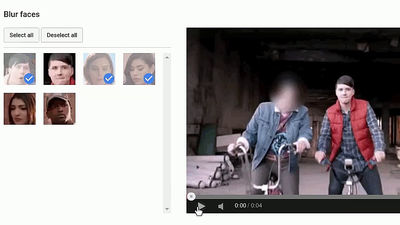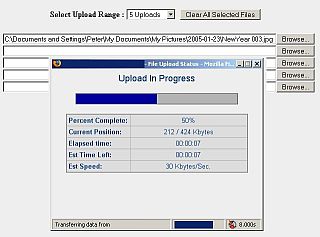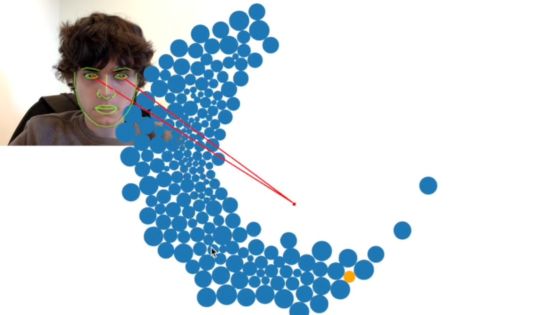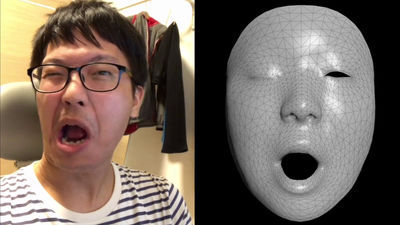A JavaScript tool "face-verify.js" which turns black paint off on the page when the person himself appears on the web camera
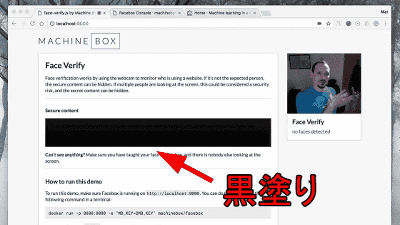
Authentication such as password is used when accessing sensitive information, but it is difficult to determine whether viewing a page is a true owner. Therefore, some sensitive information in the page is basically kept in a non-display state, and the JavaScript tool displayed only when the registered user is in front of the camera "Face Verify (face-verify.js)Known as the JavaScript application "Facebox"Machine BoxIt is developing.
face-verify.js: Monitoring who is physically looking at a website for additional security
https://blog.machinebox.io/face-verify-js-monitoring-who-is-looking-at-a-website-for-additional-security-1d6025a8fedd
The state of the demonstration handling sensitive information with Face Verify function can be confirmed in the following movie.
Face Verify by Machine Box - Demo by Mat Ryer - Vimeo -
Matt Layer of Machine Box who developed 'Face Verify' in the right wipe. Face Verify said it is a JavaScript tool that runs in an environment with HTML5 and webcams.
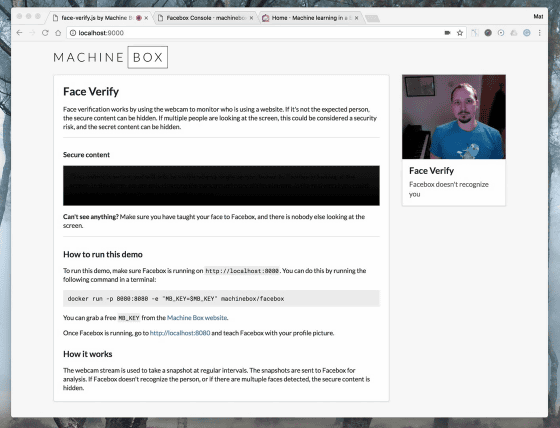
There is a black painted part on the screen, but this one is blacked out because the camera does not certify Matt. Under the wipe it says "Facebox is not certifying you".
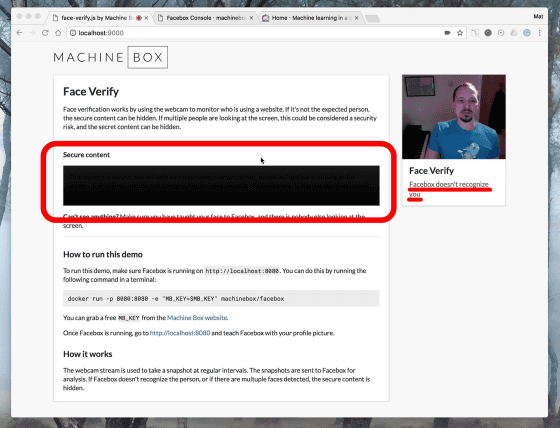
The idea of Face Verify is to recognize the face of a person photographed in the web camera, unlock the blackout portion and display the information only when it is recognized as a registered person. Where Face Verify is superior is that even if the face of a registered person appears in the camera image, if another person gets in together, the information can be protected and blacked out and the information can be stolen It is a place to prevent.
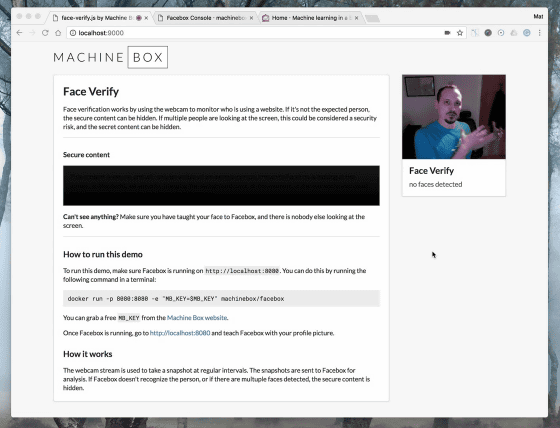
Matt uploads his / her face picture to register his / her face ......
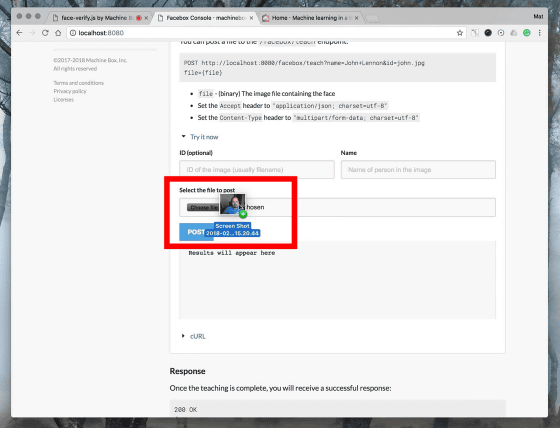
After entering the name, click on "POST" and registered face authentication.

If you open the same page after registration ...

Immediately unknown by recognizing Matt in the camera. Information on the part that was painted black was displayed.

When the figure disappears from the camera frame, the information is hidden again with black paint.

Even if you cover your face it will be painted black. Information is displayed only when the face is in front of the screen (camera).

"Face-verify.js" is a JavaScript application capable of multiple face recognition "Facebox"It was developed using the function of. As explained in the movie, since information can be displayed only when a specific user is browsing the page by itself, if it can be utilized in an information service requiring privacy consideration such as bank account information, for example, "Machine box said.
"Face-verify.js" is open source with Apache license, Machine box provides JavaScript SDK, it is very easy to use.
toys / faceverify at master · machinebox / toys · GitHub
https://github.com/machinebox/toys/tree/master/faceverify

Related Posts:
in Video, Software, Web Service, Security, Design, Posted by darkhorse_log