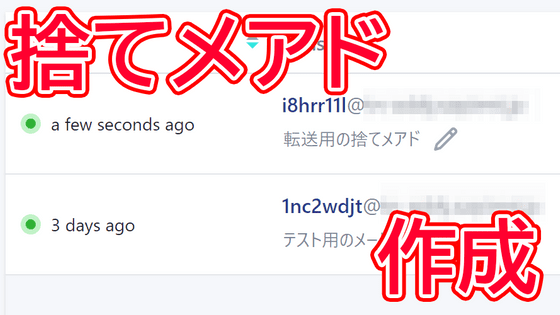I tried using Google Apps Script which automatically tags mails sent to Gmail for each alias and classifies them
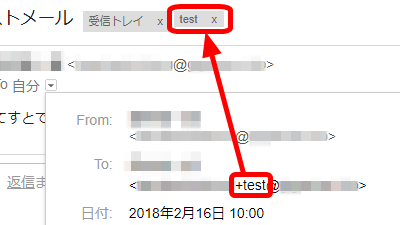
In Gmail you can easily add "+ ○ ○" and any character string to the part of the user name before "@"aliasYou can create. Alias is "another mail address that can be sent and received with the same mail account", which is the default function for Gmail users. For example, a person using "[email protected]" can use "gigazine+ ○ ○ @ gmail.com". A script to automatically attach a label named "○ ○" to the e-mail addressed to "gigazine + ○ ○ @ gmail.com" was released, so I actually tried it.
Gmail auto labels
http://www.mathieupassenaud.fr/gmail-auto-labels/
If you have not added Google Apps Script to Google Drive, please refer to the following article and add it.
I tried to clear out unread mail by using Google Apps Script - GIGAZINE
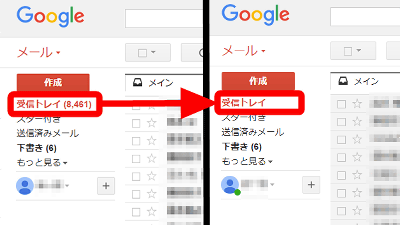
Source Original blogOpen up and copy and paste all Code section parts whose background is gray, rewrite "mathieu.passenaud +" per middle row to "My Mail ID +". For example, if you used "[email protected]", change it to "gigazine +".
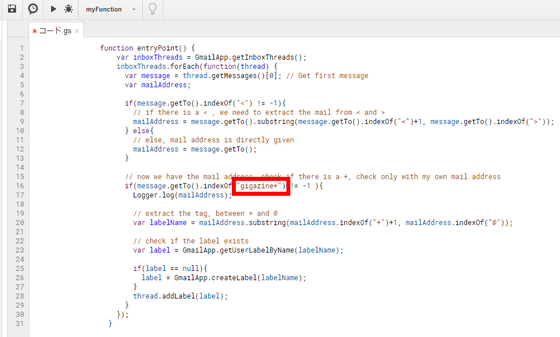
Press "Ctrl + S", enter the project name and click "OK".
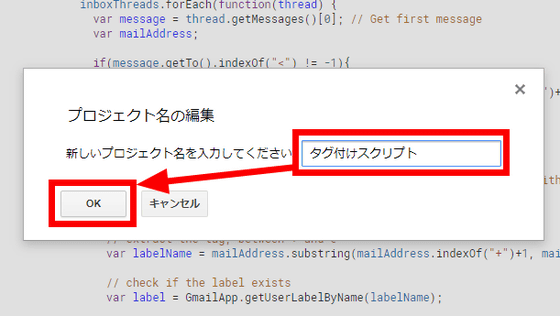
When you press the play button to execute the code, you will be prompted for approval, so click "Confirm permission".
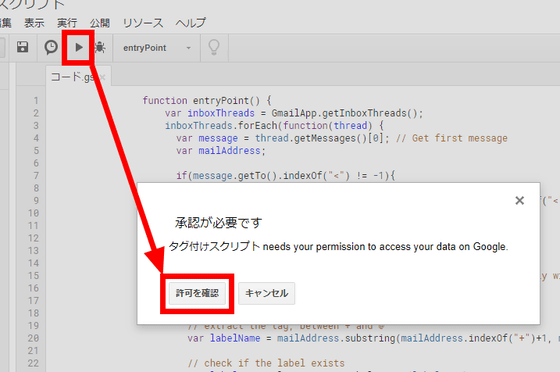
Select the account to run the script.

"Allow" access to mail.

Then, labels with the same name as after "+" have been automatically assigned.

When I ran this script on an account with about 10,000 mails in the inbox it took about 30 seconds to allocate labels. Because it takes quite a long time to run, I will only run this script once in the first timeDistribution setting upon receptionIt seems to be good to utilize such as.
Related Posts:
in Review, Posted by log1d_ts