How to check if your iPhone is not being low speed

byOliur Rahman
Apple officially acknowledged in December 2017 "It is deliberately dropping the iPhone's performance by updating iOS,Discount battery exchange fee by 60% or moreWe also announced the program. Free application "Lirum Device Info Lite"If you use" iPhone's battery of your own should be replaced? "It is possible to confirm with crisp things.
How to easily check to see if your iPhone - BGR
http://bgr.com/2018/01/10/iphone-slow-down-after-update-how-to-check/
How to check if Apple is slowing down your iPhone - Business Insider
http://www.businessinsider.com/how-to-check-if-apple-slowing-down-your-iphone-2018-1
First of all, in the App StoreLirum Device Info Lite"search for. It is a cloud icon because it was installed in the past in the terminal used this time, but for the first installer, tap "Install".
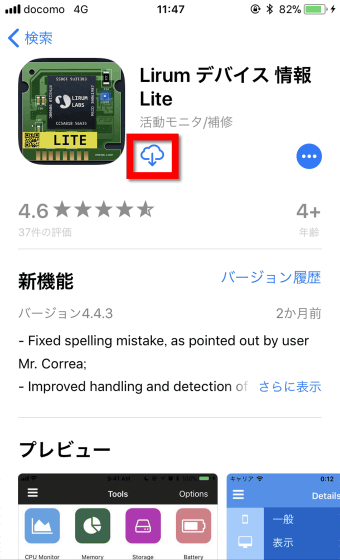
Tap "Open".
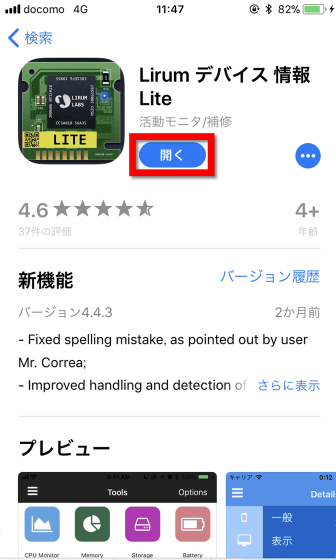
When the application starts up, you will be asked whether you want to allow notifications to be sent, but if you just want to investigate slowing down iPhone, you do not need to be notified, so tap "Do not allow" and it's OK.
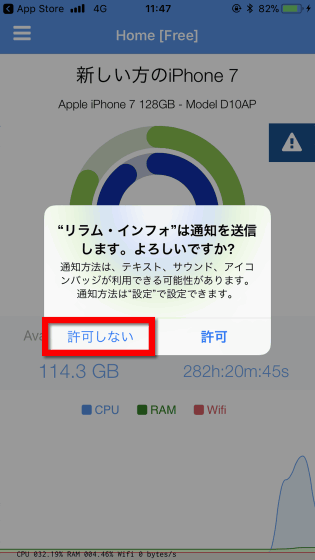
Tap the menu icon on the other side at the top left.
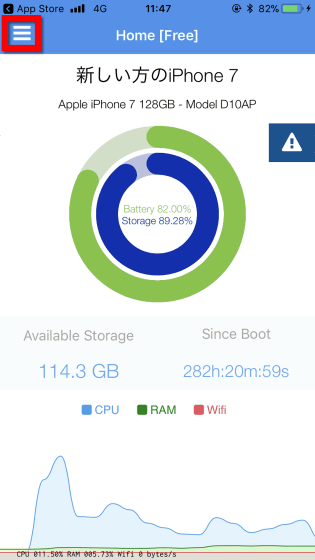
Tap "This Device".
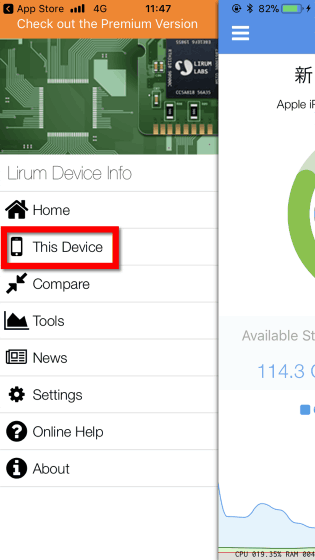
Tap 'CPU' ......
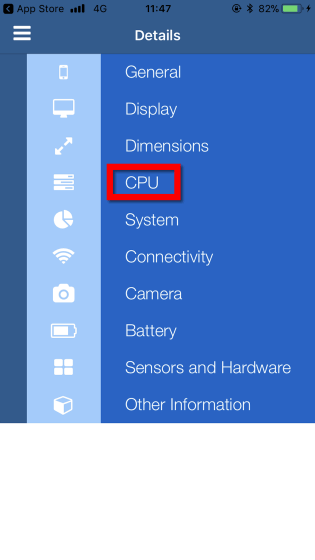
A screen like this will appear. By comparing "CPU Actual Clock" and "CPU Maximum Clock", if both numbers are the same, it means that it is not at low speed. If CPU Actual Clock is lower than CPU Maximum Clock, it means that the speed is being reduced. For iPhone 7, it is confirmed that the speed is falling on iOS 11.2 or later terminal.
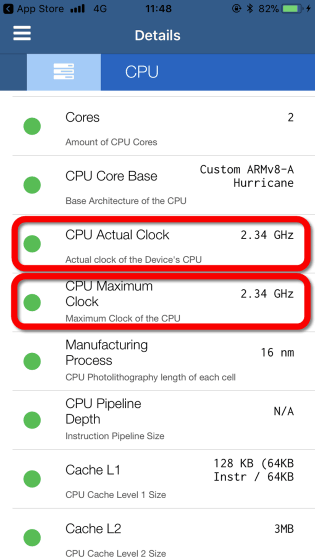
Even if you check with iPhone SE, it did not become low speed. Since iPhone 6, 6s, SE introduces power management from iOS 10.2.1, there is a possibility that the numbers of both are different if it is more than iOS 10.2.1.
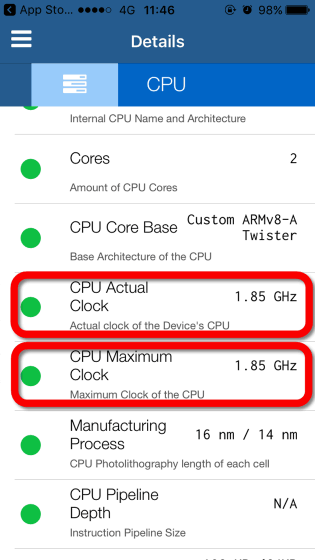
Related Posts:







