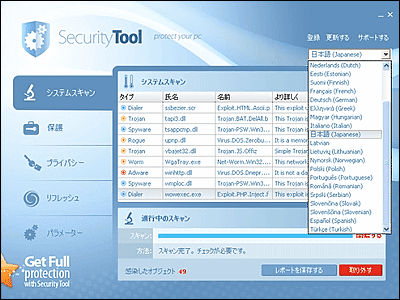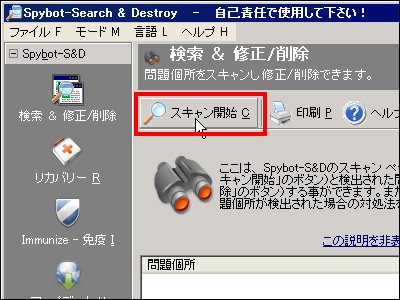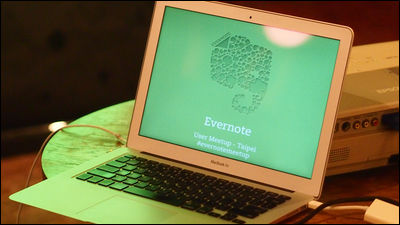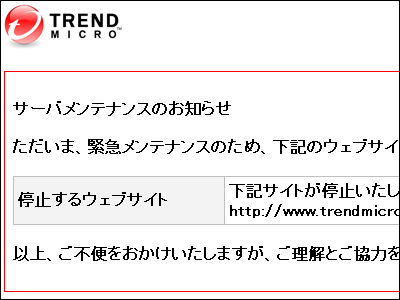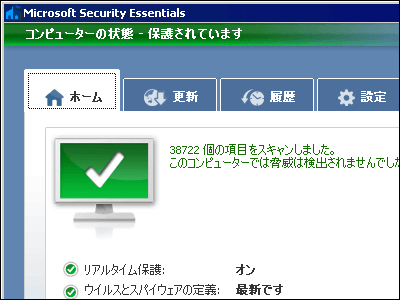I tried using Chrome add-on "VTchromizer" which can check dubious link easily with "VirusTotal"
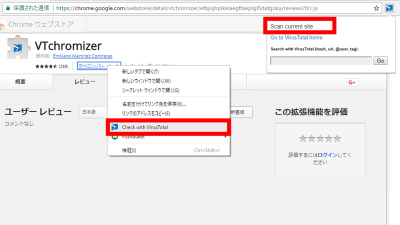
"Surreptitious links" that you can meet without fail as you surf the web. If you click it, you may be able to access the information you want, but there is a risk of accessing the phishing site (fraudulent site) or infecting malware and virus. Also, if security software is included, it is not necessarily all right, depending on the software, the precision of detection also falls apart and it is also unlikely that it has suffered damage. A web service that inspects URLs and files on the Internet for freeVirusTotalYou can check with more than 60 antivirus software and security software if you use, but it is troublesome to access every time you encounter a suspicious link. So, you can check dubious links with "VirusTotal" with simple operation, Chrome add-on "VTchromizerI tried using it.
VTchromizer - Chrome Web Store
https://chrome.google.com/webstore/detail/vtchromizer/efbjojhplkelaegfbieplglfidafgoka
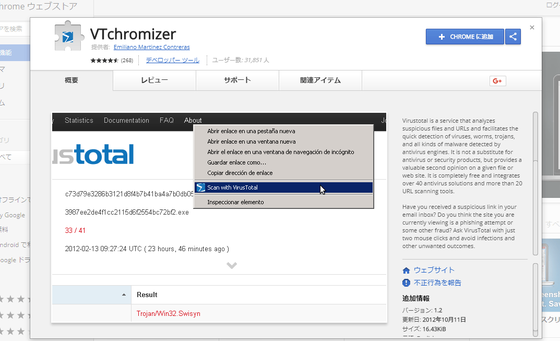
◆ Installation
Go to the above URL in Google Chrome and click "Add to CHROME".
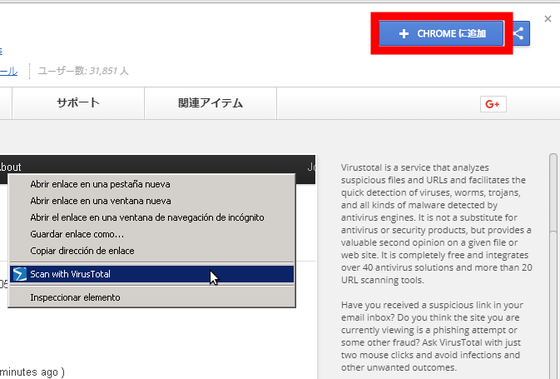
"Do you want to add" VTchromizer "?" Is displayed, click on "Add extended function".
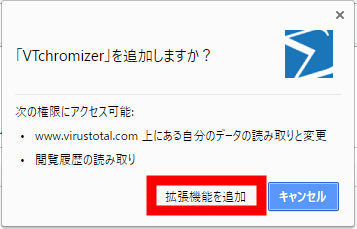
This completes the installation of "VTchromizer".
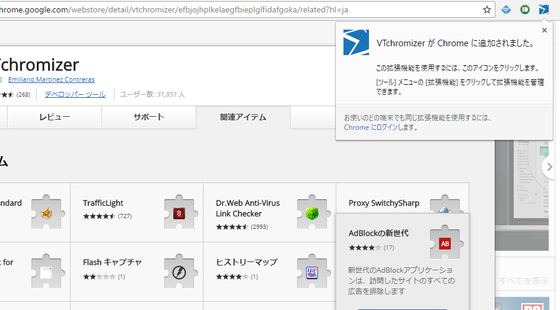
◆ Web page inspection using "VTchromizer"
There are two ways of using "VTChromier" to inspect a web page with VirusTotal, "Examination of currently open webpage" and "Inspection of linked webpage".
· Inspection of open web pages
First, let's examine the open webpage with "VirusTotal". Go to the web page you want to inspect, click the "VTchromizer" button and click "Scan current site".
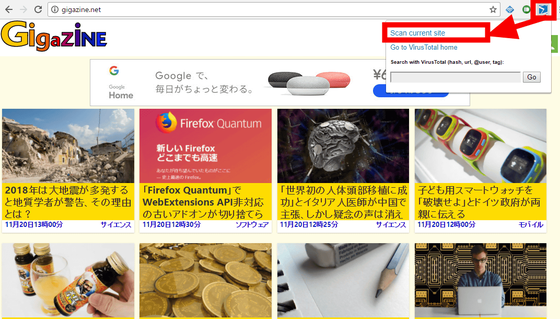
Once it has been analyzed by someone, a screen saying "It is an analyzed URL" is displayed and the previous examination date and time and results are displayed. However, since there is a possibility that someone has altered the web page and turned into a malicious page, click "Reanalyze".
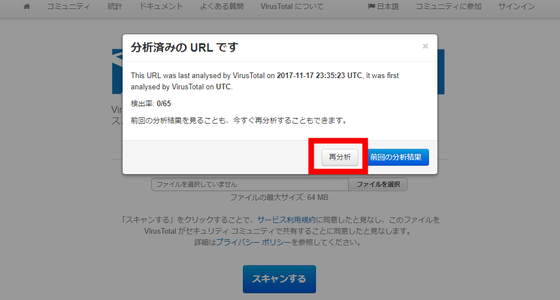
"VirusTotal" screen opens, URL, detection rate · analysis date and time is displayed. On the top page of GIGAZINE, even if I checked with 65 antivirus software, nothing was detected. Since the analysis date and time is written in UTC, it seems to be misaligned, but if you add 9 hours, it will be the inspection date and time in Japan time (JST).
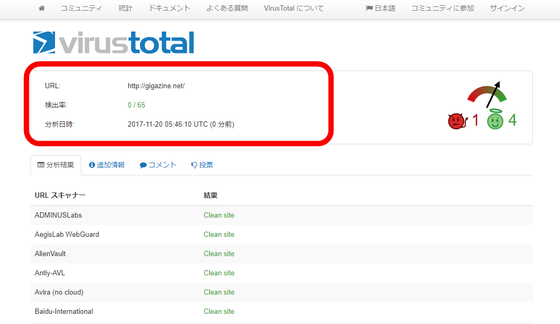
· Inspection of linked web pages
Next, check the linked web page with "VirusTotal". Right click on the link you want to check and click "Check with VirusTotal".
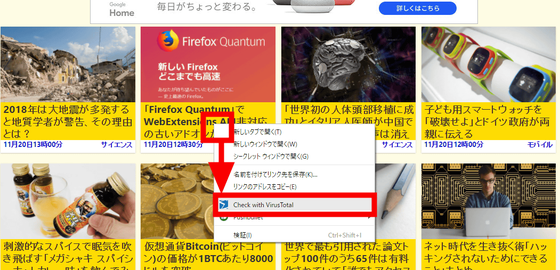
Articles of GIGAZINEBut it was a result that there was no problem in particular. In this way, it is possible to check the link destination URL with a very simple operation.
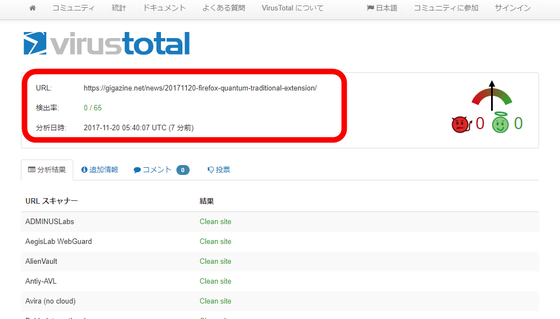
◆ I actually inspect a dubious URL
Up to this point we have done the inspection at the site of "GIGAZINE", but all the results show that there is no problem, the power of VirusTotal is not impressive. Therefore, I decided to create a link collection with a dubious URL described in the spam mail that I received in the past and let 'VirusTotal "inspect it. Be careful not to access the URL by mistake when making a collection of links.

It will look like this when you display it on Chrome.

Inspection starts immediately. First, when I checked "Doubtful Link 1", it was detected as a malware site in "Fortinet". It seems better not to click.
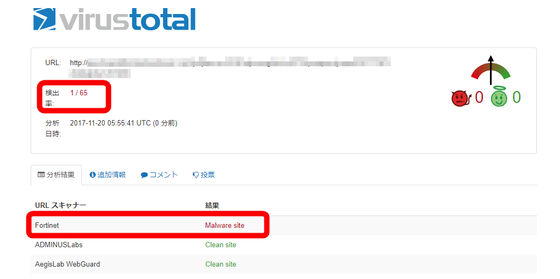
Next, I inspected "Doubtful Link 2", but I did not detect anything here. There is a possibility that the link has already been broken.

Finally, when I checked "Doubtful Link 3", it was detected as a malware site with "Sophos Anti-Virus" malicious sites, "Fortinet" "Kaspersky". When you look at this, you do not have the courage to click.

With "VTchromizer" you can judge whether the risk is high or low before clicking "dubious link" with simple operation and high accuracy. However, antivirus software and security software can only deal with known threats, there is no technique to do to unknown threats. Even though it is judged as a safe link with "VirusTotal", we recommend that you do not click on "doubtful link" as much as possible.
Related Posts: