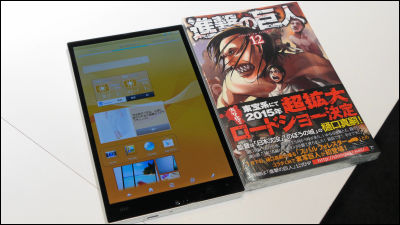Approximately the size of Bezerurores and the writing penetration of S pen in the possibility extend infinitely "Galaxy Note 8" actual machine review

Samsung's smartphone whose handwritten memo by S pen is a powerful weapon "Galaxy Note 8"Was released on October 26, 2017. I tried to tell various things about what Galaxy Note 8 was written as "writing comfort is paper and pen, what can be done is infinity".
Galaxy Note 8 | Smartphone - Galaxy Mobile Japan Official Site
http://www.galaxymobile.jp/galaxy-note8/
◆ Galaxy Note 8 Appearance Review
The color of Galaxy Note 8 has "Midnight Black" and "Maple Gold", and "Midnight Black" was a box with a black design.
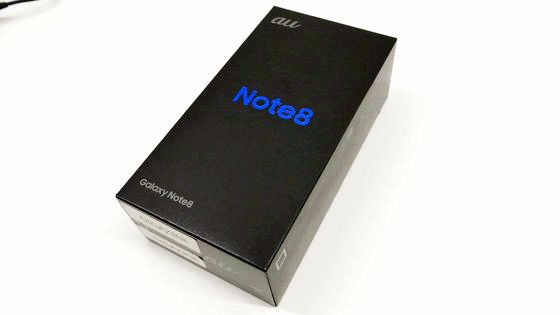
On the right side of the box is a bundle list and notes

The S pen is printed slightly on the left side.

The specification of Galaxy Note 8 was displayed on the back of the box.
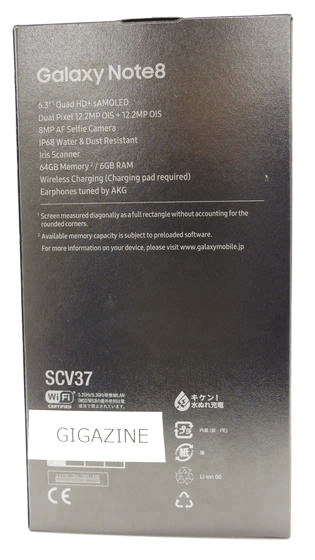
Serial number and au logo on the bottom. Galaxy Note 8 also has a docomo version, but this time I got the au version.

From the ceiling of the box top opening

What came out inside is a black inner box.
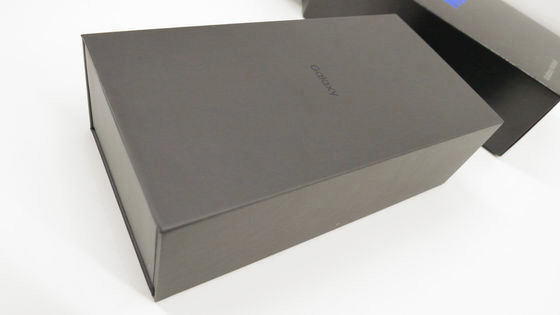
Once again when opening from here as well ......

Galaxy Note 8 showed my face.

Included items include Galaxy Note 8, TV antenna cable, AKG's high-quality earphone (sample), Micro-USB cable (sample), USB conversion adapter (sample), pin for retrieving SIM, clear case Instruction manual.

Galaxy series which seems to be the Galaxy series Left and right edge screens and overwhelmingly thin upper and lower bezel widths show the presence Galaxy Note 8.6.3 inch (1440 × 2960) Super AMOLED (organic EL) display mounted, SoC is Snapdragon 835 (8 cores ), Memory is amazing 6GB, storage is 64GB UFS, OS adopts Android 7.1.1 (Nougat). It is the best terminal of the current Android smartphone without complaint.

You can see that the bezel width of the screen is considerably thinner.Galaxy S 7 edgeThere was a home button with fingerprint authentication at the bottom of the screen, but in Galaxy Note 8 the fingerprint authentication touchpad is moving to the back.

I ordered iPhone 8, iPhone X, Galaxy Note 8 and so on. The Galaxy Note 8 is 6.3 inches wide with a height of 163 mm and is 6.3 inches long, which is quite lengthwise, but it is too big to operate freely with one hand. On the other hand, the size of Galaxy Note 8 is attractive if you are premised on using both hands, as it is easier to see on a big screen for viewing websites and watching videos.

I compared the bezel part of iPhone X and Galaxy Note 8. At the bottom of the screen iPhone X is spreading to the last minute, whereas the Galaxy Note 8 has a thin bezel.

In the upper part, both iPhone X and Galaxy Note 8 have a bezel of about the same width, but iPhone X has a center part only and the left and right are spreading a lot. Galaxy Note 8 is rich in battery information etc. at the top of the screen instead of the thin bezel.

Back of Galaxy Note 8

At the top of the back side, there are dual camera lenses, and the rightmost fingerprint authentication panel is on the right.

Under the logo at the center of the back side, a non-contact IC communication mark and a mark of "Qi" capable of wireless charging.
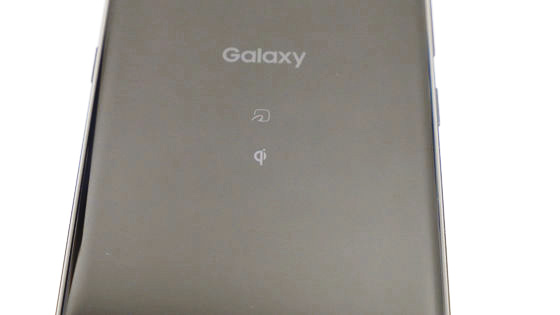
Power button on the right side

On the left side are volume buttons and new functions introduced from Galaxy S8 and S8 +BixbyThere are buttons.

MicroSD slot on the top

There is an earphone jack on the bottom, a port of USB Type-C, and an S pen that can be attached to the main unit.

Compared to Galaxy Note 8, the size of the S pen looks like the following.

There is only one button on the S pen ......

You can select a range while holding down the button. The operation of Galaxy Note 8 is possible by tapping with fingers, but using the S pen made it more comfortable.
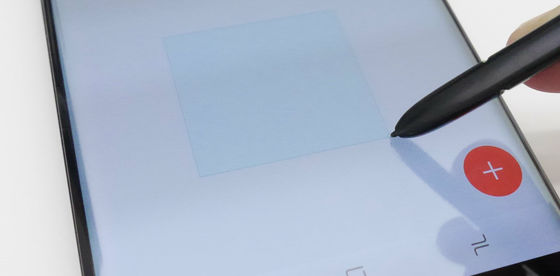
It is accessory "SC TV antenna cable 04". Just plug it into the earphone jack, you can watch terrestrial TV programs according to the location.

The included earphone is a free sample of AKG.

The cable is made of nylon, making it difficult for entanglement.
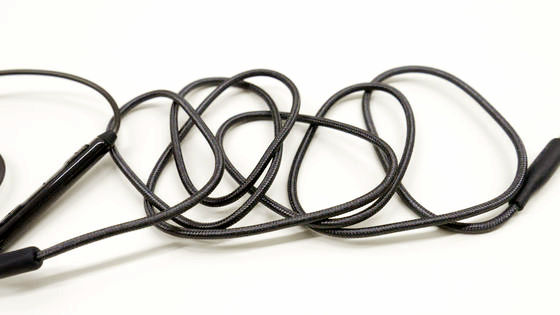
The earphones also had a volume and play / stop switch.

"Earpad" is attached, "Small" and "Large" are also bundled.

Although a Micro-USB cable is also attached, since Galaxy Note 8 is Type-C compatible, when connecting Galaxy Note 8 to a PCMicroB-Type C conversion adapterwill become necessary.

"USB conversion adapter supporting OTG" to convert from USB to Type-C was also included. You can connect the smartphone originally owned with Galaxy Note 8 using Micro - USB cable here and transfer data.

◆ I took notes with Galaxy Note 8 and S pen
I tried handwritten memo function, one of Galaxy Note 8's biggest attraction. When you take out the touch pen on the bottom of Galaxy Note 8, you can quickly start a note from the screen off state. When the memo is over, it will be saved automatically by putting out the pen. I tried writing a memo from the screen off, so I can see what it feels like by looking at the following.
I tried using the screen off of the screen of Galaxy Note 8
"Screen off memo" is a simple thing to write with white letters on a black background.
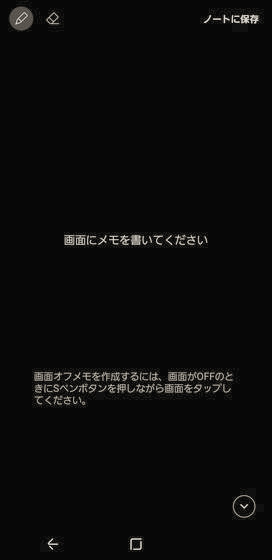
When you make a memo, tap "Save to note" on the upper right or memo is saved automatically when you put the S pen back to its original position.
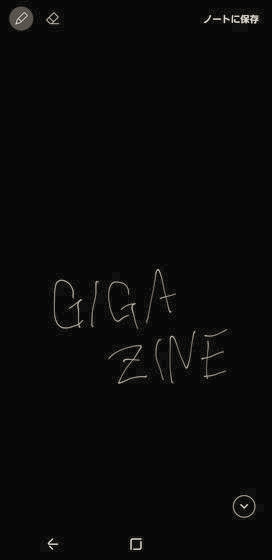
You can check the saved notes from "Galaxy Notes" application.
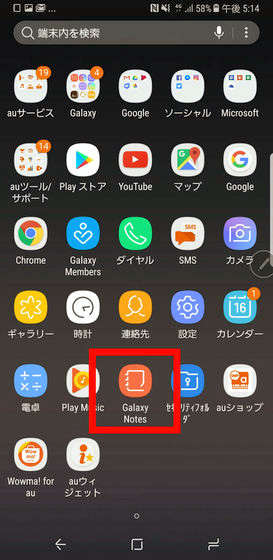
Saved notes were displayed in black on white background.
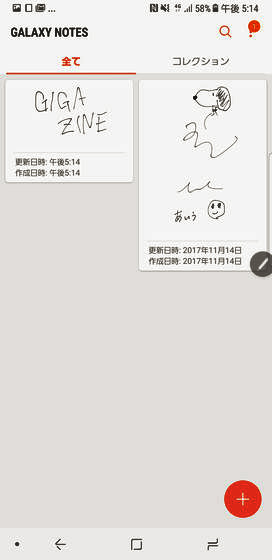
You can also write letters in images in the gallery and pictures taken by yourself. Tap the palette and brush icon under the photograph that you shot.

You can select the pen type, thickness, color freely and process the image.

It is a letter written with thick "pen" on the top, "thin pencil" on the bottom. While holding the Galaxy Note 8 in my hand it is difficult to write well, but writing the body on the desk was a smooth touch that was not easy to write.
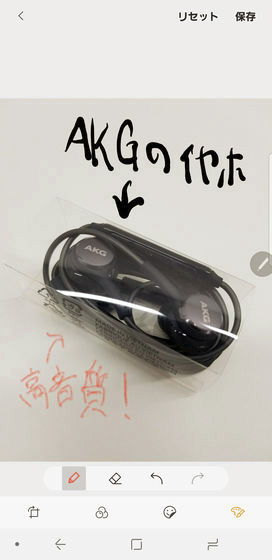
◆ I shot with the camera of Galaxy Note 8
Camera screen of Galaxy Note 8. You can switch from the menu at the top of the screen to the in-camera, full-screen display, flash on / off, aspect ratio and so on.

When you swipe the camera screen to the right, the menu of the shooting mode is displayed. Switch from normal "automatic" to "pro".

Blur the background to focus on the subject, you can take pictures that look as if taken with a single-lens camera. In addition, make such adjustment of the ISO sensitivity and the amount of light, it is also possible to pursue a piece of sticking.

I tried shooting 1 piece. Even if there is a messy object behind the scene, the eyeglasses are automatically focused and the background becomes blurred. If you feel that it is difficult to "pro" mode in many cases, it is also possible to take a picture more blurred than in the same way using the "meal" mode if you feel difficult to adjust.

In addition, the camera of Galaxy Note 8 recorded the highest score ever at the time with the DxOMark score (then). Camera performance is high both in still images and movies.
The iPhone 8 Plus and Galaxy Note 8 record the highest ever "94" with the DxOMark score, which is the best Cameras maho? - GIGAZINE

◆ Security lock and Bixby
You can change security lock from "Setting".
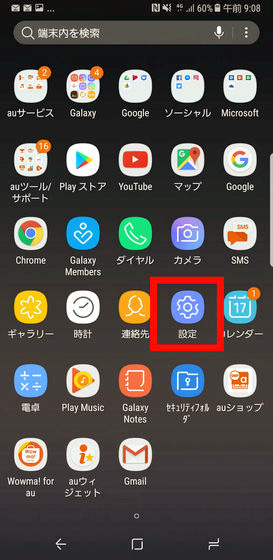
Tap "Lock screen and security"

The screen lock prefers traditional things using passwords and patterns, "face authentication" which smartly unlocks face registration, "fingerprint authentication" which puts a finger on the back panel, "iris authentication performed only by the eyes" You can choose according to. I tried face authentication, fingerprint authentication, and iris authentication, respectively, as a result, I felt it was most convenient to use iris authentication with no problems remaining masks and eyeglasses. People with "many masks and eyeglasses wearing off" are recommended for glowing coloring, and face authentication is recommended for people who do not "mask almost." Fingerprint authentication is difficult to touch the back side, and in many cases it is not recommended to touch the lens of the camera.
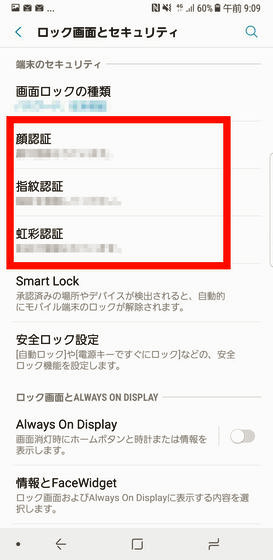
Galaxy Note 8 has a variety of security lock types, as well as a new feature Bixby added from Galaxy 8. By pressing "Bixby key" on the left side of Galaxy Note 8, Bixby will start even from the screen off state.

Bixby's standby screen

The Bixby home screen can be customized freely.
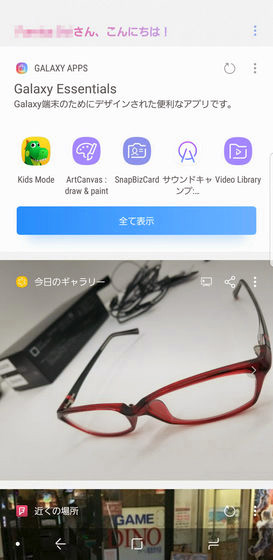
Information on shops nearby and weather on the day.

"Today's momentum" which can manage calorie calculation etc, "My schedule" easy to access useful information, "Reminder" notifying us of promises shared by multiple people, etc. I will set "Today's Momentum" for testing.

First of all, confidence profile setting. I set a man of average height and weight that turned 20 years old on November 16, 2017. Exercise level selected not to exercise most except for daily life.
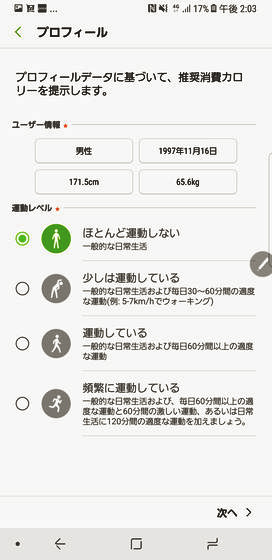
Tap "Next" without specifying fitness in particular
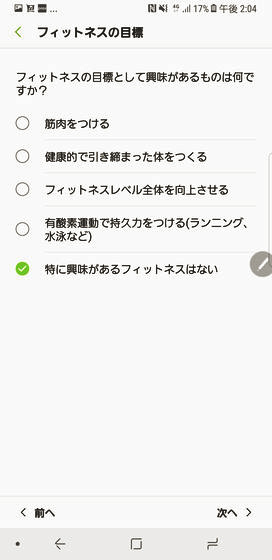
Target weight is "I want to keep current weight" selected.

When intake is 2440 kcal, consumption is 2440 kcal, it is said that we can maintain weight.

When you return to the home screen, a page of athletic records according to your own setting is completed. In this way, Bixby seems to be a function that is closely related to life, becoming more convenient to use if used.

You can also read images and documents using the camera's Bixby View function. Audio speaker which I reviewed before with GIGAZINEONEmicroWhen I looked at the setup guide of "I recognized it as" text ". Tap "Text" ......
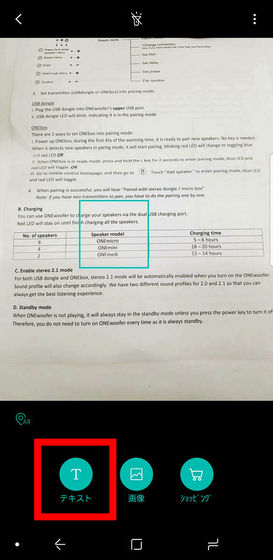
"Extraction" and "Translation" can be selected. Select the range you want to extract and tap "Extract" again.
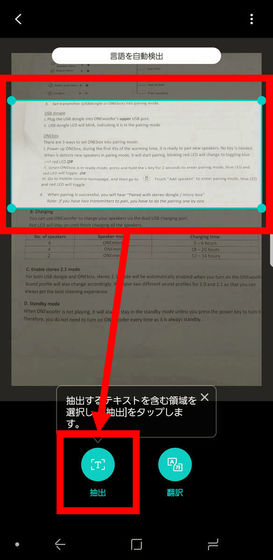
A sentence was extracted. Although it is slightly mistake that the Greek number 'ii' is 'i', it reads almost perfectly.
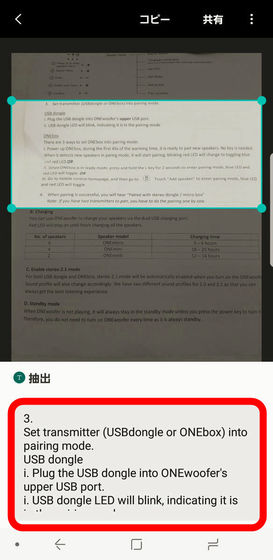
Next tap "translation"
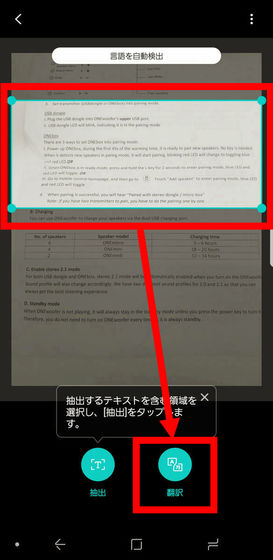
Extracted English and translated Japanese were displayed. Although coarse is visible in some places, it seems that it can be handled useful if it is enough to grasp the outline.
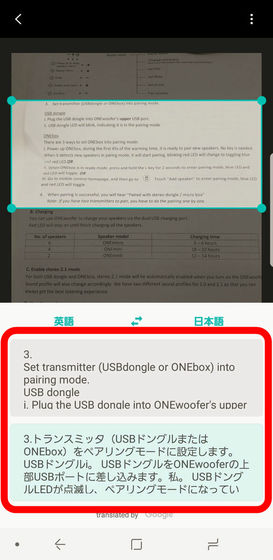
Next we do image recognition. Even if things are placed behind the scenes, we recognize only figures.
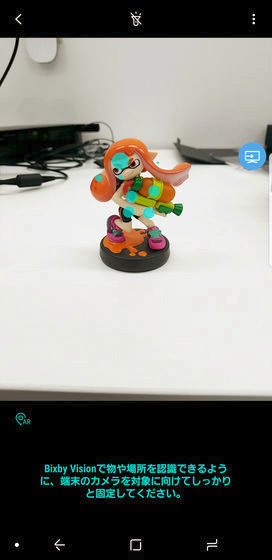
When the target is determined and tap "Image" ......
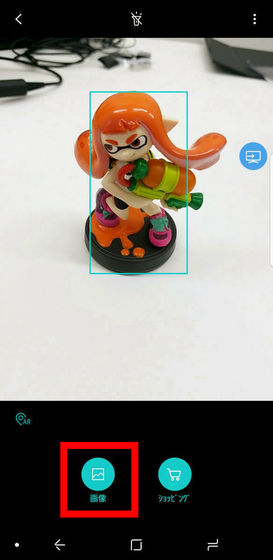
You can search similar images. However, accuracy does not appear to be so high and it is not very useful. Also, when you tap "Shopping" on the right of "Image", it seems to show the information of the copied thing and the place where you can purchase, but it seems that "iPhone X" and "Galaxy Note 8" do not recognize even well, and it is still "from now".
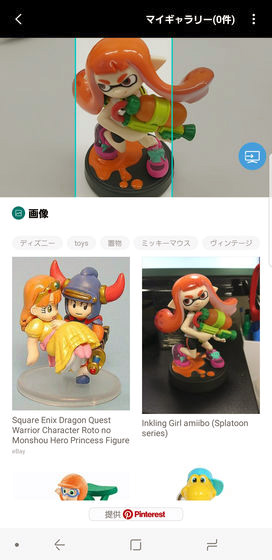
◆ Summary
Galaxy Note 8 where handwritten notes are conspicuous, but comfortable operation on the large screen which is also common to Galaxy S8 and S8 +, extensibility closely attached to himself by Bixby, in addition to operation feeling preeminence feeling by S pen of Galaxy Note 8 Including convenient functions other than memos, the official singing "It is infinite possibilities" If you use fun better you understand better. In addition to the release of Galaxy Note 8 VR device for smartphones dedicated to Galaxy "Galaxy Gear VR"Is newly appearing corresponding to the large screen of S8, S8 +, Note8. It is a big appeal that the possibility of Galaxy Note 8 will spread even further if we can get a high quality VR that can be experienced easily.
Amazon.co.jp: Galaxy Gear VR with Controller 【Galaxy genuine domestic regular goods】 Note 8 correspondence model exclusive controller included

However, it was still big compared to iPhone 8 and iPhone X, and it was hard to use when you wanted to operate with one hand with a train etc. I want to operate SNS and e-mail easily with one hand! Although it may not be suitable for the person who says, it is recommended for people who want to taste their charms thoroughly, such as steadily using the S pen with both hands and experiencing VR with GearV. When taking a note after taking out the S pen, I feel a little proud of it.

Related Posts: