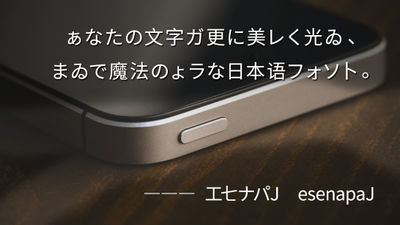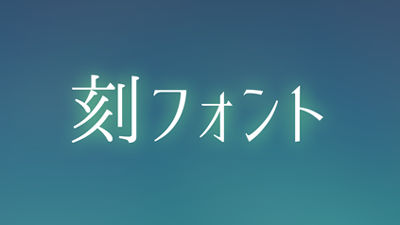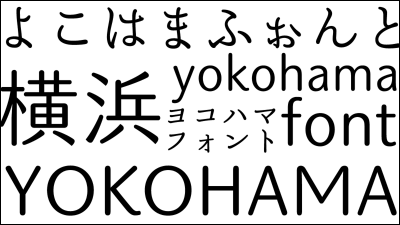"Morisawa" optimized for Microsoft Office "BIZ UD font" was released for free so I tried using
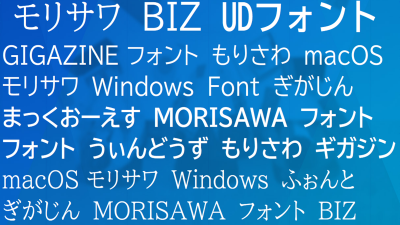
Speaking of Morisawa, "UD digital textbook body" was adopted as one of the standard fonts in "Windows 10 Fall Creators Update" became a hot topic. Shortly afterwards this time from October 17, 2017 we have optimized for Microsoft Office "BIZ UD font"Standard version" was released free of charge, I tried using how the actual document file changes.
MORISAWA BIZ + service started for UD font solution for creating business documents | News & amp; press release | Corporate information | MORISAWA CORPORATION
http://www.morisawa.co.jp/about/news/3668
◆ Installing BIZ UD font
In the browserMORISAWA BIZ +Access to.
MORISAWA BIZ + | MORISAWA CORPORATION
http://bizplus.morisawa.co.jp/

Click "Download BIZ UD font".
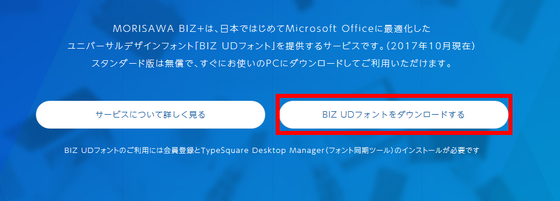
In order to download "BIZ UD font" it is necessary to become a member of "MORISAWA BIZ +". Since membership registration is free, please click the link of "New registration (free), here."

Since the contractor's input screen opens, click on "individual".
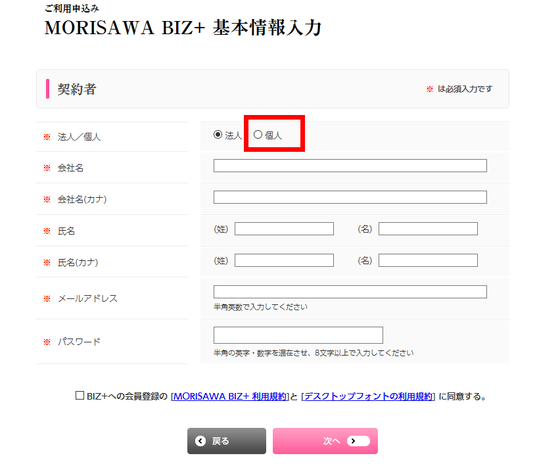
After entering your name, e-mail address and password, please check the agree to terms and click "Next".
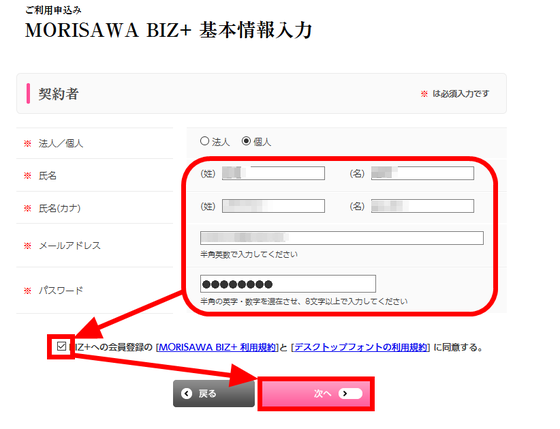
Click "Next".

The reception screen is now displayed. I sent an acceptance mail to the email address you entered.
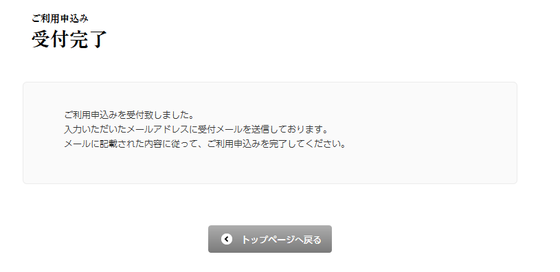
Then, since the reception mail has arrived, clicking the link in the mail ... ....
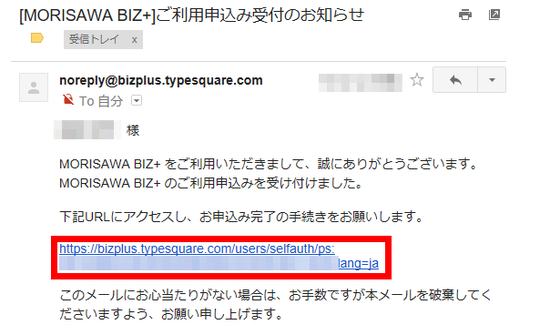
Since "Screening is completed" screen, click "Login here".

On the "MORISAWA BIZ + Member Login" screen, enter your email address and password and click "Login".
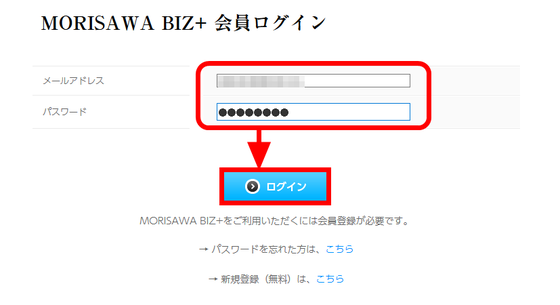
"My Page" opens, so click "Download TypeSquare Desktop Manager".

Since the installer can be selected for Windows or OSX, select the button suitable for your environment. In this case, click "for Windows".

Click "Download".

Free software "ExplzhExtract the ZIP file using "etc".
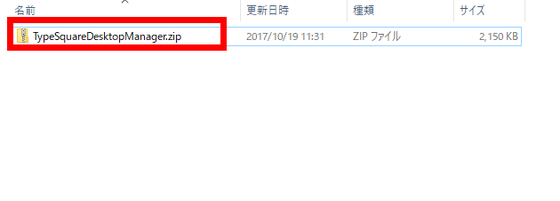
When decompressing, a file called "TypeSquare Desktop Manager Setup.EXE" will appear. Right click and click "Open".

The "TyepSquare Desktop Manager" setup screen opens, and click "Next".
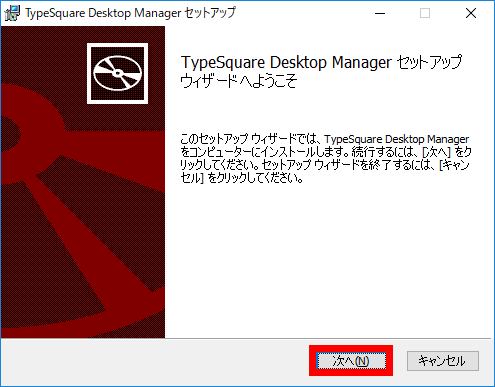
Please check "I agree to the license agreement" and click "Next".
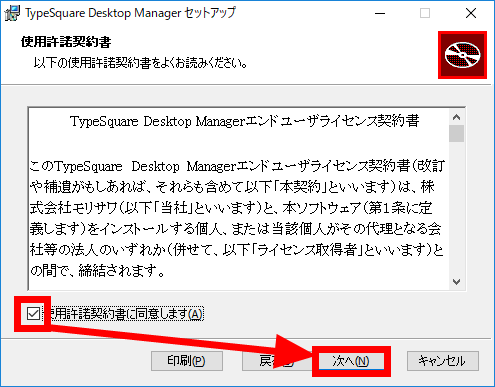
On the installation folder screen, just click "Next".
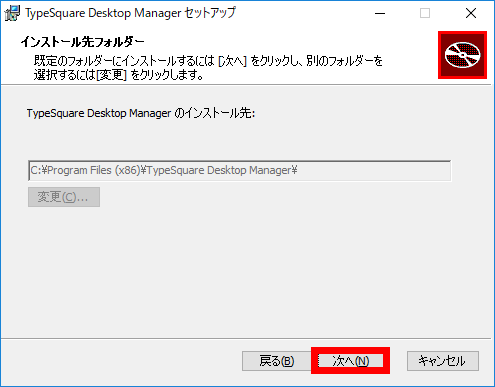
Click "Install" ......
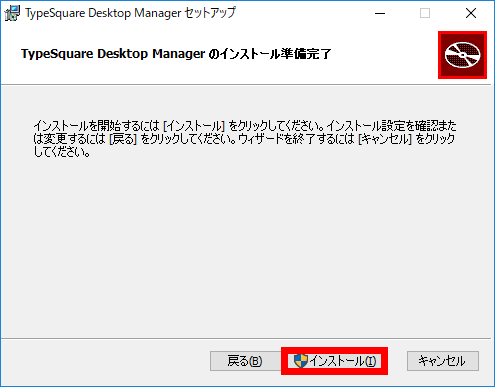
Installation of "TypeSquare Desktop Manager" will start.
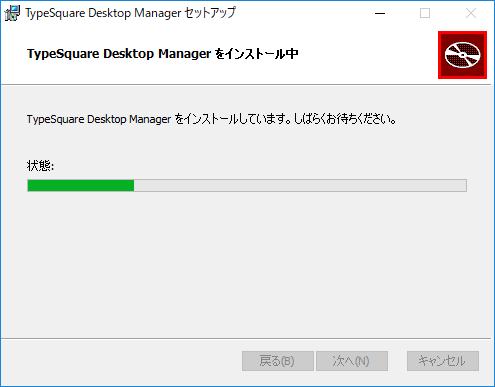
Clicking "Finish" ...
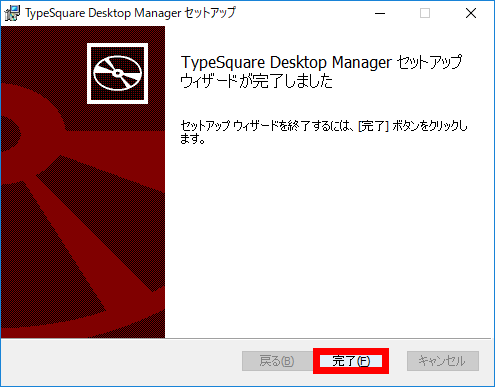
The "TypeSquare Desktop Manager" screen opens, enter your email address and password and click "Sign in."
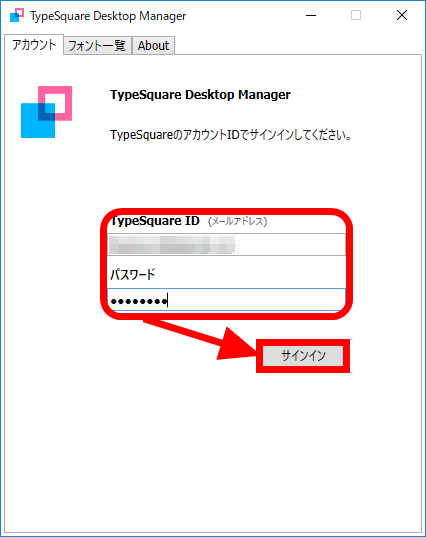
"Font list" is displayed, wait until all three fonts have a green check, and then restart the PC ......
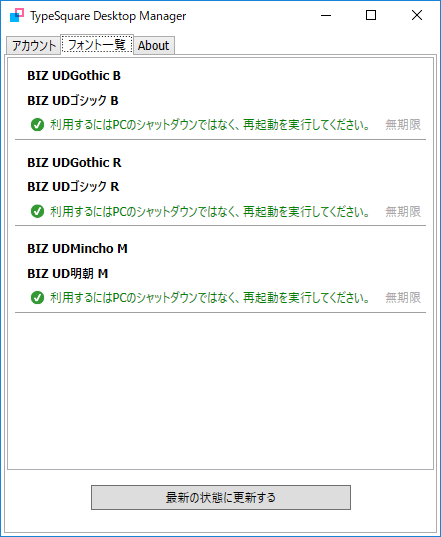
"BIZ UD font" can now be chosen.
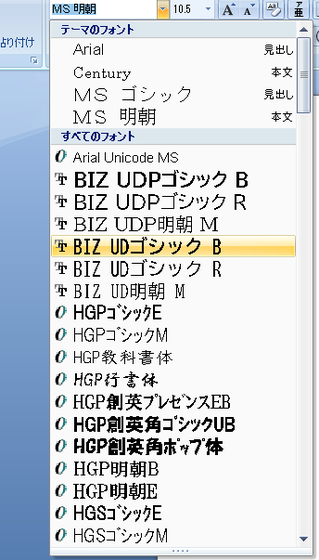
◆ Try to actually test how it will change
Prepare a simple document in Word and try out what it will look like by actually displaying "BIZ UD Gothic R", "BIZ UD Gothic B", "BIZ UD Mincho M".
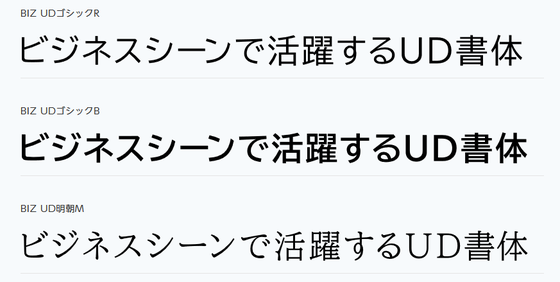
· MS Gothic (basic font)
First of all it looks like this when it is displayed with 'Microsoft Gothic' which is the default gothic font. It is a very familiar font for those who have been using Windows.
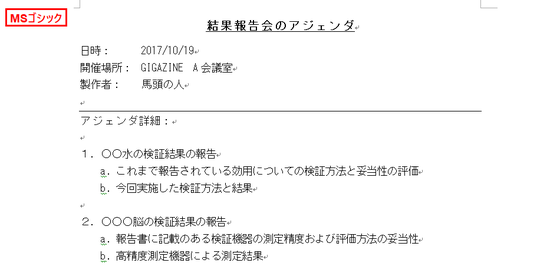
· BIZ UD Gothic R
When it is displayed with "BIZ UD Gothic R", the letter is slightly thicker than "MS Gothic", the roundness of the letter can be represented more easily, and the impression which is easy to read.
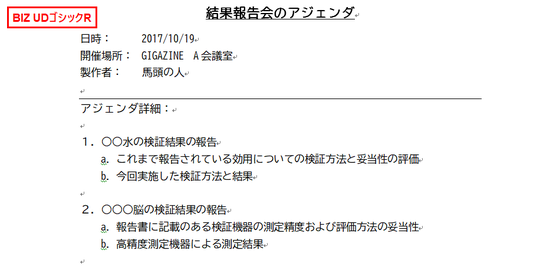
· BIZ UD Gothic B
"BIZ UD Gothic B" is a feeling that made "BIZ UD Gothic R" thick. Recommended for those who like thick letters.
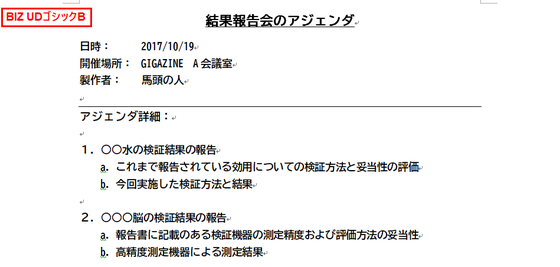
· MS Mincho (basic font)
Next is Mincho. "MS Mincho" is a familiar font, but there are plenty of space between places and the impression that it is a bit difficult to read.
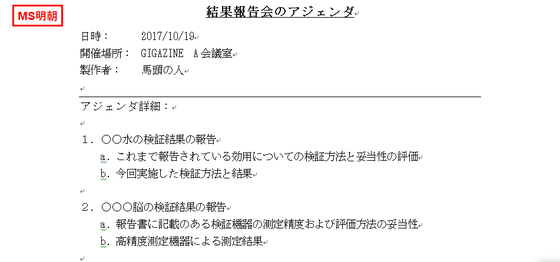
· BIZ UD Mincho M
When it is displayed with "BIZ UD Mincho M", there is no clogging between letters, it is easier to read because the letter is slightly thicker than "MS Mincho".
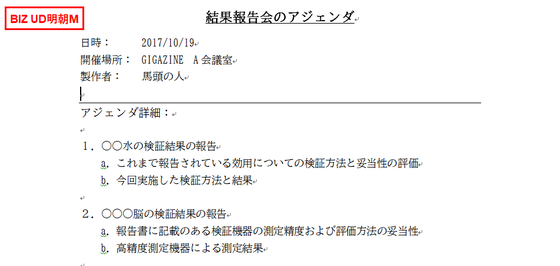
"BIZ UD font" is one of the fonts developed with the concept that "the shape of letters is easy to understand", "sentences are easy to read", "difficult to read mistakes". It is a font that is recommended for those who want to make beautiful documents that are highly readable. "BIZ UD Gothic" and "BIZ UD Gothic" which is the standard version of "BIZ UD font" are released free of charge from October 17, 2017, and both personal use and commercial use are possible. Also, in the spring of 2018, in addition to the ones introduced here, "BIZ UD font" advanced versions of 25 font fonts will be released, so please check out who you are interested in.
About products | MORISAWA BIZ + | MORISAWA CORPORATION
http://bizplus.morisawa.co.jp/fonts/index.html#section-02
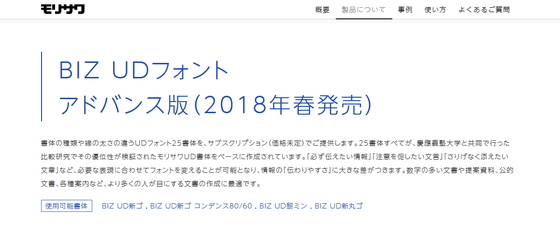
Related Posts: