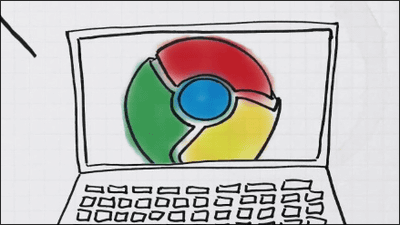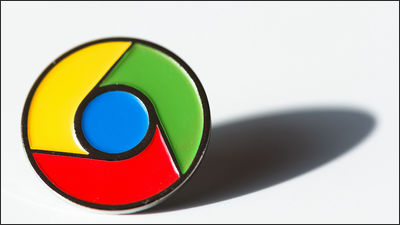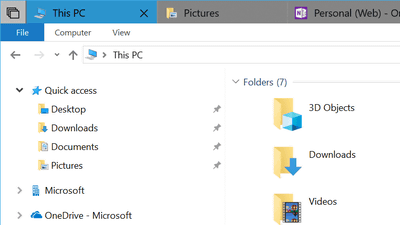"Google Chrome 59" official release, headless mode and full page shooting, corresponding to animation PNG

If Google uses a web browserGoogle ChromeThe stable version "59.0.3071.86" has been released. In this version, "headless mode" that runs Google Chrome without the usual interface is supported, addition and change of functions such as setting screen is renewed to material design are added.
Chrome Releases: Stable Channel Update for Desktop
https://chromereleases.googleblog.com/2017/06/stable-channel-update-for-desktop.html
New in Chrome 59 | Web | Google Developers
https://developers.google.com/web/updates/2017/05/nic59
The changes are explained by Pete LePage, who is the developer's representative.
Chrome 59: Headless Chrome, Native Notifications on macOS and the Image Capture API - YouTube
"Headless mode" runs Google Chrome's functionality without an interface, which will allow Chrome to run in an automated environment. At this time, it is possible to automate Chrome's test through the command line and the remote debugging function without displaying the rendered web page, not only the usual UI on the screen. It is available on Mac and Linux when Chrome 59 is released and will be supported in the future on Windows. By implementing the headless mode, it is possible to acquire a screen shot image of the rendering result of the page only by operating the command line or the like, and it becomes possible to automate the PDF output etc. through the program and to improve the efficiency of the development environment I can do it.

In addition, Chrome's notification display in the Mac environment is integrated with OS native notification function.

Chrome has implemented its own notification function, but it will be possible to use it more seamlessly by becoming OS native function.
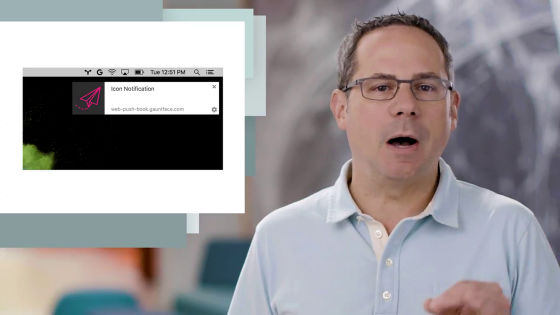
Newly implemented "Image capture API", It becomes possible to operate the camera installed in the device that is running the browser. When taking pictures with the camera, in addition to shooting full-quality pictures, you can also control zoom, brightness, contrast, ISO and white balance. Although it is a function thought various uses, it is a place where I wonder to what extent concern about security is born.
In addition, main changes are adapting to animation PNG (Animated Portable Network Graphics: APNG) format and setting screen "material design".
Chrome 59 - What's New in DevTools - YouTube
Related Posts: