The 5th generation iPad is disassembled, what are the differences from the first generation iPad Air?

On March 21, 2017, Apple announced the release of the fifth generation iPad along with the new red iPhone '(PRODUCT)RED Special Edition,' and that preorders would begin on March 25 and shipments would begin the following week. The new iPad is slightly thicker than the previous iPad Air 2, but this is because the body is the same dimensions as the original iPad Air. iFixit has immediately disassembled the new iPad and compared it with the original iPad Air.
iPad 5 Teardown - iFixit
This is the new iPad (hereafter referred to as the 'iPad 5' in the text). Although it is a new model, it has the same design as the previous iPad series, and the only difference from the iPad Air is that the home button has been changed to a TouchID that can authenticate fingerprints. However, if you look closely, the bezel around the iPad Air has a shiny diamond cut finish, while the 'iPad 5' has a matte finish, giving it a more subdued image.

Here's what the X-ray inside looks like: As with previous iPads, the two big battery packs take up the most space inside, and the logic board is housed on a tiny board.

Looking at the back, we can see that the model name of the 'iPad 5' is 'A1822'.
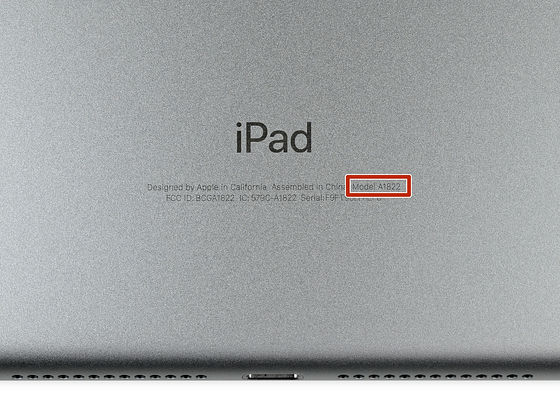
When you stack the 'iPad 5' (top) and the 'iPad Air' (bottom), the differences between the old and new become clear. The iPad Air had a mute button next to the volume buttons, but this has been eliminated in the 'iPad 5'. You can also see that the holes for the microphone and speaker in the center of the top of the device have been changed from oblong to round.

And from here, the disassembly begins. We will use iFixit's original iOpener Fix Kit to disassemble all the parts. First, heat the body to soften the adhesive that bonds the front glass panel to the body, lift the panel with a suction cup and insert a pick to slowly remove the panel. At this time, be careful not to apply too much force as the glass on the panel will break.

Once the glass panel is removed, remove the display panel. The iPad Air 2 had a glass panel and a display panel that were integrated, but the iPad 5 is separate like the first iPad Air, making it easier to repair, iFixit writes.
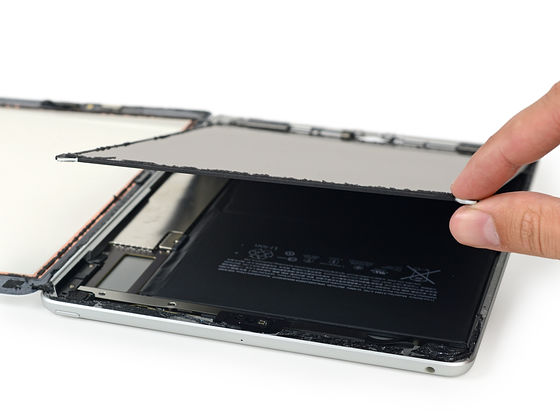
Use a pick to separate the battery pack without damaging it.

On the back of the home button, you can see the changes due to the inclusion of TouchID. The chip that operates TouchID, 'NXP 8461A1,' is mounted in the red circle.

An X-ray of the interior clearly shows the 5x5

The TouchID button on the iPad 5 is a literal 'button,' not the pressure-sensitive home button used in the iPhone 7 generation. Therefore, when viewed in an X-ray, mechanical contacts can be seen directly below the round TouchID button. By the way, the comb-like arrangement is the wiring for the Lightning connector.

The back of the display panel is equipped with the LCD timing controller 'DP655' (red frame), which is the same one used in the original iPad Air.

When you put the original iPad Air (left) next to the iPad 5 (right), you can see that there are no major differences inside. However, the size of the silver square Wi-Fi module under the logic board has been reduced in the new iPad 5.

Inside the original iPad Air

And inside the iPad 5. Both models have a 32.9 Wh battery, which is larger than the iPad Air 2's 27.9 Wh.
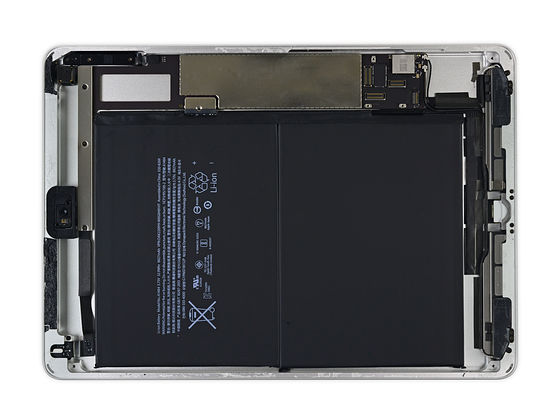
The logic board is equipped with, from the left, the Wi-Fi module 'Apple/USI 339S0038' (purple), two '

This completes the disassembly of the iPad 5. iFixit rated this model as 2, the second lowest on a 10-point scale for ease of disassembly. iFixit cited the following reasons for judging it to be quite difficult to disassemble: 'The glass panel is glued all around, so it is easy to break when removing it,' 'Each part is fixed with a large amount of adhesive, so it is difficult to remove in the first place,' 'The LCD display is fixed to the glass panel with double-sided tape, so it is easily damaged when removed,' and 'The home button cannot be accessed unless the LCD display is removed.'

In addition, since there are many commonalities with the original iPad Air, iFixit tried attaching the display of the original iPad Air to the 'iPad 5' as it is, and it worked almost perfectly. A movie of the disassembly work including such a state has also been released.
iPad 5 Teardown Review! - YouTube
Related Posts:







