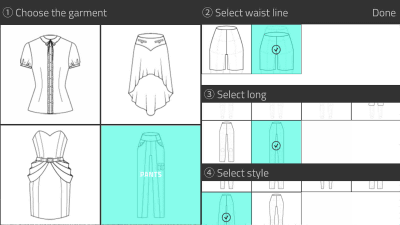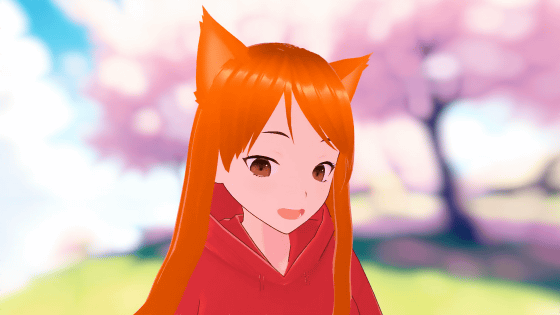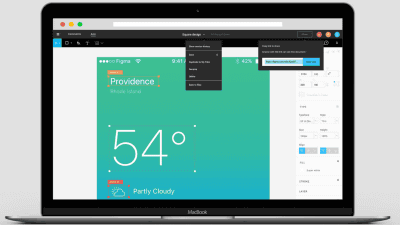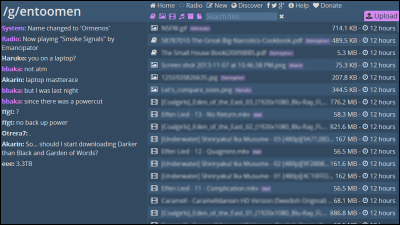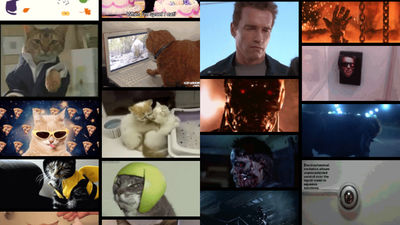Applications that develop ideas in the head in a conversational style, and are useful for creating ideas and making stories "Hitori Meeting" review

When thinking about ideas and deciding something, it is thought that it is not even in the head that is not Oh, but an application that allows you to export your own questions within your own head and plots of novels and manga in a conversational style "One meeting"is.Memo apple "Mytter" that can organize ideas and memos by reproducing conversation like twitter conversation by one personBe creator ofKumaSoftThis is an application that is open to the public, so it is possible to capture what you wrote and export in text format, so I tried using it.
One meeting - To organize ideas and write scenarios in chat format on the App Store
https://itunes.apple.com/jp/app/hitori-hui-yi-chatto-xing/id1019096446
First from the App StoreOne meetingSearch "and tap" Get ".
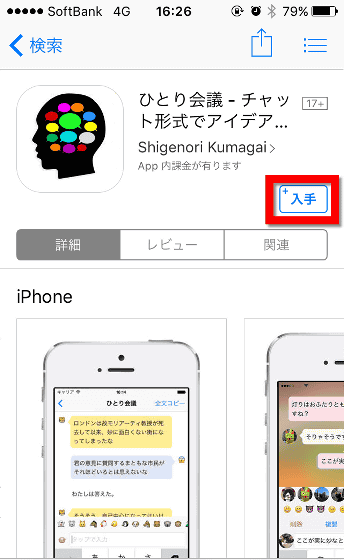
Tap "Install" ......

Open the application after the installation is completed.

Since the update content was displayed first, tap green check.
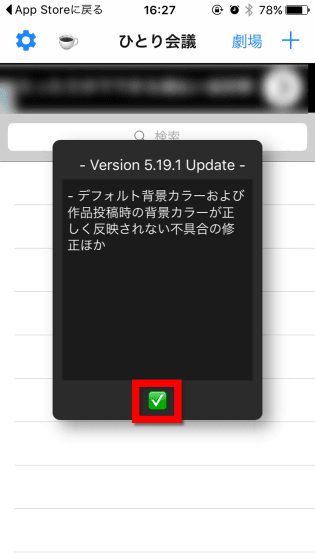
This is the home screen. It is very simple. Tap the plus mark in the upper right ... ...

I moved to a single chat room. Enter what you are thinking in the text field and tap "Send".

The icon on the left side of the text field becomes the face icon of the speaker, so when you want to converse form, change the icon and speak.

Then, the content considered by one person like this will be reflected on the screen in a conversational style with such feeling.

By tapping on each balloon, it was possible to delete or duplicate a balloon, change the order, and edit the contents.

I will promote myself while asking myself. Tap the camera icon at the top of the screen ......

Change to the screen like this. You can capture the screen by tapping the cat icon in the middle and the captured image is saved in the album inside the terminal so you can paste as an image to SNS or send it to someone.

Tap the balloon icon again ......

In addition to uploading works, background transparency of background wallpaper, background color, whirlpool, name display / non-display, font color of name, label style, animation GIF export, etc. can be done.

Try tapping "Text display" ......

It is displayed as text-based content without a blow-out. You can copy all of the conversation to the clipboard by tapping "Full Text Copy".

Also, when I uploaded my work, I was told that it was necessary to use picture icons instead of emoticons in the conversation for web publishing.

To change the icon, return to the home screen and tap the gear icon in the upper left.

To change the icon, tap "icon" in "Setting" ... ...

You can upload the image in the terminal. It is convenient that you can easily upload images from your device even when you make your conversation with your original character.

How does the uploaded work appear? You can tell by tapping "Theater" at the top right of the home screen.

Here, since the content published by the user of the conference is displayed all at once, I sorted it by "popularity order".

For example, when you tap on the title "popular game of games let's go" in 17th place in popularity ... ...

This is what the conversation between the public and the public is talking about.

Although it can be used to create ideas and summarize ideas, there are things that themselves are like one work.

Also, when you tap the coffee mark on the home screen ......

It became a group talk style bulletin board.

Related Posts: