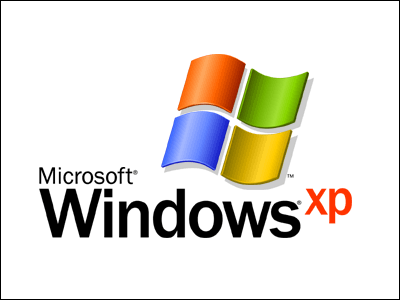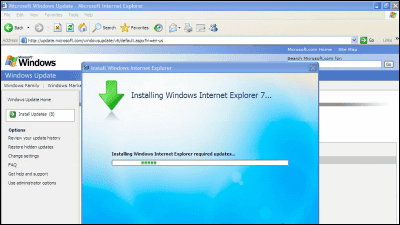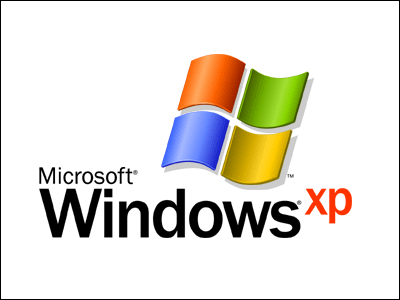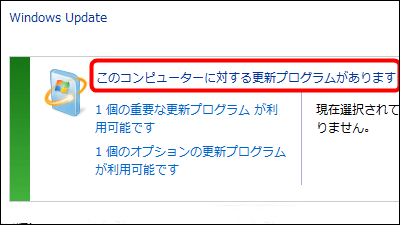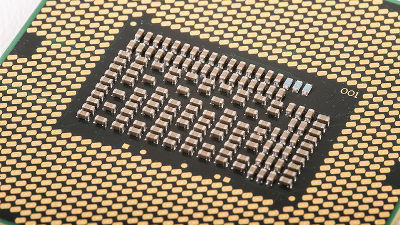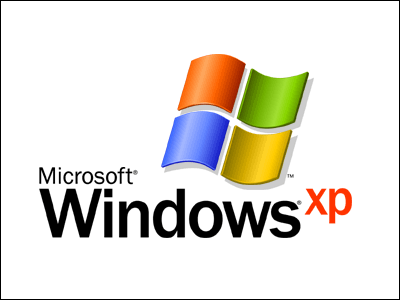Windows 7 + EMET is more secure than Windows 10 but Microsoft is set to terminate EMET support
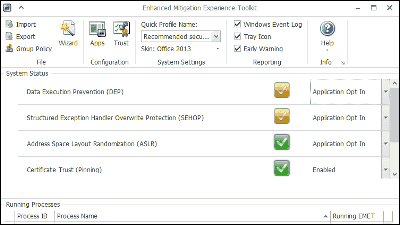
MicrosoftEnhanced Mitigation Experience Toolkit (EMET)Announced that it will stop offering on July 31, 2018. However, researchers' survey shows that Windows 7 + EMET is superior to Windows 10 in terms of security, and there is a growing voice to oppose Microsoft's termination of EMET support.
Windows 10 Can not Protect Insecure Applications Like EMET Can
https://insights.sei.cmu.edu/cert/2016/11/windows-10-cannot-protect-insecure-applications-like-emet-can.html
EMET is a utility that helps prevent exploitation of the vulnerability included in software "Security mitigation measures" that make attacks as difficult as possible until the security hole is obstructed by the release of security patches It is a tool made as. Although EMET does not have a function to prevent security holes, it has the effect of mitigating attacks by forcibly terminating the process of the attacked software.
Microsoft plans to terminate EMET's support for older OSs such as Windows 7 and Windows 8.1 in July 2018AnnouncementHowever, for that reason we mention that the functions provided by EMET are standard on Windows 10. In other words, I would like you to use Windows 10, the safest operating system.
However, according to Will Dorman's research report by Carnegie Mellon University, EMET can add individual applications for attack mitigation to the library, and the range that users can control themselves is the default protection of Windows 10 It is wider than the function. According to the following table summarized by Mr. Dorman, you can see that the scope of Windows 7 + EMET protection is easier to mitigate attacks than Windows 10 standard state.
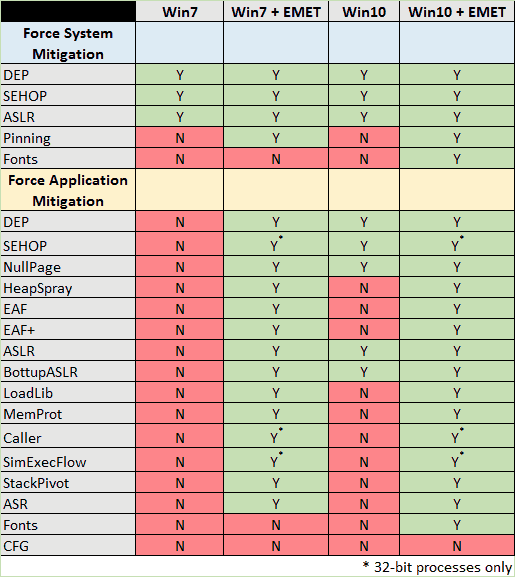
In addition, because Windows 10 + EMET offers a wider range of security protection than Windows 10's default state, even if you have Windows 10, it can be said that terminating EMET support is not valid. Mr. Dorman gives a misunderstanding that EMET's support end announcement is "there is no need to protect with EMET if using Windows 10", but this is not a fact. We believe that Microsoft should continue to support EMET protection functions in the future.
◆ Introducing EMET to Windows 7
So, the way to introduce EMET to Windows 7 which is more secure than Windows 10's default state is as follows.
Download Enhanced Mitigation Experience Toolkit (EMET) 5.5 from Official Microsoft Download Center
https://www.microsoft.com/en-us/download/details.aspx?id=50766
Click "Download" on the above page to download the installer.
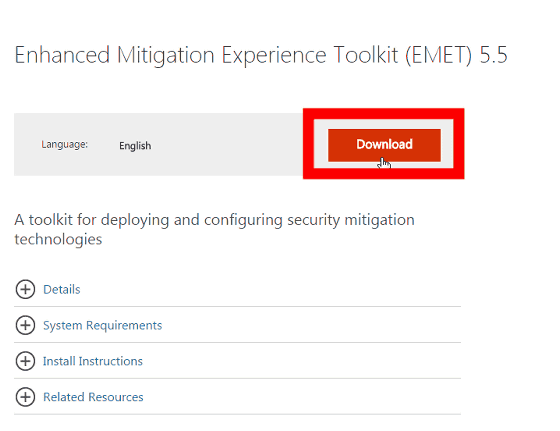
Run the downloaded installer.
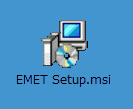
If security warning appears, click "execute".
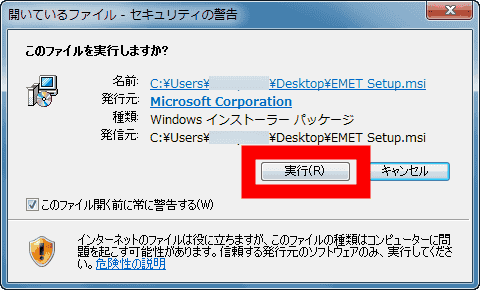
Click "Next".
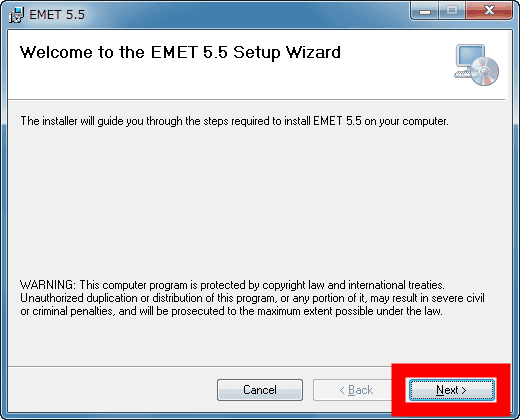
Click "Next".
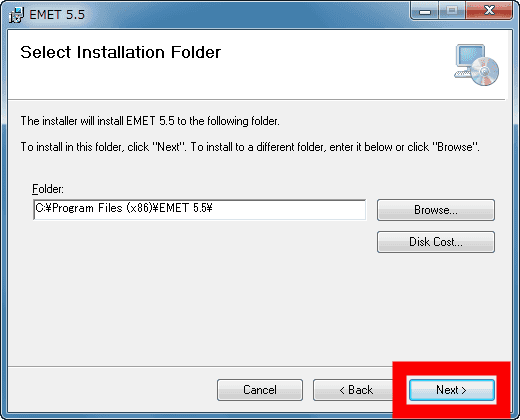
Check "I Agree" and click "Next".
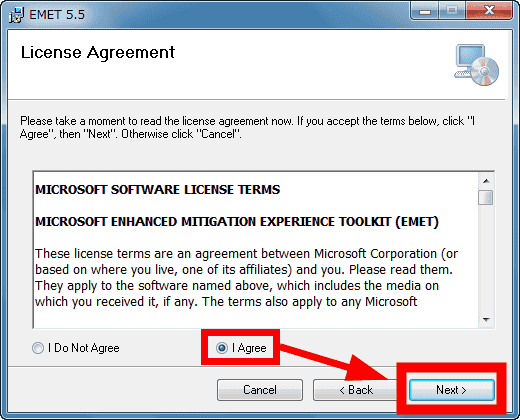
Click "Next".
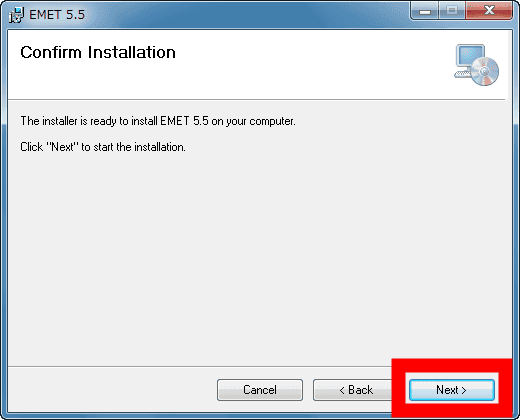
Wait for a while as it will be installed ......
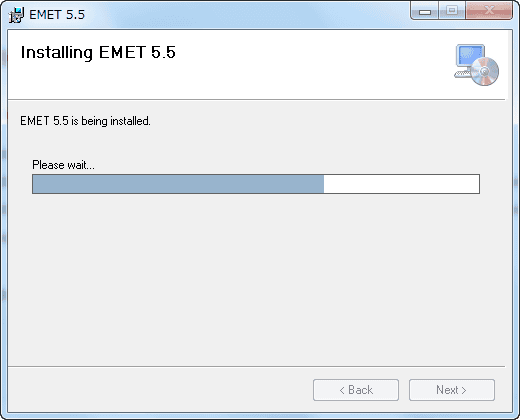
Check "User Recommended Settings" and click "Finish".
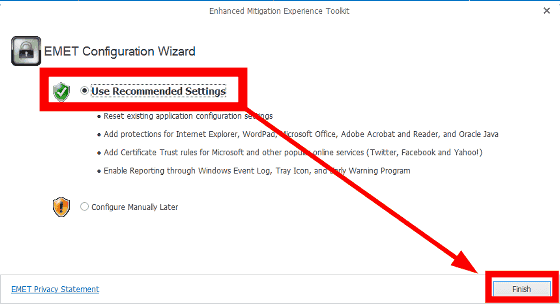
Click "Close" to complete the installation.
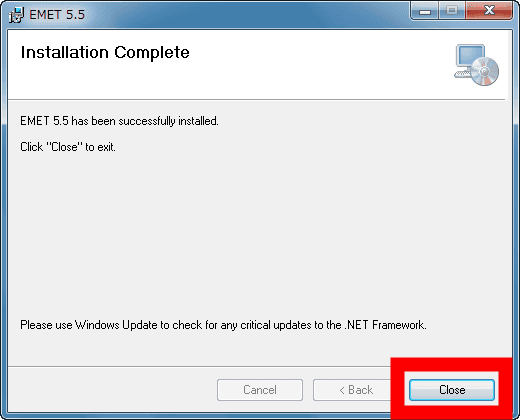
Click "EMET GUI" registered in the program menu appearing by clicking the Windows button to start EMET.
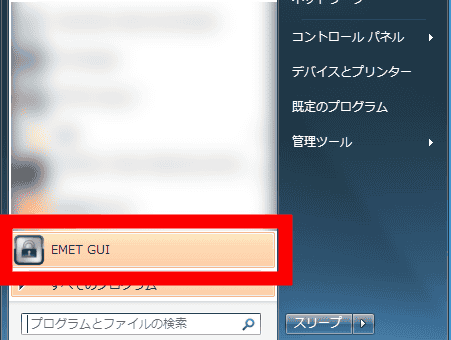
The initial screen of the EMET tool kit looks like this. Below the screen, the running program and EMET function operation status are displayed.
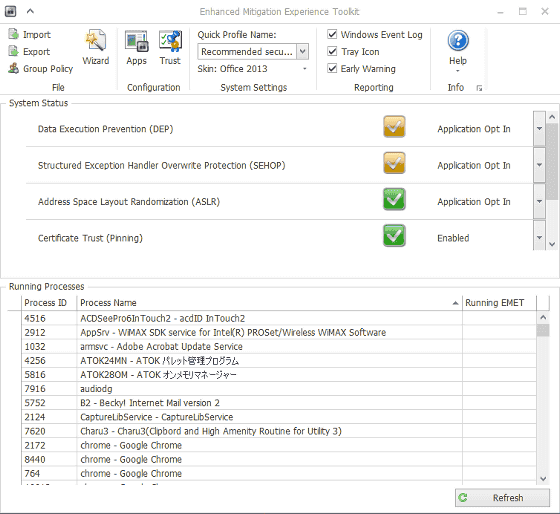
To add a program to protect with EMET, click "Apps" on the screen.
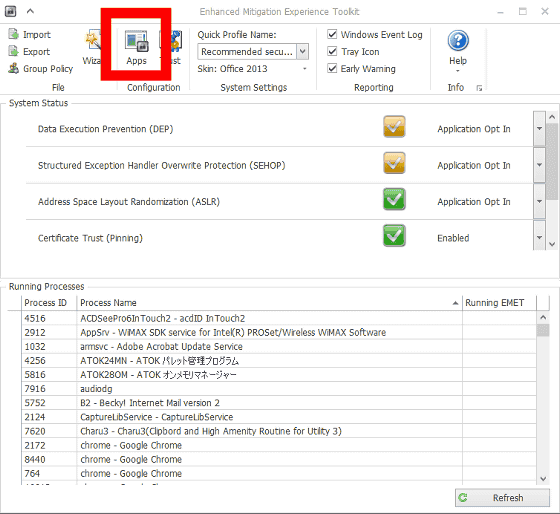
The "Application Config" window will be launched, so click "Add Application".
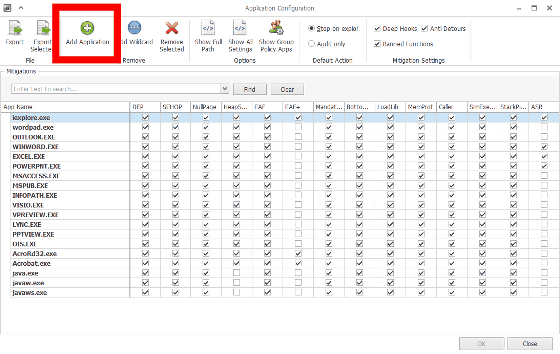
It is OK if you specify the executable file of the program you want to protect.
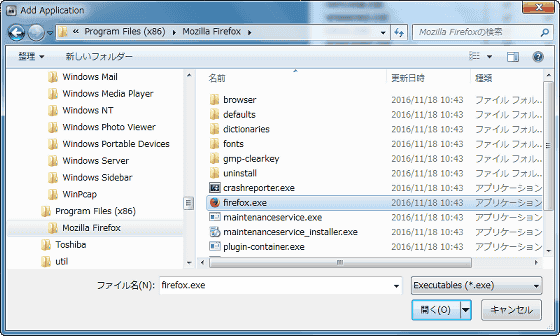
Related Posts: