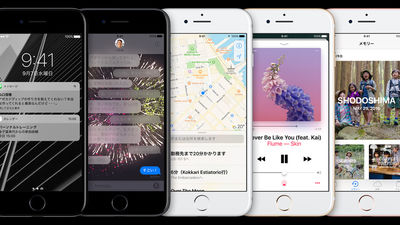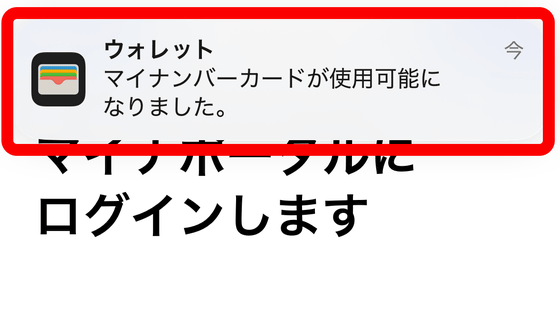I understand what "Apple Pay" finally comes to Japan with FeliCa support of iPhone 7 is summary

Newly appearing in 2016IPhone 7/7 Plus"There are plenty of new elements such as water resistance and new color addition, high performance of the camera, abolition of earphone jack, among others, in Japan onlyFeliCaIt gained a lot of attention that the onboard machine is prepared. Along with the appearance of this FeliCa-equipped machine, at last, Apple's mobile payment service "Apple Pay"Will start.
Apple Pay - Getting Started - Apple (Japan)
http://www.apple.com/jp/apple-pay/getting-started/
In short, Apple Pay is a service that puts Suica, credit cards, prepaid cards etc in iPhone or Apple Watch.

It should be noted that payment can be made with iPhone or Apple Watch instead of credit card or Suica at transportation facilities or real shops only for 3 newly released models such as iPhone 7, iPhone 7 Plus, Apple Watch Series 2 . IPhone 6, 6s, etc. are Apple Pay compatible terminals but can not be used in transportation and stores, so Apple Pay can be used only within the application and on the web.
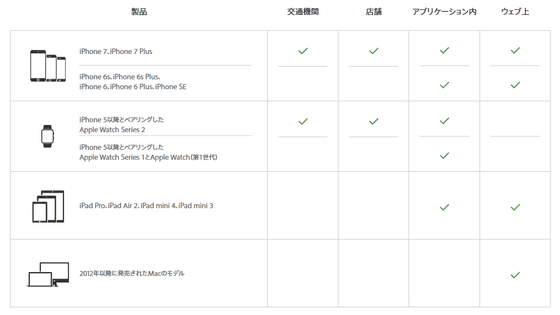
For example, when using Suica with Apple Pay, put iPhone 7 on Suica card or Suica commuter ticket you want to register. Then Suica's balance and commuter pass information are transferred to the terminal, and this Suica will be available from the iPhone at any time. If you want to use Suica with Apple Watch Series 2, you can add Suica information from the built-in Watch application on iPhone 7. Also, if you do not have a Suica card, you can make a Suica that you can use with Apple Pay from the Suica application of JR East. It is also possible to charge the Suica easily with the amount from the iPhone and update the commuter pass. However, it is necessary to register a credit card separately on Apple Pay.
If you use Apple Pay, you can also go through the ticket examination machine using Suica registered by transportation only with iPhone or Apple Watch. In official movies, etc., it is tapped on the ticket by Apple Pay so that the intention is easy to convey, but there is no need to open a dedicated application etc. when actually using it, even when the device sleeps OK.

For Suica's Apple Pay support, JR East has released the following releases.
Suica is compatible with Apple Pay ~ You can use "Suica" easily, securely and safely with iPhone 7, Apple Watch Series 2 ~ - 20160906.pdf
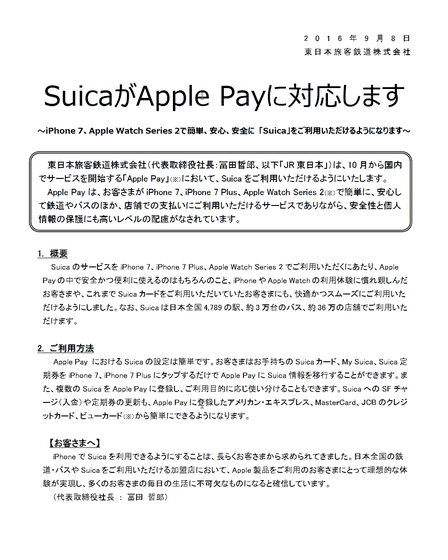
Regarding safety, the unsigned Suica will guarantee the charge balance.
Even Suica, an unsigned ceremony in Apple Pay, guarantees the charge balance as well as My Suica and Suica commuter tickets, and we offer further assurance to customers.
Of course, not only Suica but also credit cards and prepaid cards can be registered with Apple Pay. Since Apple Pay is linked with major credit card issuing companies, merit and security such as points can be used just like ordinary credit card.
Also, even if you use a credit card with Apple Pay, the credit card number will not be stored on Apple's server. Furthermore, a unique account number has been issued to the terminal, and information such as credit card number is securely stored in the terminal in an encrypted state. In addition, even when you use Apple Pay, the number of the credit card you use will not be notified to the merchant.
Corresponding credit card brands are as follows. In addition, Visa is compatible with Apple Pay's NFC in the global model, but in the case of the Japanese model, from a special specification called FeliCa installationNot supported at the present timeAnd that. However, it seems that we are considering responding to Apple Pay even in Japan.

Each carrier company announces Apple Pay correspondence one after another.
Press announcement materials: About the launch of "iD" and "d card" promoted by docomo to Apple Pay | Notice | NTT DoCoMo
https://www.nttdocomo.co.jp/info/news_release/2016/09/08_01.html

KDDI's "au WALLET Credit Card" Starting Responding to Apple Pay | 2016 | KDDI CORPORATION
http://news.kddi.com/kddi/corporate/newsrelease/2016/09/08/2020.html

SOFTBANK CORP. Starts handling Apple Pay | SOFTBANK CORP. | Group Companies | Corporate · IR | SOFTBANK Group
http://www.softbank.jp/corp/group/sbm/news/press/2016/20160908_01/

Apple Pay can use the following marked stores. DoCoMo'sIDAnd electronic moneyQUICPay, You can pay at a store where Suica can be used, and when paying you need to tell you to pay with either iD, QUICPay or Suica. Also, when paying iD and QUICPay you have to put your finger on the Touch ID and hold the iPhone over the reader, or double click on the side button of Apple Watch Series 2 and hold it over the reader. In addition, when paying with Suica, it is OK just by holding the device over the reader.

The shops where you can actually pay with Apple Pay are as follows. In other words, if you can pay for iD, QUICPay, Suica, you can pay with Apple Pay. Note that being able to register a MasterCard in Apple Pay does not mean that you can pay with Apple Pay for all stores MasterCard can use.

In addition, you can also make payment with Apple Pay when you do Internet shopping in the application or Safari. In that case, you can also use Apple Pay on Apple Pay compatible devices other than iPhone 7 and Apple Watch Series 2. In other words, if you think that "Apple Pay" item is added to the payment method such as Internet shopping, it is ok. The following services actually correspond to payment with Apple Pay.

You can see how useful Apple Pay is by watching the following movie.
Apple Pay. I will arrive at iPhone 7 shortly. - YouTube
To automatic ticket gate ......

I will hold the screen where Suica is displayed.

A salaried man's man ......

I wrapped it around my arms.Apple Watch Series 2I will hold it over. Unlike traditional Apple Pay compatible terminals (iPhone 6, 6s, etc.), the newly appearing iPhone 7 and Apple Watch Series 2 are FeliCa loaded machines, so registering Suica on the terminal allows you to hold an iPhone or Apple Watch over by train or I will be able to get on the bus. (In addition, while movies are displayed, Suica is displayed on the Apple Pay screen so that the intention is easy to be transmitted, and the device is tapped on the ticket gate. However, when actually using it, there is no need to open a dedicated application and the device is in a sleep state Even OK)

I bought coffee at the cafe ......

Pay with Suica in the iPhone.

In addition to Suica, you can register for Apple Pay with various credit cards, prepaid cards and so on. You can make payments using either of them.

It is also possible to use Apple Pay for payment at the time of Internet shopping as well as real stores.

For shops that accept payment with Apple Pay, even if there is no iPhone 7 or Apple Watch Series 2 wallet, OK.


You can easily charge money to Suica registered with Apple Pay at any time.

Apple Pay is scheduled to be released in late October 2016 with a free software update.
Related Posts:
in Video, Software, Smartphone, Posted by logu_ii