Apple acquired a patent on "a stylus pen that can be operated without touching the screen" and "iOS interface for left-handed correspondence"

ByMIKI Yoshihito
Apple has a large screen 12.9 "IPad ProSimultaneously with the release of a special stylus pen for detecting the position, writing pressure, inclinationApple PencilAlso released. Although it was the first stylus pen for Apple for an iOS terminal, it was found that Apple got a patent on a stylus pen with a touch sensor on the axis of the stylus pen. Also, we have patented about specifications that automatically recognize the hand holding the iPhone and automatically change the UI for right handedness and left handedness.
United States Patent Application: 0160179222
United States Patent Application: 0160179338
Apple invents stylus with touch-sensitive body, ambidextrous 'Reachability' UI for iOS
http://appleinsider.com/articles/16/06/23/apple-invents-stylus-with-touch-sensitive-body-ambidextrous-reachability-ui-for-ios
There are two types of patents Apple acquired on June 23, the first is a patent on "a touch sensor-equipped stylus pen, which is a new way to manipulate iOS devices". In the patent application document, it describes the stylus pen which can measure the position of the finger holding the pen by incorporating a capacitive touch sensor and a force sensor along the pen axis. The sensor is able to operate the terminal without touching the screen of the iOS terminal by sensing the position of the finger.
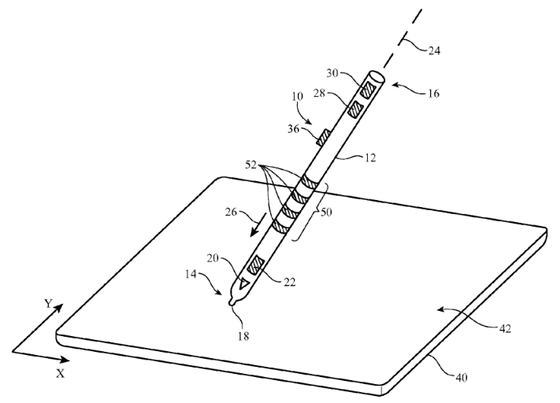
In the image illustration of the stylus pen, the appearance of the electrode being mounted in the longitudinal and lateral directions inside the pen axis ......
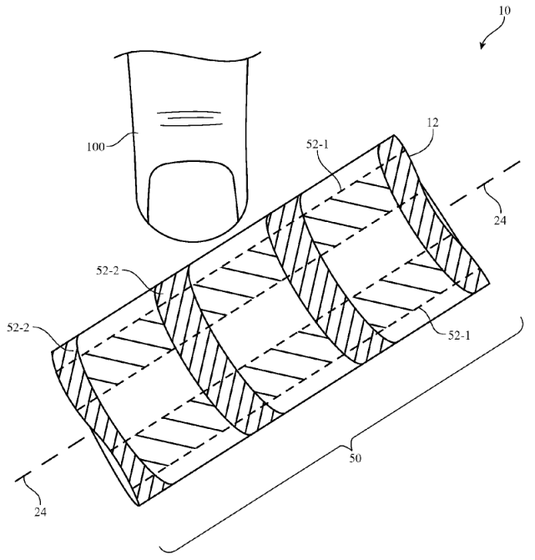
It shows how to accurately detect the position of each finger when touching the pen simultaneously with multiple fingers.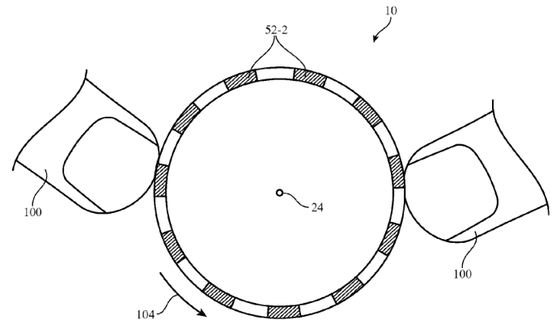
By knowing the exact position of the finger holding the pen, it is possible to make more advanced input between the stylus pen and the terminal. For example, "When you sense that the user is turning the stylus pen, you can rotate the object on the screen, change the thickness of the pen while using the illustrator production application, and control the value of the parameter It's possible, "Apple wrote. Since the information that the touch sensor inside the stylus pen can detect also includes motion gestures, it is expected that action such as screen scrolling will be possible by touching with the stylus pen's axis tracing from the top down.
The second patent is a technology that "can sense the hand holding an iPhone". In the patent application document, it is drawn that Apple uses motion sensors to detect the rotation and motion of the terminal in the existing mobile terminal. In addition to this technology, a patent that makes it easier to operate with one hand by automatically changing the UI of the terminal for right-handed and left-handed users by installing a sensor that recognizes the possession of the terminal on the side of the terminal is called Apple I got it newly.
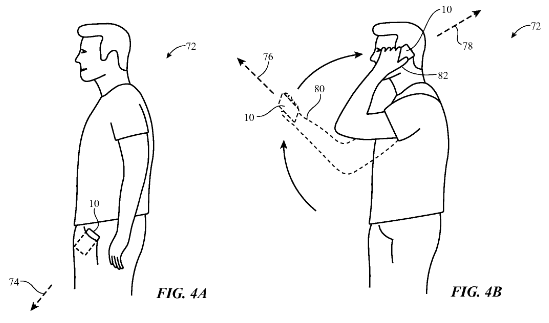
If the technology to automatically change hands is adopted, you can change the direction of the slide bar to unlock the screen according to the possession ......
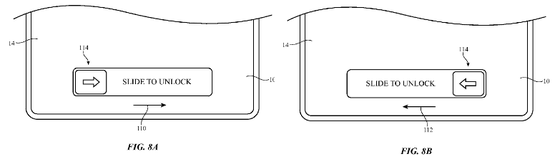
By bringing the icon to the upper left / upper right, it is possible to use it such as making it easier to operate the terminal with the thumb of one hand. The iPhone 6s / 6s Plus already has a mode that makes it easy for you to operate with one hand by descending down the screen lightly by double tapping the home button, but if a technique to automatically recognize the hand is adopted, 4.7 It seems that the operation feeling when using large screen smartphone such as iPhone 6 / 6s of inch and iPhone 6 Plus / 6s Plus of 5.5 inch will be improved. Appleleinsider, who reports Apple product news, says there is a possibility that a Touch ID sensor for fingerprint authentication will be mounted on the side of the iPhone.
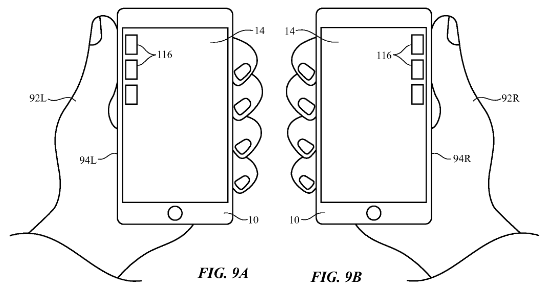
However, Apple wrote that "sensors that recognize the hand holding the terminal can be installed in the terminal, but sensors already installed in the iPhone are enough" I do not know whether or not I will sell products using.
Related Posts:







