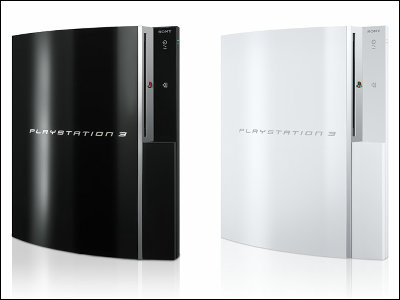PS4 was version 3.50 and it corresponded to remote play on PC · Mac, so I actually tried it

From April 6, 2016 (Wednesday) "System software version 3.50" which is the latest update of PS 4 is distributed. When the update is completed, it means that remote control of PS 4 which was possible with Xperia and PS Vita is compatible with PC of Windows 8.1 · Windows 10 or later and OS X 10.10 · 10.11 of Mac, so actually Surface Pro 4 I checked the feel of remote play with MacBook.
Remote play is possible on PC too! PlayStation® 4 system software version 3.50 is updated on Wednesday, April 6! | PlayStation®.Blog
https://www.jp.playstation.com/blog/detail/2742/20160405-ps4.html
Actually watching PS4's "Star Wars Battlefront" with Surface Pro 4 from the following movie. Since the actual display is reflected behind, you can see how much delay and graphic difference is found by comparing.
I tried "Remote Play function" which can play PS4 game on PC with PC with Windows 10 (Normal setting) - YouTube
In order to perform remote play on PC, it is necessary to update the PS4 main unit to the latest version "version 3.50" and install "PS4 remote play" software on the terminal used for remote play. PS4 remote play can be downloaded for free from the following page.
PS4 Remote Play Windows® PC / Mac
https://remoteplay.dl.playstation.net/remoteplay/lang/jp/index.html
When downloading is completed, start PS4 Remote Play on PC with PS 4 running. You will be prompted to connect the PS4's controller to the PC via USB.
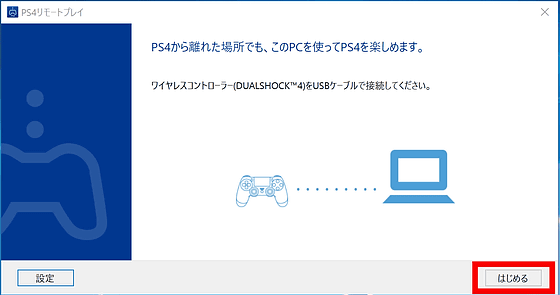
If you connect with such feeling OK. Keep in mind that you can not operate the game with wireless status.

After automatically detecting PS 4 in the same LAN network, entering the Playstation account and password starts the remote play. From next time, you can start remote play without entering account information just by launching PS4 Remote Play and clicking "Start".
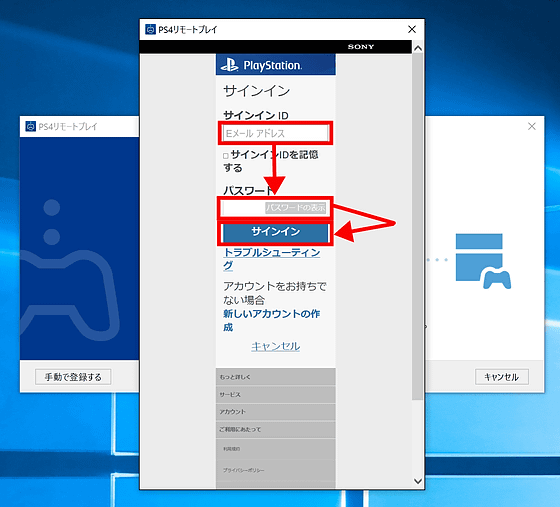
When I actually played FPS game, I did not feel the rugs or operation stress that I care about and I was able to play smoothly. If this is the case, for example, when the family is using the TV, it is possible to start only PS 4 and be able to play games on PC without any hesitation.

If you say "heavy in your environment", you can change the resolution and frame rate from "Settings" after starting PS4 Remote Play. The default setting is standard resolution (540 p) and frame rate is "standard (30 fps)", and the above movies are also set by default. You can adjust the resolution to "Low (360p) / Standard (540p) / High (720p)" and frame rate to "Standard (30fps) / High (60fps)".
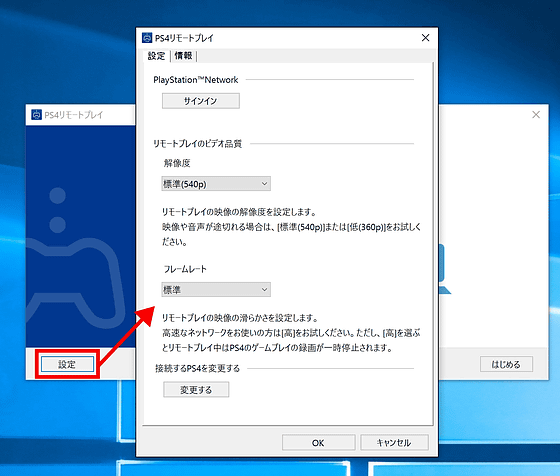
You can check how you actually perform the remote setting by maximizing all settings.
I tried "remote play function" which can play PS4 game on PC with PC with Windows 10 (highest setting) - YouTube
With MacBook, PS4 remote play can be performed in almost the same procedure. There is no problem if there is a Mac with a port such as USB 2.0, but in the case of the new MacBook there is only a USB Type-C port so you need to connect a conversion adapter and also charge while playing because there is only one port It can be a little troublesome.

Also, you can change the settings of the PS 4 remote play of Mac like the Windows version. For Mac, it is OK if you click "Preferences" from "PS4 Remote Play" on the menu bar after startup.
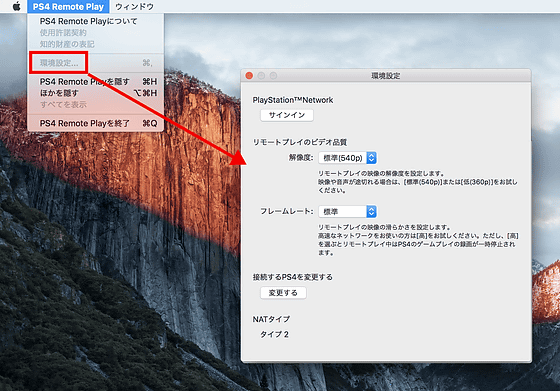
In addition to being able to set the game event schedule with friends, not only the remote play of the PC, but also the "system software version 3.50", it became possible to freely set the game event schedule with the friend, As you can easily join the game title session with friends, how to enjoy with friends is also being enhanced.
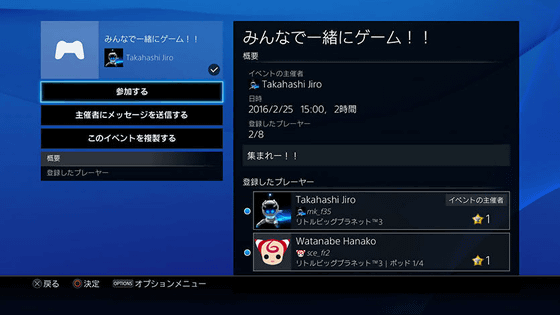
You will be able to notify friends online while playing the game and you can change whether to notify from the settings.
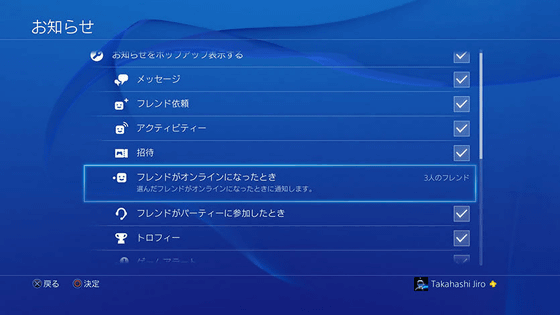
Furthermore, the share function has been expanded, and "Dailymotion" has been added in addition to "Nico Nico Live broadcast", "Twitch", "YouTube Live", "Ustream"

Related Posts: