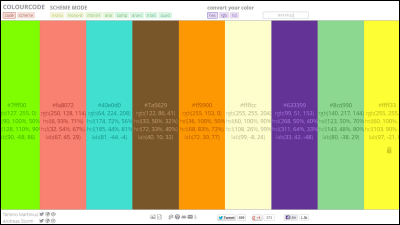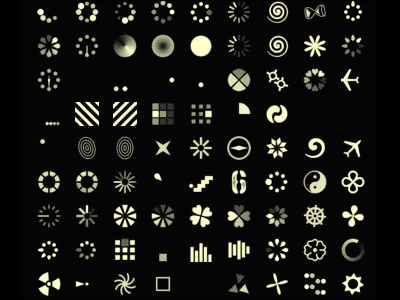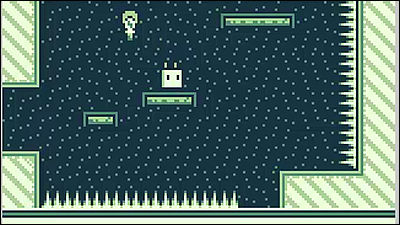'Super Mario' Kabegami 'Maker' that allows you to create Mario Maker wallpapers for PCs and smartphones for free

' Super Mario' Kabegami 'Maker ' is a free Nintendo official tool that allows you to create wallpapers for your PC or smartphone with the same interface as the Wii U game software ' Super Mario Maker ' that allows you to create your own course and publish it to players around the world. is. It is a well-made tool that allows people with playing experience to create wallpapers with familiar operations, and even inexperienced people to create wallpapers while experiencing the actual game operation methods.
Nintendo Kids Space | 'Super Mario Maker (Wii U)' Let's make Mario's original kabegami! | Nintendo

2021/01/29 postscript:
The service ended on November 1, 2016.
When you open the above page, first select whether to create a wallpaper for your computer or smartphone. This time I decided to make a wallpaper for PC.

Then choose the wallpaper size. The resolution of the display of the personal computer you are using is calculated automatically, so you can easily find the right size.

That's why when the creation screen opens, it looks like this.
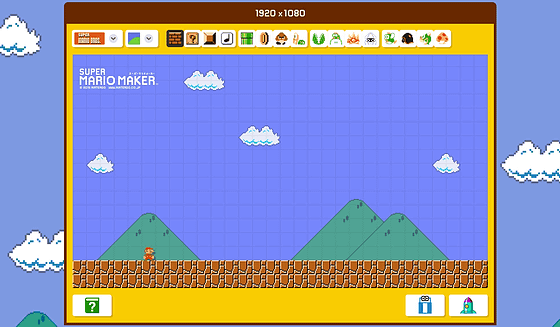
By dragging the cursor to the icon on the upper left, you can select the base stage from 4 titles.
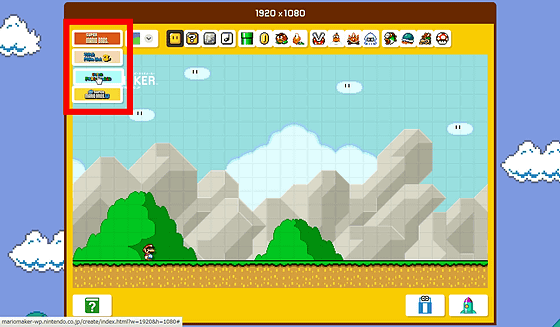
The right side is the type of course, and you can customize it not only on the ground but also underwater and castles to your liking.
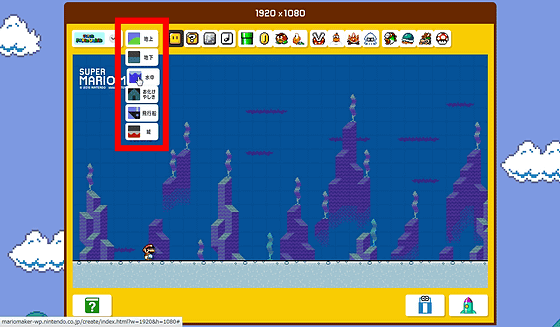
The icons lined up above are items and monsters that can be installed. For example, you can install them by clicking the course with the block selected. It is the same as the game that you can place items continuously by clicking and moving.
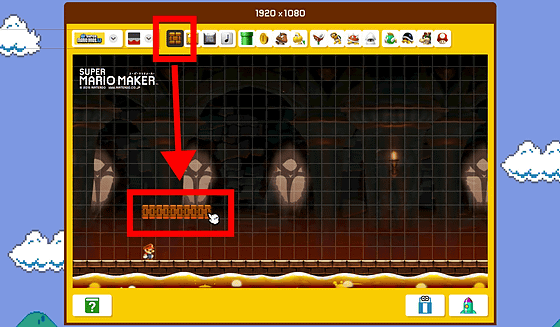
If you make a mistake in the installation location, click the item or monster while clicking the eraser button at the bottom right.
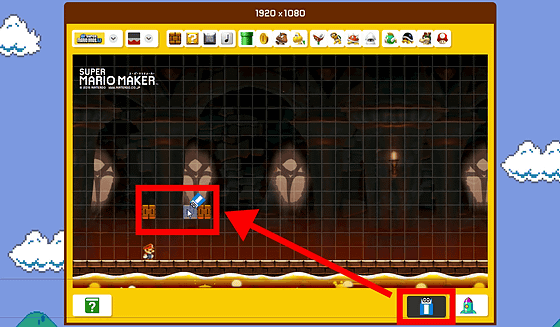
After installing the clay pipe, move the cursor to display an arrow, so you can click and grab it to expand and contract it up and down and adjust it to the desired length.

Also, after installing the item, you can move the installation location by clicking and grabbing it.
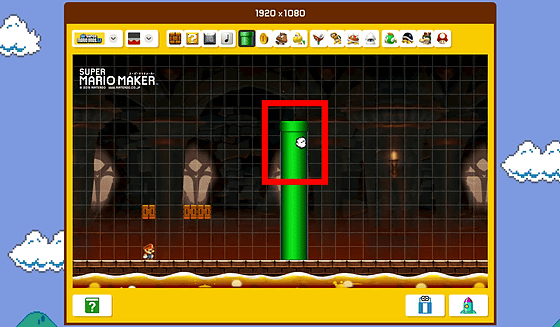
I set up monsters as well as items, but when I put Pac-n-Flower on the clay pipe, it seems that it is a little too small.
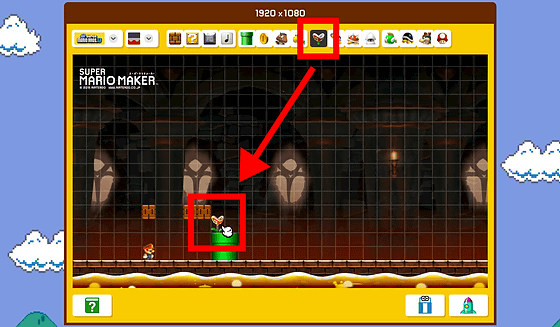
In such a case, click the mushroom on the far right and then click the monster to make it huge.
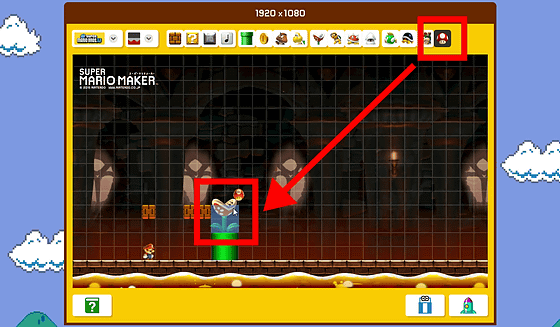
If you're too stiff and don't understand, click Reset at the bottom right ...
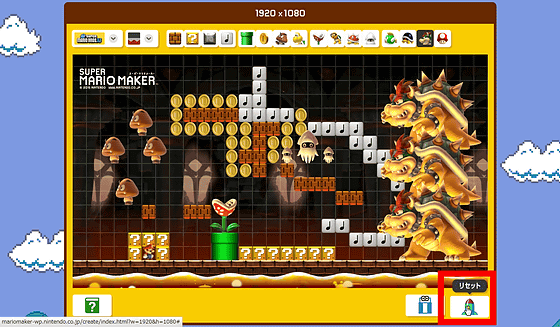
Click 'Reset'.
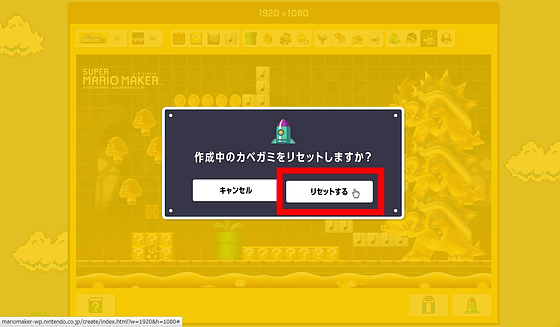
After resetting, you can return to the initial state and start over from the beginning like this.
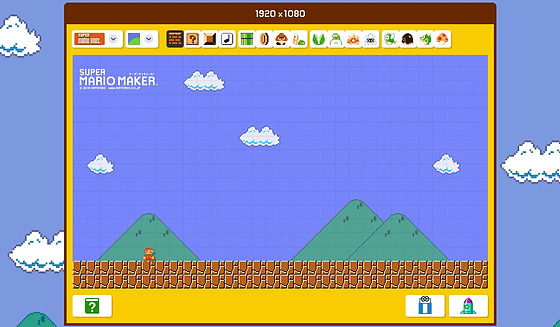
Click 'Kabegami Complete' when completed.
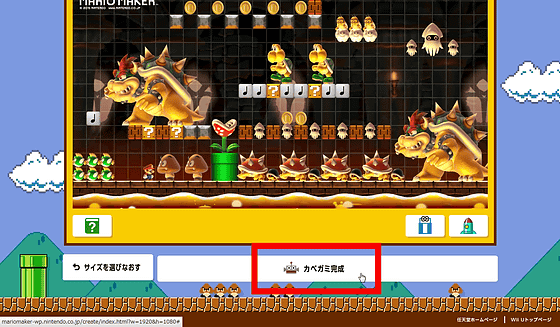
Click 'Save Kabegami'. Please note that once saved, it will not be editable after that.

Then, buttons such as 'Download', 'Twitter', and 'Facebook' will appear, so you can download it for yourself or share it with your friends.
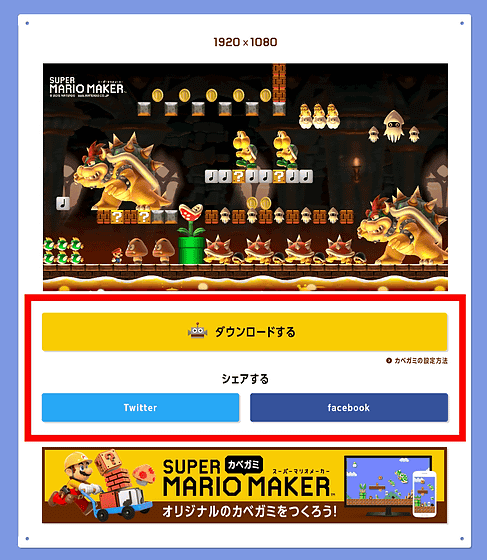
Related Posts:
in Web Service, Review, Game, Posted by darkhorse_log