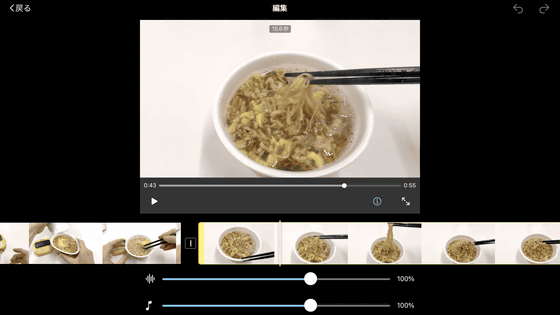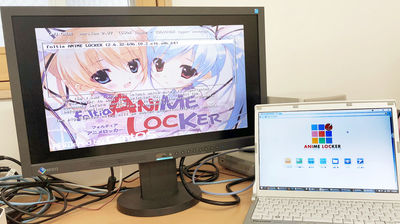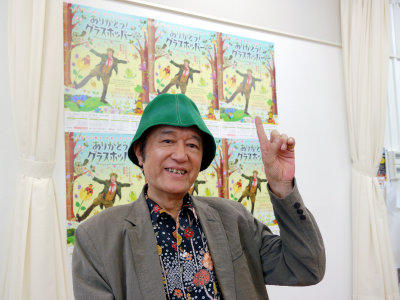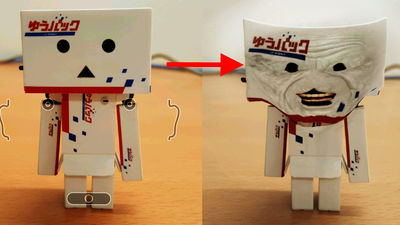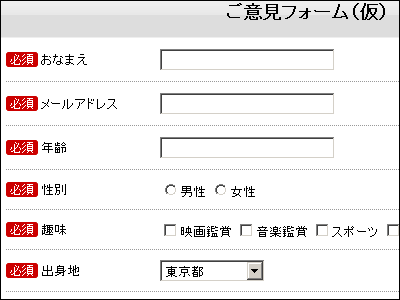I tried making an application that makes it easy to create "professional work style" wind picture

It is broadcasted on NHK "Professional work style"Is a program that closely watches various professional jobs and unlocks something about professionals. At the end of the broadcast, I got an answer to a professional by asking "Professional" but I can easily make that part with smartphone easily "NHK Professional My styleSince it appeared, I made a movie at once.
NHK Professional My style
http://www.nhk.or.jp/professional/apps/index.html
The movie of the "Professional and What" part broadcasted so far on the program official website has been released, but the movie that can be made this time is exactly Corre.
Professional is a movie | NHK Professional Work style
http://www.nhk.or.jp/professional/movie/index.html
The iOS version and the Android version are available for the application.
NHK Professional My Appreciation on the App Store
https://itunes.apple.com/jp/app/id1061830263
NHK Professional My style - Android application on Google Play
https://play.google.com/store/apps/details?id=jp.or.nhk.professional
This time I made it on iPhone 6s, but the procedure is the same on any terminal. First download and install the application.

Launch the application and tap "Agree and use the service"

Tap "Make Movie"

The procedure is "opening" "document" "interview" 4 "ending". Tap "OK" to start production.

Firstly, opening, tap the screen and fill in the necessary matter. Tap "OK".

As much as possible, filling in job titles · job titles and age also fills it so fill as much as possible and tap "Next".

By the way, in the case of Producer Otsubo Etsuro, which is included as a sample movie in the application, it was such a notation.

Then I took the document scene. I shoot a professional appearance material for 15 seconds. If you already have a material you can select "from library" OK, from now to create "shoot with camera" tap.

Since you are asked for access to the camera for shooting, tap "OK"

Also tap "OK" to access the microphone

Shooting is done only while pressing the red button on the right side, and stops when you release it. There is no need to keep shooting with one shot all the way so that advice will be given on the screen on the way and if you shoot with a slight angle change, it looks like it. Tap 'OK' to start shooting.

After taking a picture, tap "Next"

Next, I will shoot the 11-second interview scene in the same way. Tap "Shoot with camera".

The trick to take this interview scene like it is not the camera's perspective. As this scene is the answer to the question "What is Professional?", It is also a point to first press on the shooting button after asking "What is Professional?"

And I will tighten the last with a smile on the camera's eyes.

Tap "Next".

Enter "My style" displayed in the ending within 20 characters. The frame to be displayed is 10 characters × 2 lines. When the first line becomes 10 characters, it enters the second line, so it seems clear that it does not cross words at the 10 th and 11 th characters. After inputting, tap "Completion!"

The last movie generation is done ......

I could do it. In addition to "Save to a terminal" of completed movies, you can also contribute to "everyone's style guidebook".

In "everyone's style guidebook", you can see the "my style" movie that the producer's producer picked from its own perspective.
Everyone's style guide | NHK Professional My style
http://www.nhk.or.jp/professional/apps/archives/index.html
I tried making this "my style" like this, I was surprised because it is very easy to complete what it looks like just like taking photos as advised and music alone. In the case of Kole, the production time was less than 5 minutes.
I tried "NHK Professional's style" in Danbo - YouTube
Related Posts: