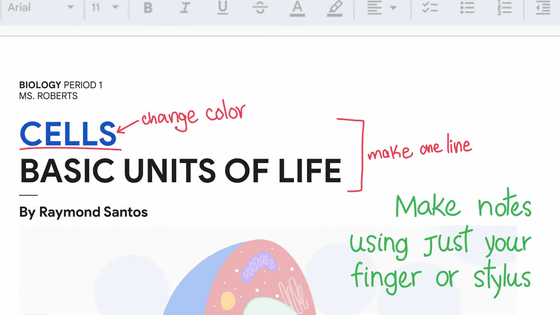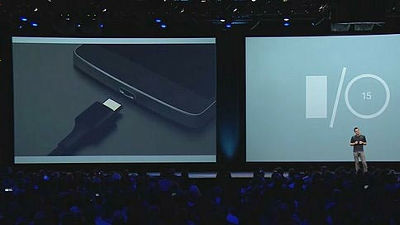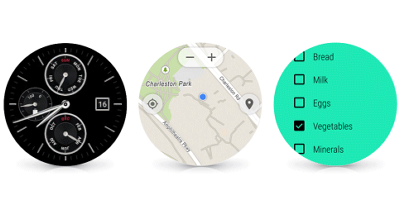Seven "Android 6.0 Marshmallow" new features that you know to know Summary, Google Now on Tap, Fingerprint Authentication, Doze, Chrome Custom Tabs etc.

Google's latest OS for smartphones and tabletsAndroid 6.0 MarshmallowNew features on the Android official website are released and seven major new features are picked up by the news site The Verge and summarized.
Android - Marshmallow
https://www.android.com/versions/marshmallow-6-0/
These are the 7 best new features of Android Marshmallow | The Verge
http://www.theverge.com/2015/9/29/9411473/android-marshmallow-best-new-features
◆ 1:Google Now on Tap
Android 6.0 The most prominent feature of Marshmallow is "Google Now on Tap". It is a function that activates the "Google Now" assistant function installed in Android terminal with one tap and instantly displays the information that you want to know. For example, if you hold down the Home button with the music application open, ...
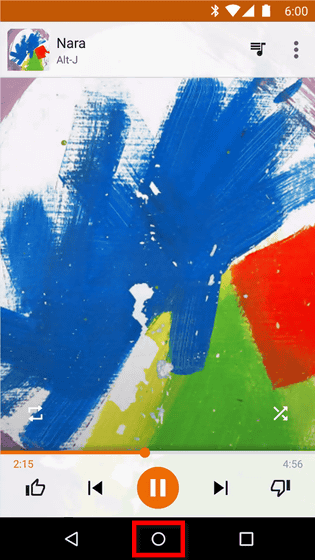
Google Now launches at the bottom of the screen, you can display artist information, YouTube channel, Twitter account, IMDb of database site, and link to Ticketmaster of ticket sales company.
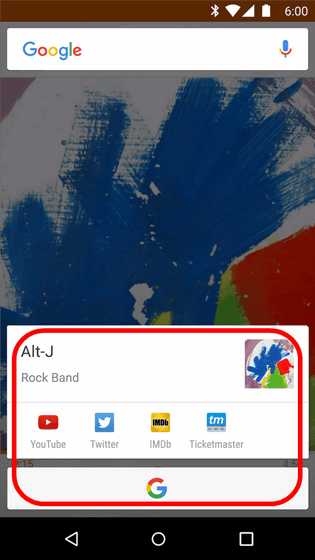
With Google Now on Tap in the message application ... ...
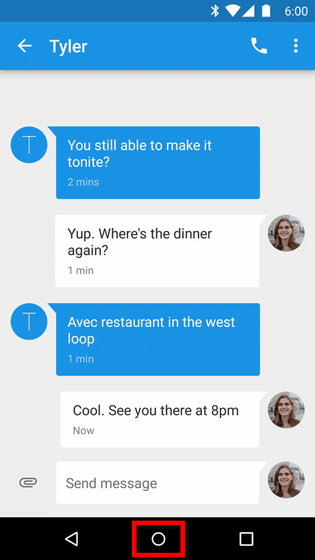
Now on Tap reads the contents of the message, recognizes the name of the restaurant, a map information, a telephone number, a link to the page of Foursquare, Yelp, OpenTable is displayed.
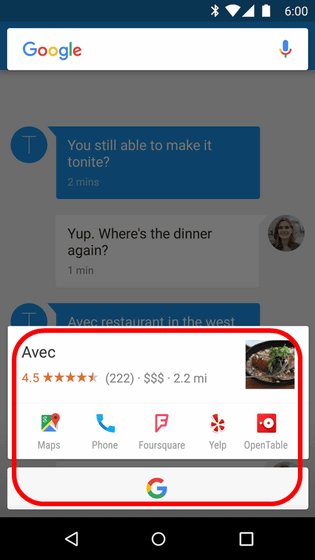
Next, try using Google Now on Tap in the mail application.

Read the letters of "Central Park Zoo" written in the body of the e-mail and display the map information, telephone number, link to the Trip Adviser, Foursquare page, further recognize the date and time of the mail body and schedule the calendar A button to add is also displayed.

◆ 2:Permission setting for each application
Before Android 5, it was a system that allowed access to data in smartphones when installing the application, and it is a system distrusting that "Why is the camera application requesting access right to address book? There was also a feeling. Android 6.0 Marshmallow has been modified so that you can fine-tune the access right after installing the application.
For example, in the Keep application, a pop-up is displayed saying "Do you want to allow microphone use by application?"

From the setting screen, you can set which functions can be accessed for each application. In the Keep application, you can change the permission setting in "Contact" "Location" "Mike" "Storage".

◆ 3:Fingerprint authentication function
On Android 6.0 Marshmallow-equipped terminals, you can unlock your smartphone with fingerprint authentication, unlock the application, or pay the application fee on the Google Play store. Nexus 6P and Nexus 5X have fingerprint authentication sensors on the back of the unit.

The setting screen when registering a fingerprint looks something like this. IPhone'sTouch IDIt is similar to the registration method.

◆ 4: USB Type-C compatible
Android 6.0 Marshmallow supports "USB Type-C" which can be used irrespective of the front and back. Besides being able to perform charging and data transfer with the same cable, charging speed is greatly improved compared to the conventional one, and it is possible to continue to use smartphone for several hours with just a few minutes of charging.

◆ 5:Doze
A new function called "Doze" automatically shifts to the sleep state when the state where the terminal is not operated continues continues. If you sleep while launching the app at night, you can suppress the battery consumption of the smartphone and sound the alarm properly the following morning.

◆ 6: Improve the cut, copy and paste function of sentences
The text editing function which can operate the operation such as "cut", "copy & paste", "share" is improved, and the button is now displayed directly above the selected part. If you install the Google Translate application, you can translate the selected text directly into other languages.

◆ 7: Activate Chrome in another application "Chrome Custom Tabs"
When you tap the link sent by mail or message application, Chrome and the browser application were launched and opened the page of the link destination in the past but in Android 6.0 Marshmallow, by activating Chrome in the application , Links are displayed quickly and page loading time is shortened.
The following GIF animation is an actual sample, the leftmost is "Chrome Custom Tabs", the middle is Chrome, and the right end is the conventional WebView. The difference in speed is obvious at a glance.

In addition, more than 100 new functions are added, and you can check the function list of Android 6.0 Marshmallow in Japanese from the following page.
Android - Marshmallow Features
https://www.android.com/intl/ja_jp/versions/marshmallow-6-0/features/

Android 6.0 Marshmallow will be updated sequentially from Google's Nexus series next week and it will be up to you to know if another vendor's device such as Samsung's Galaxy series or Sony's Xperia will correspond to Android 6.0 Marshmallow It is not clear at the time.
Related Posts:
in Hardware, Software, Smartphone, Posted by darkhorse_log