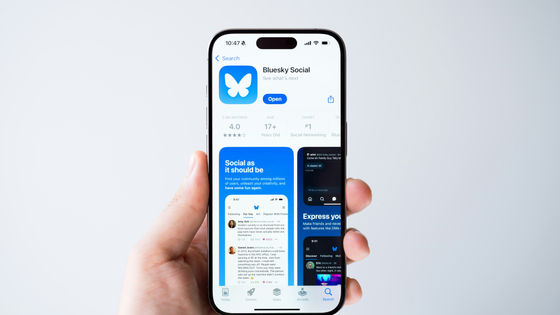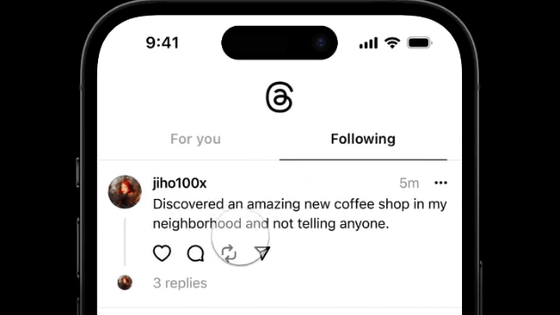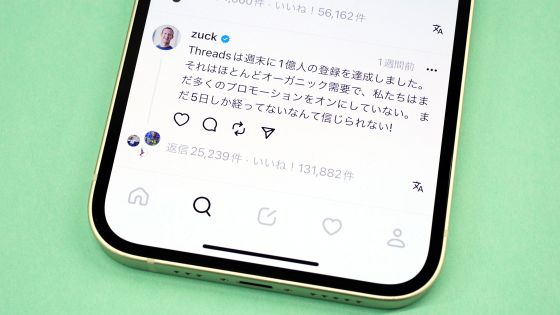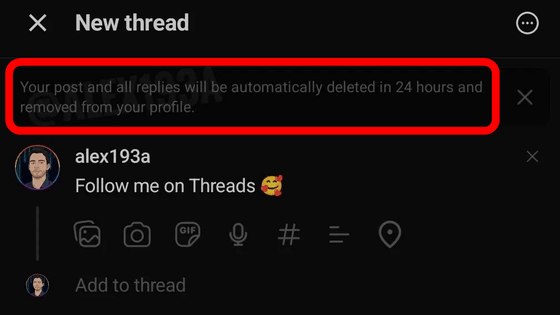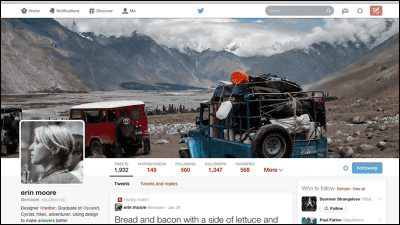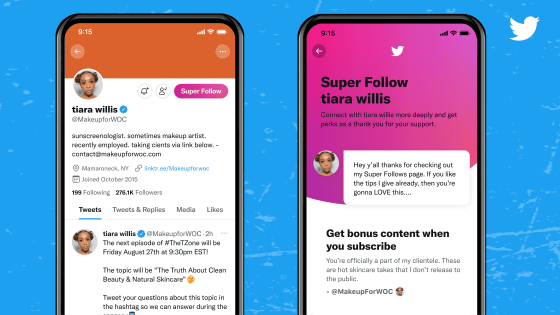I tried using Google+ post sharing function "collection" because it corresponds to iOS application
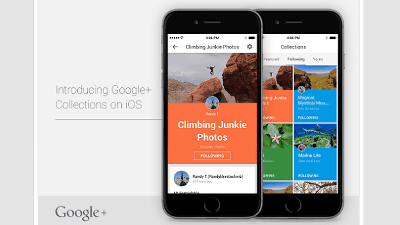
Google's SNS 'Google+' offers categorized posts that can be grouped togethercollection"Feature was added in May 2015, but from September 1, 2015 in Japan time, this function can be used even with the iOS version application. I tried using it actually, including how to use something useful collection functions such as sorting out my posts by collection, publishing them, only following specific collections of other users.
Introducing Google+ Collections on iOS Google+ users on Android and the web ...
https://plus.google.com/+JohnKilcline/posts/PBfcqarM2BU?e=PeopleContactsView&deb=oz:3:all&opt=pssrw:opts:moonshine_users_to_boost_for_query
Google Apps update blog: Introducing the Google+ collection - a new way to categorize posts by topic
http://googleappsupdates-ja.blogspot.jp/2015/05/google_14.html
◆ What is Google+'s "collection"?
'Google+ Collection' is a posting to Google +Sort by topicThat way. Contents posted as collections are displayed on the timeline in the same way as ordinary posts, and can be displayed together for each collection at a later time.
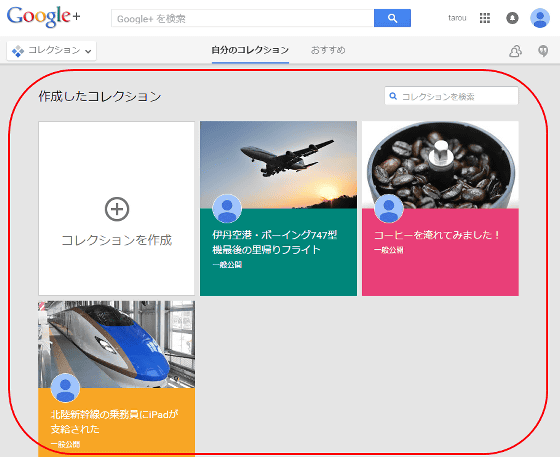
The difference from the "album" function is where the content of the post is displayed in timeline format. When it is an album, all posted contents are like the following screenPhoto unitWhereas it is displayed in one place ......

"Collection"Per postIt is characterized by being able to grasp at a glance when you posted what kind of content so that it is displayed on the timeline and it is displayed on the timeline. By doing this, you will be able to focus on the information that you would like to appeal, especially among postings.

Furthermore, it is also a point that you can preset who can publish collections. It is a convenient point to be able to make detailed disclosure settings for each collection, such as publicly publishing, publishing settings of only your circles, and allowing specific members to be selected for publication.
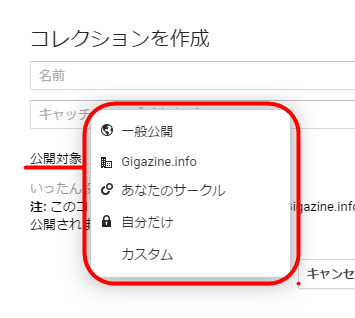
Users who follow posts will be able to follow all posts as before, as well as follow collection units. This will allow you to focus on only posts of interesting content.
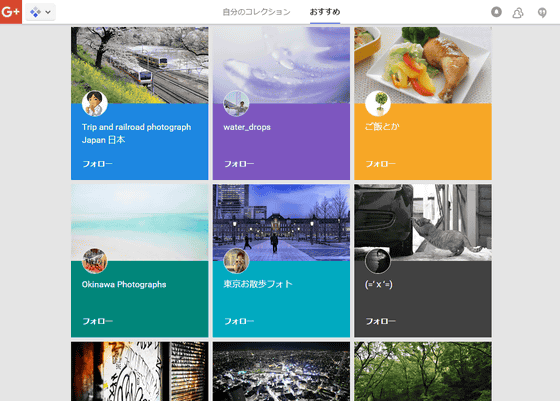
You can also add your own content to fulfilling by re-posting what you are interested in from other users' posts in addition to your posts. This area is similar to Pinterest's "Repin".
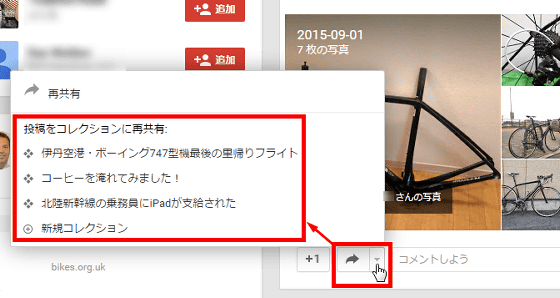
◆ How to make a collection
First, I will create a new "collection" as a category. On the Google+ home page, when you hover the mouse around "Home" in the upper left, a menu will be displayed, click "Collection".
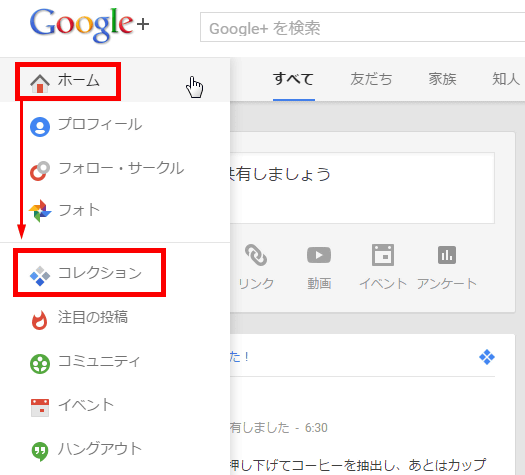
Click "Create collection".
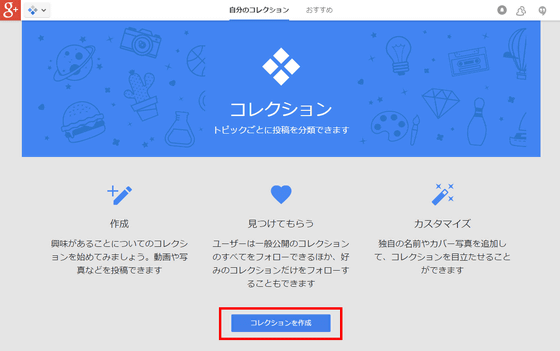
The name of the newly created collection, the catch phrase, and the screen for setting the target to be disclosed are displayed. Create a new collection by completing each column with a descriptive name and clicking "Create" at the end. Please note that it is not possible to change the user to be published later, so you need to set it carefully.
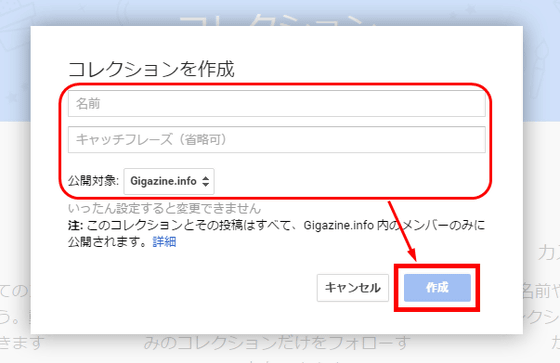
This time I tried to create the collection name "I tried to make coffee!", "Cauchy!" In the catchphrase, and "Public" as the public subject.
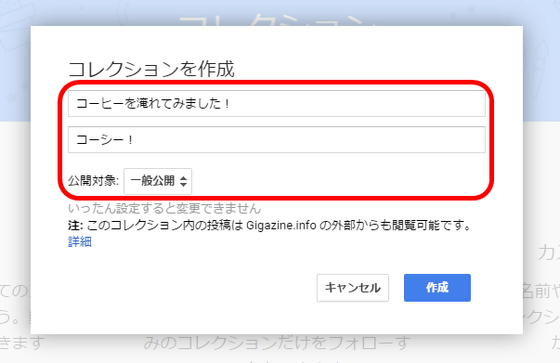
This is the collection I created. Images and background colors are set automatically, but you can set original images and colors at a later time.

Once you have the collection, please fill in the text in the same way as normal post, add photos and movies and click "Publish" OK.
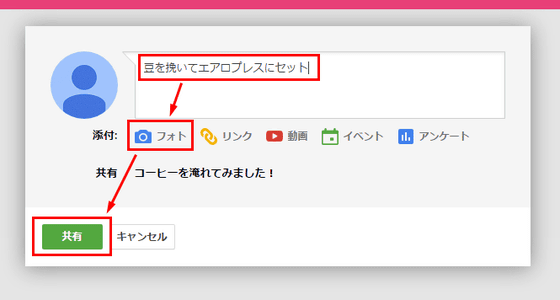
In this way, as you add posts to the collection, you can display posts that are in line with common topics in batches.

You can of course delete the collection by clicking on the gear setting icon, but if you delete it as it is, all posts included in it will also be deleted so be careful.

If you want to keep a post after deleting the collection, you should switch the posting of the collection to a general post in advance. Click the arrow in the top right corner of the post and click "Delete post from collection", the post that was in the collection switches to the general post.
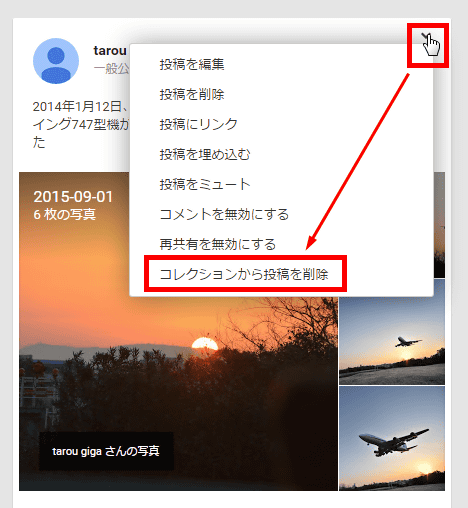
◆ Add other users' posts to the collection
By "resharing" others' posts, you can add them to your collection. Click the share button of the post you want to share, select the name of the collection you want to add, and click.
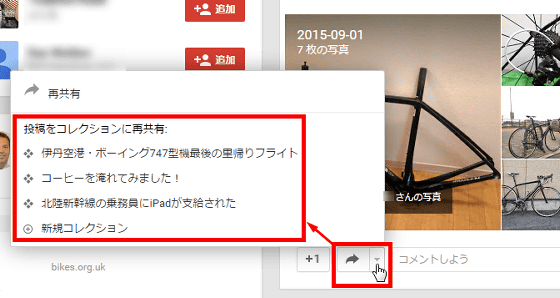
Other user's posts have been added to the list of my timeline. If you look carefully, the rows of the timeline are increasing from 2 rows to 3 columns unnoticed.
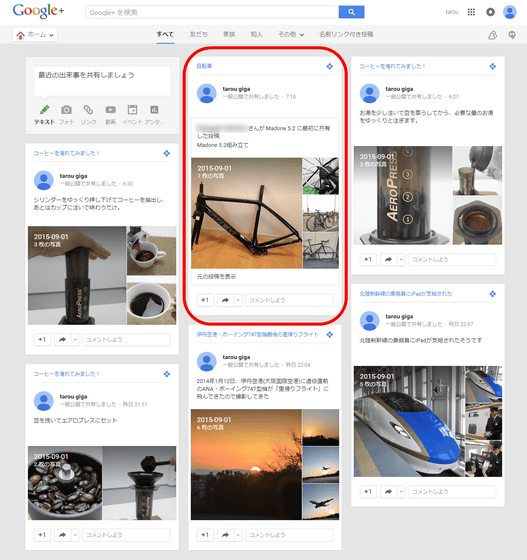
If you follow another user's collection like this time, it is not necessary to follow the owners themselves of the collection or add them to "circles". Therefore, it is a convenient point of the collection function that there is little worry that topics that are not interested will flow into the timeline and be filled up even if you add a new follow. Sometimes I feel that when I use SNS, the information I want is flowing rapidly over time, but by utilizing the collection function it is possible to effectively collect only the information I want.
◆ Collection function available for iOS version applications
Such collection function is now available for iOS version applications from August 31, 2015. For iOS version applicationsApp StoreYou can install from.
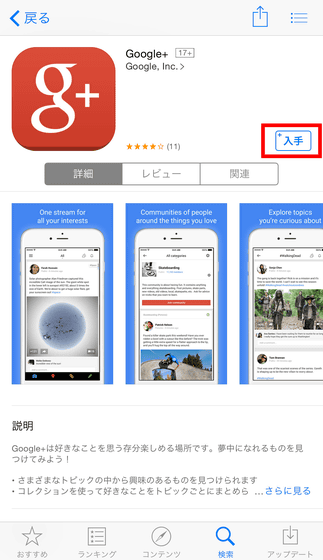
When you open the application and log in with your account, the home screen is displayed. Since the character of "collection" is displayed on the screen, when you try tapping ......

My collection list is displayed. In this way, it is possible to use the collection in almost the same sense as the browser version of Google+.

When submitting a new post to the collection, tap on the new creation icon at the bottom right of the screen as you would for a regular post.

Enter what you want to post and tap "Done".
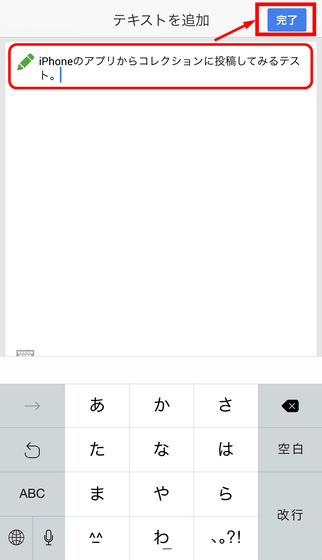
Tap "Share to."
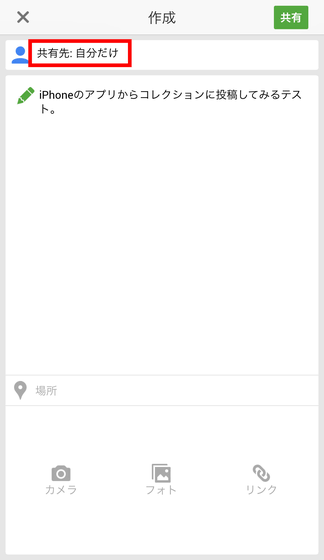
Then, a screen to select the list of pre-created collections, public release, circle disclosure etc. is displayed, so tap any item.
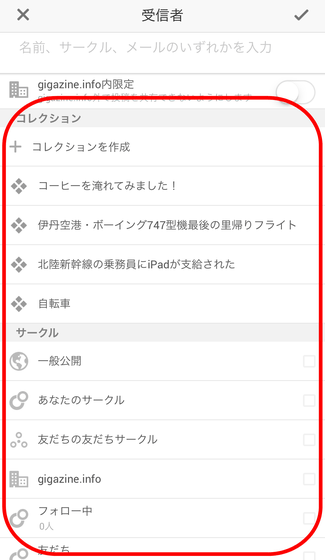
Then, select the image you want to post at the bottom of the screen and tap "Share" ......
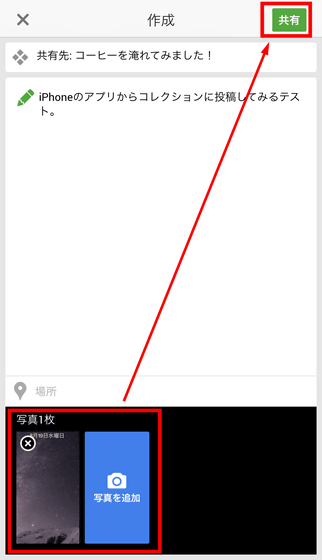
I was able to post a new post in the collection.
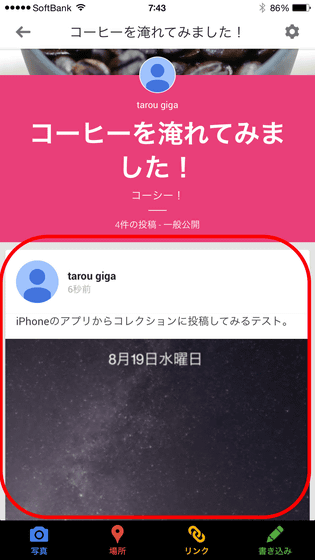
In this way, Google+'s "collection" that you can gather and display topics of your favorites and interests is like Pinterest's "pin" andFlipboardIt can be said that it can be said to be a function having features common to "magazine" of. It can be said that it can be said to be a service that enables you to gather information efficiently and to provide effective information to the target even when sending information using Google +.
Related Posts:
in Software, Web Service, Smartphone, Review, Posted by darkhorse_log