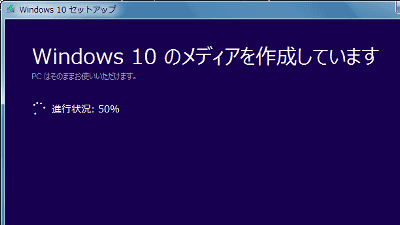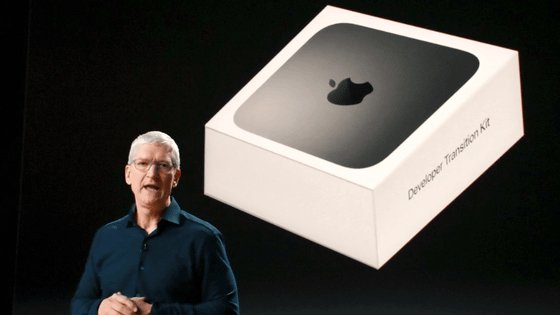Apple released the latest "Boot Camp" for installing Windows 10 on a Mac, the compatible terminal and its support function turned out

Software developed by Apple that allows Windows to install on Mac is "Boot Camp"is. Its latest version "Boot Camp 6" will be released, and "July 29, 2015 release just released"Windows 10You can now use it on Mac.
Use Windows 10 on your Mac with Boot Camp - Apple Support
https://support.apple.com/en-us/HT204990
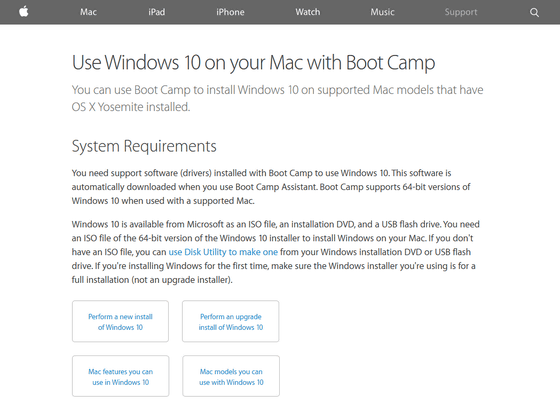
The following are the requirements for installing Windows on Mac using Boot Camp.Installation procedureIt is written in detail on the support page.
· Intel-based Mac
· Microsoft Windows installation disk or disk image (ISO) (64-bit version of Microsoft Windows 7 or later *)
· Apple keyboard and mouse or track pad, or USB keyboard and mouse
· Erasable 16 GB or more USB 2 flash drive
· At least 30 GB of free disk space on the boot drive
To install Windows 10 on Mac using Boot Camp 6, you need to keep the Mac OS the latest version of OS X Yosemite. And since Boot Camp is compatible with 64 bit version of Windows 10, it is necessary to prepare 64 bit version of Windows 10 installation disk or ISO file. If you do not have an ISO fileCreate an ISO image for Boot Camp from installation DVDIt is also possible.
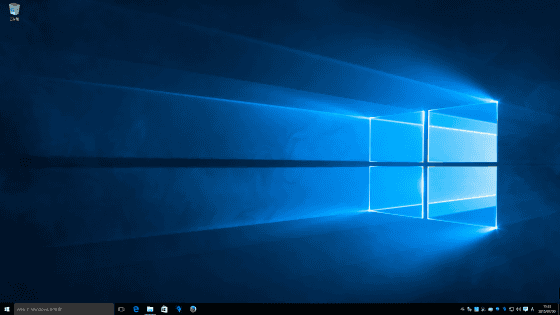
Also, if you have already installed Windows on Mac using Boot Camp, you can also upgrade Windows 7 and Windows 8.1 on 64 bit version to Windows 10. When upgrading, at least 10 GB of free space is required for Windows partition, and Windows 8.0 users need to upgrade to Windows 8.1 once and then further upgrade to Windows 10. On the other hand, if you are using 32-bit Windows with Boot Camp, you can not upgrade to 64-bit version of Windows as it is, so back up the important data stored in the Windows partition and once you have an existing Windows partition You will need to delete all and reinstall Windows 10 as new.
The Mac that can install Windows 10 is as follows at the time of article creation.
· MacBook Pro (Retina, 15-inch, Mid 2015)
· MacBook Pro (Retina, 13-inch, Early 2015)
· MacBook Pro (Retina, 15-inch, Mid 2014)
· MacBook Pro (Retina, 13-inch, Mid 2014)
· MacBook Pro (Retina, 15-inch, Late 2013)
· MacBook Pro (Retina, 13-inch, Late 2013)
· MacBook Pro (Retina, 15-inch, Early 2013)
· MacBook Pro (Retina, 13-inch, Early 2013)
· MacBook Pro (Retina, 13-inch, Late 2012)
· MacBook Pro (Retina, Mid 2012)
· MacBook Pro (13-inch, Mid 2012)
· MacBook Pro (15-inch, Mid 2012)
· MacBook Air (13-inch, Early 2015)
· MacBook Air (11-inch, Early 2015)
· MacBook Air (13-inch, Early 2014)
· MacBook Air (11-inch, Early 2014)
· MacBook Air (13-inch, Mid 2013)
· MacBook Air (11-inch, Mid 2013)
· MacBook Air (13-inch, Mid 2012)
· MacBook Air (11-inch, Mid 2012)
· MacBook (Retina, 12-inch, Early 2015)
· IMac (Retina 5k, 27-inch, Mid 2015)
· IMac (Retina 5K, 27-inch, Late 2014)
· IMac (21.5-inch, Mid 2014)
· IMac (27-inch, Late 2013)
· IMac (21.5-inch, Late 2013)
· IMac (27-inch, Late 2012)
· IMac (21.5-inch, Late 2012)
· Mac mini (Late 2014)
· Mac mini Server (Late 2012)
· Mac mini (Late 2012)
· Mac Pro (Late 2013)
In Boot Camp 6, you can use USB 3 and Thunderbolt etc from Windows 10 installed on Mac, as well as internal SD / SDXC card slot and Apple SuperDrive. Of course you can use keyboard, trackpad, mouse. further,MacBookUSB Type-C can also be used.

In addition, the storage has both SSD and HDDFusion Drive, The Windows partition will be created on the HDD instead of the SSD.
Related Posts:
in Software, Posted by logu_ii