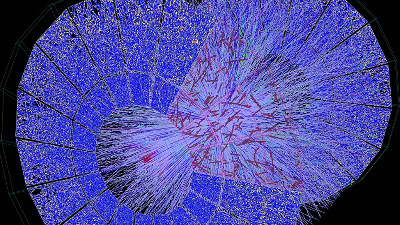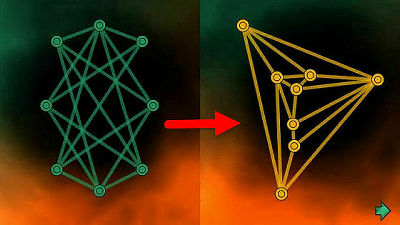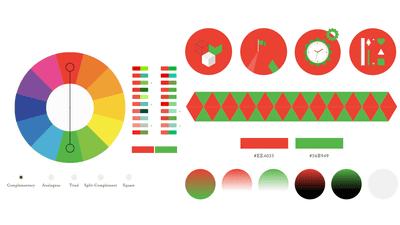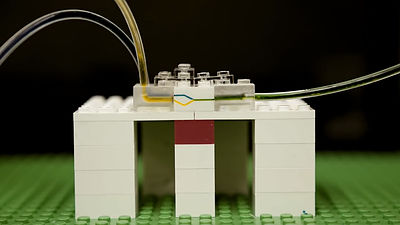How to easily create a 3D model-like molecular structure with powerpo alone
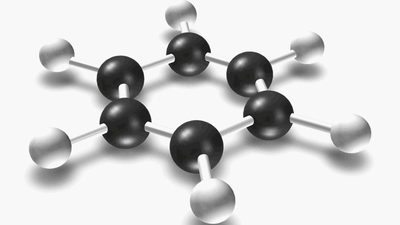
Mitch André Garcia, who works as a chemist at the University of California, Los Angeles, has published a method of creating graphics that show molecular structure only with PowerPoint without using special software and so on.
Making Sexy Molecules in Powerpoint »Chemistry Blog
http://www.chemistry-blog.com/2015/06/17/making-sexy-molecules-in-powerpoint/
Only PowerPoint uses to create a 3D model-like molecular structure. In Mitch's commentary, nothing was mentioned about the version of PowerPoint being used, but this time I tried challenging to actually create the molecular structure using PowerPoint of "Microsoft Office Standard 2007" .
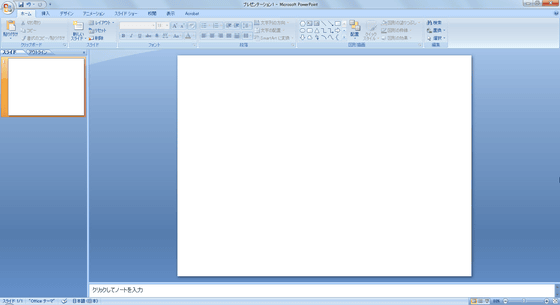
To create a 3D wind-like molecular structure diagram, you first need to align the molecular structure correctly on the base plane. For example, if you want to represent benzene (C6H6) beautifully on PowerPoint, create six carbon atoms and six hydrogen atoms that make up benzene and a line connecting atoms. First, click "Insert" → "Figure" → "○".
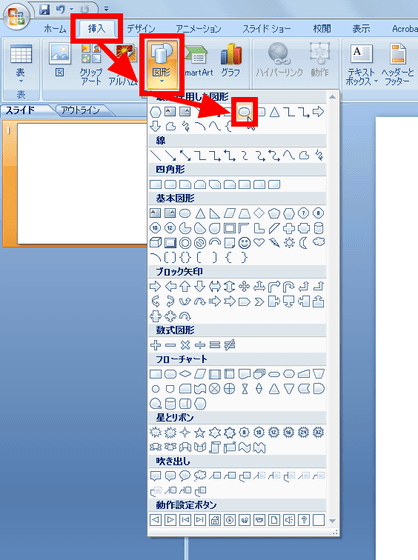
Then hold down the "Shift" key and create a circle by drag & drop operation.
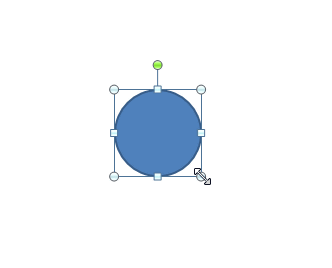
With the selected circle selected, right click and select "Placement and size".
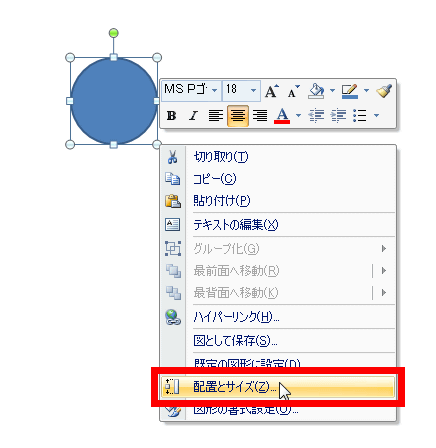
Then you can change the size of the circle in detail.
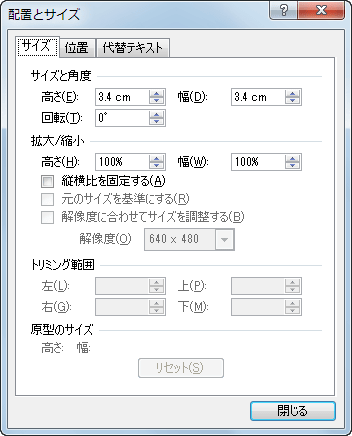
Make full use of these to create circle and bar parts ......
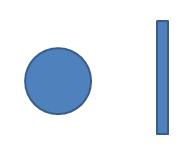
This is how to create the molecular structure of benzene with graphics. Since the central part of benzene has a hexagonal shape, it is okay to connect each line connecting atoms so that the interior angle is 120 degrees.
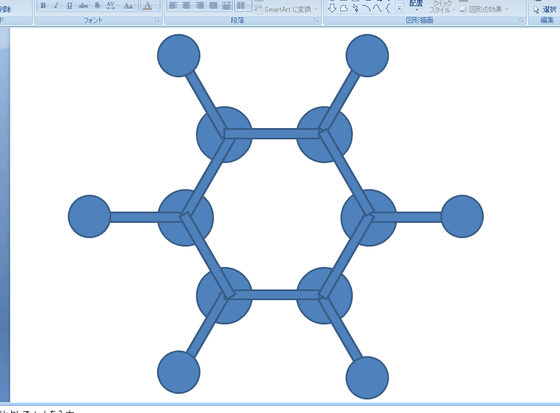
According to Mitch, the size ratio of each object is as follows.
Diameter of carbon: Diameter of hydrogen: Length of line between atoms: Thickness of line between atoms = 1: 0.75: 1.71: 0.17
Next, select 12 lines between atoms and click "Group" → "Group" from the right click.
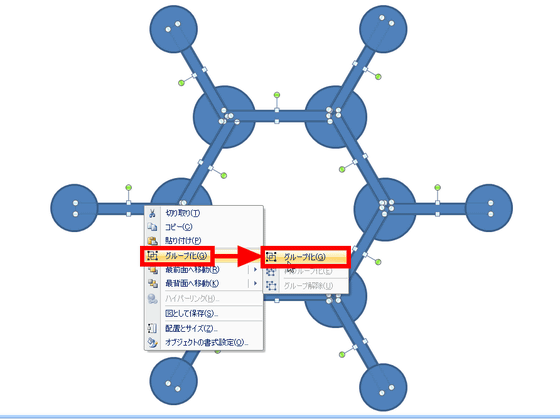
Similarly with 6 carbons ......
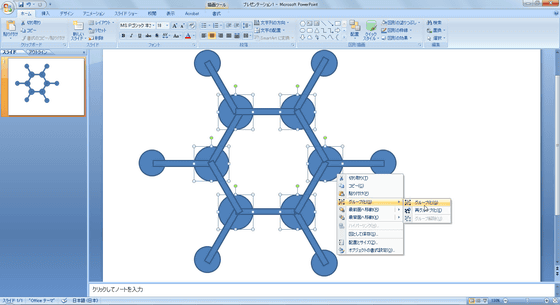
Six hydrogen is also grouped.
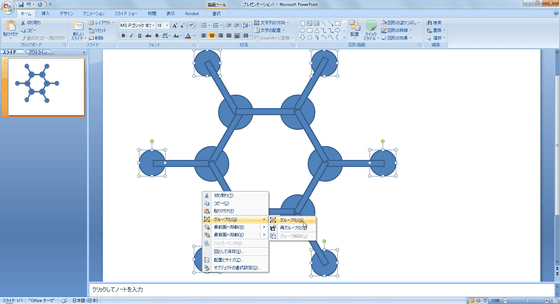
Then click "Format" → "Effect of figure" → "Standard style" → "Standard style 10".
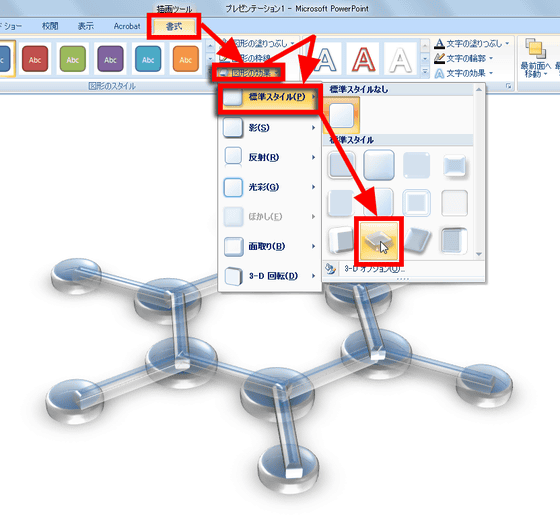
Please note that if you apply the effect of "Format" → "Effect of figure" → "Standard style" → "Standard style 10" without grouping figures, you can not keep the shape of benzene.
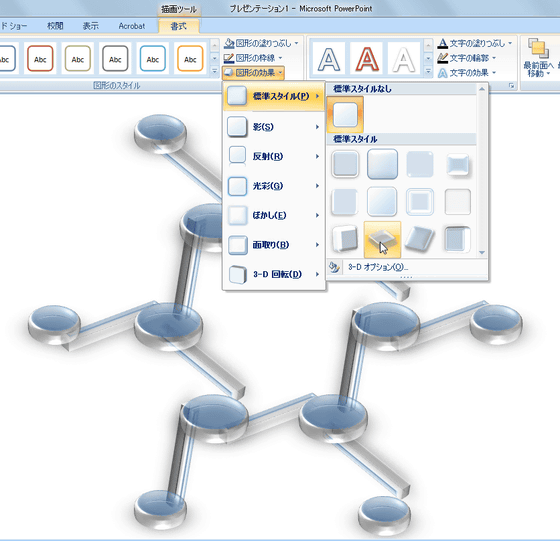
When you apply the effects after grouping, the created molecular structure will be displayed as a brief summary.
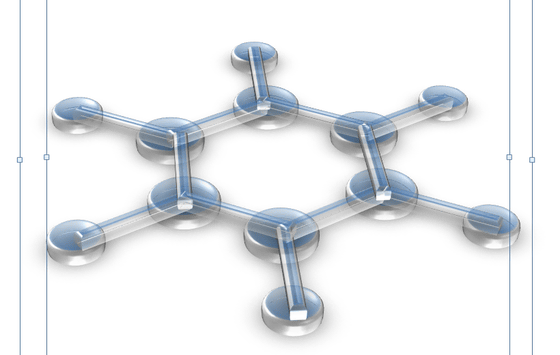
With the grouped parts selected, right click and click "Format figure".
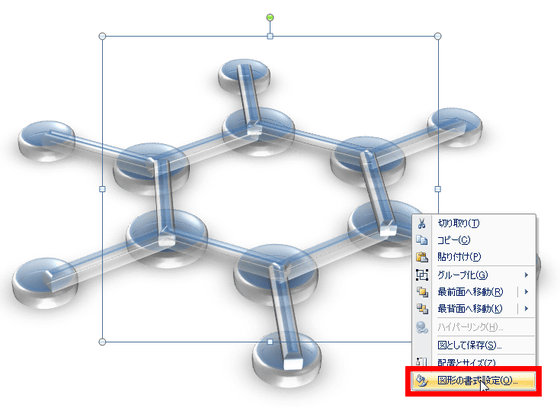
Click "3-D format".
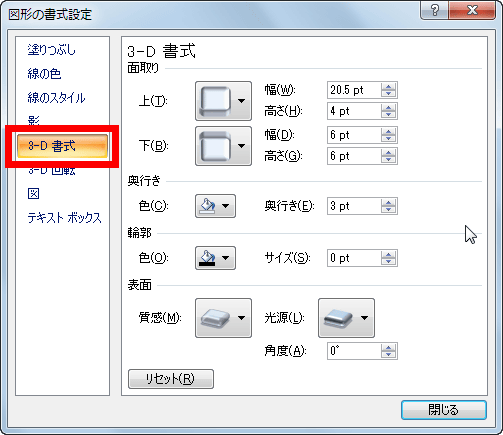
Set both the top and bottom of "chamfer" to "circle" in red frame part, set width and height to the same numerical value.
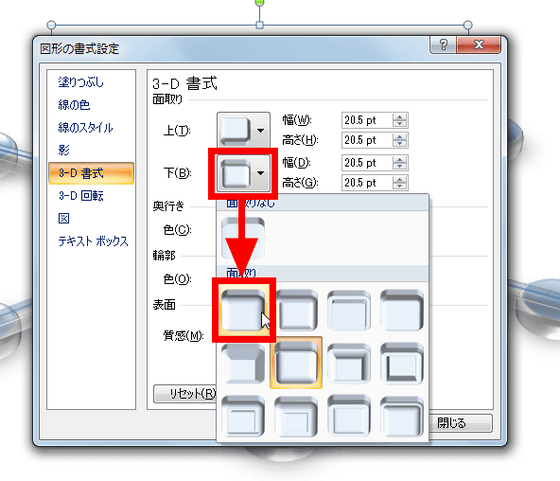
And when I change the color of figure ......
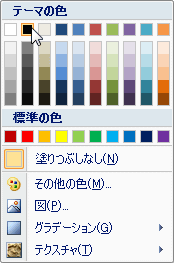
It will be like this. The black spheres represent carbon atoms.
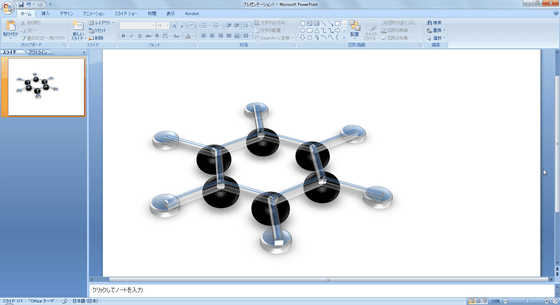
By adding the three-dimensional feeling and color also to the line between hydrogen and atoms in the same way. I thought that the molecular structure diagram was completed, or the height between the atoms became a strange state only.
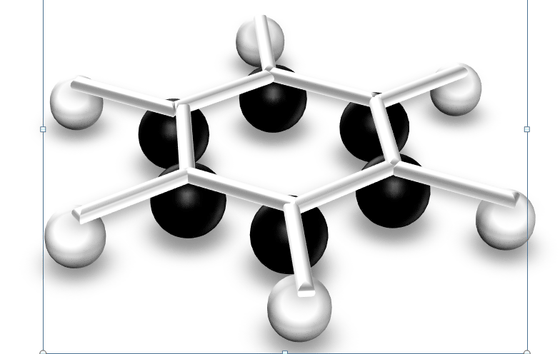
In such a case, if you adjust the numerical value of "Format of figure" -> "3-D rotation" -> "distance from the bottom" ...
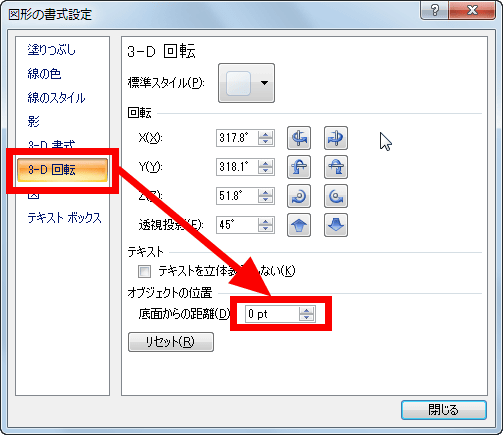
The positional relation of each object becomes exquisite, and it is succeeded to express the molecular structure like 3D model only with PowerPoint.
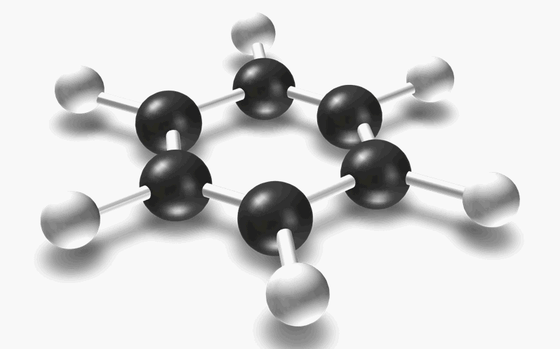
If you can not see the line stretching from the atom even if you twinkle the setting ......
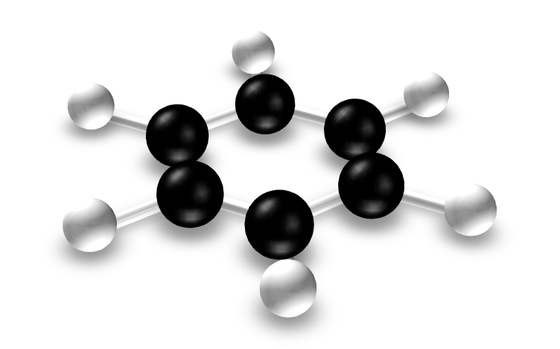
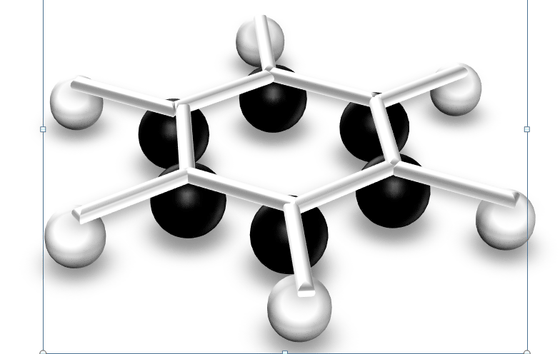
It is also possible to express a 3D model-like molecular structure like this if you slightly change the combination of objects to be grouped and devise the arrangement and color scheme of the objects.
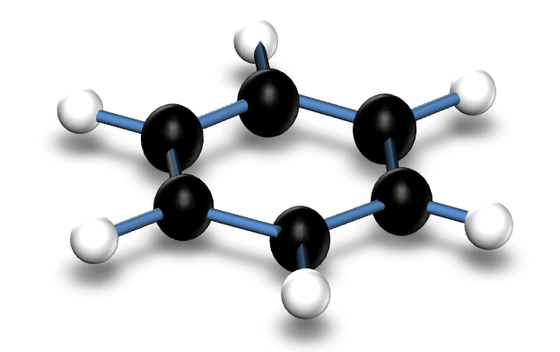
Related Posts: