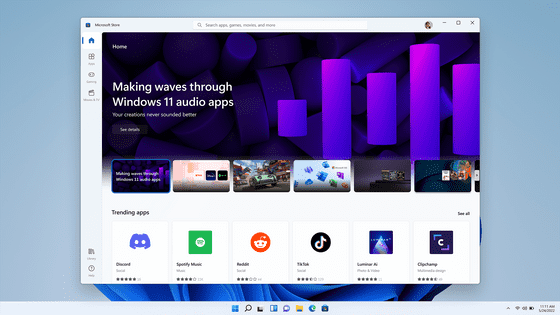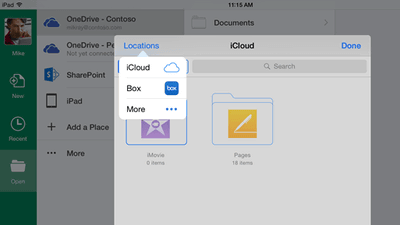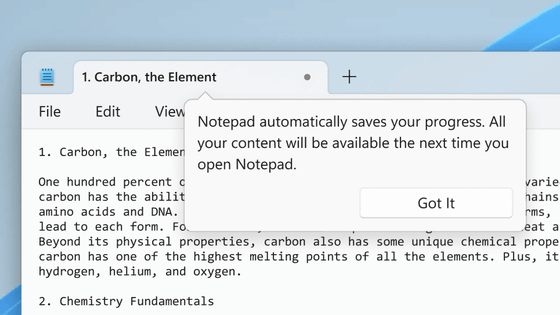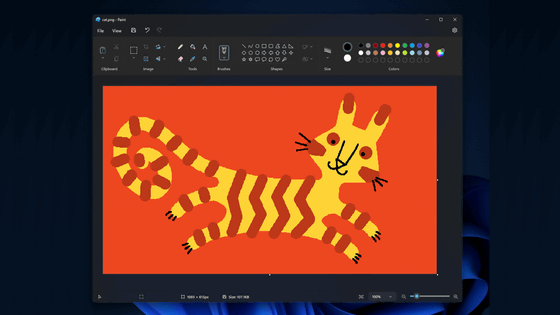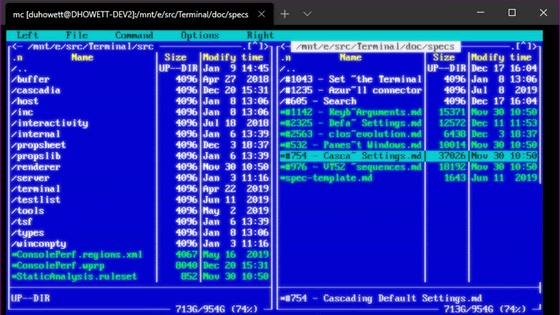OEM version price of "Windows 10 Home" "Windows 10 Professional" turned out
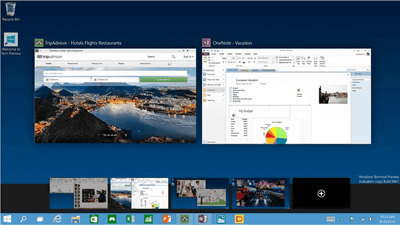
Decided to be offered for 190 languages and 111 languages in the summer of 2015Microsoft's latest OS "Windows 10The price is only partly revealed. According to this information, Windows 10 Home (OEM version) is $ 109.99 (about 13,700 yen), Windows 10 Professional (OEM version) is 149.99 (about 18,600 yen).
Windows 10 OEM pre-orders show up on Newegg, $ 109 for Home and $ 149 for Pro
http://www.neowin.net/news/windows-10-pre-orders-show-up-on-newegg-109-for-home-and-149-for-pro
This was revealed by the information being posted on the site of Newegg, one of retailers. Windows 10 Home will be released on Monday, August 31, 2015, and the price is 109.99 dollars (about 13,700 yen).
Microsoft Windows 10 Home - Newegg.com
http://www.newegg.com/Product/Product.aspx?Item=N82E16832416892

The release date of Windows 10 Professional will also be August 31, 2015 (Monday). The price is 149.99 dollars (about 18,600 yen).
Microsoft Windows 10 Professional - Newegg.com
http://www.newegg.com/Product/Product.aspx?Item=N82E16832588491

As a feature of each product
· Start menu: New customizable space is added, allowing you to place your favorite applications and live tiles
· Enhancement of "snap"
· Everything moves in the window
· New "Task View" button
· Multiple desktops: A separate desktop can be created for each purpose
Are listed.
By the way, the following features have been added to "Windows 10 Insider Preview build 10130" updated on May 29th.
Announcing Windows 10 Insider Preview Build 10130 for PCs
http://blogs.windows.com/bloggingwindows/2015/05/29/announcing-windows-10-insider-preview-build-10130-for-pcs/

Customize start menu:Increases that can be set in the "PERSONALIZATION" item of "Settings". You can choose whether to display recently opened programs and display them, whether to display added application groups, etc.

icon:The design has been redesigned. The top is Windows 8.1, the middle is the flat design icon that was introduced in the Windows 10 preview version, the bottom row is the new icon.
![]()
Refreshing the UI for the task bar Jump List:The jump list that appears when you right-click on the button on the task bar has been changed to fit the "start" of Windows 10 and the design of the task bar.
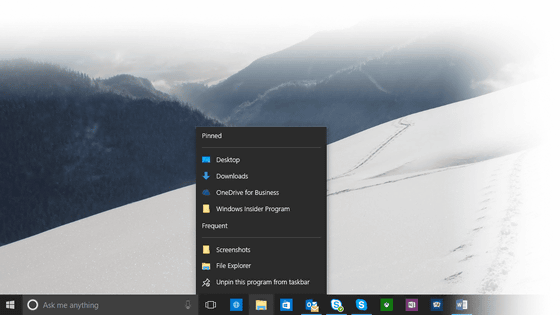
Improvement of "Continuum":When in tablet mode, the command will be displayed when swiping from the top like Windows 8.1.
Improvement points of "Microsoft Edge":
· "Pinning" can be done in "Cortana" pane, "Favorites" pane, "Reading list" pane, etc.
· Advanced option added to "Print"
· Improvement of address bar
· Supporting different content, window size, layout like Surface Pro 3's portrait display in the leading view. YouTube · Hulu is playable in full screen.
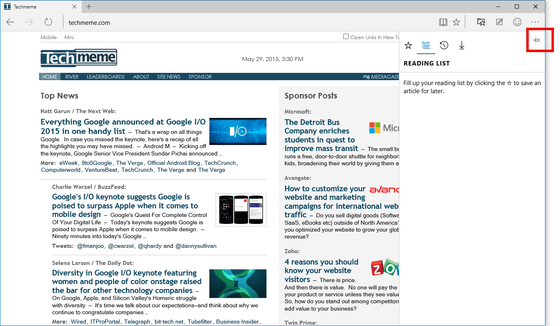
Virtual desktop taskbar:One month ago, two types of "global task bar displaying all desktop windows" and "filtered task bar displaying only the current desktop window" were released for virtual desktop users, and it was decided which one is better for the user I heard that, as the approval of the filtered task bar was high, this was decided to be introduced by default. However, it is said that the global task bar can be used depending on the setting.
Cortana keyboard shortcut:With Windows key + C, you can now start Cortana's speech recognition.
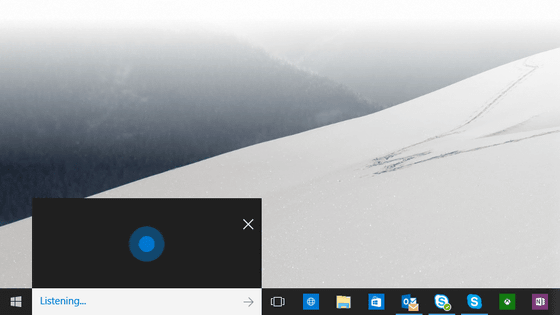
"Microsoft Print to PDF":When you want to output as a PDF file, you do not have to select "print as PDF" from the file menu by all means choose "Microsoft Print to PDF" from the print menu OK.
Improvements of Movies & TV application:You can now play back in full screen mode.
Related Posts:
in Software, Posted by logc_nt