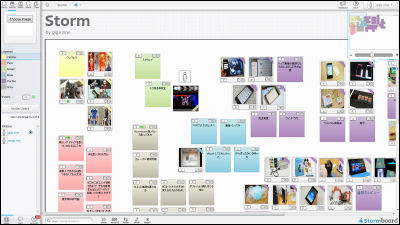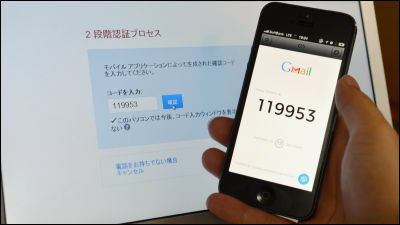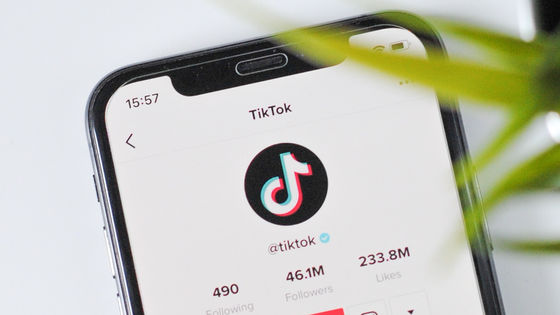"Periscope" which enables real-time delivery and live broadcasting from movies from smartphone anytime anytime is available without Twitter account

Easy live broadcasting by anyone with smartphone "Periscope"Twitter acquired over $ 50 million (about 6 billion yen)With the application, popularity is rapidly increasing from overwhelming live feeling, and it is expected to become killer contents of Twitter. That update, such as being able to be used even without the Twitter account, was done to Periscope of superior content which Twitter has.
Six Weeks In - Medium
https://medium.com/@periscope/six-weeks-in-ecbab32ff32f
You can find out how to use & how to use "Periscope" in one shot by looking at the following article.
I tried using "Periscope" which anyone can do live broadcasting around the world or see live delivery with only a smartphone - GIGAZINE

◆ Register without Twitter account
Although Periscope had a Twitter account, it was a condition of use, but with updating to Version 1.0.4 it is now possible to create an account using smartphone's phone number authentication even without a Twitter account.
To authenticate with a phone number, tap "Sign Up with Phone Number" on the screen that appears the first time you launch the application.
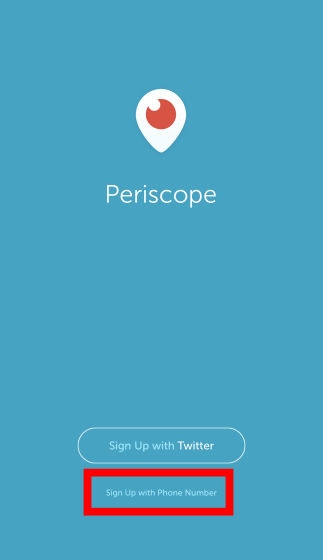
Enter the phone number and tap "Send authentication code". In addition, in the case of Japanese mobile phone number,It is necessary to enter 10 digit numbers excluding the first "0"Attention is required for points.
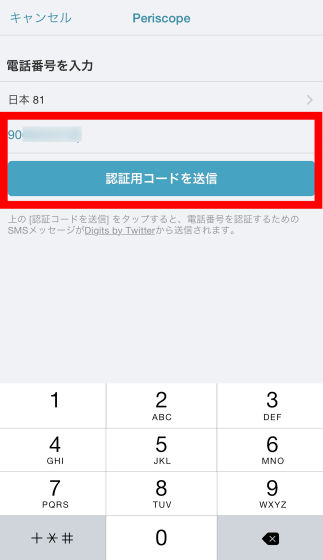
I will make a note as the authentication code arrives by SMS immediately.

Enter the authentication code you made and tap "Create Account".
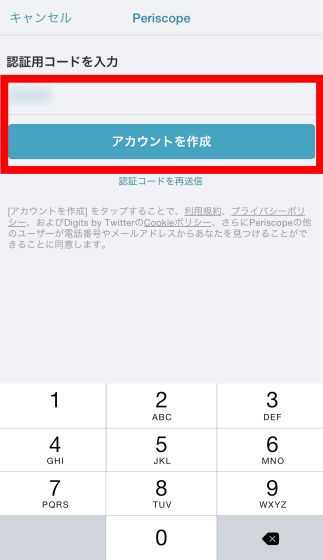
Enter your name, user ID and tap "Create Account".
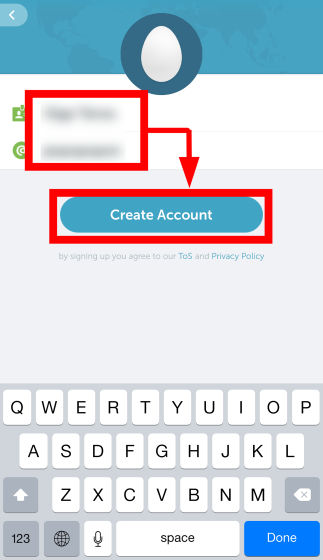
Tap "Done".
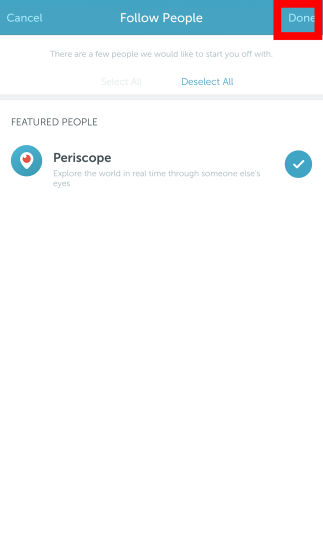
Tap "X".
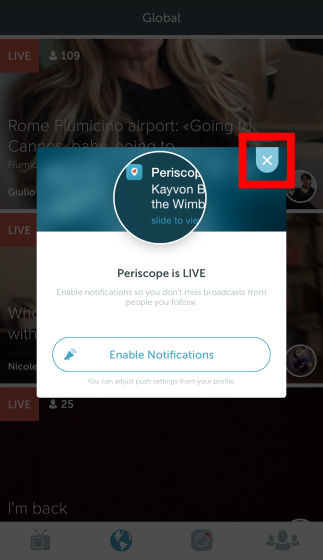
Periscope is ready for use.
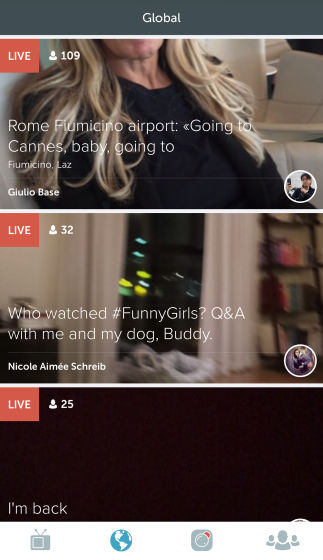
Since it is not linked with the Twitter account, account images are not registered in this state. To register the image, tap "People icon" at the bottom right of the screen.
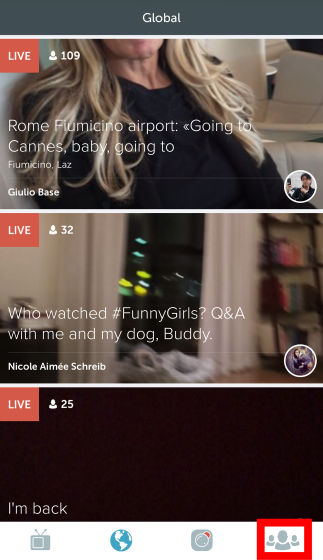
Tap the icon on the top right.
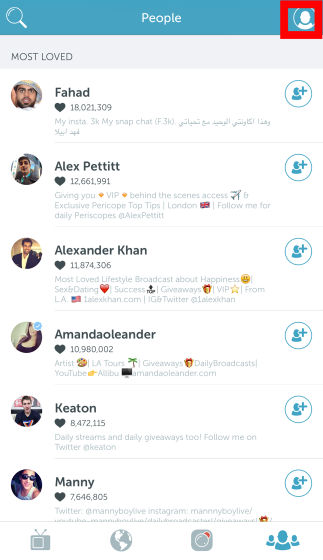
Since it becomes your account information screen, in the initial setting, tap the image icon of "egg".
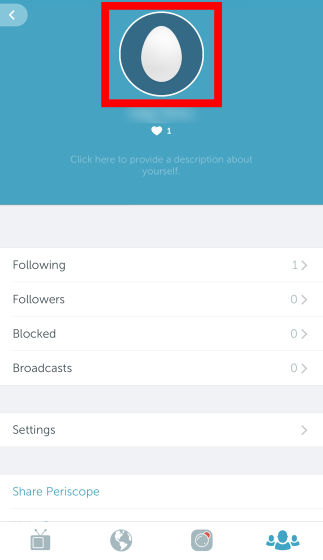
If you use the camera roll image, tap "Choose form Camera Roll", if you are photographing, tap "Take Photo" OK. Tap "Take Photo" ......
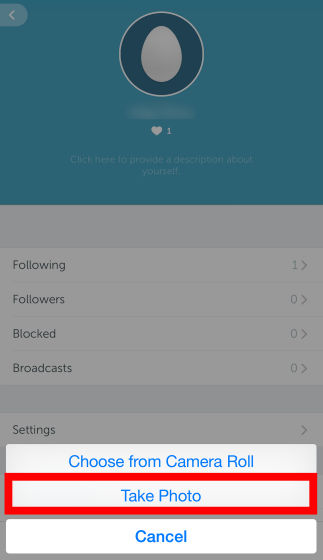
Since access to the camera is requested, tap "OK".
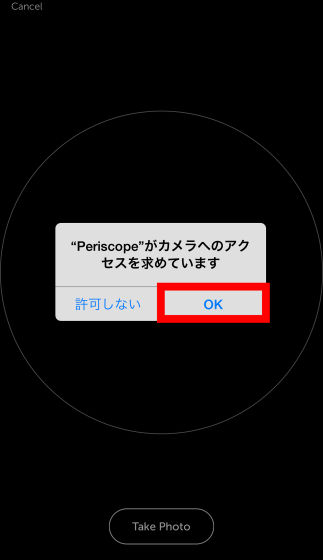
Since the front camera of the smartphone automatically starts up, put the subject you want to image in ○, and tap "Take Photo".

Images like this can be registered.
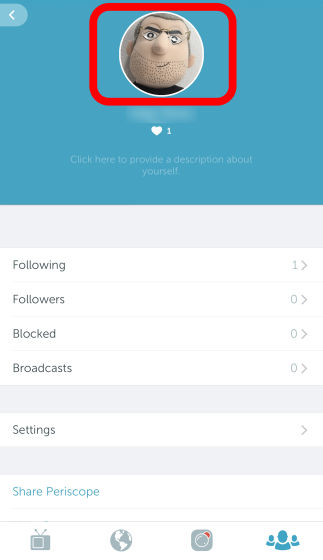
In addition to becoming able to create account with telephone number authentication even without Twitter account, the following two new functions are added in this update.
◆ Reply function
One is a reply function for messages. Previously it was only possible to display the message from the distributor on the timeline without being able to reply individually to the short message from the user watching the live delivery, but by tapping the viewer's message to individually You can now reply directly.

Nonetheless, the deliverer who is live may respond to the message directly or verbally, but it seems that reply that needs typing is inconvenient, or how the distributor reply individually, live distribution Even if I saw it, I could hardly see it.

◆ Block activation notification function
It will also make me get a meaningless message or abusive phraseVandalismThe blocking of the viewers on the short message is displayed on the timeline and all the viewers can understand that the blocking function was activated.

By showing that blocking persistent vandalism viewers is displayed, it helps transparency and accountability on block activation.

At the time of writing the article Periscope is released only for iOS applications,Android application will be released soonIt has been with.
Related Posts:
in Mobile, Software, Web Service, Posted by darkhorse_log