How to buy "SIM free version" of "Nexus 6" at Google's new direct marketing site "Google store" Summary

Google's first Nexus Fabret "Nexus 6」Was sold as a domestic carrier from Wyomobile, but Google's direct sales site that sells Nexus terminals and Android Wear"Google Store"Opened and Nexus 6 was also handled, so I summarized the procedure until actually purchasing.
Google Store - Nexus, Chromecast, etc.
https://store.google.com/
This is the top page. At the top of the screen are categories such as "smartphone", "tablet", "TV / video", "Android Wear", "accessory".

As you scroll,Nexus 6Ya

Android Wear
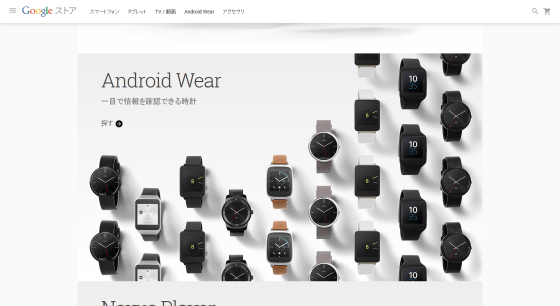
ChromecastThe pictures of them were lined up.
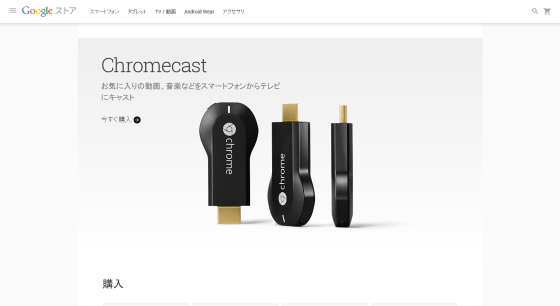
This time I will purchase Nexus 6, so click on the picture.

Then click the green purchase button in the upper right of the screen.

Select the body color and memory and click "Add to Cart".

Click "Log in and proceed to purchase procedure".

I will move on to the Account Authentication screen. After entering my account and password, click "Login".
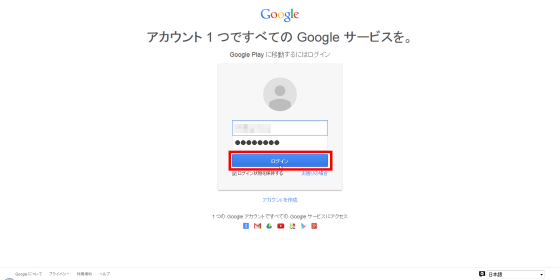
After confirming the shipping destination and payment method, click "purchase" OK.
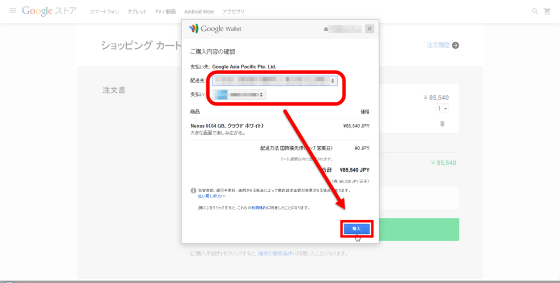
I only have to wait for the item to arrive at home.
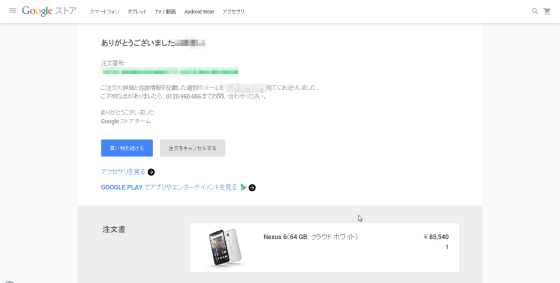
AlsoNexus 6The link to the Google store was also added to the bottom of the product page of the product page, and it was now possible to fly to the purchase page from here.

In addition, the Google Store is "Nexus 6" in the smartphone category, "Nexus 9" in the tablet category, "Chromecast" in "TV / video", "Nexus Player" "Game pad for Nexus Player", "ASUS ZenWatch" "LG G Watch R "" Samsung Gear Live "in the accessory category," Nexus 9 keyboard case "," Nexus 9 exclusive cover ", etc. Nexus 5 and Nexus 7 do not exist, apparently it seems that it ends with the current store inventory .
Related Posts:
in Mobile, Web Service, Hardware, Design, Posted by darkhorse_log





