I tried "Screenshots", "Transparent Menus" etc. that were made possible by Xbox One update

In the latest system update of Xbox One which began offering on March 10th of Japan time,Screenshot shootingAndMenu display transparent setting, And the screenshot imageBackground settingIt is now possible to do. Especially screen capture was a function that many users were eagerly looking for, so I actually tried how they can be utilized.
Xbox One March System Update: Party Chat Improvements, Screenshots and More Now Available - Xbox Live's Major Nelson
http://majornelson.com/2015/03/09/xbox-one-march-system-update-party-chat-improvements-screenshots-now-available/
Screenshots and transparent tiles come to the Xbox One with the March update
http://www.neowin.net/news/screenshots-and-transparent-tiles-come-to-the-xbox-one-with-the-march-update
Updating of the system is necessary to use the new function. If you proceed with "System" → "Main unit update" of the main unit OK. Depending on the situation, the update is completed in about 10 minutes.
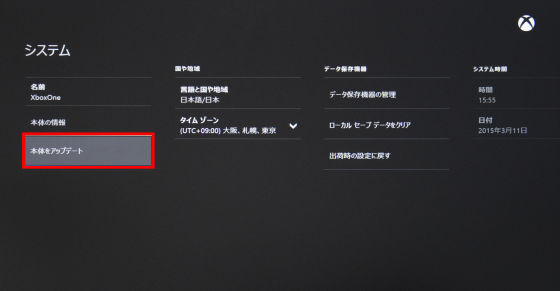
There are only 2 steps to shoot the screen shot of the screen. During game play you just press the Xbox button in the center of the controller twice and press the "Y" button once.

When you press the Xbox button, it says "Please press Y to save the screenshot" on the screen, so it seems that you will not get lost in the procedure.
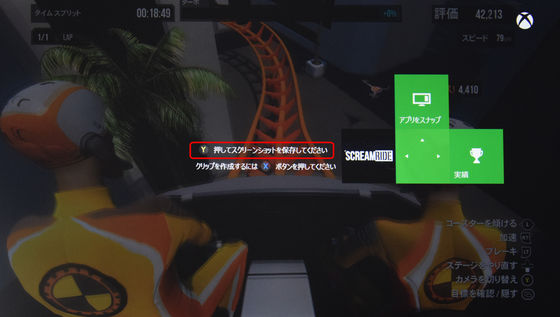
The captured image is saved in the "My Capture" folder of the application "Upload". From the "Upload" application you can also comment on the image, share it to Twitter, automatically upload it to OneDrive, and more.

When you capture, the game screen full of the screen is saved, so you can easily leave high quality images.

It is also possible to set this captured image as the wallpaper of the menu screen. Press the "A" button during image display and click "Set as background" ......

I was able to set the captured image on the background of the menu screen. However, in this state, it is regrettable that the background is almost hidden in the display of the menu. Settings that change "transparency of tile" is helpful in such a case.

When you select "Transparency of tile" from "Settings" → "Xbox" ... ...
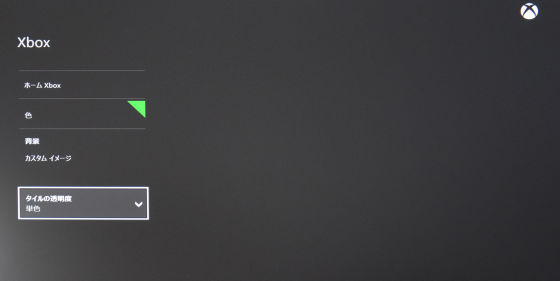
The transparency of the menu can now be selected from four levels of "monochrome", "almost monochrome", "partially transparent" and "almost transparent".

The screen here set the transparency to "almost transparent". Since the image is transparently displayed beyond the menu, you can make full use of your favorite one.
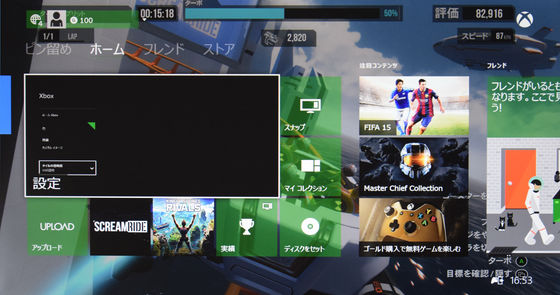
In addition to the above, the main functions added in the update are as follows.
· Suggested friends: So-called "Recommended Friends"
· Publishing of names: Added a setting that allows you to publish real names when publishing names on the network.
· Privacy and online secure setting: You can set new release range of voice search data.
· Spam notification function: Spam notification of individual messages can be set with the message application.
· OneGuide(For Australia): A function that can combine live TV and Xbox One applications and functions.
Related Posts:







