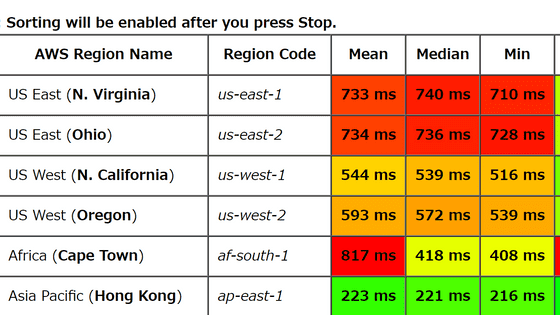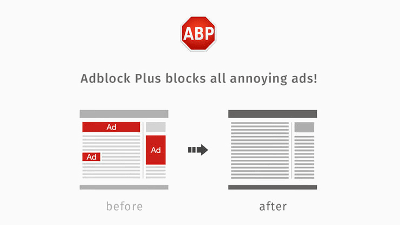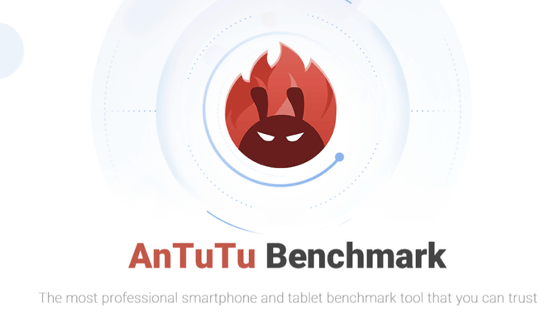"Audio latency" performance ranking of smartphones and tablets and measurement method that can be done by oneself

In addition to smartphones and tablets, the device handling digital audio signals is more or less certainly a signal delay called "latency" is always occurring. An application that can measure such latency is "Audio Latency Test AppSo, more than 70 kinds of devices ranking using this is announced.
IOS and Android Audio Latency Test App
http://superpowered.com/latency/
◆ What is "latency"?
For devices handling digital audio, the delay due to the conversion process between analog and digital signals and the internal calculation always occurs, and this is called latency. If too much latency is increased, a sense of incompatibility of "delay" which is felt when operating the equipment will occur, which will adversely affect the feeling of operation and comfort.
Especially for games and movies where quick response is required, and for severe professional sites "10 milliseconds is the limitAlthough it is a latency which is sometimes said to be said, what is the measurement result for each terminal?
◆ Result ranking for each terminal
Result ranking for each terminal measured by Audio Latency Test App is. It is a surprising result that Apple products monopolize from 1st place to 10th place. The first place "iPad Air (first model) + USB audio" means that the state using the iPad Air body and USB audio has the best result, its latency is 6 msec good. Both sample rates are 48000 Hz (48 kHz) and the buffer size is 64.
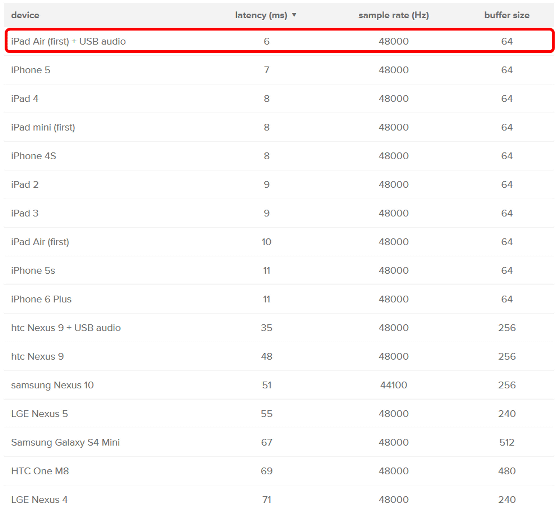
Such rankings are described over 70 models, but what was listed at the bottom of the ranking is "Acer Iconia A1-810"was. That latency is 451 milliseconds, which means that it sounds about 0.5 seconds behind the operation in brief. In a game or professional world where the delay of a few seconds is the death, this is a numerical value that it will be a very big handicap.
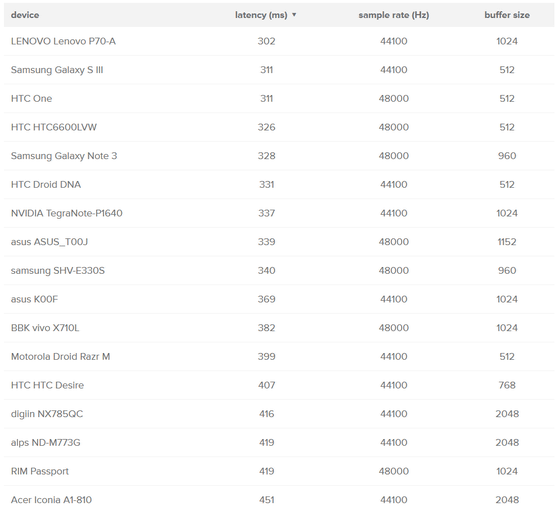
As described above, the actual condition of the latency has considerable difference depending on the model, but users who have iOS and Android terminal can also check the status of their own terminal by installing a dedicated application . The application installation and the actual measurement method are as follows.
◆ Latency measurement method
To install the app, visit the site above on a smartphone or tablet and tap "Android" or "iOS" at the top of the page. This time I use iPad to measure latency so I tapped "iOS".
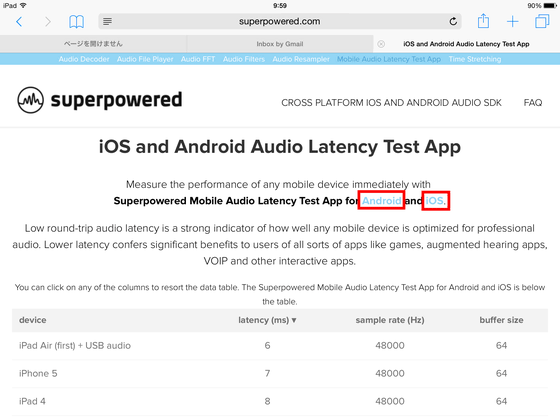
You can install it from the bottom of the page in the same way.
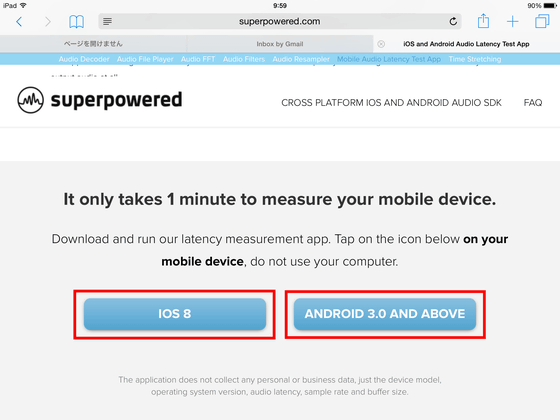
If you tap "Install", the application will be installed directly without going through iTunes or Google Play. Those who are concerned about security will be responsible at your own risk.

When the installation is completed, the icon named "Latency Test" is displayed on the desktop, so tap and tap "trust" further.

The application has started. Since we use the speaker and the microphone for the test, tap "OK" to allow access to the microphone.

Now you are ready. It is a simple application screen with only letters, from the top the terminal name and OS version, and as a precautionary note "to be done in a quiet place" "being connected to the Internet" "volume up to the maximum Three points "is displayed. Tap "Start Latency Test" at the bottom to start the test.

When I actually tested it I felt like this. The test sound "beep" is played ten times and each latency is measured. As the name "total round-trip audio latency test" indicates, it seems that it is a mechanism to measure the latency of the whole audio by letting the microphone pick up the test sound emitted from the terminal speaker.
I measured the audio latency of the original iPad Air with "Audio Latency Test App" - YouTube
When the test is completed, the result is displayed. The result of this time is a latency of 10 milliseconds. This was exactly consistent with the ranking mentioned earlier. The sample rate was 48000 Hz (48 kHz), the buffer size was 64, and the data was uploaded to SuperPowered at the end of the test.

I tried it on another tablet in the editorial department. The iPad Air 2 had a slightly worse 13 milliseconds than the original iPad Air.

Test even a bit old terminal. With Sexsung Nexus 10, the result was 48 ms at a stretch.

Related Posts: