Lens interchangeable camera "OLYMPUS AIR A01" review that can shoot digital single lens reflex pictures in pocket size

A lens interchangeable camera that can mount a micro Four Thirds lens is "OLYMPUS AIR A01"is. There is no monitor like a normal camera and the size is compact enough to fit in the pocket even with the lens on, the number of effective pixels is 160.5 million pixels and you can take a picture of digital single lens camera quality I will. I was able to borrow the real machine of OLYMPUS AIR A 01 from OLYMPUS, so I actually tried to see what kind of camera it was.
OLYMPUS AIR A01 | Open platform camera | Olympus
http://olympus-imaging.jp/product/opc/a01/index.html
◆ Photo review
This is "OLYMPUS AIR A01". It is extremely compact when it is not attached with a lens, and its size is nominally 56.9 mm × 57.1 mm × 43.6 mm. Size feeling about a compact standard lens.

The large round button under the logo "OLYMPUS AIR" on the side of the main unit is the shutter button, and the button under it is the power button. If you look closely at the top of the shutter button there are two small holes, this is a stereo microphone.

In addition to the side, there are screw holes for a tripod and ...

There are only two levers for removing the lens and accessories for OLYMPUS AIR A 01.

There is a radio switch and Micro - USB port for charging the main unit on the bottom. OLYMPUS AIR A01 is a camera that uses Bluetooth and Wi-Fi and communicates with a smartphone installed with a special application, so it is necessary to turn this radio button on when using.

OLYMPUS AIR A01 is very compact, but the built-in battery has become embedded from the influence which became compact, and it is a painful place that can not be easily replaced.

There are narrow grooves near the screw hole for the tripod ......

If you open your mouth with a finger hanging here ......

I can remove the cover of the bottom like this.

When you remove the cover, you can access the microSD card slot next to the Micro - USB port, and you can take a picture by inserting the SD card.

After inserting the SD card, attach a special accessory to the bottom of the camera. With this accessory attached, it is now possible to fix the smartphone to the camera by attaching this cover, so it is possible to take pictures while previewing what you see in OLYMPUS AIR A01 with a smartphone like a general camera.

Dedicated accessories and OLYMPUS AIR A 01 Main body has gray lines, so we will combine this ... ...

Turn the accessory clockwise, and when you hear a click it is fixed to the main unit.

Even if you attach special accessories this size.

In addition, special accessories can be removed easily by turning while pulling the silver lever on the side of the body.

When you press the button on the cover ... ...

Paccari and lid will open.

There is a claw on the tip part of the opened lid, so it is stretchable ......

If you set it like this you can take a picture while checking the video on the screen of the smartphone like a normal camera.

In addition, there is a switch called "LARGE" "SMALL" in the lid.

With "SMALL", the lid is opened less than 90 degrees ... ...

If it is set to "LARGE" it will open more than 90 degrees, so if you are installing a large-sized smartphone that can not be fixed only by telescopic expansion and contraction, this switch is OK.

It is sold as a lens kit with OLYMPUS AIR A 01, "M. ZUIKO DIGITAL ED 14 - 42 mm F 3.5-5.6 EZ". A very compact standard zoom lens with a focal length of 14 - 42 mm and a weight of 93 g. Zoom is electric type, so you can not zoom in and zoom out faster than normal one.

Since OLYMPUS AIR A01 is Micro Four Thirds Mount,Micro Four Thirds LensIt is possible to install it even if it is not made by OLYMPUS.

I attempted to install "M. ZUIKO DIGITAL ED 14-42 mm F 3.5-5.6 EZ".

Even with a lens attached, it was possible to make it obscurate in your pocket with this size.

Removing the lens is OK by turning the lens while pulling the silver lever on the side of the OLYMPUS AIR A 01.

◆ I tried using OLYMPUS AIR A01
OLYMPUS AIR A01 Although photography is possible even by itself, there is neither a viewfinder nor a liquid crystal monitor, so I do not know if the subject is properly captured. So, when photographing with OLYMPUS AIR A01 normally, you will use it with a smartphone installed with a special application. Besides, OLYMPUS AIR A01 borrowed from OLYMPUS was not the product version, but 8 applications usable with OLYMPUS AIR A01 were still before the official release, so there are many points that it is easier to use in the product version maybe.
OLYMPUS AIR A01 connects to the smartphone using the special application "OA.Central". Once you set up Bluetooth and Wi-Fi, after that the smartphone and OLYMPUS AIR A 01 will communicate via Bluetooth via OA.Central, and Wi-Fi connection will be made between the phone and the smartphone.
OLYMPUS Central (OA.Central) | Olympus Imaging

Press the power button to activate the main unit.

BYEON and the lens extend.

When connecting OLYMPUS AIR A01 to a smartphone, you need to turn on the radio button of OLYMPUS AIR A 01 and turn on Bluetooth and Wi-Fi on the smartphone side. Even when the radio button of OLYMPUS AIR A 01 is on, the power of the main unit can be turned off, so it does not seem to be a problem even if it is always on.

The flow from actually turning off OLYMPUS AIR A 01 in the off state, connecting to a smartphone and taking a picture is as follows. This time we are connecting OLYMPUS AIR A01 and smartphone from "OA.Central", OA.Central will start up automatically even if you launch another application, and we will connect OLYMPUS AIR A01 to the smartphone.
Flow of connecting "OLYMPUS AIR A01" with a smartphone to take a picture - YouTube
In fact there are 8 kinds of applications that can be used with OLYMPUS AIR A01 and smartphones in all, a photo shooting application that can use art filters from the top left "OA.ArtFilter", A basic application" OA.Central "for using OLYMPUS AIR A01," OA.Central "for connecting multiple short movies to one"OA.Clips", A photography application that can control color, saturation, brightness, etc."OA.ColorCreator", A photography application that the camera proposes six finished images by one shutter operation from the lower left side"OA.Genius"A photography application that enables photography with operations like a digital single lens"OA.ModeDial"Photo shoot application that can use photo story"OA.PhotoStory, An application for viewing and editing photographed pictures on a smartphone "OA.Viewer". I saw what I can do with OA.ModeDial for photography this time.
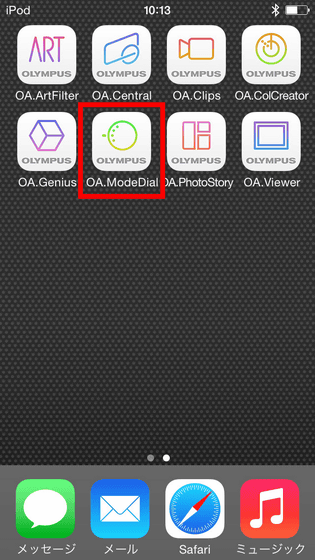
The UI screen of OA.ModeDial looks like this.
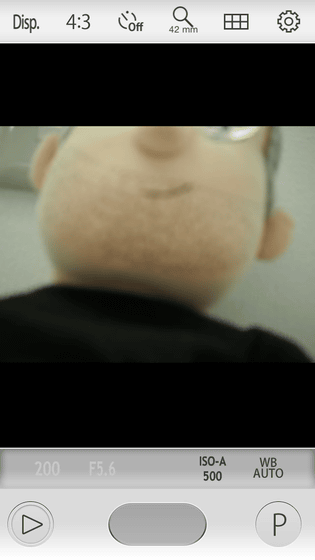
Tap "Disp." At the top left of the screen to display the grid on the screen ......
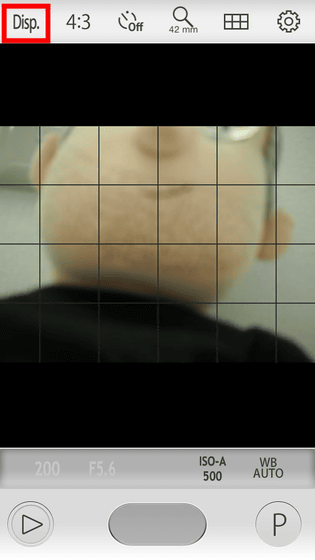
You can display the level ......
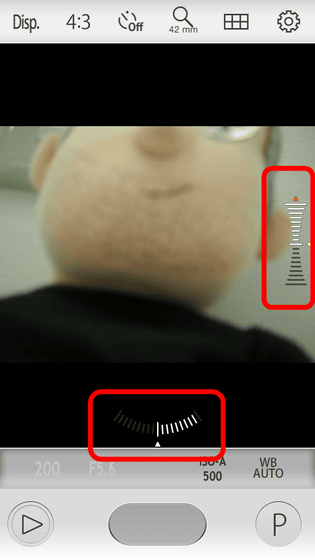
It is possible to display both at the same time.
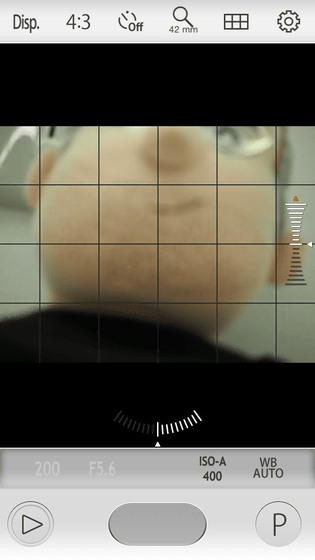
By tapping "4: 3", you can change the aspect ratio.
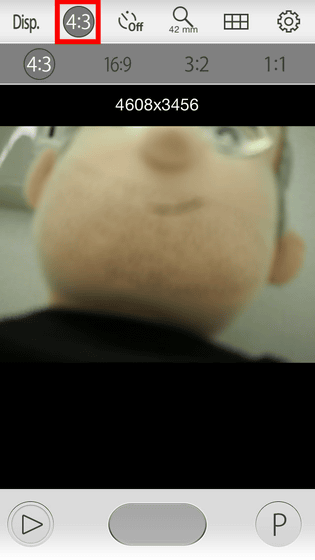
Tap the icon written "6s" and you can also take a photo with a timer ......
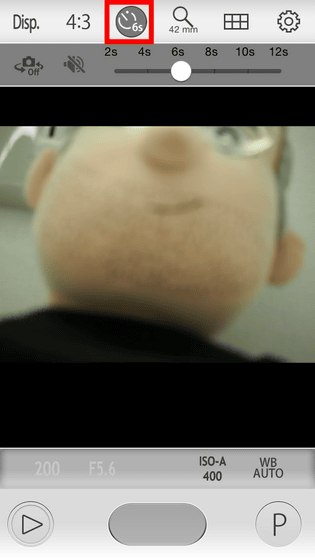
By tapping the red frame icon you can also take a picture with the left and right reversed.
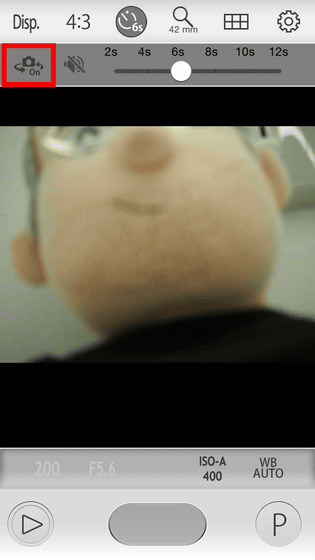
Tap the magnifying glass icon to zoom in on the camera from the application side.
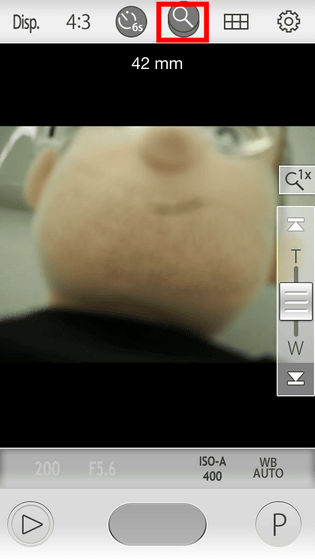
When zooming in out in the application, the focal length is displayed at the top of the screen.
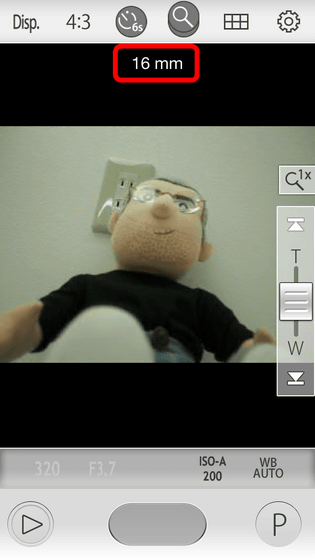
By tapping the red frame part, shooting mode and ...
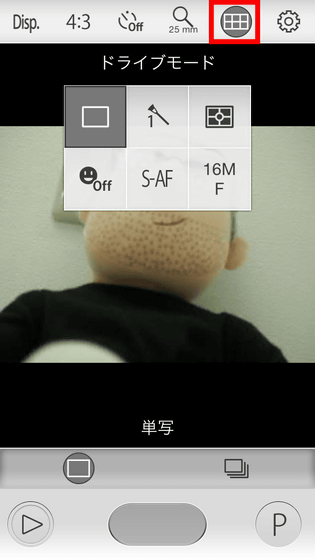
Switching between auto focus and manual focus ......
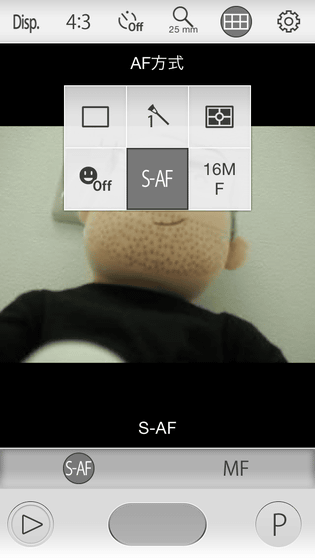
Furthermore, you can change the data size of the photograph to shoot. The size of the photo can be selected from 16 MP (4608 × 3456) to VGA (640 × 480).
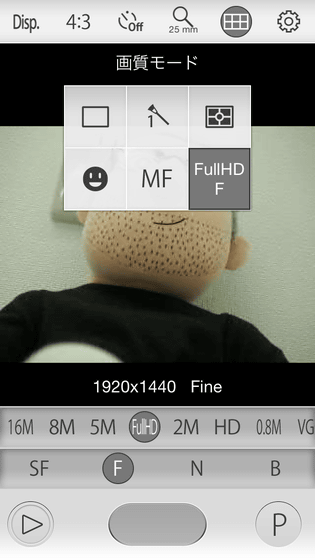
Tap "P" at the bottom right of the screen. Then you can select the shooting mode. You can use six types: iAUTO, P (program), A (aperture priority), S (shutter priority), M (manual), and movies.
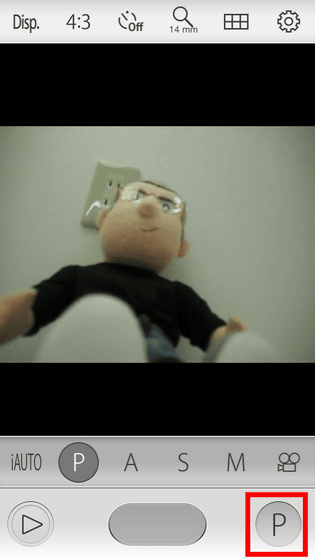
Shutter speed and aperture if manual ...
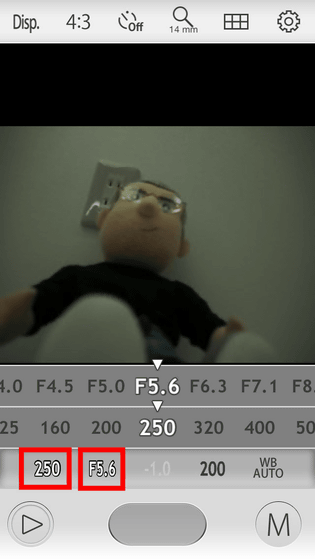
ISO sensitivity (LOW ~ 12800 corresponding to about 100) ......
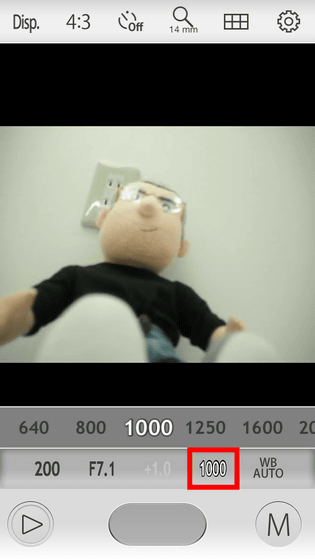
You can adjust any value to your liking up to white balance.
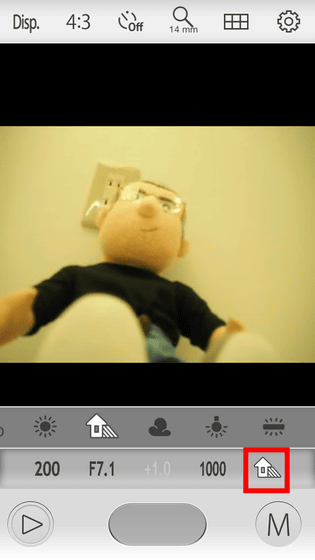
The photographed picture can be previewed with such feeling, if you tap the icon in the lower right of the screen ... ...
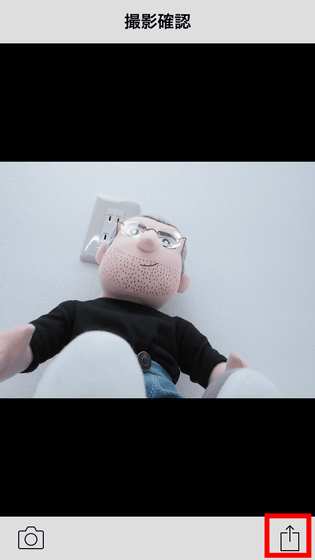
It can also be saved and shared on the smartphone side.
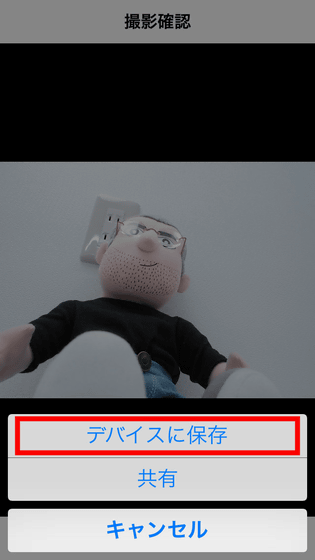
A picture saved on the smartphone side looks like this. Photos that were saved on the smartphone (raw) will be displayed after clicking the photo.
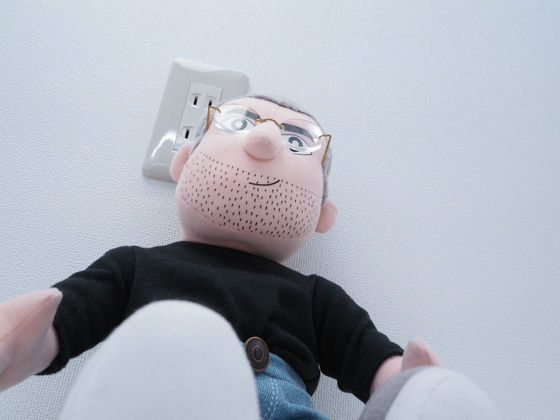
Tap the gear icon at the top right of the screen to open the setting screen. Various settings can be made from the shooting method to the data saving method on the setting screen.
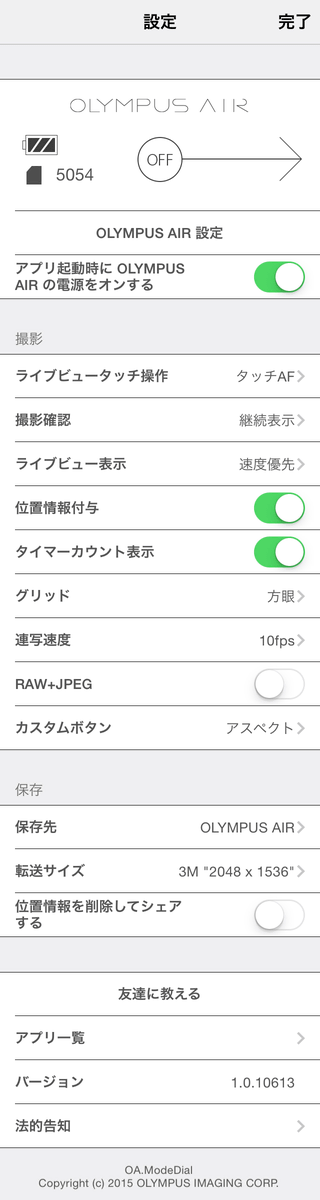
For example, from "Live View Display", you can select whether to display the image quality displayed on the live view screen as the speed priority of the image or display with the image quality priority. Since OLYMPUS AIR A01 connects to the smartphone via Wi-Fi and transfers the video of the live view screen and the preview data of the photographed photograph, if the speed priority is set, the live view display is less delayed, the image quality priority is given It makes it easier to image the angle of view of the picture depending on the shooting time.
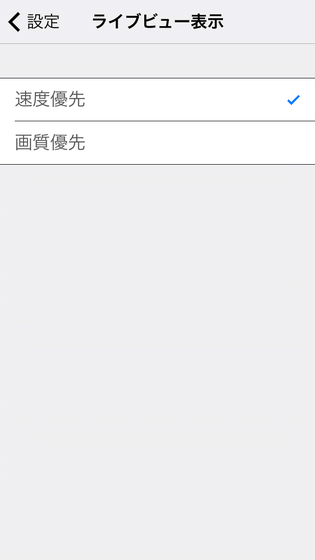
The maximum continuous shooting speed is 10 fps.
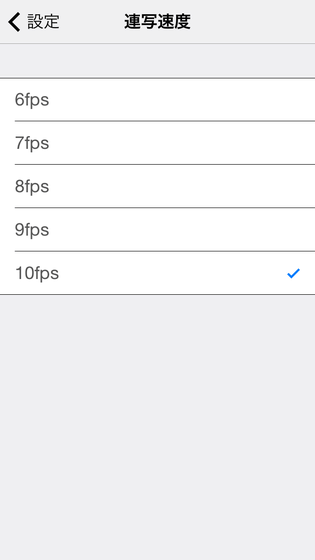
You can also change the icon to change the aspect ratio at the top of the shooting screen to another one.
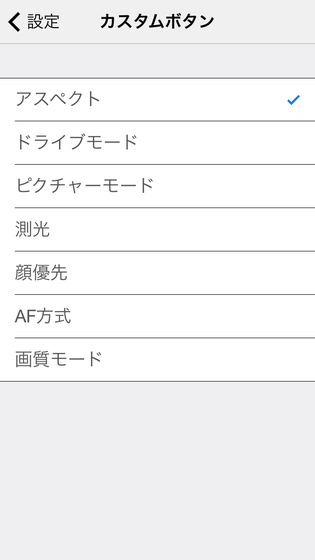
And when saving photos taken with the camera on a smartphone, "Size of stored photos" can also be changed from setting screen. Since all the photo data is saved in the main microSD card, it seems that transfer size is not necessarily original.
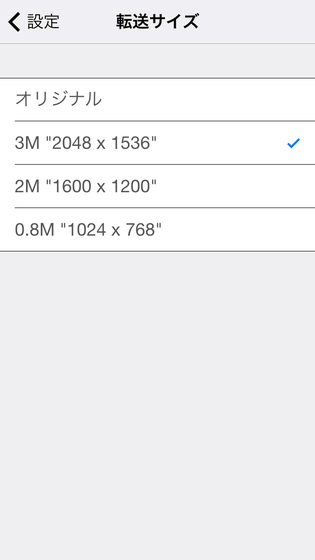
Furthermore, it is possible to set to save the taken picture as it is on the smartphone side. However, in that case continuous shooting and movie shooting will be impossible.
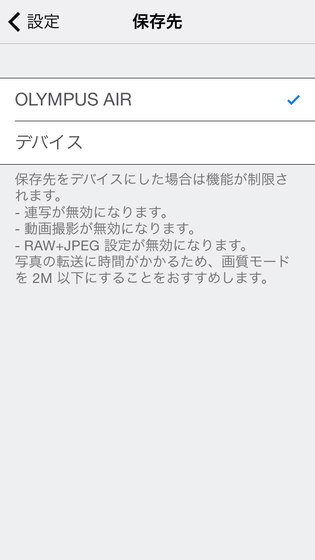
Currently there are only 8 exclusive applications of OLYMPUS AIR A01, OLYMPUS AIR A01 says "open platform camera", and software development kit is also open to the public. So, if many developers and creators develop new exclusive applications and accessories in the future, it may be possible to use more convenient and fun shooting modes and accessories.
◆ Examples
Pictures taken actually using OLYMPUS AIR A01 are as follows. The image quality is "Super Fine" The image size is "16 M" and the file size is about 6 to 8 MB. For lenses M. ZUIKO DIGITAL ED 14 - 42 mm F - 3.5 - 5.6 EZ is used, and all those resized without correction are posted.
· Shot taken with no smartphone
Photos taken with only OLYMPUS AIR A01 without smartphone are the following. Although you need to get used to shooting well horizontally, you can take a picture immediately from the pocket and so you will not miss a sharp shutter opportunity.
Flower shop

Station 1 part 1

Station 2

· Shooting by connecting to a smartphone
Togetsu bridge

Townscape

Clemia

umbrella

Kimono Forest at Arashiyama Station

Mysterious doll

Ceiling of Kyoto Station

Kyoto Tower

pizza

Star Platinum

Impressions
The first thing I felt using OLYMPUS AIR A01 is that the shutter button on the side of the body can be pressed easily with either hand, either side. Normally, the camera's shutter button is on the left side as seen from the camera lens side, and in most cases you will press the shutter button with your right hand. However, OLYMPUS AIR A01 is tubular, so you can easily press the shutter button with either left or right finger.

Also, because the shutter button is large and easy to push, as well as being pressed halfway to focus, the shutter will turn off when pressed, so you can shoot beautifully focused pictures without using a smartphone. Since it takes little time to take pictures after turning on the power, if you do not mind the angle of view, it can be said that it is very strong also for a sudden shutter opportunity.

Also, smartphones are OK even if they are not fixed to the bottom of OLYMPUS AIR A01, so you can easily shoot even with difficult angles with ordinary cameras. Since it is also possible to set the focus from the screen of the smartphone and to turn off the shutter, it seems to demonstrate its power even when taking pictures of herself and friends and so on.

Since the dedicated accessory is fixed so that the smartphone is tilted with respect to the bottom of the OLYMPUS AIR A 01, the screen of the smartphone is very easy to see for shooting in such a way as to hold the camera and overlook it is.

However, when you want to take a picture in portrait composition, it looks like this, the screen was very hard to see and felt inconvenient because the smartphone was fixed aside to the bottom of the camera.

In addition, OLYMPUS AIR A01 can be mounted in a variety of micro Four Thirds lenses.

LUMIX G VARIO 12 - 32 mmYa

LEICA DG MACRO - ELMARIT 45 mm... ....

LUMIX G X VARIO PZ 45 - 175 mmIt is a very nice place to be able to use various lenses according to the scene.

As a comment that I tried variously, OLYMPUS AIR A 01 of a size which is extremely compact and enters into the pocket is "I shoot a lot of pictures with my smart but it is unsatisfactory" or "I am tired of carrying a heavy camera" From people who want to balance size and image quality, posting and processing photos such as "I want to upload photos taken with a single eyes to SNS immediately" "I want to process pictures taken with a single eye with smartphone applications" It seems to be suitable for those who like. Of course, it is possible to manually set various values to your liking and shoot it, but once you turn off the camera power, the setting was always returned to Program Auto at restart, so you can also set the neighborhood from the setting screen It seems that usability will be better as it becomes irritated.
In addition, OLYMPUS AIR A01 is scheduled to be released on March 6, 2015, the price of the body only is 36504 yen including tax, the price of the 14-42 mm EZ lens kit is 53, 588 yen including tax.
Related Posts:







