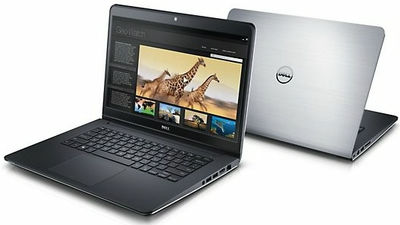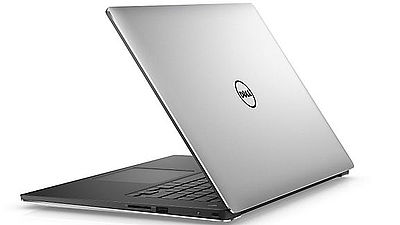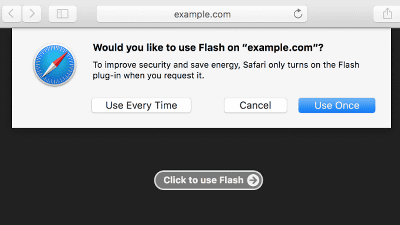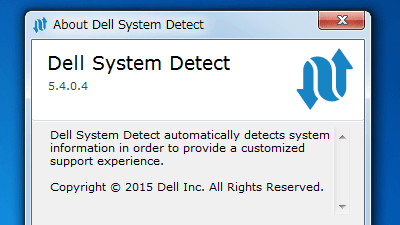Risk of becoming an inflammation of cyber attack on preinstalled software of Lenovo PC

Although it is a popular Lenovo with cheap notebook PCs, it is preinstalled on PCVisualDiscoveryIt is pointed out that the risk that users' safe communication is threatened with software called "software."
Lenovo Caught Installing Adware On New Computers
http://thenextweb.com/insider/2015/02/19/lenovo-caught-installing-adware-new-computers/
From about 2014 within Lenovo's official bulletin board (Lenovo community), "Software called" VisualDiscovery "pre-installed in Lenovo notebook PCAdwareThere was a voice of pointing out that it is "It is. Adware has various kinds such as "parasitizing" the advertisement pop-up in the web browser and displaying advertisement pop-ups and sending the access history of the browser to the outside, but basically it is welcomed as a troublesome to display extra advertisements It is not software. In addition, VisualDiscovery parasitizes Chrome and IE, and Firefox does not hurt.
Due to the increasing number of complaints about VisualDiscovery pre-installed in Lenovo notebook PC (note that it is often described as "Superfish" by the developer), in January 2015 the mark of the administrator of the Lenovo community Hopkins said: "Lenovo decides to temporarily remove it from the product until Superfish software can deal with customer concerns, and also requests that we remove Superfish software by updating products already on the market I was announcing that " Mr. Hopkins also says that "Superfish software has a good side to help us find cheaper products etc."
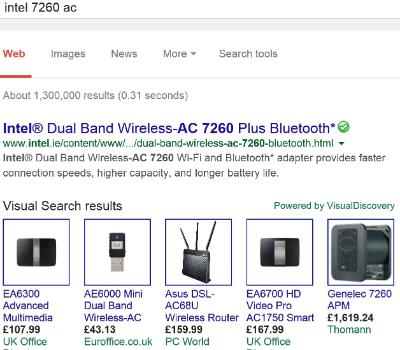
However, it seems that the update which automatically deletes VisualDiscovery is not carried out afterwards, furthermore still it is shipped with Lenovo notebook PC pre-installed with VisualDiscovery, the complaint of the user is not contained . In addition, with multiple anti-virus software VisualDiscovery is detected as adware and uninstallation is recommended.
Meanwhile, as a user raised a report saying that "Superfish software automatically installed its own electronic certificate in Internet banking transactions and interrupted SSL communication", VisualDiscovery has introduced a function that exceeds mere adware It turned out to have. Incidentally, the interrupt technology for this communication is generallyMan-in-the-middle attackIt is a technique that is exploited in cyber attack.
This is a problem.# SuperfishPic.twitter.com/jKDfSo99ZR
- Kenn White (@ kennwhite)2015, February 19
In response to this report,The Next WebWe recommend uninstalling VisualDiscovery. In addition, YouTube has uploaded movies that carefully tell you how to uninstall VisualDiscovery.
Disable VisualDiscovery Ads in Lenovo Laptop - YouTube
·bonus
Although it is a notebook PC made by Lenovo with many users in Japan, "Lenovo G50 series, Flex 10 series, Y 50 series, and S20 series series of preinstalled software, Web sites using digital certificates It has been confirmed that you can not log in to "SuperDish" VisualDiscovery "uninstallation method is released.
Announcement about inability to login to Web site using electronic certificate - Lenovo Support (JP)
http://support.lenovo.com/jp/ja/documents/HT101983
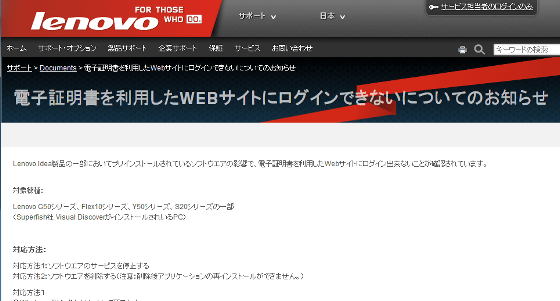
At the above site, we mention "stop VisualDiscovery service" as "countermeasure method 1: stop the software service" at the beginning of the correspondence method, but we are careful not to uninstall VisualDiscovery at this point.
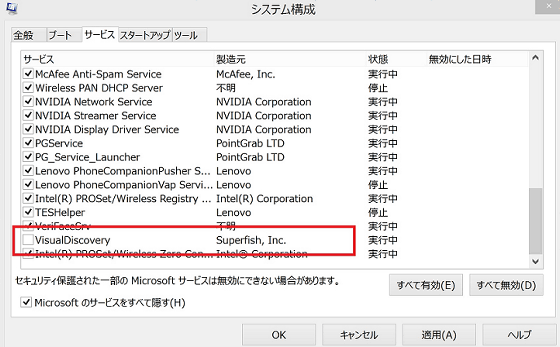
The method of uninstalling VisualDiscovery is "How to deal with method 2: Delete software (Caution: Can not reinstall application after deletion)". Note that although there is a threatening complaint of "Caution: Can not reinstall application after deletion", it is unnecessary to reinstall VisualDiscovery, so it seems good to uninstall it casually.
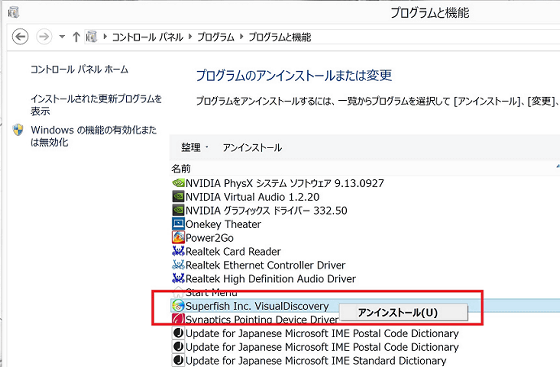
· Continued
How much is the bad adware "Superfish" in the Lenovo PC? - GIGAZINE

Related Posts: