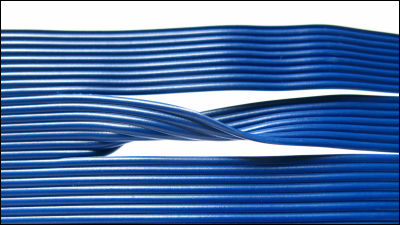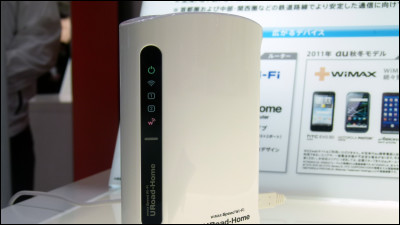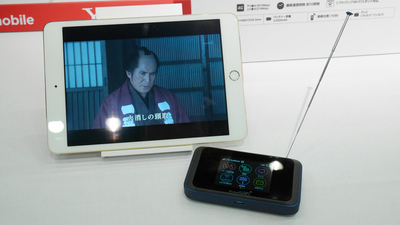I tried using a Wi-Fi router "Wi-Fi STATION HW-02G" that can communicate at 225 Mbps maximum

A mobile Wi-Fi router released on February 18, 2015 from DoCoMo "Wi-Fi STATION HW-02G"Is compatible with LTE-Advanced service starting in March, is the next generation mobile router that achieves the fastest reception rate of 225 Mbps. Although LTE-Advanced is still ahead, it is said that features other than high-speed communication are full of attractive features, so I tried using it in practice.
Wi-Fi STATION HW-02G | Products | NTT DoCoMo
https://www.nttdocomo.co.jp/product/data/hw02g/
HW - 02G is in a very simple package.

Inside the box was HW - 02G main body · cradle · Micro - USB cable · AC adapter · notes and instruction manual was included.

This is HW - 02G, and the display has a 2.4 - inch touch panel.

HW - 02G is 58 x 95 x 14.3 mm in size and weighs approximately 110 g. It is a compact size that fits into the hands.

The back is silver and the Wi - Fi STATION logo is designed in the middle.

There is a power button on the top.

Micro - USB port is mounted on the bottom.

If you line up with iPhone 6 you will understand the smallness of HW - 02G well.

Although the overall size is smaller than iPhone 6, the thickness of the main body is about twice that of iPhone 6.

The rear cover is removable, with a battery inside. The battery is 3.8 V · 2400 mAh.

When you remove the battery, the mini UIM slot will come out on the upper right.

Slide the silver cover to the left until it snaps into place ......

The cover is open with pakari.

Put a mini UIM inside ... ...

Once you close the cover the mini UIM set is complete.

Press and hold the power button on the top to switch on.

After starting up, swipe the display from the bottom to the top to unlock the main unit.

"Public wireless LAN" "connection guide" "menu" is lined up on the home screen. Tap "Menu" to check setting.

Tap "Power saving setting" in the menu.
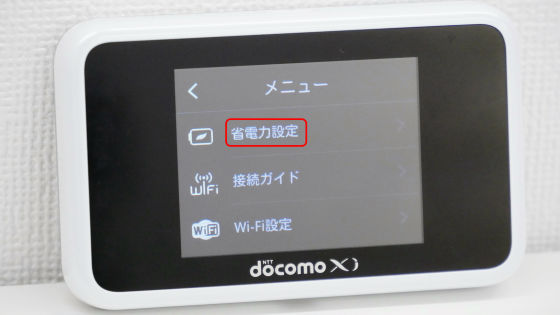
With the power saving setting, you can set "network sleep" and sleep time to automatically enter sleep mode after a certain period of time that is not connected to the HW - 02G.

"Data communication volume" in the menu allows you to check the amount of data traffic used.
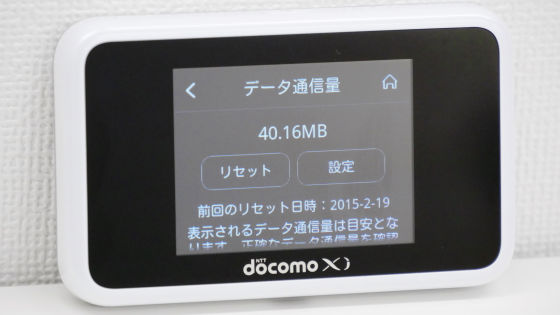
You can check the SSID name and password from "SSID & Password".

Convenient functions using Bluetooth are installed on the HW - 02G, and to check it, tap "Advanced setting" from the menu.
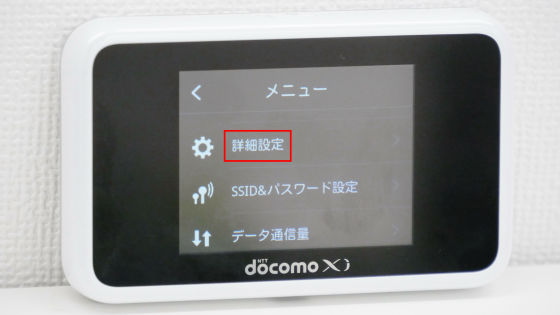
Tap "Sleep Mode Remote Release" in the detailed setting.
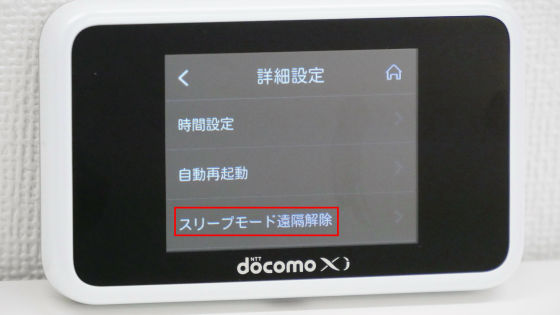
Sleep mode remote release is for Android application "HUAWEI HiLinkOr you can cancel the sleep state of HW - 02G by remote control using Bluetooth of the connected terminal. This feature is on by default.
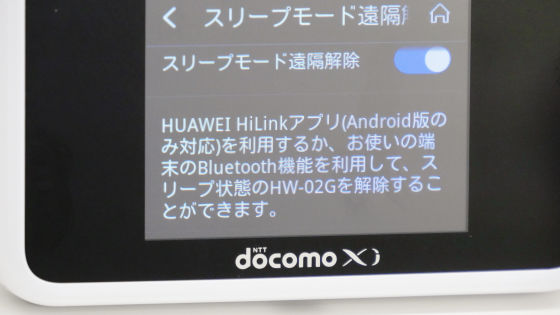
Actually tested sleep mode remote release with Xperia Z3. When HW - 02G is in sleep state, the Wi - Fi connection is turned off and it can not be detected by Xperia Z3.

When checking Bluetooth of Xperia Z3, "HW 02 G" is displayed.
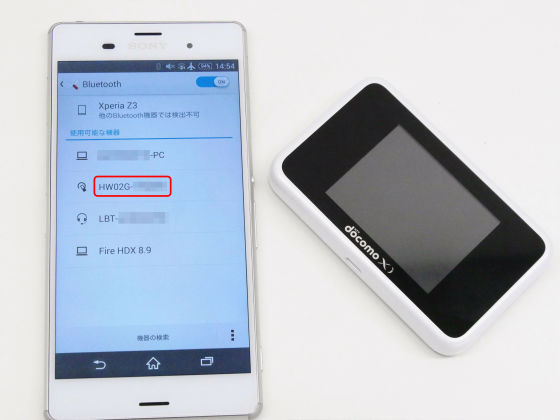
Tap on the displayed HW 02 G ......
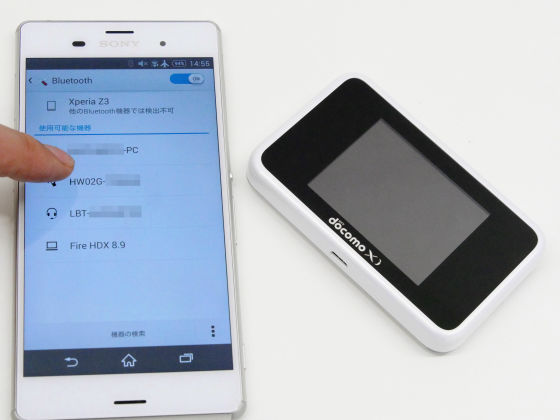
HW - 02G automatically cancels the sleep state.

When checking the Wi-Fi connection, "HW 02 G" which was not on the list was displayed so far. I tried it on iPhone 6 of iOS, as well as Xperia Z3, I confirmed that I can cancel the sleep state just by making a Bluetooth connection. In other words, when you want to connect the terminal to the sleeping HW - 02G at the destination, you do not need to take out the HW - 02G from the bag or pocket etc, you can unlock the sleep state from the terminal you want to connect using Bluetooth It's a fairly useful feature.
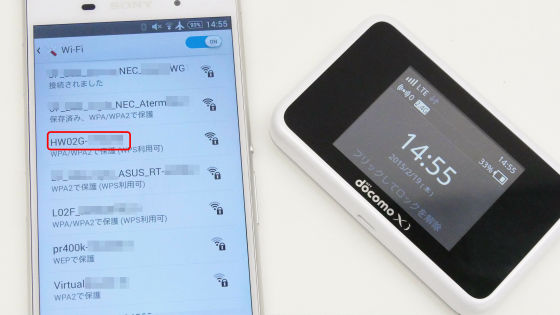
You can charge the HW - 02G using the Micro - USB cable, but you can charge it with a cradle.

When charging with the cradle, it switches automatically to "High power Wi-Fi transmission", and the available range is wider and the speed is higher than when not using the cradle.
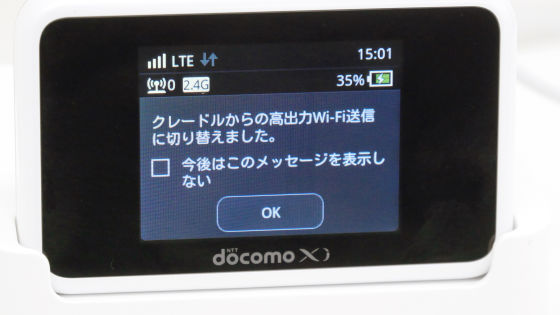
Actually connecting to HW - 02G on PC and price .comSpeed test · Line speed diagnosisI will try to compare the speed of ant and pear using cradle.
When it was measured five times when it was inserted in the cradle, the average value of the speed was down23.74 Mbps,Upstream 6.16 Mbpswas.

The average speed in the state without using the cradle isDownlink 21.14 Mbps,Upstream 6.64 MbpsAnd the speed fell slightly when using the cradle, but the uphill climbed a little, on the contrary.

In addition, since the cradle has an Ethernet port, it can communicate via the LAN cable.

Since LTE-Advanced which realizes high-speed communication of the fastest 225 Mbps can not test the explosive communication this time because the service is available in March, I am concerned about how much speed will actually come out at the start of service.

Related Posts: